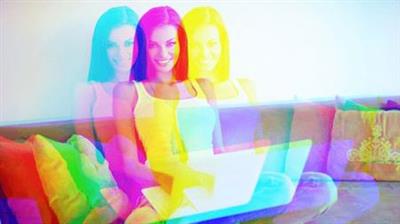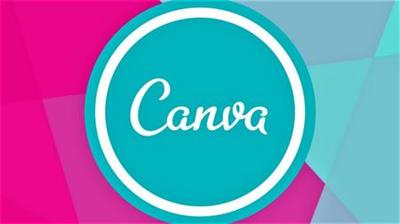Beautiful YouTube Thumbnail Image Design With Canva In 5 Min
"softddl.org"
27-07-2020, 14:47
-
Share on social networks:
-
Download for free: Beautiful
-

Beautiful YouTube Thumbnail Image Design With Canva In 5 Min
Video: .mp4 (1280x720, 30 fps(r)) | Audio: aac, 44100 Hz, 2ch | Size: 694 MB
Genre: eLearning Video | Duration: 16 lectures (59 mins) | Language: English
 Beautiful YouTube Thumbnail Image Design With Canva In 5 Min Video: .mp4 (1280x720, 30 fps(r)) | Audio: aac, 44100 Hz, 2ch | Size: 694 MB Genre: eLearning Video | Duration: 16 lectures (59 mins) | Language: English Grow your YouTube channel with amazing YouTube Thumbnails made with Canva since Canva is free and works on any device What you'll learn Design YouTube thumbnails that grab attention Channel branding with thumbnail images Get more views on YouTube Use Canva for free and easy YouTube thumbnail image design Save money by not having to hire a freelancer Create beautiful YouTube thumbnails in minutes by yourself, even if you are not a designer Requirements No requirements Description Use a free and extremely simple design tool called Canva to create branded and beautiful YouTube thumbnail images within minutes. Canva works with any computer - there is no download required. This course is a complete walkthrough. I'll show you step by step how I design my YouTube thumbnail images. You can replicate exactly what I do and never have to hire a freelancer again. WHY YOUTUBE THUMBNAIL IMAGES ARE SO IMPORTANT The thumbnail image is often the first thing people see when they choose a video to watch. If your YouTube thumbnail image pops out more than the images of other videos, your videos will immediately get more views and with more views, you will grow on YouTube because YouTube will begin favoring your video in YouTube SEO and the YouTube recommendation algorithm. WHY WE USE CANVA Anyone can use Canva on any computer. It is free and it is great for non-designers. You don't want to learn a whole new software program to edit images. Learning a program like Photoshop is boring, too time-consuming, and unnecessary or distracting for YouTubers because your aim isn't to become a Photoshop designer. With Canva, you can do almost all necessary image editing in minutes and by yourself. COMPLETE CLICK-BY-CLICK WALKTHROUGH Watch how I design my images and get an inside view for how I think about the designs and how I think about grabbing attention of the potential viewers. Follow exactly what I do and get great YouTube thumbnails quickly. Invest in your future! Enroll today! Who this course is for: YouTube creators who want to create beautiful and eye-catching YouTube thumbnail images Buy Premium From My Links To Get Resumable Support,Max Speed & Support Me
Beautiful YouTube Thumbnail Image Design With Canva In 5 Min Video: .mp4 (1280x720, 30 fps(r)) | Audio: aac, 44100 Hz, 2ch | Size: 694 MB Genre: eLearning Video | Duration: 16 lectures (59 mins) | Language: English Grow your YouTube channel with amazing YouTube Thumbnails made with Canva since Canva is free and works on any device What you'll learn Design YouTube thumbnails that grab attention Channel branding with thumbnail images Get more views on YouTube Use Canva for free and easy YouTube thumbnail image design Save money by not having to hire a freelancer Create beautiful YouTube thumbnails in minutes by yourself, even if you are not a designer Requirements No requirements Description Use a free and extremely simple design tool called Canva to create branded and beautiful YouTube thumbnail images within minutes. Canva works with any computer - there is no download required. This course is a complete walkthrough. I'll show you step by step how I design my YouTube thumbnail images. You can replicate exactly what I do and never have to hire a freelancer again. WHY YOUTUBE THUMBNAIL IMAGES ARE SO IMPORTANT The thumbnail image is often the first thing people see when they choose a video to watch. If your YouTube thumbnail image pops out more than the images of other videos, your videos will immediately get more views and with more views, you will grow on YouTube because YouTube will begin favoring your video in YouTube SEO and the YouTube recommendation algorithm. WHY WE USE CANVA Anyone can use Canva on any computer. It is free and it is great for non-designers. You don't want to learn a whole new software program to edit images. Learning a program like Photoshop is boring, too time-consuming, and unnecessary or distracting for YouTubers because your aim isn't to become a Photoshop designer. With Canva, you can do almost all necessary image editing in minutes and by yourself. COMPLETE CLICK-BY-CLICK WALKTHROUGH Watch how I design my images and get an inside view for how I think about the designs and how I think about grabbing attention of the potential viewers. Follow exactly what I do and get great YouTube thumbnails quickly. Invest in your future! Enroll today! Who this course is for: YouTube creators who want to create beautiful and eye-catching YouTube thumbnail images Buy Premium From My Links To Get Resumable Support,Max Speed & Support Me  https://uploadgig.com/file/download/05e4c65e5a746333/g325m.Beautiful.YouTube.Thumbnail.Image.Design.With.Canva.In.5.Min.part1.rar https://uploadgig.com/file/download/cDa7fb7f3c8242f4/g325m.Beautiful.YouTube.Thumbnail.Image.Design.With.Canva.In.5.Min.part2.rar
https://uploadgig.com/file/download/05e4c65e5a746333/g325m.Beautiful.YouTube.Thumbnail.Image.Design.With.Canva.In.5.Min.part1.rar https://uploadgig.com/file/download/cDa7fb7f3c8242f4/g325m.Beautiful.YouTube.Thumbnail.Image.Design.With.Canva.In.5.Min.part2.rar  https://rapidgator.net/file/d35e98c7a6326c773ebc010d0e72c07f/g325m.Beautiful.YouTube.Thumbnail.Image.Design.With.Canva.In.5.Min.part1.rar https://rapidgator.net/file/52487d8e274bb9f88fe524ce64c19e13/g325m.Beautiful.YouTube.Thumbnail.Image.Design.With.Canva.In.5.Min.part2.rar
https://rapidgator.net/file/d35e98c7a6326c773ebc010d0e72c07f/g325m.Beautiful.YouTube.Thumbnail.Image.Design.With.Canva.In.5.Min.part1.rar https://rapidgator.net/file/52487d8e274bb9f88fe524ce64c19e13/g325m.Beautiful.YouTube.Thumbnail.Image.Design.With.Canva.In.5.Min.part2.rar  http://nitroflare.com/view/558FA66F9105D55/g325m.Beautiful.YouTube.Thumbnail.Image.Design.With.Canva.In.5.Min.part1.rar http://nitroflare.com/view/2DD2747EFD6BCA6/g325m.Beautiful.YouTube.Thumbnail.Image.Design.With.Canva.In.5.Min.part2.rar
http://nitroflare.com/view/558FA66F9105D55/g325m.Beautiful.YouTube.Thumbnail.Image.Design.With.Canva.In.5.Min.part1.rar http://nitroflare.com/view/2DD2747EFD6BCA6/g325m.Beautiful.YouTube.Thumbnail.Image.Design.With.Canva.In.5.Min.part2.rar
The minimum comment length is 50 characters. comments are moderated