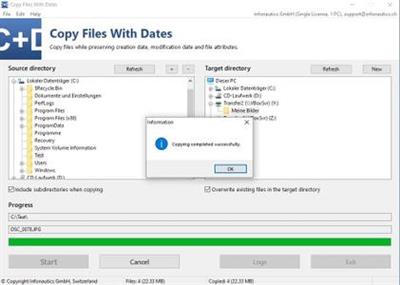Infonautics Copy Files With Dates 1.14
"softddl.org"
27-06-2020, 09:33
-
Share on social networks:
-
Download for free: Infonautics
-
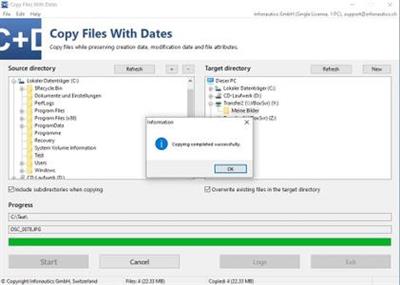
Infonautics Copy Files With Dates 1.14 | 2.34 Mb
The program quickly and easily solves the fundamental problem that Windows™ sets the date of copying as the new creation date of files and folders when copying files between different drives and devices, and the original creation date of files and directories is lost.
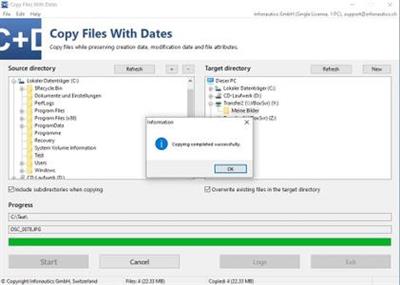 Infonautics Copy Files With Dates 1.14 | 2.34 Mb The program quickly and easily solves the fundamental problem that Windows™ sets the date of copying as the new creation date of files and folders when copying files between different drives and devices, and the original creation date of files and directories is lost. Further features at a glance: When copying the files, Copy Files With Dates transfers not only the creation date, but also the existing last modification date and the date of last access (if updated by Windows), as well as the original file attributes such as "Read-only", "Hidden", "System", "Archive", "Index" etc. For the copied subdirectories, the original creation date and the original modification date as well as all existing directory attributes are also transferred to the new directories. Encrypted files are encrypted again when they are copied to the destination disk if it supports encryption, otherwise without encryption. Symbolic links (SymLinks) to files and directories are equally copied as symbolic links, not the linked files themselves. The program also copies auxiliary files hidden by the system such as "Desktop.ini" and "Thumbs.db". For files already existing on the target medium, you can choose whether they should be overwritten or not. Also you can specify whether subdirectories should be copied as well, or only files from the selected directory. Filter files and directories according to text criteria (include / exclude). Before copying, the program calculates the size of the files to be copied, and then provides continuous information on the exact status of the copying process. Drag & Drop for source and target directories by dragging a directory or contained file from Windows Explorer to the corresponding directory tree (Source directory / Target directory). The same applies to previously saved configuration files that are dragged onto the rest of the program window. Save settings in configuration files and reload them. Each copying process is documented in a log file. Test copying process without actually copying files. The program is UNICODE-compatible and can copy file names with characters from all languages. Home Page: http://www.infonautics-software.ch Language: English Buy Premium From My Links To Get Resumable Support,Max Speed & Support Me
Infonautics Copy Files With Dates 1.14 | 2.34 Mb The program quickly and easily solves the fundamental problem that Windows™ sets the date of copying as the new creation date of files and folders when copying files between different drives and devices, and the original creation date of files and directories is lost. Further features at a glance: When copying the files, Copy Files With Dates transfers not only the creation date, but also the existing last modification date and the date of last access (if updated by Windows), as well as the original file attributes such as "Read-only", "Hidden", "System", "Archive", "Index" etc. For the copied subdirectories, the original creation date and the original modification date as well as all existing directory attributes are also transferred to the new directories. Encrypted files are encrypted again when they are copied to the destination disk if it supports encryption, otherwise without encryption. Symbolic links (SymLinks) to files and directories are equally copied as symbolic links, not the linked files themselves. The program also copies auxiliary files hidden by the system such as "Desktop.ini" and "Thumbs.db". For files already existing on the target medium, you can choose whether they should be overwritten or not. Also you can specify whether subdirectories should be copied as well, or only files from the selected directory. Filter files and directories according to text criteria (include / exclude). Before copying, the program calculates the size of the files to be copied, and then provides continuous information on the exact status of the copying process. Drag & Drop for source and target directories by dragging a directory or contained file from Windows Explorer to the corresponding directory tree (Source directory / Target directory). The same applies to previously saved configuration files that are dragged onto the rest of the program window. Save settings in configuration files and reload them. Each copying process is documented in a log file. Test copying process without actually copying files. The program is UNICODE-compatible and can copy file names with characters from all languages. Home Page: http://www.infonautics-software.ch Language: English Buy Premium From My Links To Get Resumable Support,Max Speed & Support Me  https://uploadgig.com/file/download/5A6C1735F2023931/rywvq.Infonautics.Copy.Files.With.Dates.1.14.rar
https://uploadgig.com/file/download/5A6C1735F2023931/rywvq.Infonautics.Copy.Files.With.Dates.1.14.rar  https://rapidgator.net/file/1c9b62c59a59e3ba07c33112f29da37a/rywvq.Infonautics.Copy.Files.With.Dates.1.14.rar
https://rapidgator.net/file/1c9b62c59a59e3ba07c33112f29da37a/rywvq.Infonautics.Copy.Files.With.Dates.1.14.rar  http://nitroflare.com/view/4379364FEB62908/rywvq.Infonautics.Copy.Files.With.Dates.1.14.rar
http://nitroflare.com/view/4379364FEB62908/rywvq.Infonautics.Copy.Files.With.Dates.1.14.rar
The minimum comment length is 50 characters. comments are moderated