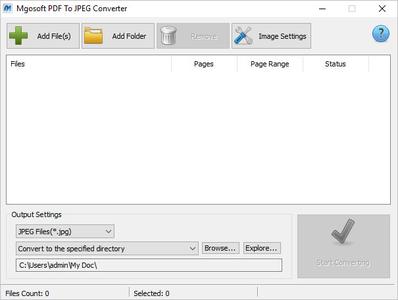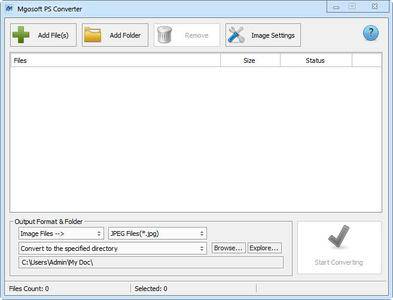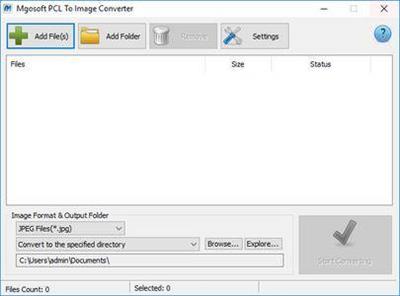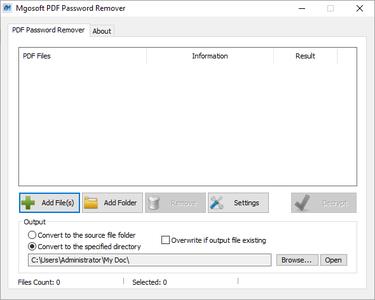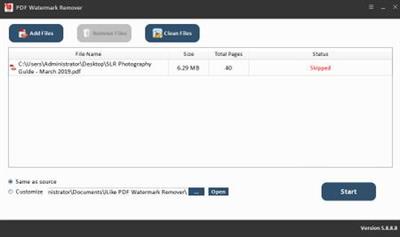Mgosoft PDF Stamper 7.4.5
"softddl.org"
27-07-2020, 10:15
-
Share on social networks:
-
Download for free: Mgosoft PDF
-
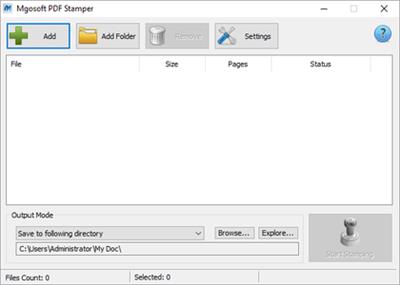
Mgosoft PDF Stamper 7.4.5 | 6.1 Mb
Mgosoft PDF Stamp is a professional PDF stamp creator or PDF watermark creator, which can help you stamp PDF with images, text, graphic lines and rectangles. With the help of this stamp creator, you can annotate your PDF with custom stamps. Mgosoft PDF Stamp is a powerful and useful tool which enables you to easily apply company logos, signatures, charts, page numbers, date and time, contact information to the PDF files.
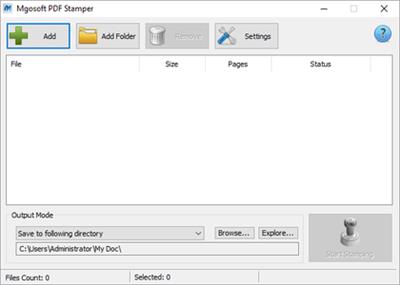 Mgosoft PDF Stamper 7.4.5 | 6.1 Mb Mgosoft PDF Stamp is a professional PDF stamp creator or PDF watermark creator, which can help you stamp PDF with images, text, graphic lines and rectangles. With the help of this stamp creator, you can annotate your PDF with custom stamps. Mgosoft PDF Stamp is a powerful and useful tool which enables you to easily apply company logos, signatures, charts, page numbers, date and time, contact information to the PDF files. Key Functions: Standalone software, Adobe Acrobat and Reader NOT required! Support image stamp (JPEG, GIF, TIF, TIFF, PCX, PNG, TGA, ICO, BMP, JP2, PNM etc. image formats) Support text stamp Support line stamp Stamp pages using the standard Base 13 fonts and system fonts. Support Font Style, Font Size, Text Modes (solid, outline), Grayscale and RGB Color (0-255 RGB color values supported). Top, bottom, vertical center, diagonal-top left and diagonal-bottom left. Support custom image size. No need to adjust the image size in another application before the stamp. Support multiple line text stamps within one stamp item. Support stamping variables to stamp dynamic data. Dates, times, page numbers; file names are just a few of the variables available. Stamp on Top of or Underneath the original PDF document page contents Enabling you to easily position the stamp in any location on the page Text, Images and lines can be stamped on any angle. Any positive or negative numbers, including decimal numbers may be used to specify an angle in degrees. Specify page numbers, support first page, last page, even page, odd page, custom page. Wrap text to a new line if it would otherwise be too long to fit in its margined area Support links (web links, page link). Alignment (when multi text) Left, right, or center. Use it on all Windows version including the latest builds of Windows 10 Home Page - http://www.mgosoft.com/pdf-stamp.html Buy Premium From My Links To Get Resumable Support,Max Speed & Support Me
Mgosoft PDF Stamper 7.4.5 | 6.1 Mb Mgosoft PDF Stamp is a professional PDF stamp creator or PDF watermark creator, which can help you stamp PDF with images, text, graphic lines and rectangles. With the help of this stamp creator, you can annotate your PDF with custom stamps. Mgosoft PDF Stamp is a powerful and useful tool which enables you to easily apply company logos, signatures, charts, page numbers, date and time, contact information to the PDF files. Key Functions: Standalone software, Adobe Acrobat and Reader NOT required! Support image stamp (JPEG, GIF, TIF, TIFF, PCX, PNG, TGA, ICO, BMP, JP2, PNM etc. image formats) Support text stamp Support line stamp Stamp pages using the standard Base 13 fonts and system fonts. Support Font Style, Font Size, Text Modes (solid, outline), Grayscale and RGB Color (0-255 RGB color values supported). Top, bottom, vertical center, diagonal-top left and diagonal-bottom left. Support custom image size. No need to adjust the image size in another application before the stamp. Support multiple line text stamps within one stamp item. Support stamping variables to stamp dynamic data. Dates, times, page numbers; file names are just a few of the variables available. Stamp on Top of or Underneath the original PDF document page contents Enabling you to easily position the stamp in any location on the page Text, Images and lines can be stamped on any angle. Any positive or negative numbers, including decimal numbers may be used to specify an angle in degrees. Specify page numbers, support first page, last page, even page, odd page, custom page. Wrap text to a new line if it would otherwise be too long to fit in its margined area Support links (web links, page link). Alignment (when multi text) Left, right, or center. Use it on all Windows version including the latest builds of Windows 10 Home Page - http://www.mgosoft.com/pdf-stamp.html Buy Premium From My Links To Get Resumable Support,Max Speed & Support Me  https://uploadgig.com/file/download/3f139f5aF99d0922/53n8m.Mgosoft.PDF.Stamper.7.4.5.rar
https://uploadgig.com/file/download/3f139f5aF99d0922/53n8m.Mgosoft.PDF.Stamper.7.4.5.rar  https://rapidgator.net/file/490dfd62fb447d75469b0764cf3cff8e/53n8m.Mgosoft.PDF.Stamper.7.4.5.rar
https://rapidgator.net/file/490dfd62fb447d75469b0764cf3cff8e/53n8m.Mgosoft.PDF.Stamper.7.4.5.rar  http://nitroflare.com/view/893C12D4751121B/53n8m.Mgosoft.PDF.Stamper.7.4.5.rar
http://nitroflare.com/view/893C12D4751121B/53n8m.Mgosoft.PDF.Stamper.7.4.5.rar
The minimum comment length is 50 characters. comments are moderated