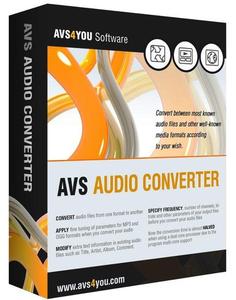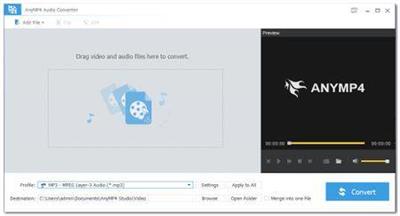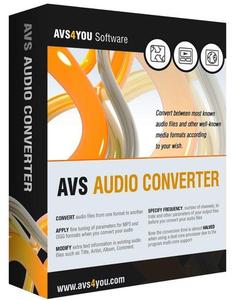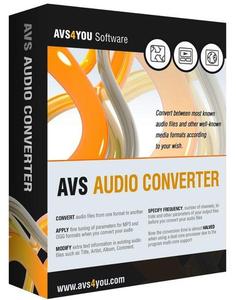AudioConverter Studio 11.0 Build 224 Multilingual
"softddl.org"
24-10-2020, 20:14
-
Share on social networks:
-
Download for free: AudioConverte
-

AudioConverter Studio 11.0 Build 224 Multilingual | 4.5 Mb
Audio Converter Studio 11 Convert to and from the most popular audio formats, Rip audio CD to MP3, FLAC and other formats, Adjust quality and bitrate. When you need to convert audio files or rip CDs without hassle, AudioConverter Studio is the right tool for the job.
 AudioConverter Studio 11.0 Build 224 Multilingual | 4.5 Mb Audio Converter Studio 11 Convert to and from the most popular audio formats, Rip audio CD to MP3, FLAC and other formats, Adjust quality and bitrate. When you need to convert audio files or rip CDs without hassle, AudioConverter Studio is the right tool for the job. Multi-format conversion Single-file and batch operations Fast and efficient tool With AudioConverter Studio all the tools you need to keep your collection in order are just a few clicks away: Convert and pre-convert audio files The pre-conversion feature allows you to listen to a 10-second track preview before you move on to the actual conversion. This way you can check the output quality and adjust the settings, for example, change bitrate, frequency, and mode if needed before you convert multiple files Sort your files automatically AudioConverter Studio can also sort your music while converting. By default, the filename of your source file is used, so track01.flac will be converted to track01.mp3 (if you convert FLAC to MP3). But the file may contain some additional information in its tags: title, artist, album, etc. AudioConverter Studio is capable of using this information for naming converted files and creating folders for them. For example, with a format like Artist\Year - Album\Track# - Title any Audio CDs that you rip will be sorted in your music folder automatically by artist, then by year and album, then by track number and title. So you get a nicely structured collection without any extra effort. Organize your collection with ease using tags Sometimes you may get big APE or FLAC files containing complete albums. These files may come with small CUE files having the same name. AudioConverter Studio will help you convert such FLAC to individual MP3 tracks. The program will not only recognize the tracks but also convert them to individual files and save information like title, artist, etc. to ID3 tags. Both ID3v1 and ID3v2 versions of tags are supported. Bonus features: Split large FLAC or APE files into individual MP3 tracks Built-in media player Convert and rename files in a single step Great speed of audio files conversion Operating system: Windows® 10, Windows 7, Windows XP, Windows 8, or Windows Vista with the latest updates Home Page - https://www.maniactools.com/soft/converter/ Buy Premium From My Links To Get Resumable Support,Max Speed & Support Me
AudioConverter Studio 11.0 Build 224 Multilingual | 4.5 Mb Audio Converter Studio 11 Convert to and from the most popular audio formats, Rip audio CD to MP3, FLAC and other formats, Adjust quality and bitrate. When you need to convert audio files or rip CDs without hassle, AudioConverter Studio is the right tool for the job. Multi-format conversion Single-file and batch operations Fast and efficient tool With AudioConverter Studio all the tools you need to keep your collection in order are just a few clicks away: Convert and pre-convert audio files The pre-conversion feature allows you to listen to a 10-second track preview before you move on to the actual conversion. This way you can check the output quality and adjust the settings, for example, change bitrate, frequency, and mode if needed before you convert multiple files Sort your files automatically AudioConverter Studio can also sort your music while converting. By default, the filename of your source file is used, so track01.flac will be converted to track01.mp3 (if you convert FLAC to MP3). But the file may contain some additional information in its tags: title, artist, album, etc. AudioConverter Studio is capable of using this information for naming converted files and creating folders for them. For example, with a format like Artist\Year - Album\Track# - Title any Audio CDs that you rip will be sorted in your music folder automatically by artist, then by year and album, then by track number and title. So you get a nicely structured collection without any extra effort. Organize your collection with ease using tags Sometimes you may get big APE or FLAC files containing complete albums. These files may come with small CUE files having the same name. AudioConverter Studio will help you convert such FLAC to individual MP3 tracks. The program will not only recognize the tracks but also convert them to individual files and save information like title, artist, etc. to ID3 tags. Both ID3v1 and ID3v2 versions of tags are supported. Bonus features: Split large FLAC or APE files into individual MP3 tracks Built-in media player Convert and rename files in a single step Great speed of audio files conversion Operating system: Windows® 10, Windows 7, Windows XP, Windows 8, or Windows Vista with the latest updates Home Page - https://www.maniactools.com/soft/converter/ Buy Premium From My Links To Get Resumable Support,Max Speed & Support Me  https://uploadgig.com/file/download/BbB7dAF2012562b5/w1dj8.AudioConverter.Studio.11.0.Build.224.Multilingual.rar
https://uploadgig.com/file/download/BbB7dAF2012562b5/w1dj8.AudioConverter.Studio.11.0.Build.224.Multilingual.rar  https://rapidgator.net/file/240f53a1623834e06781145a90d672d2/w1dj8.AudioConverter.Studio.11.0.Build.224.Multilingual.rar.html
https://rapidgator.net/file/240f53a1623834e06781145a90d672d2/w1dj8.AudioConverter.Studio.11.0.Build.224.Multilingual.rar.html  http://nitroflare.com/view/496AB962469D119/w1dj8.AudioConverter.Studio.11.0.Build.224.Multilingual.rar
http://nitroflare.com/view/496AB962469D119/w1dj8.AudioConverter.Studio.11.0.Build.224.Multilingual.rar
The minimum comment length is 50 characters. comments are moderated