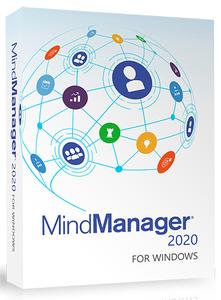Task-Q for MindManager 1.9.7572
"softddl.org"
10-12-2020, 18:29
-
Share on social networks:
-
Download for free: Task-Q for
-
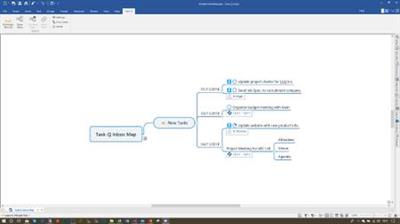
Task-Q for MindManager 1.9.7572 | 19.3 Mb
Task-Q™ is our latest add-in for Mindjet® MindManager® that helps users to quickly capture and record Tasks and then distribute them to Project or Dashboard Maps for further action.
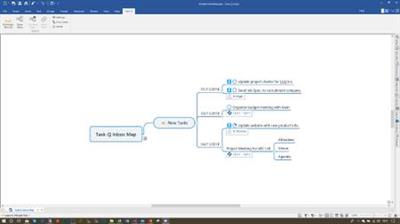 Task-Q for MindManager 1.9.7572 | 19.3 Mb Task-Q™ is our latest add-in for Mindjet® MindManager® that helps users to quickly capture and record Tasks and then distribute them to Project or Dashboard Maps for further action. Combining a simple to use and easy to access capture app and a dedicated Ribbon Menu within MindManager, Task-Q helps to improve and speed up your workflow when using MindManager for Project Management, Task Management, To-Do Lists, Idea Capture, Brainstorming and more. The Task-Q Capture App Task-Q utilises a light app that can be called with a keyboard shortcut (CTRL+ALT+T) enabled quick access to the interface whether MindManager is open or not. Advanced Options More complex Task information can be captured using Task-Q's Advanced Options. This enables you to add/alter Topic Elements for the Task such as Priority, Progress, Start/Due Dates etc. You can also utilze information from the Clipboard as well as add/remove new Target Maps and select pre-defined Topic structures for your Task from MindManager's Map Part Library. The MindManager Ribbon Menu When you open MindManager you can either manually distribute your Tasks to their respective Maps or you can select the option to have MindManager automatically start this process each time it is opened. The Task_Q Ribbon Menu also enables you to Move Topics and set Task-Q Inbox Topics in other Maps so they can be quickly selected when recording Tasks enabling you to send Tasks to any MindManager Project or Dashboard Map with ease. The Task-Q Inbox Map By default your captured Tasks are placed into the Task-Q Inbox Map and sorted by the date they were recorded. You can use the default Map as a base for your captured Tasks and then move them to any other MindManager Map using the Move Topic function. You can create your own Target Maps to capture Tasks or you can create a Task-Q Inbox Topic in an existing Map which will capture Tasks when they are distributed. When you do this the Map is added to Task-Q's Target Map collection for faster access when capturing future Tasks for a particular Project or Dashboard Map. Home Page - https://www.olympic-limited.co.uk/ Buy Premium From My Links To Get Resumable Support,Max Speed & Support Me
Task-Q for MindManager 1.9.7572 | 19.3 Mb Task-Q™ is our latest add-in for Mindjet® MindManager® that helps users to quickly capture and record Tasks and then distribute them to Project or Dashboard Maps for further action. Combining a simple to use and easy to access capture app and a dedicated Ribbon Menu within MindManager, Task-Q helps to improve and speed up your workflow when using MindManager for Project Management, Task Management, To-Do Lists, Idea Capture, Brainstorming and more. The Task-Q Capture App Task-Q utilises a light app that can be called with a keyboard shortcut (CTRL+ALT+T) enabled quick access to the interface whether MindManager is open or not. Advanced Options More complex Task information can be captured using Task-Q's Advanced Options. This enables you to add/alter Topic Elements for the Task such as Priority, Progress, Start/Due Dates etc. You can also utilze information from the Clipboard as well as add/remove new Target Maps and select pre-defined Topic structures for your Task from MindManager's Map Part Library. The MindManager Ribbon Menu When you open MindManager you can either manually distribute your Tasks to their respective Maps or you can select the option to have MindManager automatically start this process each time it is opened. The Task_Q Ribbon Menu also enables you to Move Topics and set Task-Q Inbox Topics in other Maps so they can be quickly selected when recording Tasks enabling you to send Tasks to any MindManager Project or Dashboard Map with ease. The Task-Q Inbox Map By default your captured Tasks are placed into the Task-Q Inbox Map and sorted by the date they were recorded. You can use the default Map as a base for your captured Tasks and then move them to any other MindManager Map using the Move Topic function. You can create your own Target Maps to capture Tasks or you can create a Task-Q Inbox Topic in an existing Map which will capture Tasks when they are distributed. When you do this the Map is added to Task-Q's Target Map collection for faster access when capturing future Tasks for a particular Project or Dashboard Map. Home Page - https://www.olympic-limited.co.uk/ Buy Premium From My Links To Get Resumable Support,Max Speed & Support Me  https://uploadgig.com/file/download/373575fD3e646130/q5i0i.TaskQ.for.MindManager.1.9.7572.rar
https://uploadgig.com/file/download/373575fD3e646130/q5i0i.TaskQ.for.MindManager.1.9.7572.rar  https://rapidgator.net/file/cc214066b28fe9edaee585bd9bd9dd29/q5i0i.TaskQ.for.MindManager.1.9.7572.rar.html
https://rapidgator.net/file/cc214066b28fe9edaee585bd9bd9dd29/q5i0i.TaskQ.for.MindManager.1.9.7572.rar.html  http://nitroflare.com/view/C541379C846551B/q5i0i.TaskQ.for.MindManager.1.9.7572.rar
http://nitroflare.com/view/C541379C846551B/q5i0i.TaskQ.for.MindManager.1.9.7572.rar
The minimum comment length is 50 characters. comments are moderated