MiniTool ShadowMaker 3.6 All Editions
"softddl.org"
11-01-2021, 12:31
-
Share on social networks:
-
Download for free: MiniTool
-
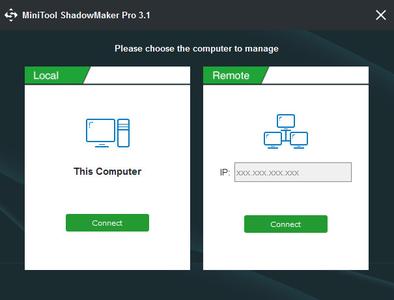
MiniTool ShadowMaker 3.6 All Editions | 176.6 Mb
The story about data loss is not always natural disasters. Instead, virus attack, human errors and hard drive failure often bring data loss. Therefore, data backup is important. MiniTool ShadowMaker Pro brings easy file backup, system backup and disk/partition backup to Windows users. It comes with clear interface and works fast. In addition, this data backup software offers full, differential, incremental and scheduled backups that really make it easy to customize your backup plan.
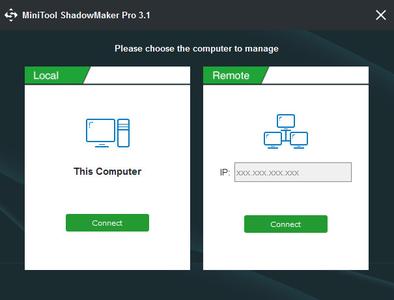
MiniTool ShadowMaker 3.6 All Editions | 176.6 Mb
The story about data loss is not always natural disasters. Instead, virus attack, human errors and hard drive failure often bring data loss. Therefore, data backup is important. MiniTool ShadowMaker Pro brings easy file backup, system backup and disk/partition backup to Windows users. It comes with clear interface and works fast. In addition, this data backup software offers full, differential, incremental and scheduled backups that really make it easy to customize your backup plan.
File/Folder Backup
For those who pay great attention to some files or folders, File Backup is absolutely the best way to keep them safe.
System Backup
Operating system can crash by serious virus invasion or after an unstable Windows update. Regular system backup keeps your PC running after restore.
Disk/Partition Backup
When lots of important files are saved on the same location, it is better to create a disk/partition backup image in this case.
Manage Remote Computer
By inputting the IP address of the computer in the same LAN, you can easily control and perform data protection tasks for it on your own computer.
Change Backup Scheme
When backup scheme is enabled, MiniTool ShadowMaker will perform full/incremental/differential backup tasks as well as manage disk space by deleting the old backup image file versions.
Network Booting
Set client PCs to boot from the same network. After booting, all client PCs are able to back up and restore without installing MiniTool ShadowMaker.
Customize Backup Schedule
Customize your backup schedule. For instance, set up the software to back up daily, weekly, monthly or when a user signs in or signs out the operating system.
Change Data Encryption Method
MiniTool ShadowMaker not only provides password protection to your image files but also offers two data encryption methods to safeguard the image backup files.
Universal Restore
If you are restoring Windows system image to a computer with dissimilar processor, motherboard, or chipset, Universal Restore guarantees successful boot.
Operating System: Windows 7, 8/8.1, 10
Home Page -
https://www.minitool.com/backup/shadowmaker-pro.htmlBuy Premium From My Links To Get Resumable Support,Max Speed & Support Me
The minimum comment length is 50 characters. comments are moderated







