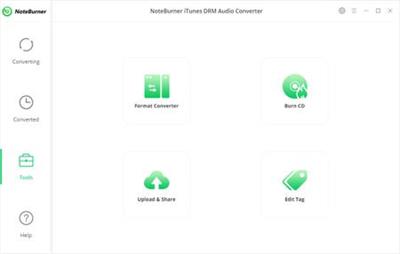NoteBurner iTunes DRM Audio Converter 4.2.1 Multilingual
"softddl.org"
7-04-2021, 00:14
-
Share on social networks:
-
Download for free: NoteBurner
-

NoteBurner iTunes DRM Audio Converter 4.2.1 Multilingual | 111 Mb
Audio Recorder for Windows is a professional recording tool for users to record and convert Apple Music files, M4A/M4B/AA/AAX audiobooks and M4P music to MP3, WAV, FLAC, AIFF, or AAC format. With such a smart tool, you can get your Apple Music songs, iTunes M4P audio and audiobook saved in normal MP3 format and transfer to many devices for enjoying freely. Furthermore, you are able to upload the converted Apple Music to OneDrive/ Google Drive directly.

NoteBurner iTunes DRM Audio Converter 4.2.1 Multilingual | 111 Mb
Audio Recorder for Windows is a professional recording tool for users to record and convert Apple Music files, M4A/M4B/AA/AAX audiobooks and M4P music to MP3, WAV, FLAC, AIFF, or AAC format. With such a smart tool, you can get your Apple Music songs, iTunes M4P audio and audiobook saved in normal MP3 format and transfer to many devices for enjoying freely. Furthermore, you are able to upload the converted Apple Music to OneDrive/ Google Drive directly.
Convert Audio Files into MP3, WAV, FLAC, AIFF, AAC Format
Built-in an innovative recording core, Audio Recorder supports recording and converting audio from Apple Music and iTunes to several formats, including MP3, AAC, FLAC, AIFF, and WAV.
Moreover, NoteBurner also offers the ability to convert normal audio files to plain MP3, M4A, AAC, WAV or AIFF format for the sake of best meeting users' needs for converting.
10X Faster Speed & 100% lossless Output Quality
Audio Recorder is spotlighted by its fast conversion speed. Thanks to its developers' constant refinement, it is capable of converting music at 10X speed by now.
The output MP3, AAC audio is the same as the original audio files, lossless quality is kept.
To save your effort, the CD burning feature has been added to the new version, which enables you to burn converted music to CD directly.
Preserve ID3 Tags Information After Conversion
NoteBurner adopts a concise and simple program interface, with which you are able to master the process of converting Apple Music files, audiobooks and other files after one try only.
Keep ID3 Tags information. The output M4A and MP3 files will contain the ID3 Tags after converting, such as title, artist, album, artwork, track number, disc number, year, comment, genre, AlbumArtist, composer. And, you can also edit the ID3 tags information as your preference.
No extra hardware or virtual driver is needed. The program will convert the iTunes audio in MP3, WAV, FLAC, AIFF, or AAC while recording.
Keep Up To Date & Free Upgrade
We promise that we will always update our program to keep up to date with the latest version of iTunes and Windows OS.
Once purchasing the program, you can enjoy free technical support and free upgrade, which would let you feel reassured to use our software.
System Requirements:
Operating System: Windows 7, 8, 10(32-bit & 64-bit).
Processor: 1G Hz processor, or above.
Monitor: Monitor with 1024x768 pixels or higher resolution.
RAM: 512MB or higher RAM.
Other: iTunes 10 or later installed (both official version and Windows Store version are fully supported).
Home Page-
https://www.noteburner.com/Buy Premium From My Links To Get Resumable Support,Max Speed & Support Me

https://uploadgig.com/file/download/f18235e4727C4515/863gd.NoteBurner.iTunes.DRM.Audio.Converter.4.2.1.Multilingual.rar

https://rapidgator.net/file/45837dad8fde5a310c4cfc2777bccd62/863gd.NoteBurner.iTunes.DRM.Audio.Converter.4.2.1.Multilingual.rar.html

http://nitroflare.com/view/E37F0D9632AE67E/863gd.NoteBurner.iTunes.DRM.Audio.Converter.4.2.1.Multilingual.rar
The minimum comment length is 50 characters. comments are moderated