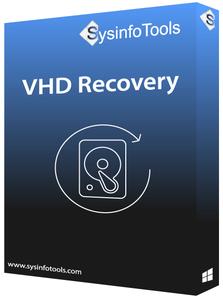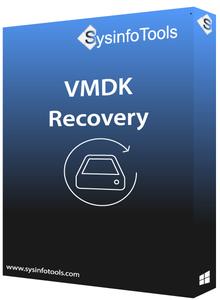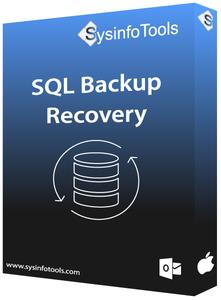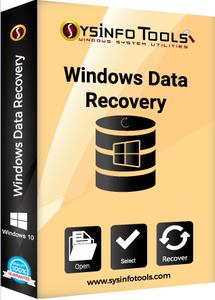SysInfoTools VDI Recovery 4.0
"softddl.org"
30-04-2022, 17:58
-
Share on social networks:
-
Download for free: SysInfoTools
-
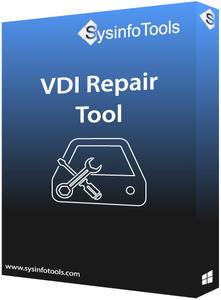
SysInfoTools VDI Recovery 4.0 | 1.7 Mb
SysInfo VDI Recovery Software completely restores all corrupt VDI files to their original versions. Also, nobody misses out as it supports all file system where your VDI is saved in, i.e. FAT, FAT16, FAT32, FAT64, NTFS, HFS+ and EXTX. This amazing SysInfo VDI Repair Tool not just recovers the damaged VDI files, but it also restores them to their native forms. Moreover, you can try out the FREE demo version tool right away to evaluate the performance of the attributes of the utility.
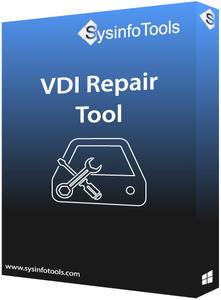
SysInfoTools VDI Recovery 4.0 | 1.7 Mb
SysInfo VDI Recovery Software completely restores all corrupt VDI files to their original versions. Also, nobody misses out as it supports all file system where your VDI is saved in, i.e. FAT, FAT16, FAT32, FAT64, NTFS, HFS+ and EXTX. This amazing SysInfo VDI Repair Tool not just recovers the damaged VDI files, but it also restores them to their native forms. Moreover, you can try out the FREE demo version tool right away to evaluate the performance of the attributes of the utility.
One disheartening thing, we all dislike about Virtual Disk Image aka VDI files is that they are prone to corruption. If you notice any sort of corruption or inaccessibility in your VDI files, professionals do recommend the amazing SysInfo VDI Repair Tool for best results. VDI or Virtual Drive Format that is utilized for storing the Virtual Drive Image(.vdi) file. It is one of the disk image files compatible with Oracle VM VirtualBox. VDI files are virtual drive files utilized to mount a particular hard disk on Linux, Windows, and other related OS. So, here we have come up with a trusted solution i.e SysInfo VDI File Recovery. The software highly supports all FAT file system, i.e. FAT64, NTFS, HFS+, FAT, FAT16, FAT32, and EXTX file systems. Moreover, users can add a unique custom volume and settings according to preference. Furthermore, it provides a pair of scanning modes that works based on the intensity of corruption, i.e., Standard and Advanced modes. Also, the utility is suitable with MBR and GPT partition tables. It validates RAW recovery mode and permits an individual to add file signatures. Additionally, the VirtualBox VDI file repair tool supports the wide variety of Windows OS such as 10, 8.1, 8, 7, 2000, 10, 2012, 2003, 2016, and Win XP.
Prominent Features of SysInfoTools VDI File Repair Tool:
Absolute Recovery without Delay
SysInfo VDI Repair software performs recovery of corrupted Virtual Disk Image file. Moreover, it takes the minimum possible time to restore VDI file's maximum data. The tool exclusively restores data files like Archives, Audio, or Images of any size back to their native forms.
No Original Data Modification
Being an authentic VDI recovery software, it doesn't make any modification to the native files at the time of VDI Data recovery. It tends to keep the data intact and organize the file/ folders in a hierarchical structure.
Automatic Recognition of File Properties
As an individual chooses the damaged VDI file with any formal disk type either fixed or dynamic. Then, the software will automatically search and display all the file contents. Such information includes the size of the hard disk drive, sector per track, file format version, cylinder, and head.
Supportable with both Fixed & Dynamic Disks
VDI Recovery tool is compatible with VDI files of disk type either fixed or dynamic. Fixed disks impose a size limit on hard disks and utilize all space simultaneously. Whereas, the dynamic disks are however small and only expand if more data is inserted to them.
Dual Modes for Scanning Corrupt VDI
The tool provides dual modes for scanning according to the intensity of corruption such as Standard and Advanced. Advanced scanning permits the users to describe the custom settings of the VDI files. Also, an individual can skip the volume size while parsing. However, these kinds of features are optional.
Recovery from MBR & GPT Partition Tables
The VirtualBOX recovery software is parted into two disks, physical or virtual hard disks respectively. These partition tables save the inner structure of the disk partition. Master Boot Record is a former partition table. Whereas, GUID Partition Table is the latest partition table. If your disk comprises GPT, then you must verify the GPT format box while choosing the desired scanning mode.
Prominent File Systems
SysInfo Free VDI repair tool is suitable with all file systems of VDI files like HFS+ of Mac OS, FAT32, FAT64 (exFAT), FAT, FAT16, NTFS of Windows OS, and EXTX of Linux systems. Also, it restores complete data information.
Custom Volume Addition Feature
Adding a custom volume is possible using advanced scanning mode. Once the disk is scanned completely, it displays all the obtainable volumes in the list. If you think somethings don't add up, then try including a new volume and describe its custom settings comprising start and end sections. One can also pick the file system in which he/she wishes to configure their new volume.
Trinary Modes of Recovery
You can perform VDI data recovery in three different modes, standard mode if corruption is minor, advanced mode if corruption is moderate, and deep mode if the corruption is severe and can't be fixed with the other two recovery modes. In advanced recovery mode, you can enter the maximum file systems you want to find in the selected volume (it's 3 by default).
Restore Maximum Data using RAW Recovery
RAW Recovery helps to restore maximum possible data from corrupt VDI files. It comprises predefined image file extensions such as with size 5MB (JPG/JPEG, BMP, PNG, GIF, etc.), archives of size 1 GB (ZIP, TAR, RAR, etc.), and audio files within the size limit of 6 MB. Once the parsing is successful, these files will be affirmatively restored.
Include New Signatures
In RAW recovery mode, one can add brand new signatures to the current file or generate a file at a user-specified location. You will then have to describe the file settings and store them into a single file. Next, the software will help an individual to load a new file for parsing so that more information can be restored easily.
Allows Previewing before Downloads
The software, moreover, provides a preview of restored VDI files/folders in a hierarchical structure. Users can further extend the recovered data in the tree structure and verify their file properties in the right-side panel. Furthermore, the users can examine their files and folders in the hierarchical-structure that they wish to store.
Auto- Detection of VDI Files
With the help of the auto-detect feature, users can explore their specific VDI files in the hierarchical structure by simply filling in the file type/name. Moreover, the users can type in either one or multiple files at a time, i.e., parting multiple files with vertical pipe key (|) and tapping 'Search' to explore the files within a few seconds.
Compatible with Formatted Drive
If the file system of the chosen file system is stated as FAT and the drive is formatted. Then, the users are recommended to utilize the Advance mode for recovery. All it requires is one click on the 'is drive formatted' alternative before beginning the VDI file recovery process.
Interactive User Interface
SysInfo Hyper-V VDI Recovery tool is unique and is well embedded with advanced features. The tool makes it easier for the non-technical user to perform the recovery process without any hesitation. The VDI recovery and repair tool does not demand any technical experience to utilize the utility.
Operation Systems:Windows 11, 10, 8,1, 7
Home Page -
https://www.sysinfotools.comhttps://hot4share.com/y5ggh60rrote/j8ual.SysInfoTools.VDI.Recovery.4.0.rar.html

https://rapidgator.net/file/050c0f95d7fc4fed02720db299397e3b/j8ual.SysInfoTools.VDI.Recovery.4.0.rar.html

https://uploadgig.com/file/download/f87723bf2D9f1A44/j8ual.SysInfoTools.VDI.Recovery.4.0.rar

https://nitro.download/view/9A279707CC8A67C/j8ual.SysInfoTools.VDI.Recovery.4.0.rar
The minimum comment length is 50 characters. comments are moderated