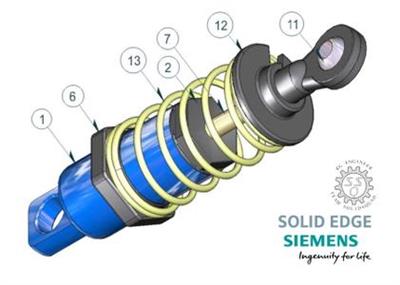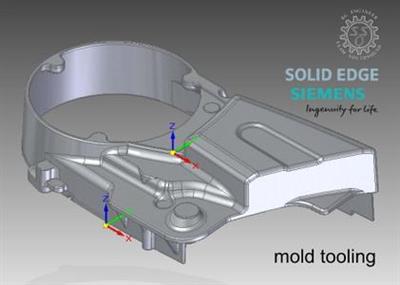Siemens Solid Edge 2021 MP01 Update
"softddl.org"
18-12-2020, 19:24
-
Share on social networks:
-
Download for free: Siemens
-

Siemens Solid Edge 2021 MP01 Update | 340.3 mb
Languages: 中文 (Simplified), 中文 (Traditional), Čeština, English, Français, Deutsch, Magyar,
Italiano, 日本語, 한국어, Polski, Português-Brazilian, Русский, Español
The Siemens Digital Industries Softwareis pleased to announce the availability first update of Solid Edge 2021 software. Last release includes design capability enhancements such as new subdivision modeling and improved reverse engineering performance with new deviation analysis.

Siemens Solid Edge 2021 MP01 Update | 340.3 mb
Languages: 中文 (Simplified), 中文 (Traditional), Čeština, English, Français, Deutsch, Magyar,
Italiano, 日本語, 한국어, Polski, Português-Brazilian, Русский, Español
The Siemens Digital Industries Softwareis pleased to announce the availability first update of Solid Edge 2021 software. Last release includes design capability enhancements such as new subdivision modeling and improved reverse engineering performance with new deviation analysis.
===General===
PR 9912115: Detailed Report Incorrectly Repeats Parts List on Sheet 2,3,etc.
PR 9917365: reset docking panes does not do anything
PR 9865054: Paragraph spacing of Korean texts in Toolbar is abnormal
===API===
PR 9701624: Missing Solid Edge Type Libraries in VBAProject
PR 7513172: Need Pre/Post event notifications when an Occurrence is Replace in SE Assembly
PR 9854055: API Exception using AttachedTo when part has simplified model
===Assembly===
PR 9908877: Assembly Feature 3D Print > Reorient Bug
PR 8458497: Bolted Connector - if 'iterative solver' is set, the study fails to solve
PR 9896884: Solid Edge 2020 Textures no longer being picked up for UNC path
PR 9500343: Problem with Frame
PR 9804597: Color differs when assembly open as inactive/active
PR 9902608: Dim Surrounding Components during In-Place Edit not working for simplified asm
PR 9789423: Solid Edge terminates without warning...Crash log for development review
PR 9833146: Provide sample code to inspect interpart information about part
PR 9895426: Pathfinder scrolling pathfinder scrolling back up when hiding, showing, activating...
PR 9905633: Decal does not appear when assembly is reopened
PR 8450212: very poor performance when editing complex 3d sketch
===Draft===
PR 9410499: Dimension by 2 points detached and removed because of a rebind failure
PR 9545444: Very slow to place a 2D model view
PR 9870947: Mirror copying in 2d gives Crash
PR 8432241: Not possible to save draft to 2D PDF
PR 9817640: Update/Undo/Update gives incorrect results
PR 9459093: Removing dimensions from Alignment Set will mess up dimensions
PR 9855174: Property Text gets lost in Solid Edge 2020 MP08
PR 9825081: Problem with retrieving text box in draft
PR 9910780: Screen turns black when entering draw in view
PR 9911774: Property Text - Error [Document Name Formula]
===Solid Edge Data Management===
PR 9853155: Prop seed Manager column Keyword has no List of Value pulldown
PR 8445955: Solid Edge DM Local setup Part is not moved to obsolete folder
===Part/Profile/Sheetmetal===
PR 8450481: Solid Edge locks up using the Text Profile command when locale set to Hebrew
PR 8450770: Garbled Cyrillic characters in Property Manager
PR 9787321: System error appears and document get closed after cancelling Bead process
PR 9619860: Inconsistent behavior of Rectangular Pattern in Sketch
PR 9840793: Lofted Flange bend table changes values.
PR 9842195: Warning is shown when the new lofted flange functionality is used
PR 9843673: Detach method failing with error
PR 9830933: Different results with trim
PR 9849999: Polygon by Center does not create relation to selected geometry
PR 8453177: Retrieved property text in callout shows kg/mm2 instead kg/dm2.
PR 9852780: Wrong hole count in callout after update
PR 9909004: Face Relate cannot used for imported data
PR 9896595: If autoscale sketch is on result is not correct
===Teamcenter Integration for Solid Edge===
PR 9857211: Compare models is not working in SEEC
PR 9781553: Add to Teamcenter Interactive attribute mapping failed
PR 9783730: Use "add to Teamcenter interactive " to add the model and save it to Teamcenter
PR 9785245: The configuration before FOA creation remains
PR 9799650: Position Override is not removed by changing Adjustable Assembly to Rigid
PR 9831674: The back ground color change in case of Save as all Occurrences command.
PR 9742866: In SSO environment, Project ID displayed on the User settings on SEEC is empty
PR 9820103: PR9384849 has not been fixed on SolidEdge with SSO env
PR 9828983: Cannot create a correct CAD BOM View using AddToTeamcenter
PR 9806927: SaveAs Translated to filesystem does not show overwrite warning window
PR 8452883: Unable to set different folder for individual object being added
PR 9498560: SEEC_Synchronize_ItemNumbers does not work with Method=3 and Driven References
PR 8451425: SEEC_Property_ClearValue does not remove or empty properties after Revise
PR 8456513: SEEC: wrong object name in Pathfinder for published FOA member
PR 9772776: Korean Text inputted by single click is incorrect in Property Manager
PR 9820037: Unable to update assembly configurations
PR 9850590: Project is not assigned to 2D which is different from 3D
PR 8451716: Release to PDF fails when DFT dataset with Cyrillic symbols translated
===Translators===
PR 9784825: Inventor migration tool
PR 8448576: SW Migration tool is unable to migrate a complete product assembly
PR 9773940: The result of JT translation differs depending on the version
PR 9804654: The body turns into faces when the activated part convert to JT
PR 9812226: Solid Edge freeze while creating JT file
PR 8452004: Creo elements direct Migration Drawing not associative with model
PR 9848401: Solid Edge Import fails "general fault exception"
===2D Nesting===
PR 9912115 - Detailed Report Incorrectly Repeats Parts List on Sheet 2,3,etc.
===TechPub===
PR 9814114: English remains in the SE Illustrations 2021 Japanese GUI
PR 8456966: Issues of 3D PDF that was published from SE 3D Publishing
PR 8457054: SE Technical Publications 3D view issues
PR 9819385: Technical Publication Document cannot be opened
PR 9833647: HTML Storyboard animation issue
PR 9896502: Scaling of parts in 3D publishing causes them to become not visible
PR 9875035: Configurations not coming in properly from assembly to technical publications
PR 9727309: Model PMIs showing in tech pubs when there is no PMIs in assembly in Solid Edge
PR 9914121: The line segment display is different from SOLID EDGE
--
End
--

Solid Edge is a complete 3D CAD system that uses Siemens Synchronous Technology for accelerated design, faster revisions, and better imported re-use that helps companies design smarter. When it comes to 3D design, Solid Edge is your best choice for accelerating design, getting products to market quicker, speeding ECO execution, and maximizing your re-use of imported 2D and 3D data.
Siemens Digital Industries Software announces the 2021 version of Solid Edge software, which the company says includes design capability enhancements such as new subdivision modeling and improved reverse engineering performance with new deviation analysis. A new artificial intelligence-powered adaptive user interface to predict next steps, and a seamless integration with 3dfind.it, an intelligent 3D model search engine powered by CADENAS, can also be used to save time in the early phases of design.
Solid Edge 2021
Siemens Digital Industries (DI) is an innovation leader in automation and digitalization. Closely collaborating with partners and customers, DI drives the digital transformation in the process and discrete industries. With its Digital Enterprise portfolio, DI provides companies of all sizes with an end-to-end set of products, solutions and services to integrate and digitalize the entire value chain. Optimized for the specific needs of each industry, DI's unique portfolio supports customers to achieve greater productivity and flexibility. DI is constantly adding innovations to its portfolio to integrate cutting-edge future technologies. Siemens Digital Industries has its global headquarters in Nuremberg, Germany, and has around 75,000 employees internationally.
Siemens PLM Software is a world-leading provider of product lifecycle management and manufacturing operations management software. We help thousands of companies realize innovation by optimizing their processes, from planning and development through manufacturing, production and support.
Product: Siemens Solid Edge
Version: 2021 MP01 build 221.00.01.017
Supported Architectures: x64
Website Home Page :
https://solidedge.siemens.com/Language: multilanguage
System Requirements: PC *
Software Prerequisites: Siemens Solid Edge 2021 (link below)
Size: 340.3 mb
Operating system requirements and information
Solid Edge 2021 has been certified to run on the following:
- Windows 10 Enterprise or Professional (64-bit only) version 1809 or later
- Internet Explorer 11
- Internet Explorer is not required to be the default browser.
- Microsoft Office Professional 2016, Microsoft Office Professional 2019 or Microsoft Office 365 Business.
Note
- Windows Home not supported.
- We recommend that you not run Solid Edge on Server operating systems.
- Solid Edge stops certifying new releases against an operating system shortly after Microsoft drops mainstream support for it. Microsoft dropped mainstream support for Windows 7 in January 2015. Microsoft dropped mainstream support for Windows 8.1 in January 2018. Due to limited support from Microsoft and graphics card vendors for older operating systems, installation of Solid Edge on Windows 7 or Windows 8.1 is not recommended. Solid Edge will install and run on these operating systems, but issues determined to be caused by an incompatibility between Solid Edge and an end of life operating system may not be fixed. Due to the potential for critical issues on these older operating systems, Solid Edge 2020 could be the last Solid Edge release that installs on Windows 7 or Windows 8.1.
Hardware system requirements
Recommended system configuration
- Windows 10 Enterprise or Professional (64-bit only) version 1809 or later
- 32 GB RAM or more
- True Color (32-bit) or 16 million colors (24-bit)
- Screen Resolution: 1920 x 1080
Minimum system configuration
- Windows 10 Enterprise or Professional (64-bit only) version 1809 or later
- 16 GB RAM
- 65K Colors
- Screen Resolution: 1920 x 1080
- 8.5 GB of disk space required for installation
Buy Premium From My Links To Get Resumable Support,Max Speed & Support Me
The minimum comment length is 50 characters. comments are moderated