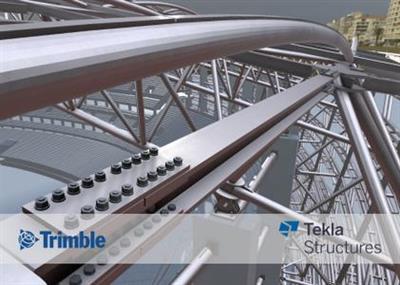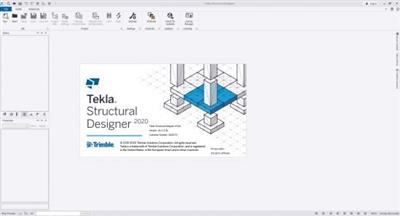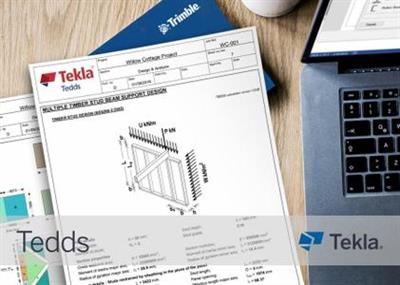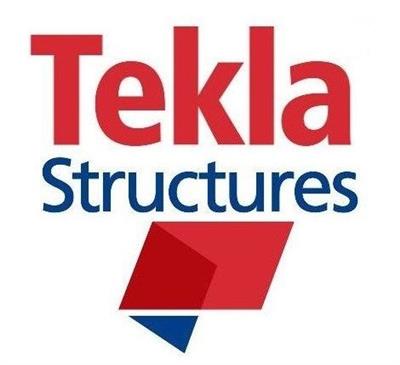Trimble Tekla Structures 2020 SP5 build 65293 Update Only
"softddl.org"
18-01-2021, 21:03
-
Share on social networks:
-
Download for free: Trimble
-
[center]
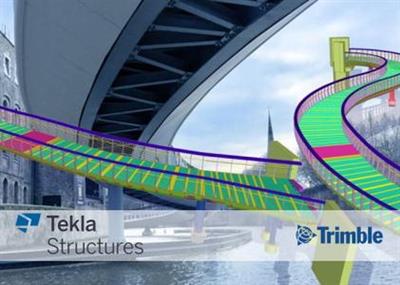
Trimble Tekla Structures 2020 SP5 build 65293 Update Only | 2.9 Gb
Languages: English, 中文, Čeština, Nederlands, Français, Deutsch, Magyar, Italiano, [
日本語, 한국어, Polski, Português, Русский, Español
/center]
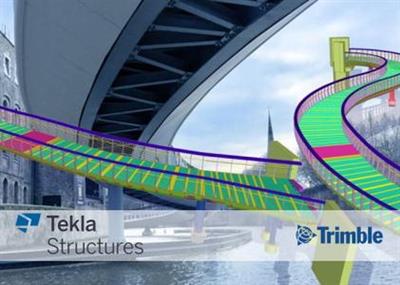
Trimble Tekla Structures 2020 SP5 build 65293 Update Only | 2.9 Gb
Languages: English, 中文, Čeština, Nederlands, Français, Deutsch, Magyar, Italiano, [
日本語, 한국어, Polski, Português, Русский, Español
/center]
Trimble introduced the last version of Tekla software for advanced Building Information Modeling (BIM) - Tekla Structures 2020 SP5 build 65293. In addition to fixes, this service pack delivers useful improvements: Document manager now has new quick access buttons for several commands and dimension mark placing has been improved.
2020 SP5: New features and improvements
New buttons in Document manager
The commands Lock, Unlock, Freeze, Freeze off, Mark drawing ready for issuing, Unmark drawing ready for issuing, Issue, and Unissue are now available for quick access as buttons at the top of the dialog box. You can hide this set of buttons by clicking the arrow next to the buttons. These commands are still available in the context menu as previously.
More controlled rebar dimension mark placing
Previously the manual rebar dimension mark creation ignored the defined dimension placing settings and always used free placing, and automatically determined the location of the dimension.
Now, the default value for the Placing setting in is fixed in all environments. When you create a rebar dimension mark, you will be asked to pick a location for the dimension line
You can create rebar dimension marks using the Dimension Mark command on the context menu or the Rebar command on the ribbon.
The Placing setting is considered during manual dimension creation as follows:
- If you have selected more than one rebar object, the Dimension Mark command ignores the fixed option and automatically places the rebar dimension mark for each selected rebar object.
- If you have selected only one rebar object, and Placing is set to fixed, you will be prompted to pick a position for the dimension.
- If you have selected only one rebar object, and Placing is set to free, the dimension will be placed automatically.
- With the Rebar command on the ribbon, you can create rebar dimension marks without selecting a rebar object first. In this case, you will be prompted to pick a rebar object:
. If Placing is set to fixed, you will be prompted to pick a position for the dimension, and if Placing is set to free, the dimension will be placed automatically.
. After the dimension has been placed either manually or automatically, you will be prompted to pick another rebar object.
TTSD-36845 Concrete components Wall layout: When creating wall layouts, objects are no longer flashing when using the parts shaded wireframe (Ctrl+2 ) and parts grayscale (Ctrl+3) rendering.
TSAC-4916 Concrete components Concrete foundation (1030): On the Parts tab, the prefix and start numberfor all parts are now visible for all Tekla Structures roles.
TSAC-4906 Concrete components Corbel connection (14): Previously, in some situations, a custom parton the column was created in an unexpected position. This has now been fixed.
TTSD-41488 Steel components You can now use the XS_USE_OLD_MACRO_INPUT_POINT_VISIBILITY advanced option to restore the old component input visibility in the rare case where the input points need to be selectable in the model view. Note that the setting only affects new component objects in the model, not the existing components. Add the advanced option to an .ini file, as follows: set XS_USE_OLD_MACRO_INPUT_POINT_VISIBILITY=TRUE
TTSD-39164 Steel components Mirroring single leg rebar groups with different From plane values at the start and end now works for all spacing types.
TSAC-4952 Steel components Bolted gusset(11): Previously, when the size of the cut created for the gusset platewas zero, two gusset plates were created. This has now been fixed and only plate is created.
TSAC-4927 Steel components Z pan (S74): Previously, when the length of the front part of the step was specified as zero, the top step was created incorrectly. This has now been fixed.
TSAC-4879 Steel components Joining plates (14): Previously, galvanizing holes were not created correctly in the second end plate. This has now been fixed.
TSAC-4843 Steel components JP Full depth special (185): Previously, the tab platewas created with incorrect dimensions. This has now been fixed.
TSAC-4842 Steel components JP Full depth special (185): Previously, the position of the opposite web stiffenerwas not correct. This has now been fixed.
TSAC-4153 Steel components Seating cap (37): You can now define the distance between the end plateand secondary parton the Picture tab.
TSAC-1579 Steel components Welded tee (32): It is now possible to create bolts between the tee profile and the main part.
TTSD-41419 Import, export, interoperability Previously, when you imported a user-defined attribute(UDA) that had the special_flag option set to yes, the objects with the UDA were not marked as modified in some cases. This has now been fixed.
TTSD-41410 Import, export, interoperability Export drawings to DWG/DXF: The export no longer crashes if the font is not set for some text elements in the drawing. In this case, Arial will be used by default.
TTSD-41404 Import, export, interoperability IFC2x3 export: The export of rebar set groups contained broken rebars. This has now been fixed.
TTSD-41051 Import, export, interoperability IFC2x3 export: The export now exports storey elevations correctly, if the base pointhas the coordinate Z other than 0.
TTSD-40888 Import, export, interoperability Reference models: In DWG reference models, some short lines were sometimes not shown if there were also relatively long lines in the DWG file. This has now been fixed.
TTSD-40848 Import, export, interoperability Reference models: The local placement was written incorrectly in mh software, which is why the IfcElementProxy objects were scaled incorrectly in Tekla Structures. This has now been fixed.
TTSD-40509 Import, export, interoperability IFC2x3 export: The export now works also when you have defined a base pointthat has a negative north direction angle value.
TTSD-40453 Import, export, interoperability IFC2x3 export: The IFC2x3 export did not always export surface treatment. This has now been fixed.
TTSD-40127 Import, export, interoperability Reference models: Reference model conflicts may cause a situation where the reference model appears with a warning symbol. This has now been fixed.
TTSD-40123 Import, export, interoperability IFC4 export: Exported pour B-reps were sometimes not solid, and the volume calculation from the object failed. This has now been fixed.
TTSD-38584 Import, export, interoperability Reference models: Rotated reference models were sometimes not fully visible in drawings. This has now been fixed.
TTSD-38161 Import, export, interoperability Reference models: Reference models are now drawn on the correct depth and not on top of all native parts.
TTSD-34275 Import, export, interoperability Reference models: IFC reference models from Revit did not sometimes include some slabs. This has now been fixed.
TPLED-191 Templates and reports Template Editor: The grid can again be selected by 1/128 inch steps in environments using imperial units.
TTSD-41518 Drawings Creating drawings could sometimes cause a Tekla Structures application error. This has now been fixed.
TTSD-41431 Drawings Polylines in drawings no longer have an extra point at the start.
TTSD-41427 Drawings Drawing layouts: Changing between different layouts that contain a keyplan now works more reliably.
TTSD-41398 Drawings The stability of cloning has been improved.
TTSD-40839 Drawings Rebar placing in drawings could sometimes cause crashing. This has now been fixed.
TTSD-40683 Drawings Certain lines in rebar pull-out pictures were drawn incorrectly. This has now been fixed.
TTSD-40674 Drawings The ASSEMBLY_POS attribute did not report any value when it was used in bolt marks in drawings. This has now been fixed.
TTSD-40631 Drawings In a rare case, a snapshot could contain erroneous lines causing a Tekla Structures application error. This has now been fixed.
TTSD-40629 Drawings Dragging dimensions in a drawing could cause an application error in some rare cases. This has now been fixed, and the application error no longer occurs.
TTSD-39632 Drawings The pull-out pictures now appear in rebar dimension marks on rebar sets.
TTSD-38664 Drawings When the location of one rebar was adjusted manually, some rebar marks, also from other rebars, were moving. This has now been fixed.
TTSD-38567 Drawings The default hatch scale when placing a hatch outside a view is now the same as it was in Tekla Structures version 2018.
TSAC-4888 Drawings The Grid labels command in drawings now works properly. It was previously not working in some versions of Tekla Structures 2020.
TTSD-40833 Tekla Model Sharing Previously, if Tekla Structures crashed or stopped working and you had to end the TeklaStructures process during write out in a shared model, you could not open the model again because of missing drawing files. This has now been fixed.
TTSD-41293 Reinforcement When you have the Create rebars by guidelines command active, the properties you change in the property pane are now used for the next rebar set you create.
TTSD-40397 Reinforcement In some cases, small inaccuracies in the leg faces resulted in rebar legs not being connected to form one bar. This has now been fixed.
TTSD-40016 Reinforcement Rebar sets: Previously, area selection of handles did not work properly. This has now been fixed.
TTSD-39384 Reinforcement Previously, From plane offsets for tapered curved rebar groups were not always working correctly. This has now been fixed.
TTSD-38837 Reinforcement Mirroring single leg rebar groups now works correctly for groups where the first or last bar is excluded.
TTSD-41354, TTSD-41280 Modeling Previously, when selecting handles in a model view, some of the handles did not get selected with Alt + area selection. This happened when:
- Crossing selection was switched off.
- Direct modification
- switch was not active.
- You were using Alt + area selection to select handles.
This has now been fixed. Handles are selected correctly with Alt + area selection.
TTSD-40517 Modeling In some cases, adding edges to items in the geometry editing mode sometimes failed. This has now been fixed.
TTSD-40381 Modeling Previously, the Zoom Selected command did not work in the model view if the drawing was open. This has now been fixed.
TTSD-40182 Modeling Previously, custom component.uel files were sometimes not read correctly. This could cause Tekla Structures to crash. This has now been fixed.
TTSD-39502 Modeling Some move limitations have been added to geometry editing to prevent illegal vertex moves and possible non-solid shapes as a result.
TTSD-33607 Modeling Welds are now listed in the Object locks dialog box.
TSAC-3351 Modeling Array of objects (29): Previously, when the copied objects included cuts and the cuts were not included in the component input objects, the cuts were left in the model after copying. This has now been fixed.
TTSD-40684 Core When saving a model, Tekla Structures could in some cases crash when trying to open the message panel that is not in use anymore. This has now been fixed.
TTSD-41529 Tools and components Previously, closing some dialog boxes could cause memory corruption or crashes. This has now been fixed.
TTSD-41307 Tools and components Previously, adding a formula, such as "=P1", after a constant value in the custom component editor caused Tekla Structures to crash. This has now been fixed.
TTSD-39559 Tools and components When working with custom components that contained other components, extra points were sometimes added. This has now been fixed. Additionally, the database diagnose and repair functionality has been improved so that extra points are cleaned away.
TTSD-20740 Tools and components When importing custom components, if one or more custom components in a .uel file fails to import, the successfully imported components are now available. Previously, they were only available after reopening the model or importing a new .uel file.
TTSD-8122 Tools and components The width of the Save as button has been increased in system componentdialog boxes so that the Save as text is now shown correctly.
TTSD-40501 User interface Previously, the hooks in a bent mesh did not keep the Custom hook setting when modifying the hooks in the property pane. This has now been fixed.
TTSD-40106 User interface You can now modify the rebar set rounding and step tapering properties in the custom component editor.
TTSD-36324 User interface Taking a screenshot when using the DirectX rendering does not create a yellow grid or frame into the screenshot anymore.
TTSD-35100 User interface Reference models are not drawn on top of Tekla Structures objects in DirectX rendered views anymore. Instead, they are at the depth they should be.
TSAC-4990 Import, export, interoperability (concrete) Export Unitechnik (79): Insulation exported as concrete panel is now exported with correct layer type 02.
TSAC-4764 Import, export, interoperability (concrete) Export Unitechnik (79): The Export project coordinates setting on the SLABDATE block data tab has been improved, and two new options Yes, project base point and Yes, current base point have been added. The option Yes, project base point uses project base point, and the option Yes, current base point uses the base point currently selected in the model. Furthermore, the option Yes has been renamed to Yes, model origin
Tekla Structures is advanced structural BIM software for creating, combining, managing and sharing multi-material 3D models packed with constructible data. From conceptual planning to fabrication, construction and maintenance, to design, detailing and information management, Tekla models contain all the structural data needed to build and maintain any type of structure.
Tekla Structures 2020 delivers enhancements, improvements and new features that enable efficient workflows for better productivity, increased mobility and collaboration across project teams, including easier modeling of complex shapes with geometry improvements. More specifically, Trimble has enhanced the creation of lofted plates and lofted slabs. For example, in addition to using construction lines, arcs, or circles to create the lofted parts that were possible with the previous release, users can now model complex curved shapes by using polycurve construction objects.
In Tekla Structures 2020, the creation of lofted plates and lofted slabs has been enhanced as well. For example, in addition to using construction lines, arcs or circles to create lofted parts, users can now model complex curved shapes by using polycurve construction objects. Lofted plates in single-part drawings can now be unfolded. With that flat plate, the drawing provides the instructions they need to create a complex shape.
Trimble Connect is now included with Tekla Structures Maintenance! See how to quickly upload models to Trimble Connect using the brand new interface in Tekla Structures 2020.
Trimble is transforming the way the world works by delivering products and services that connect the physical and digital worlds. Core technologies in positioning, modeling, connectivity and data analytics enable customers to improve productivity, quality, safety, and sustainability. From purpose-built products to enterprise lifecycle solutions, Trimble software, hardware, and services are transforming industries such as agriculture, construction, geospatial and transportation.
Product: Trimble Tekla Structures
Version: 2020 SP5 build 65293 Update *
Supported Architectures: x64
Website Home Page : www.tekla.com
Language: multilanguage
System Requirements: PC **
Size: 2.9 Gb
- Tekla Structures 2020 SP5 build 65293 Update Only Update
- Tekla Structures 2020 SP5 build 65293 Enviromenets All Languages
Tekla Structures 2020 hardware recommendations
Operating system requirements
Tekla Structures 2020 runs on the following operating systems:
- 64-bit Windows 10
- 64-bit Windows 8.1
Other operating systems are not supported.
Recommended hardware for Tekla Structures workstations
The table below presents two different hardware configurations. The recommendations are mainly for desktop computers, but the same guidelines can also be applied when purchasing laptops. These hardware recommendations are based on proven set-ups that are used in testing Tekla Structures. Other set-ups can be used if they are more optimal for your intended use.
[center]
Buy Premium From My Links To Get Resumable Support,Max Speed & Support Me

https://uploadgig.com/file/download/c96c7C97e00b2Fb6/b62zp.Trimble.Tekla.Structures.2020.SP5.build.65293.Update.Only.part01.rar
https://uploadgig.com/file/download/D689c75bbb83e567/b62zp.Trimble.Tekla.Structures.2020.SP5.build.65293.Update.Only.part02.rar
https://uploadgig.com/file/download/b6d295d5D00ad8EC/b62zp.Trimble.Tekla.Structures.2020.SP5.build.65293.Update.Only.part03.rar
https://uploadgig.com/file/download/a4C522f4d63a2728/b62zp.Trimble.Tekla.Structures.2020.SP5.build.65293.Update.Only.part04.rar
https://uploadgig.com/file/download/5248fd00f6A33aA1/b62zp.Trimble.Tekla.Structures.2020.SP5.build.65293.Update.Only.part05.rar
https://uploadgig.com/file/download/1f512212Cce6bcf6/b62zp.Trimble.Tekla.Structures.2020.SP5.build.65293.Update.Only.part06.rar
https://uploadgig.com/file/download/67aC6b3663be9Da3/b62zp.Trimble.Tekla.Structures.2020.SP5.build.65293.Update.Only.part07.rar
https://uploadgig.com/file/download/bAacb54f64B0130a/b62zp.Trimble.Tekla.Structures.2020.SP5.build.65293.Update.Only.part08.rar
https://uploadgig.com/file/download/8071E8c1108f107f/b62zp.Trimble.Tekla.Structures.2020.SP5.build.65293.Update.Only.part09.rar

https://rapidgator.net/file/c6c24e113641152704262c31825f4524/b62zp.Trimble.Tekla.Structures.2020.SP5.build.65293.Update.Only.part01.rar.html
https://rapidgator.net/file/7b36ca5d0543ba484f679226a2da8af3/b62zp.Trimble.Tekla.Structures.2020.SP5.build.65293.Update.Only.part02.rar.html
https://rapidgator.net/file/e82ad0b85e6925f75cafbeb9eb4087f6/b62zp.Trimble.Tekla.Structures.2020.SP5.build.65293.Update.Only.part03.rar.html
https://rapidgator.net/file/8bc4009431abad9c4ec0e6137af77729/b62zp.Trimble.Tekla.Structures.2020.SP5.build.65293.Update.Only.part04.rar.html
https://rapidgator.net/file/db42f8afe21730a728524f9f664883a3/b62zp.Trimble.Tekla.Structures.2020.SP5.build.65293.Update.Only.part05.rar.html
https://rapidgator.net/file/a2de65fc760849f8dd007372d5f6a545/b62zp.Trimble.Tekla.Structures.2020.SP5.build.65293.Update.Only.part06.rar.html
https://rapidgator.net/file/785963c1559056de4490511cbe8a0853/b62zp.Trimble.Tekla.Structures.2020.SP5.build.65293.Update.Only.part07.rar.html
https://rapidgator.net/file/b714fb2b65323e91d05dd53d0e8da9de/b62zp.Trimble.Tekla.Structures.2020.SP5.build.65293.Update.Only.part08.rar.html
https://rapidgator.net/file/a471bce1062450eb2b976a9427b4c432/b62zp.Trimble.Tekla.Structures.2020.SP5.build.65293.Update.Only.part09.rar.html

http://nitroflare.com/view/F6B0CB26B9496E0/b62zp.Trimble.Tekla.Structures.2020.SP5.build.65293.Update.Only.part01.rar
http://nitroflare.com/view/38676E053E920A9/b62zp.Trimble.Tekla.Structures.2020.SP5.build.65293.Update.Only.part02.rar
http://nitroflare.com/view/405EEC03B8EF95D/b62zp.Trimble.Tekla.Structures.2020.SP5.build.65293.Update.Only.part03.rar
http://nitroflare.com/view/D1896DD00D8C43D/b62zp.Trimble.Tekla.Structures.2020.SP5.build.65293.Update.Only.part04.rar
http://nitroflare.com/view/FD252158E4AA529/b62zp.Trimble.Tekla.Structures.2020.SP5.build.65293.Update.Only.part05.rar
http://nitroflare.com/view/856F6A817CD9268/b62zp.Trimble.Tekla.Structures.2020.SP5.build.65293.Update.Only.part06.rar
http://nitroflare.com/view/229EB982F8F8225/b62zp.Trimble.Tekla.Structures.2020.SP5.build.65293.Update.Only.part07.rar
http://nitroflare.com/view/7CE85EF95D2AAF1/b62zp.Trimble.Tekla.Structures.2020.SP5.build.65293.Update.Only.part08.rar
http://nitroflare.com/view/3A1353DF89D7574/b62zp.Trimble.Tekla.Structures.2020.SP5.build.65293.Update.Only.part09.rar
The minimum comment length is 50 characters. comments are moderated