CAMWorks 2021 SP2 Build 2021-05-20
"softddl.org"
3-06-2021, 16:00
-
Share on social networks:
-
Download for free: CAMWorks
-
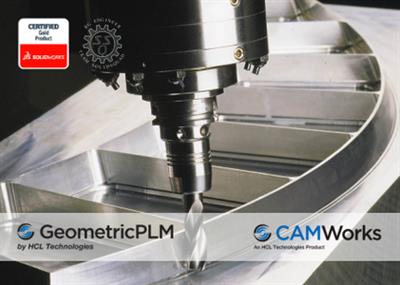
CAMWorks 2021 SP2 Build 2021-05-20 | 1.6 Gb
Languages: 中文 Simplified, 中文 Traditional, Français, Deutsch, Italiano, 日本語,
Polski, Português-Brazilian, Русский, Español, Türkçe, 한국어, Čeština
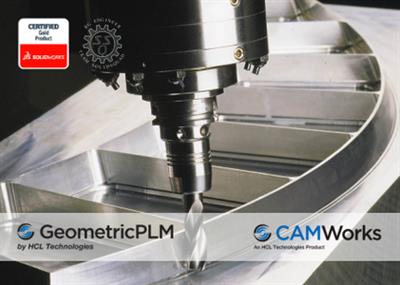
CAMWorks 2021 SP2 Build 2021-05-20 | 1.6 Gb
Languages: 中文 Simplified, 中文 Traditional, Français, Deutsch, Italiano, 日本語,
Polski, Português-Brazilian, Русский, Español, Türkçe, 한국어, Čeština
The GeometricPLM development team is pleased to announce the availability of CAMWorks 2021 SP2 build 2021/0520 (20-May-2021) is the most advanced CAM software available, combining production-proven feature based CAM technology, automatic feature recognition, and rules based machining along with tolerance based machining to leverage MBD and PMI technology to automate Smart Manufacturing for CNC programming - paving the way to advanced digital manufacturing.
What's New in CAMWorks 2021 - SP2
1. CW-108054 CSR-16506 Post In assembly mode, incorrect G-codes are generated whentoolpath for circular patterned features are post processed.
2. CW-108030 CSR-16487 Operation For the specific part, CAMWorks freezes when step through simulation is done on a toolpath of Drill operation.
3. CW-107453 CSR-16215 Simulation For the specific part simulating the toolpath causes CAMWorks to freeze. It is also seen that some of the features listed under the operations appear to be suppressed even though the user has not suppressed them.
4. CW-107332 CSR-16117 Simulation For the specific part, CAMWorks freezes when the drill toolpaths are simulated.
5. CW-107286 CSR-16013 ShopFloor The user is unable to display the preview of the user defined tools in CAMWorks ShopFloor.
6. CW-107205 CSR-16162 Machine Simulation In CAMWorks Virtual Machine, incorrect display of chucks/fixtures is seen when they are defined using other SOLIDWORKS part files.
7. CW-106910 CSR-15974 Assembly In Mill Turn assembly mode, the location of the coordinate system selected for the main spindle changes when the user defines the parts for machining.
8. CW-106642 CSR-15497 License In the License Manager, when the user enters a name that includes a special character in the company name field of License Request Form then, an error message is displayed and the folder where the file is located fails to open.
9. CW-106410 CSR-15819 ShopFloorWhen a SOLIDWORKS file saved in earlier version is opened in the latest version along with latest version of CAMWorks then, upon publishing the ShopFloor file, the user will not be able to open the published ShopFloor file.
10. CW-106159 CSR-15444 Help Add the information related to the post variable 'Max Character Length' and 'Query Tool Description Comment' in Universal Post Generator help document.
11. CW-105918 CSR-14487 API Crash is observed in SOLIDWORKS when the API of Geturecognizedfaces is executed.
12. CW-105833 CSR-15545 Help Remove the post header command 'POST_SUPPORTS_PART_REFERENCE_ POINT' from Universal Post Generator help file.
13. CW-105552 CSR-15375 Operation When an operation is copied then, the user added comments are not copied. Also, if the part data is imported into an assembly, then also, the comments for the operations are not copied.
14. CW-105402 CSR-15370 Toolpath For the specific assembly, the toolpath generated for rough mill operation with pattern type set to Volumill violates the fixture geometry and gouges the fixtures.
15. CW-105046 CSR-14191 System Output the estimated machining time from NC Manager to the SOLIDWORKS configuration page as a new property name.
16. CW-105044 CSR-15207 Toolpath In Mill Turn assembly mode, the location of the coordinate system selected for the main spindle changes when the user defines the parts for machining.
17. CW-104646 CSR-15064 Feature For the specific assembly file, the part perimeter generated for some of the parts is outside the boundary of the common stock defined by the user.
18. CW-103796 CSR-14628 Feature For the specific part when the CAMWorks data is rebuilt after changing the configuration, the face and cutoff features are incorrectly rebuilt.
19. CW-100143 CSR-13198 System User is unable to open the specific part in CAMWorks as the application crashes every time when the part is opened.
20. CW-99454 CSR-12943 Toolpath For the specific part, the time taken to calculate the toolpath for Area Clearance operation with rest machining method set to 'From WIP' and quality of WIP set to coarse is significantly more than the time taken to generate the toolpath when the quality is set to fine.
21. CW-99327 CSR-12955 Toolpath For the specific part the toolpath generated for rough mill operation with pattern type set to Volumill doesn't adhere to the user defined avoid areas.
22. CW-97679 CSR-10852 Operation If the SOLIDWORKS coordinate system used to define the origin of the Mill part setup is renamed then, the changes are not updated on the Mill Part Setup.

CAMWorks for SOLIDWORKSwas the first fully integrated computer-aided manufacturing (CAM) solution designed exclusively to operate in SOLIDWORKS and the first to offer knowledge-based, feature recognition, and associative machining capabilities within SOLIDWORKS.
CAMWorks uses the same SOLIDWORKS geometry to generate toolpaths to ensure the part you machine is the same part you've modeled. Toolpath simulation allows users to compare "as designed" parts to "as machined" parts. The part model-to-toolpath associativity in CAMWorks increases machining productivity and lowers manufacturing costs by eliminating time-consuming CAM system rework due to design updates.
CAMWorks eliminates the drudgery of CNC programming with Intelligent Machining through automation. Pioneered by Geometric Technologies, this suite of tools automates the generation of toolpaths based on a knowledge-based database. It eliminates hours of complex programming through Automatic Feature Recognition (AFR) that automatically defines prismatic machinable features, while the TechDBTM (Technology Database) defines machining operations to automatically generate accurate toolpaths at the click of a button.
CAMWorks machining modules include: 2½ Axis Mill, 3 Axis Mill, Turning, Mill-Turn with 5 Axis Simultaneous Machining Support, 4/5 Axis Simultaneous Machining, and Wire EDM.
CAMWorks for 2021 provides advanced new features to help you take full advantage of your CNC machines
Option to Define Peck Amount | CAMWorks 2021
GeometricPLM by HCL Technologiesa specialist in the domain of engineering solutions, services and technologies. Its portfolio of Global Engineering services, Product Lifecycle Management (PLM) solutions, Embedded System solutions, and Digital Technology solutions enables companies to formulate, implement, and execute global engineering and manufacturing strategies aimed at achieving greater efficiencies in the product realization lifecycle.
On April 1st 2016, Geometric got into an agreement with HCL Technologies to transfer of its business to HCL Tech by way of demerger, except for its 58% share in the joint venture with Dassault Systèmes (3DS) (3DPLM Software Solutions Limited (3DPLM)). The transition has become effective on March 2nd 2017, after seeking all statutory approvals.
Product:CAMWorks
Version:2021 SP2 build 2021/0520 (20-May-2021)
Supported Architectures:x64
Website Home Page :www.camworks.com
Language:multilanguage
System Requirements:PC *
Size:1.6 Gb
Before installing CAMWorks 2021, ensure that the following system requirements are fulfilled:
Supported Microsoft Windows Operating Systems
- 64-bit version of Windows 10
- 64-bit version of Windows 8.1
- 64-bit version of Windows 7 (SP1 or higher)
** Home editions of the above Operating Systems are not supported.
Supported CAD applications
CAMWorks runs as an Add-in within SOLIDWORKS or CAMWorks Solids. The following versions of CAD applications support CAMWorks 2021 x64:
- 64-bit version of SOLIDWORKS 2021
- 64-bit version of CAMWorks Solids 2021
- 64-bit version of SOLIDWORKS 2020
- 64-bit version of CAMWorks Solids 2020
Hardware Requirements
RAM: 8 GB or more recommended
Video Card: Certified cards and drivers
Processor: Intel or AMD processors with SSE2 support. 64-bit operating system required.
USB port: User may choose to have CAMWorks license on a USB dongle (key). CAMWorks Hardware dongle (key)plugs into the USB port.
Network: Microsoft's Windows Networking and Active Directory network environments.
Install Media: Broadband Internet Connection
Buy Premium From My Links To Get Resumable Support,Max Speed & Support Me

https://uploadgig.com/file/download/1451e8824f1f37c7/79ppd.CAMWorks.2021.SP2.Build.20210520.part1.rar
https://uploadgig.com/file/download/a3ca8c3cFfeF0b0a/79ppd.CAMWorks.2021.SP2.Build.20210520.part2.rar
https://uploadgig.com/file/download/A05bA8bc929Dda00/79ppd.CAMWorks.2021.SP2.Build.20210520.part3.rar
https://uploadgig.com/file/download/8ba5e9b45d4a57B6/79ppd.CAMWorks.2021.SP2.Build.20210520.part4.rar
https://uploadgig.com/file/download/A8813344167215fb/79ppd.CAMWorks.2021.SP2.Build.20210520.part5.rar

https://rapidgator.net/file/3f9ce47d2e2d2d4dab39c9f02cedc740/79ppd.CAMWorks.2021.SP2.Build.20210520.part1.rar.html
https://rapidgator.net/file/32d69ef46fd8b7ad6286a534742bdbd2/79ppd.CAMWorks.2021.SP2.Build.20210520.part2.rar.html
https://rapidgator.net/file/00f35bab810d1c64c575e739ea9658ba/79ppd.CAMWorks.2021.SP2.Build.20210520.part3.rar.html
https://rapidgator.net/file/0a8d14a1c8c42017870c1795b5b7122f/79ppd.CAMWorks.2021.SP2.Build.20210520.part4.rar.html
https://rapidgator.net/file/8e16d1c63fbde416b097089bb8e81bfd/79ppd.CAMWorks.2021.SP2.Build.20210520.part5.rar.html

https://nitroflare.com/view/B10651760269C90/79ppd.CAMWorks.2021.SP2.Build.20210520.part1.rar[/url]
https://nitroflare.com/view/7DD6F223222FE9C/79ppd.CAMWorks.2021.SP2.Build.20210520.part2.rar[/url]
https://nitroflare.com/view/74FD9E95FCF03F4/79ppd.CAMWorks.2021.SP2.Build.20210520.part3.rar[/url]
https://nitroflare.com/view/07E59C0C98FD224/79ppd.CAMWorks.2021.SP2.Build.20210520.part4.rar[/url]
https://nitroflare.com/view/9346DF62AEB3C85/79ppd.CAMWorks.2021.SP2.Build.20210520.part5.rar[/url]
Links are Interchangeable - No Password - Single Extraction
The minimum comment length is 50 characters. comments are moderated




