STAAD.Pro CONNECT Edition V22 Update 8
"softddl.org"
13-11-2021, 12:32
-
Share on social networks:
-
Download for free: STAAD.Pro
-
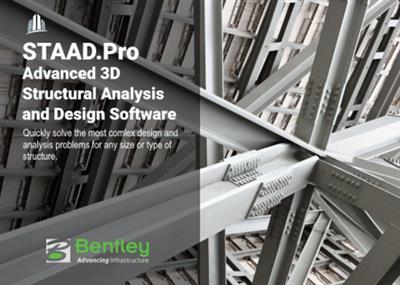
STAAD.Pro CONNECT Edition V22 Update 8 | 3.8 Gb
Bentley Systems Incorporated is pleased to announce the availability of STAAD.Pro CONNECT Edition V22 Update 8 is the ultimate power tool for computerized structural engineering.
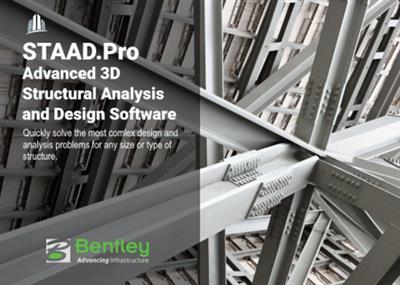
STAAD.Pro CONNECT Edition V22 Update 8 | 3.8 Gb
Bentley Systems Incorporated is pleased to announce the availability of STAAD.Pro CONNECT Edition V22 Update 8 is the ultimate power tool for computerized structural engineering.
STAAD.Pro CONNECT Edition V22 Update 8 - Release Notes.
STAAD.Pro
The following identifies the new features and enhancements that have been added in the CONNECT Edition V22 Update 8 of STAAD.Pro. These features have been selected to allow STAAD.Pro to deliver a greater range of capabilities required by engineers around the world.
Physical Modeling Workflow
- Extended Tank Wizard
The sample structure wizard template for creating multi-compartment to work in conjunction with the tank deign in the Advanced Concrete Deign (RCDC) module has been further developed to support tanks that are partially or fully buried and have a step in the wall thickness.
- Group Management
Groups created in the physical modeler are now transferred to the Analytical modeler. Additionally, the Physical Modeller now supports multiple group selection making model manipulation much easier.
- Updated iTwin Services
Analytical Modeling Workflow
- Indian Wind Loading
Wind loads per IS 875 (Part 3): 2015 may now be generated in the Analytical Modeler. The traditional method of creating wind definitions is available as well as a new automated method which can be used to generate the load cases based on the input paramters.
- Steel Design per Canadian CSA S16-19
The 2019 edition of the Canadian steel design code has been added to become the default Canadian steel design code It complements the earlier 2001, 2009 and 2014 editions.
- Eurocode Steel Design for Envelopes
You may now select the load type: strength or serviceability, when creating a load envelope for EN 1991-1-1.
- Updated Chinese Steel Design
The Chinese steel design workflow interface and methods introduced in Update 7 has been further refined with a large number of modifications that provide a more comprehensive design offering to the GB50017-2017
- Chinese Wind Loading Enhancements
Numerous improvements to wind load definitions per the GB 50009 code, introduced in Update 7, have been added, including support for truss and circular structures.
- Enhanced Plate Results
Determining key results from models with finite elements that have tens or hundreds of load cases has been made easier by providing these as envelopes both in tabular and contour format.
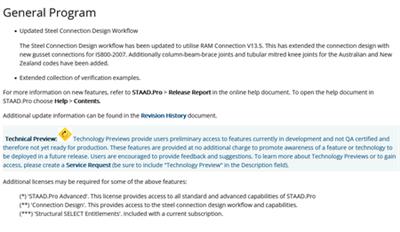
RCDC
The following identifies the new features and enhancements that have been added in the CONNECT Edition V11 Update 1 of RCDC, which is installed with STAAD.Pro.
RCDC CONNECT Edition V11 Update 1
- Addition of Pile-cap deign in Australian code - AS 3600:2018.
Design of Pile-cap as per AS 3600 : 2018 is now available as general availability. User can now design the pile-cap with all available pile configurations in RCDC.
- Addition of Tapered and Stepped type wall in the Tank structure module.
In RCDC 11 tank walls with uniform wall thickness could be designed. In this release, design of tapered and stepped (up to 3 steps) walls can be designed. For Stepped wall, if the wall consists of multiple parametric surfaces one above the other with different thickness in the analysis model, then wall will be identified as stepped wall. Design will be performed as per the available thickness at various section locations for both the walls. User can change the definition of wall with uniform thickness (in analysis model) to 'Tapered' in RCDC and set thickness at Bottom and top of wall. Design calculation, drawings and all other reports will be available for new types of walls.
- Exporting Tank wall geometry and reinforcement data to ISM.
Option is now available to user to export tank wall, tank slab, columns, and beams geometry with reinforcement data to ISM. This facility is available only if user designs the tank structures and column & beams are present in the tank analysis file. Using ISM user can export the data to Structural Synchroniser or Pro-structure to view 3D geometry with detailing of the reinforcement for tank wall, slab, column, and beam module.
- Addition of load type for Earthquake and Wind loads in Euro code.
In Euro code there are different material safety factors for persistent and accidental load types. Now the option is available to define the load type for Earthquake and Wind load based on the design requirements. Based on the project and design requirements, user can now define earthquake/ wind load as persistent or accidental. Accordingly, material safety factors would be used in the design of various elements available in software.
- Addition of Soil and Fluid load in the load case list.
New load types are added in the list of basic load case for Soil and Fluid type. These load types are specifically added from the requirement from tank structure design. Presently Soil load is treated as a dead load and Fluid load is treated as Live load to create load combinations.
487658 Analysis/Design Engine - The IS800:2007 steel design routine has been updated to trap an error which would cause the design to crash if the a web stiffener parameter TSP is included and specific combinations of spacing and web thickness were encountered.
487689 Analytical Modeling Workflow - The dialog box used to define a load envelope in the Loading Layout, has been modified to ensure that the type can be identified and selected.
487771 Documentation and Printing - The formatting of a steel design to the Eurocode 3, EN 1993-1-1 has been updated to better fit an A4 layout.
487772 OpenSTAAD - The OpenSTAAD function AddRepeatLoad() has been updated to ensure that the function creates the load cases with factors as specified and also provides a correct return value.
487784 Other Workflows - The routine used to determine the alignment of a tee profile used as a brace has been updated to better ensure the flange is positioned as per the alignment in the STAAD.Pro model.
487797 Other Workflows - The creation of connections in the Steel Connection Design Workflow has been updated such that if a group of connections are created simultaneously, where previously each connection was being assigned the loading data that applied on all the other connections in the group, now only the loading associated with the specific connection is assigned to each connection.
487798 Other Workflows - The method used to process the bolt positions of a saved custom base plate design in the Steel Connection Design workflow has been updated when being handled as a group (i..e multiple connections).
487817 Analytical Modeling Workflow - The routine used to report the section properties in the in the Plate Query dialog has been updated to ensure that section data has been assigned to the plate before attempting to display it in the dialog. Previously if the selected plate did not have any assigned property information, displaying the Property sheet would cause the program to crash.
487902 Generic GUI Updates - The GUI has been updated to address an issue that would occur when attempting to produce a rendered 3D view of a model which includes UPT profiles defined with profile points. There is a limit of 100 points per profile. If this limit is exceeded the member will not be drawn.
487905 Other Workflows - The routine used to determine the chords/braces from members that are used in the Steel Connection Design Workflow has been updated to improve the ability of the Smart Connection type 'Chord Branches' to determine member attributes and assign connections.
487944 Documentation and Printing - The format of the report generated from a Connection Design has been slightly modified to improve the layout of tables which did not fit on an A4 page layout.
487955 Other Workflows - The logic used to determine the status icons used in the Steel Connection Design workflow report has been modified to ensure that design results that have a utilisation of exactly 1.00 are shown with a pass (i.e. green) icon.
488018 Documentation and Printing - The format of the User Report item, Utilization Ratio Table has been modified to ensure the values of Actual Ratio and Ratio (Act/Allow) can be displayed when an increased number of decimal places is used.
488040 Analysis/Design Engine - The design routine for the Canadian S16-09 and S16-14 steel design codes have been updated to address an initialisation issue encountered for members designed with the command FIXED GROUP along with SELECT MEMBER which would result in the design terminating.
488059 (No documentation required, issue could not be reproduced)
488060 Other Workflows - The range of sample templates in the Steel Connection Design Workflow that are supported without a RAM Connection license have been updated to reflect the current range of templates that are available when the license is used.
488075 Other Workflows - The Steel Connection design workflow routine to generate reports has been updated to ensure that the option to include the DXF Drawing is only available if the 'Individual' rather than 'Combined' method is selected.
488078 Other Workflows - The names of the templates available in the Steel Connection Design workflow can in many cases exceed the space provided in the connection dialog box and although a horizontal scroll bar has been provided to help, this did not always expose the full description. The scroll bar now provides additional space to help show the full names of the templates.
488108 Documentation and Printing - The OpenSTAAD documentation has been extended to clarify the details of the following functions that provide access to the parametric model dаta:- DefineParametricSurface(), AddParametricSurfaceToModel(), CommitParametricSurfaceMesh(), RemoveParametricSurfaceMesh(), AddDensityPointToSurface(), AddDensityLineToSurface(), AddCircularRegionToSurface(), AddPolygonalRegionToSurface(), GetParametricSurfaceInfo(), GetParametricSurfaceMeshInfo(),GetParametricSurfaceMeshData()
488276 Analysis/Design Engine - The Russian steel design code SP 16.13300:2017 has been updated to improve the reporting of a deflection design triggered by the assignment of a DFF parameter, such that results for both deflection and strength checks are reported, but determined by the governing defection load case. This was previously reported as a Known Issue.
488428 Analytical Modeling Workflow - The display of the parameter length for flexural torsional buckling, LT, in the Canadian steel design code S16-01 has been updated to ensure that if the base units are set to English, then if it is edited, it is correctly converted to the current length units.
515561 Post Processing Workflow - The Structure Diagrams dialog sheet Force Limits provides an option to color code members based on a chosen result range. Values for the range can now be set such that the minimum can be any value less than a specified maximum and the maximum can be an value greater than the minimum. Previously only zero or a negative value were supported for the minimum and only zero or a positive value could be used for the maximum value.
542365 Generic GUI Updates - The Quick Access Toolbar (QAT), that is displayed by pressing the space bar over the graphics window, has been updated to include the option to include the Label Settings command icon.
562592 Documentation and Printing - The routine used in the user report tool for including mode shapes and frequencies has been updated to ensure that if the required range of shapes/frequencies is selected, this set will be used in a report. Previously defining a reduced set of modes/frequencies would cause the application to crash when either previewing or printing the report.
596050 Generic GUI Updates - The database of steel profiles provided under the Russian collection has been updated to V2 with new profiles added to the tables with a significant number added to the Tube table corresponding to the GOST 30245-2003 publication.
621827 Other Workflows - The method used in the Steel Connection Design routine to determine the angles of the members of rafters for Apex connections has been updated to address an issue that was encountered when the connection was on end B of a beam.
638101 Analytical Modeling Workflow - The routine used by the Member Query dialog box that allows materials to be assigned on the Design Property Sheet has been updated. This action invalidates the current set of results including some which the dialog was accessing, which caused the application to terminate. This action has been revised to handle the removal of the analysis/design results.
638129 Analysis/Design Engine - The design routines for CSA S16-14/09 and IS800:2007 WSD have been updated to improve the selection of members using the FIXED GROUP command when followed by a GROUP command. Previously for these codes, the routine would cause the design to terminate with an Access Violation message. Additionally the routine has been updated to better support situations which have multiple design codes such that a CHECK Code is performed to one code, then a design to AISC 360-16 with a FIXED GROUP / GROUP specification which also caused the design to terminate.
646143 Analytical Modeling Workflow - The loading workflow has been enhanced with a two new capabilities to assist in the creation of wind loading to the Indian specification IS875(Part 3):2015. The creation of a traditional wind definition, but set to IS875(Part 3), allows the program to determine the wind pressure profile based on the code details. definition Additionally there is a new Wind Load Generator that will use the principles of the definition, but also create load cases for wind from all four compass points. Each case applying the load on all the four building faces
646150 Analysis/Design Engine - The methods used in the steel design to the Eurocode, EN 1993-1-1 has been enhanced to support the ability of performing a combined strength and serviceability checks in a single design check. This is achieved by specifying load cases/combinations in envelopes of type STRENGTH and SERVICABILITY as appropriate and defining a LOAD LIST with the required ENVELOPES.
646155 Interoperability - A new offering from Bentley with ProjectWise 365 includes a project share service allowing data to be hosted and synced on a protected cloud repository. In order to make best use of this service, STAAD.Pro has been tested to ensure that using this service allows all data files associated with the model to be be synced. For more information on ProjectWise 365 see Document Management Software | ProjectWise | Bentley Systems
646158 Post Processing Workflow - The Plate Results layout has been enhanced to provide more information with envelopes. New sheets have been added to the Plate Centre Stress and plate Corner Stress tables showing for each plate the value and load case that generates the most positive or negative result. Note the envelope is defined by the collection of load cases selected in the Results Setup dialog. The contour options available in the Diagrams>Plate Stress Contour dialog now includes Envelope as a selectable load case with the option of either +ve or -ve results
646164 Physical Modeling Workflow - The Structure Wizard template provided in the Physical Model workflow, 'Modular Tank RCDC' for rapid prototyping of liquid retaining tanks has been enhanced to allow for stepped external walls, tanks to be buried and thus including soil effects on the walls accounting for a raised water table and surcharge loading as well as buoyancy loading from empty tanks.
646167 Other Workflows - The components used in the Steel Connection Design workflow have been updated to utilise the RAM Connection V13.5 dlls. This has extended the connection design with new gusset connections for IS800:2007, column-beam-brace joints and tubular mitred knee joints for the Australian and New Zealand codes. See this posting for more information:- RAM Connection CONNECT Edition V13 Update 5 (v13.5.0) Release Notes - RAM | STAAD Wiki - RAM | STAAD - Bentley Communities
646168 OpenSTAAD - New OpenSTAAD function s have been added to allow the addition of Direct Analysis commands, and run the analysis from a macro without having to manually click on the 'Done' button on the Analysis/Design dialog box when the analysis process completes
646170 Interoperability - The iTwin Services cloud interop provided in the Physical Model workflow using ProjectWise 365 has been extended to support the inclusion of steel design results to AISC 360-16. (This is only provided as an EAP)
646171 Interoperability - The iTwin Services module provided in the Physical Model interface has been updated to reflect feedback from users. This module is used to create ISM data and iTwin modules. The cloud based iTwin interop is currently being refactored using the Bentley ProjectWise 365 platform, but is only available as an EAP. Contact your Bentley software provider or register a Service Request if you wish to participate.
646174 Other Workflows - The Chinese Steel Design Workflow has been enhanced by providing additional functionality including the ability to quickly set the load cases used for strength and serviceability checks by picking combinations classed as ultimate or SLS from the automatic load generator. Additionally supporting steel design for Chinese Direct Analysis method and considering axial forces in beam design and providing support for multiple design parameter results . To assist in the design, additional steel materials have been added to the base analysis workflow which if used on the model will be taken as the default material in the design.
646176 Analysis/Design Engine - The steel design to the Canadian code CAN/CSA S16 has been extended with the addition of the 2019 version of the code. This provides both strength and serviceability checks accounting for the changes in from the earlier 2014 code including in axial compression and bending, axial tension and bending, shear and bending, flexural buckling and flexural torsional buckling.
649109 Physical Modeling Workflow - The Analysis Commands dialog introduced in V22 Update 7 has been updated to better handle the undo/redo log which was being purged when the Save was clicked.
661970 Analysis/Design Engine - The SELECT and SELECT OPTMISE design routines for AISC 360-05 and AISC 360-10 have been updated to ensure that during the selection process the slenderness calculations correctly adjusted for the selected profile.
662002 Analysis/Design Engine - The SELECT routine used with the AISC 360-16 steel design routine has been modified to ensure that the warping constant is updated for each considered profile during the selection process.
665421 Analysis/Design Engine - The steel design routine used with the Canadian CAN/CSA S16-14 and 09 codes that processes the effective length factors defined in KY and KZ has been updated to ensure that if the member is subject to uniaxial bending, then the effective length factor specified for the axis being bent about is used. Previously a value of 1.0 was always used.
666181 Other Workflows - The routine that is used by the ribbon action in the Steel Connection Design workflow that selects the Beam-Splice Joints has been updated to ensure that if there are beams which do not have webs that are parallel, these will not be identified. Previously if such joints were detected, this would cause the program to terminate. (This issue was addressed in V22 Update 7, but not documented)
668054 Generic GUI Updates - It has been reported that the display of a model has in some unspecified cases the computer attempted to access data elements that were not present. The lack of presence resulting in the application crashing. The GUI has been modified to first test for the data prior to access and thus will prevent the crash from occurring.
669073 Analysis/Design Engine - The AISC 360-16 steel design routine has been modified to ensure that when calculating the torsional or flexural-torsional elastic buckling stress Fe according to clause E-4, the warping constant, Cw, is now omitted (set to zero) for Tee and double angle profiles.
669330 OpenSTAAD - The OpenSTAAD function GetBeamPropertyAll() has been updated to ensure that the function correctly returns the values of the thicknesses populated in TF and TW for profiles defined in User Defined Tables (UPTs) of type ANGLE and PIPE.
670347 Analysis/Design Engine - In order to support the recognition of language to evoke negative emotional responses, the functionality provided in the analysis to tie together defined degrees of freedom from one node to another has been modified. The syntax of the command MASTER/SLAVE has been changed to CONTROL/DEPENDENT. The functionality remains identical, just the terms replaced. This is also reflected in changes in the OpenSTAAD functions with the following functions deprecated:- * AddMasterSlaveRelation(); * GetMasterSlaveRelationCount(); * GetMasterSlaveRelationInfo(); * GetSlaveNodes(); * DeleteAllMasterSlaveRelations(); These have been replace with the following equivalent functions * AddControlDependentRelation(); * GetControlDependentRelationCount(); * GetControlDependentRelationInfo(); * GetDependentNodes(); * DeleteAllControlDependentRelations(); Note that models that contain the older terminology will be updated to the new when opened in STAAD.Pro.
672043 Documentation and Printing - The user documentation for the Physical Model Workflow, topic Modify Member Alignment dialog has been updated to provide clearer guidance on the specific locations that are assigned with the Cross Section Position specification when applied to a physical member.
673212 Analysis/Design Engine - The determination of web slenderness of wide flange sections designed to AISC 360-26 has been updated to include a reduction in the web length due to the internal rolling radius. This applies to members with or without the inclusion of cover plates.
674105 Documentation and Printing - Additional verification examples have been added to the installation including Eurocode German NA, AISC 360 tubes, AS4100 column, AISI 2016 zee and channel section, and GB50017-2017 examples.
674117 Physical Modeling Workflow - The capabilities provided to create groups, select multiple groups, even produce placeholders in the analytical model for empty groups has been added. Additionally the automatic load case generator has been enhanced to allow specification as to which analysis set the load cases will be assigned to.
674125 Analytical Modeling Workflow - The creation of a Wind Load Definition has been slightly modified such that the initial dialog now requires the code that will be used to be specified in a new drop list. This is used then to prepare the details of any tool that could be used to generate the wind pressure profile.
674154 Other Workflows - The Chinese Steel Design Workflow has been updated to address a limitation in a routine that existed in selecting members in a large model to assign design parameters to. If this limitation was crossed, the application would terminate. The limitation has been removed.
674616 OpenSTAAD. - A new function has been added to allow the creation of cable specifications, CreateMemberCableSpecEx(). Note that there the OpenSTAAD documentation , Writing OpenSTAAD in Other Programming Languages, has been extended to include a sample VB.NET project
674727 Other Workflows - The Chinese Steel Design Workflow has been updated to address a limitation in a routine that existed in the allocation of memory for load cases in a large model. If this limitation was crossed, when attempting to define or assign design parameters the application would terminate. The limitation has been removed.
674871 Analysis/Design Engine - The default value of the ultimate steel strength for a grade A36 steel, defined with SGR 1 in the AISC 360-16 steel design code, has been updated to reflect the thickness of material. Previously this was always taken to be 80ksi.
675197 Documentation and Printing - The OpenSTAAD documentation has been extended to include details for the functions AnalyzeModel() and GetErrorMessage(). Additionally the details of the function IsPhysicalModel() has been revised.
675250 Analytical Modeling Workflow - The yield and strength data that is assigned with a generic STEEL material which has been defined in the model file has been corrected to ensure that these values get assigned. These values were being reset to zero when the file was saved. This did not impact the analysis but is used by some post analysis routines which would use their default values.
675404 OpenSTAAD - The OpenSTAAD function GetParametricSurfaceCount() has been updated to ensure that it operates consistently. Previously data was not being correctly initalised and if called multiple times, the second and subsequent use would not return correct information. This has been rectified.
678829 Analysis/Design Engine - The output for an IS13920-2016 design check has been updated to provide clearer feedback where failures of strength checks have been identified at specific joints. Note that this is provided with a TRACK 4 output. If this has not been specified, a warning of the situation is included with a recommendation to use TRACK 4.
680976 Physical Modeling Workflow - The routine used to generate the analytical model analysis data from the physical model loading definition has been updated to ensure that if an analysis set is defined that only contains load combinations, then this set will be created. Previously the set was only created if it included one or more primary load cases.
681838 Physical Modeling Workflow - The import of models using the ISM interop in iTwin Services has been updated to handle members which are set with a shear centre alignment so that they map to a straight centre alignment.
682018 Documentation and Printing - The OpenSTAAD documentation for the functions GetBeamsConnectedAtNode() and RenumberBeam() have been updated to clarify the functionality.
682494 Analysis/Design - The routine used at the start of the analysis process to determine that sufficient memory has been reserved for the result data that will be produced for the size of model and load cases has been updated to catch additional situations where this will occur and report this as an error requiring that extra space be allocated using the SET NL command.
683875 OpenSTAAD - The OpenSTAAD function GetParametricSurfaceInfo() has been updated to address an issue with the persistence of data which resulted in data of a model that was opened second in a session, not being updated with new data. Hence the function was returning the values from the original model. This has been addressed and opening a new model in a session will now be used with this function.
686580 Other Workflows - The gusset connection option for horizontal girder, beam-brace (HBBB) templates in the Steel Connection Design workflow has been updated to help support options where the connection includes a 'front beam'. Refer to the RAM Connection documentation for more details.
687154 Documentation and Printing - The documentation that outlines the functions available in the OpenSTAAD Application Object has been updated with details on the following 18 functions that assist in working with physical objects and surfaces defined as parametric models:- * CreatePhysicalMember() * DeletePhysicalMember() * SetFlagForHiddenEntities() * GetFlagForHiddenEntities() * HasHiddenEntities() * DefineParametricSurface() * AddParametricSurfaceToModel() * CommitParametricSurfaceMesh() * RemoveParametricSurfaceMesh() * AddDensityPointToSurface() * AddDensityLineToSurface() * AddCircularRegionToSurface() * AddPolygonalRegionToSurface() * GetParametricSurfaceInfo() * GetParametricSurfaceMeshInfo() * GetParametricSurfaceMeshData() * GetBeamLength() * DoTranslationalRepeat()
687156 Documentation and Printing - The OpenSTAAD documentation has been updated on the following 10 functions to provide better guidance on their use:- PerformPDeltaAnalysisNoConverge(), PerformPDeltaAnalysisConverge(), PerformCableAnalysis(), PerformBucklingAnalysis(), SetFloorDiaphragmBaseCommand(), DeleteFloorDiaphragmBaseCommand(), SetCheckSoftStoryCommand(), DeleteCheckSoftStoryCommand(), SetCheckIrregularitiesCommand(), DeleteCheckIrregularitiesCommand()
687158 Documentation and Printing - The OpenSTAAD documentation has been updated to clarify the details of the following functions that provide access to the results dаta:- GetOutputUnitForDimension(), GetOutputUnitForSectDimension(), GetOutputUnitForSectArea(), GetOutputUnitForSectInertia(), GetOutputUnitForSectModulus(), GetOutputUnitForDensity(), GetOutputUnitForDisplacement(), GetOutputUnitForRotation(), GetOutputUnitForForce(), GetOutputUnitForMoment(), GetOutputUnitForDistForce(), GetOutputUnitForDistMoment(), GetOutputUnitForStress(), IsBucklingAnalysisResultsAvailable(), GetNoOfBucklingFactors(), GetBucklingFactor(), GetBucklingModeDisplacementAtNode()
689337 Other Workflows - The routine used in the Steel Connection Workflow that is driven by the function Select Joints>Select Special Joints, and in particular Beam-Girder has been updated to better identify the relevant joints. Previously a test performed in this process would have caused the application to crash.
691112 Physical Modeling Workflow - The logic used to test when processing multiple seismic load cases in a model that has multiple analysis sets defined has been updated to better reflect the specific requirements of the analysis engine. The requirement is that the seismic load cases must be included as the first case(s) in its specified set and these must be specified first before any load set that does not start with a seismic case(s).
691228 OpenSTAAD - The OpenSTAAD function PerformPDeltaAnalysisNoConverge() has been updated so that the default SMALLDELTA option is included. Note that this is provided for clarity as this is the default if not included, but by including it using the OS function, the action taken by the analysis should be clear.
691231 OpenSTAAD - The OpenSTAAD function PerformPDeltaAnalysisConverge() has been deprecated as this method is no longer supported by the analysis engine.
692997 OpenSTAAD - The OpenSTAAD function CreatePhysicalMember() has been updated to address an functional issue which was previously preventing the function to generate any data.
693642 Documentation and Printing - Additional clarification has been added to the topic D1.A.6 Design Parameters to clarify the method by which the material strength is determined in the design using the values from the member material definition and the parameters SGR/FY and FU.
693692 Other Workflows - The routine that is used to provide the the connections that use a Tee profile for a connection such as the Standard Tee BCF, (basic or smart connections), has been updated to ensure that it can use the tee profiles from the STAAD databases.
693808 Analytical Modeling Workflow - The wind loading definition dialog has been updated to catch a situation where the entry of intensity/height pairs is incomplete and there are more heights than intensities defined. In such cases clicking Add on the dialog to save this incomplete definition would cause the program to crash,
694309 Post Processing Workflow - The method used to collate the data for generating a plate stress contour has been updated to catch a situation where the data to be contoured has not been prepared and thus this action would cause the application to crash.
694768 Other Workflows - The Steel Connection Design workflow has been updated to include a template in the AISC 360 codes 05/10/16 for 'Fully Direct Welded BCF (Fully DW BCF)' which is available in the standalone version of RAM Connection.
698142 Physical Modeling Workflow - The Assign Section dialog in the Physical Model Workflow GUI has been updated to allow a number of entries to be localised and provide a better experience for users of non-English versions of STAAD.Pro.
698415 Analytical Modeling Workflow - The management of material data during a session has been updated. When saving a file, data relating to a material which had not been assigned to the model would be cleared from the system memory. However, it would still be displayed in the GUI and if assigned, would cause the application to crash. This is now addressed and materials listed but un-assigned after saving the file can be used as intended.
702092 Analytical Modeling Workflow - The loading routine that is used to define wind loads to the Chinese wind load GB5009 has been updated such that if the definition dialog is opened to specify the details, the underlying dialog which displays the wind profile Intensity/Height data is locked and cannot be closed. Previously, it was possible to close this dialog with the definition dialog open which would cause the application to crash.
702871 Other Workflows - The management of windows in the Steel Connection Design Workflow has been modified to prevent all windows from being closed, and effectively closing the model. In the Results layout that means that it is no longer possible to close the connection drawing window.
703205 Other Workflows - Due to a restriction in the design capabilities of the template 'Moment End Plate- BCF), a test has been included to prevent them from being assigned to members with slopes.
703240 Other Workflows - The Chinese Steel Design Workflow has been updated to ensure that the assignment of Design Parameters using the method 'Use Cursor to Assign' is correctly captured.
707329 Analysis/Design Engine - The steel design routine for members to the Eurocode EN 1993-1-1 has been updated to ensure that for when the check/select design command has a list of members that include multiple tee profiles, the section properties for each of the tee profiles are determined based on the position its own neutral axis.
708118 Other Workflows - The Chinese steel design routine which determined the values of Ky1, Ky2, Kz1 and Kz2 for columns. When set to FIXED BUT, these should be set to 0. Additionally if specified as a secondary member and is a cantilever, this calculation would cause a crash during the design which has now been rectified.
708590 Generic GUI Updates - The routine used to process the initial setting up of the ribbon bar has been updated to address an issue which caused the application to terminate if the ribbon was set as minimised when the application was previously closed.
710597 Analysis/Design Engine - The European steel design to EN 1993-1-1 has been updated for designing slender tee sections. The method used previously was incorrectly determining the major axis term when solving equation 6.62, for bi-axial bending interaction, which could overestimate the profile capacity.
714541 Other Workflows - The option Group Optimization option in the design routine for the Chinese steel design code has been updated to ensure that all the members in a parameter set that has the 'Design Optimisation' checked , and are also part of a group definition will be optimised so that all the members end up with the same profile. Note that if a member is in multiple groups, then the last group it is defined in is used in this operation.
715894 Other Workflows - The Chinese Steel Design workflow has been updated such that when an optimized design has been performed and the action to 'Apply Optimized Results' has been assigned, then not only will the profiles be assigned to the members in the STD file and a new analysis performed, but upon completion, the design will be performed to show the resultant effect of the new profile and analysis results.
716046 Analysis/Design Engine - The Eurocode steel design, EN1993-1-1, for tee sections with slender webs has been updated to ensure the design properties are calculated accounting for the shift in neutral axis and thus reducing the effective moment of inertia.
716322 Other Workflows - The Summary Results Table in the Chinese Steel Design workflow has been updated to better handle sorting the rows by clicking on the column heading.
720077 Other Workflows - The Chinese steel design routine that performs optimisation, when specified, has been updated to allow the inclusion of tapered members, both wide flange and tubes, in the parameter set. Previously their inclusion would cause the program to crash.
721386 Generic GUI Updates - The system used to determine if a model has been defined with/without a CONNECT Project has been updated to remove the automatic display of the project chooser if the model has not been associated with a project.
727048 Physical Model Workflow - The routine used to generate the finite element meshes has been updated to improve the way physical members are subdivided when co-linear and separately connected to separate parallel surfaces which previously could result in the generation of overlapping members.
732218 Analytical Modeling Workflow - The macro provided for automatically generating combinations as per the Eurocode EN1990 has been updated to support the additional load category resulting from the separation of the single SEISMIC to SEISMIC-H for horizontal seismic cases and SEISMIC-V for vertical seismic cases.
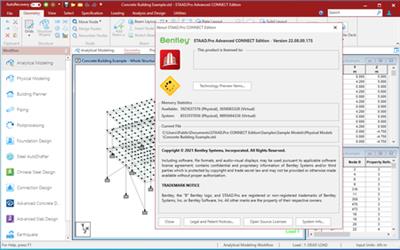
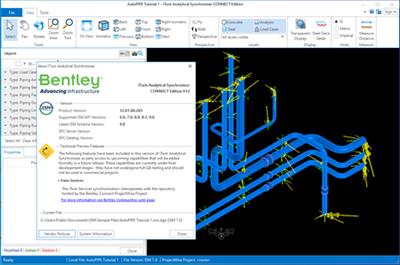
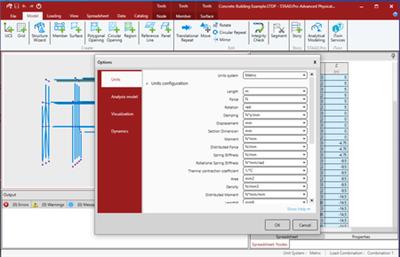
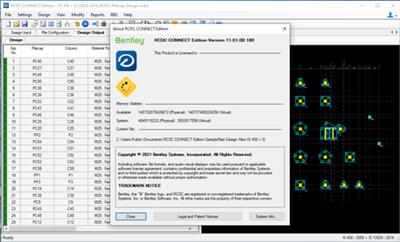
STAAD.Pro CONNECT Editionis the most popular structural engineering software product for 3D model generation, analysis and multi-material design. It has an intuitive, user-friendly GUI, visualization tools, powerful analysis and design facilities and seamless integration to several other modeling and design software products. The software is fully compatible with supported Windows operating systems.
For static or dynamic analysis of bridges, containment structures, embedded structures (tunnels and culverts), pipe racks, steel, concrete, aluminum or timber buildings, transmission towers, stadiums or any other simple or complex structure, STAAD.Pro has been the choice of design professionals around the world for their specific analysis needs.
Introduction to STAAD.Pro CONNECT Edition
In this video you will learn how to create a new project in STAAD.Pro. Topics include specifying STAAD.Pro's configuration , how to create a new file and how to create model geometry using STAAD.Pro's Structure Wizard.
Bentley Systems, Incorporated.is the global leader dedicated to providing architects, engineers, constructors, and owner-operators with comprehensive architecture and engineering software solutions for sustaining infrastructure. Founded in 1984, Bentley has nearly 3,000 colleagues in more than 45 countries, $500 million in annual revenues, and, since 2001, has invested more than $1 billion in research, development, and acquisitions.
Product:STAAD.Pro
Version:CONNECT Edition V22 Update 7 (22.08.00.175)
Supported Architectures:x64
Website Home Page :www.bentley.com
Languages Supported:english
System Requirements:PC **
Size:3.8 Gb
STAAD.Pro CONNECT Edition V22 Update 7 (22.08.00.175)
RCDC CONNECT Edition V11 Update 1 (11.01.00.180)
iTwin Analytical Synchronizer CONNECT Edition V12 Update 1 (12.01.00.285)
Buy Premium From My Links To Get Resumable Support,Max Speed & Support Me
https://hot4share.com/9tnb0pxlc8bo/bmebv.STAAD.Pro.CONNECT.Edition.V22.Update.8.part01.rar.html
https://hot4share.com/svd1p3w67oso/bmebv.STAAD.Pro.CONNECT.Edition.V22.Update.8.part02.rar.html
https://hot4share.com/c7hlogwh76le/bmebv.STAAD.Pro.CONNECT.Edition.V22.Update.8.part03.rar.html
https://hot4share.com/jdaatqay5ikv/bmebv.STAAD.Pro.CONNECT.Edition.V22.Update.8.part04.rar.html
https://hot4share.com/ahzs6obutuh4/bmebv.STAAD.Pro.CONNECT.Edition.V22.Update.8.part05.rar.html
https://hot4share.com/s12g5t3g06ku/bmebv.STAAD.Pro.CONNECT.Edition.V22.Update.8.part06.rar.html
https://hot4share.com/gjoows6upz0b/bmebv.STAAD.Pro.CONNECT.Edition.V22.Update.8.part07.rar.html
https://hot4share.com/7mhuiqstf4td/bmebv.STAAD.Pro.CONNECT.Edition.V22.Update.8.part08.rar.html
https://hot4share.com/oq1zpug0usiv/bmebv.STAAD.Pro.CONNECT.Edition.V22.Update.8.part09.rar.html
https://hot4share.com/tfwo2yvv2mr4/bmebv.STAAD.Pro.CONNECT.Edition.V22.Update.8.part10.rar.html
https://hot4share.com/qgmp082l5zqf/bmebv.STAAD.Pro.CONNECT.Edition.V22.Update.8.part11.rar.html
https://hot4share.com/qefiwz13nfp5/bmebv.STAAD.Pro.CONNECT.Edition.V22.Update.8.part12.rar.html

https://rapidgator.net/file/23e41c64f62cde74a028bb280f63fb31/bmebv.STAAD.Pro.CONNECT.Edition.V22.Update.8.part01.rar.html
https://rapidgator.net/file/fa56ed968c1d6fd655836c8594b20799/bmebv.STAAD.Pro.CONNECT.Edition.V22.Update.8.part02.rar.html
https://rapidgator.net/file/f7e86d9950112ea67bd74f8c6737b396/bmebv.STAAD.Pro.CONNECT.Edition.V22.Update.8.part03.rar.html
https://rapidgator.net/file/5f3f3c260558454afef6c5a4eb9b7ed3/bmebv.STAAD.Pro.CONNECT.Edition.V22.Update.8.part04.rar.html
https://rapidgator.net/file/8d6a3a42ac263de3738b08cd0039d03d/bmebv.STAAD.Pro.CONNECT.Edition.V22.Update.8.part05.rar.html
https://rapidgator.net/file/f45254b29fbf419dd39a1bc27219a5b3/bmebv.STAAD.Pro.CONNECT.Edition.V22.Update.8.part06.rar.html
https://rapidgator.net/file/84447e4aecd33a89e4964329243d8ef1/bmebv.STAAD.Pro.CONNECT.Edition.V22.Update.8.part07.rar.html
https://rapidgator.net/file/eb977c26bdcb183ca65e40d18c3615fe/bmebv.STAAD.Pro.CONNECT.Edition.V22.Update.8.part08.rar.html
https://rapidgator.net/file/ce286b511ee8cee3a419228dd5cc375b/bmebv.STAAD.Pro.CONNECT.Edition.V22.Update.8.part09.rar.html
https://rapidgator.net/file/b273864e49d590f7dd8a6f30634b2257/bmebv.STAAD.Pro.CONNECT.Edition.V22.Update.8.part10.rar.html
https://rapidgator.net/file/5bd97266d9848a1f50baa951c6bafd57/bmebv.STAAD.Pro.CONNECT.Edition.V22.Update.8.part11.rar.html
https://rapidgator.net/file/2abb2e50b82beac1e90bbd11ed907f27/bmebv.STAAD.Pro.CONNECT.Edition.V22.Update.8.part12.rar.html

https://uploadgig.com/file/download/8ff8E3f523E2294c/bmebv.STAAD.Pro.CONNECT.Edition.V22.Update.8.part01.rar
https://uploadgig.com/file/download/e8Acf1c65b43844c/bmebv.STAAD.Pro.CONNECT.Edition.V22.Update.8.part02.rar
https://uploadgig.com/file/download/ecf1aedf4A93123F/bmebv.STAAD.Pro.CONNECT.Edition.V22.Update.8.part03.rar
https://uploadgig.com/file/download/aB32Ca510a6437Cf/bmebv.STAAD.Pro.CONNECT.Edition.V22.Update.8.part04.rar
https://uploadgig.com/file/download/512856bD997198ac/bmebv.STAAD.Pro.CONNECT.Edition.V22.Update.8.part05.rar
https://uploadgig.com/file/download/89F44Bd9c3123468/bmebv.STAAD.Pro.CONNECT.Edition.V22.Update.8.part06.rar
https://uploadgig.com/file/download/338a0Ecb295ed452/bmebv.STAAD.Pro.CONNECT.Edition.V22.Update.8.part07.rar
https://uploadgig.com/file/download/a4549d77447423A1/bmebv.STAAD.Pro.CONNECT.Edition.V22.Update.8.part08.rar
https://uploadgig.com/file/download/1f27a4D36922E89f/bmebv.STAAD.Pro.CONNECT.Edition.V22.Update.8.part09.rar
https://uploadgig.com/file/download/3f15ee57159b9e73/bmebv.STAAD.Pro.CONNECT.Edition.V22.Update.8.part10.rar
https://uploadgig.com/file/download/1c6675B014d10f38/bmebv.STAAD.Pro.CONNECT.Edition.V22.Update.8.part11.rar
https://uploadgig.com/file/download/725669a07d8eEb8B/bmebv.STAAD.Pro.CONNECT.Edition.V22.Update.8.part12.rar
The minimum comment length is 50 characters. comments are moderated

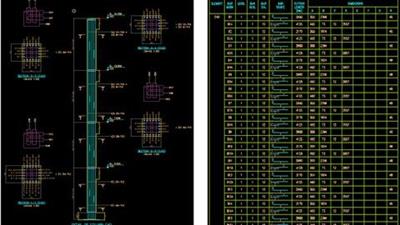
![STAAD Pro For Complete Beginners [From ZERO to HERO]](https://i114.fastpic.ru/big/2020/1004/7c/b3234fabe2a2fbcabcb68e3f76b1dc7c.jpeg)

