CAMWorks 2022 SP0 for Solid Edge (Win x64)
"softddl.org"
26-02-2022, 22:57
-
Share on social networks:
-
Download for free: CAMWorks
-

CAMWorks 2022 SP0 for Solid Edge | 1.9 Gb
Product:CAMWorks
Version:2022 SP0 (build 2022/0213)
Supported Architectures:x64
Website Home Page :www.camworks.com
Languages Supported:multilanguage
System Requirements:Windows *
Size:1.9 Gb
Languages Supported: 中文 Simplified, 中文 Traditional, Français, Deutsch, Italiano,
日本語, Polski, Português-Brazilian, Русский, Español, Türkçe, 한국어, Čeština

CAMWorks 2022 SP0 for Solid Edge | 1.9 Gb
Product:CAMWorks
Version:2022 SP0 (build 2022/0213)
Supported Architectures:x64
Website Home Page :www.camworks.com
Languages Supported:multilanguage
System Requirements:Windows *
Size:1.9 Gb
Languages Supported: 中文 Simplified, 中文 Traditional, Français, Deutsch, Italiano,
日本語, Polski, Português-Brazilian, Русский, Español, Türkçe, 한국어, Čeština
The GeometricPLM development team is pleased to announce the availability of CAMWorks 2022 SP0 (build 2022/0213) is an intuitive, feature-based CAM software that helps to increase productivity using best-in-class technologies and adaptable automation tools to maximize CNC machining efficiency.
CAMWorks constantly updates its software to satisfy the requirements of the manufacturing industry, as well as offering features to assist manufacturers through its software.A new version of CAMWorks included the following features and enhancements:
Support for barrel tools in milling operations:
The barrel tool has been added to CAMWorks 2022. A parametric shape can be defined for the barrel tool. The tool is frequently used for finishing operations, as it can produce a smoother surface finish. CAMWorks supports five types of barrel tools: standard, conical tangent, tapered, lens, and advanced. Further, barrel tools support multi-axis milling operations, three-axis milling operations, and two-axis milling operations (not supported for centre drills, counter sinks, tapping, thread milling, or VoluMill operations).Tech database allows you to access and modify barrel tools by selecting mill tooling, cutters, and then barrel tools. Next, you can define tool parameters in specific dialogue boxes and save your changes.
Improved user interface for defining and editing multisurface features:
CAMWorks 2022 has updated its user interface to make it easier to define and manipulate the machining of multi-surface features. Geometry tab created under operation parameters allows users to view, add, and modify multisurface features. As well, the automatic contain area feature has been moved to the geometry tab.
Machine to mean for tolerance-based machining:
Using the machine-to-mean function, all dimensions are machined in mean condition and is available on the Run tab in the tolerance-based machining dialog box. This is applicable to milling operations. The part geometry must contain multiple dimensions and several tolerance ranges in order to support this feature.
Conversion of rapid moves to high feed moves for VoluMill toolpaths:
CAMWorks 2022 has introduced check boxes for converting rapid moves into high feed moves in roughing and area clearance operations. A click of the check box initiates the conversion. The feedrate changes automatically. The check box is located in the F/S tab under operation parameters.
Conversion of Arc moves to line moves for VoluMill toolpath:
CAMWorks 2022 has introduced an option for VoluMill which converts Arc moves into number of lines moves. VoluMill provides this feature under its settings. To use it, you must check the checkbox. It is unchecked by default. This will only change the arc move to a line move.
Enhanced toolpath for Contour mill operation:
CAMWorks 2022 has updated the toolpath motion for contour milling. CAMWorks makes sure that the modification maintains the user-defined values for the entry and exit of the tool. The automatic adjustment is determined by the diameter of the tool.
https://paste2.org/8v5kBdUO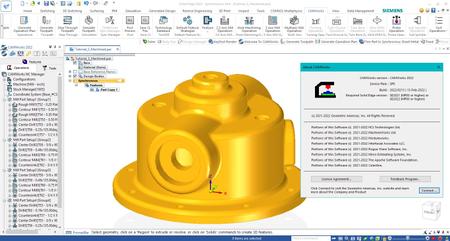
CAMWorks for Solid Edgebrings proven, state-of-the-art machining capabilities to Solid Edge users. Since it is accessible directly in the Solid Edge window, CAMWorks for Solid Edge provides a consistent user interface and eliminates time-consuming file transfers. With Geometric's patented Feature Recognition technology running in real-time to capture machined features and automatically generate or update the toolpath, manufacturing-driven design changes can be made to any CAD model using synchronous technology, a unique capability which combines the speed and flexibility of direct modeling with the precise control of dimension driven design. This dramatically streamlines what has traditionally been a time-consuming process. The solution also captures the machining strategy in a customizable database, TechDB, thus allowing efficient machining solutions to be reapplied to future designs with similar features, further enhancing productivity.
CAMWorks for 2022 provides advanced new features to help you take full advantage of your CNC machines
CAMWorks 2022 Tips & Tricks
GeometricPLM by HCL Technologiesa specialist in the domain of engineering solutions, services and technologies. Its portfolio of Global Engineering services, Product Lifecycle Management (PLM) solutions, Embedded System solutions, and Digital Technology solutions enables companies to formulate, implement, and execute global engineering and manufacturing strategies aimed at achieving greater efficiencies in the product realization lifecycle.
On April 1st 2016, Geometric got into an agreement with HCL Technologies to transfer of its business to HCL Tech by way of demerger, except for its 58% share in the joint venture with Dassault Systèmes (3DS) (3DPLM Software Solutions Limited (3DPLM)). The transition has become effective on March 2nd 2017, after seeking all statutory approvals.
Buy Premium From My Links To Get Resumable Support,Max Speed & Support Me

https://rapidgator.net/file/dcd2449f593a31d08781d8c6e8e2891c/3v8pb.CAMWorks.2022.SP0.for.Solid.Edge.part1.rar.html
https://rapidgator.net/file/a1e1b3758a06042690084b61fb123844/3v8pb.CAMWorks.2022.SP0.for.Solid.Edge.part2.rar.html
https://rapidgator.net/file/bcdccb7a9525e3454222bafd4400e961/3v8pb.CAMWorks.2022.SP0.for.Solid.Edge.part3.rar.html
https://rapidgator.net/file/925130f87497017fb3a36038e85e5ab9/3v8pb.CAMWorks.2022.SP0.for.Solid.Edge.part4.rar.html
https://rapidgator.net/file/d7696e09aed89ce0b6ad2ee5b20becfb/3v8pb.CAMWorks.2022.SP0.for.Solid.Edge.part5.rar.html
https://rapidgator.net/file/cd68967a3c9784bb0a06ae9754f74d98/3v8pb.CAMWorks.2022.SP0.for.Solid.Edge.part6.rar.html

https://uploadgig.com/file/download/0133780D1482a92D/3v8pb.CAMWorks.2022.SP0.for.Solid.Edge.part1.rar
https://uploadgig.com/file/download/72cc5353Fc8eba96/3v8pb.CAMWorks.2022.SP0.for.Solid.Edge.part2.rar
https://uploadgig.com/file/download/e052d406f77b4Ce1/3v8pb.CAMWorks.2022.SP0.for.Solid.Edge.part3.rar
https://uploadgig.com/file/download/52f428a26fe8f3D7/3v8pb.CAMWorks.2022.SP0.for.Solid.Edge.part4.rar
https://uploadgig.com/file/download/85b0e929F0332539/3v8pb.CAMWorks.2022.SP0.for.Solid.Edge.part5.rar
https://uploadgig.com/file/download/687b0B7b711714Cc/3v8pb.CAMWorks.2022.SP0.for.Solid.Edge.part6.rar

https://nitro.download/view/43ED25BB9736100/3v8pb.CAMWorks.2022.SP0.for.Solid.Edge.part1.rar
https://nitro.download/view/670074893218825/3v8pb.CAMWorks.2022.SP0.for.Solid.Edge.part2.rar
https://nitro.download/view/E2F5D410B4AE777/3v8pb.CAMWorks.2022.SP0.for.Solid.Edge.part3.rar
https://nitro.download/view/C735B08E6EE6DDD/3v8pb.CAMWorks.2022.SP0.for.Solid.Edge.part4.rar
https://nitro.download/view/EEFE57D954FF841/3v8pb.CAMWorks.2022.SP0.for.Solid.Edge.part5.rar
https://nitro.download/view/108B5966615797F/3v8pb.CAMWorks.2022.SP0.for.Solid.Edge.part6.rar
The minimum comment length is 50 characters. comments are moderated




