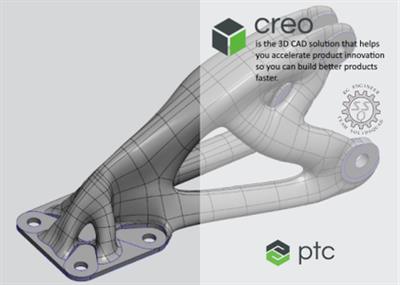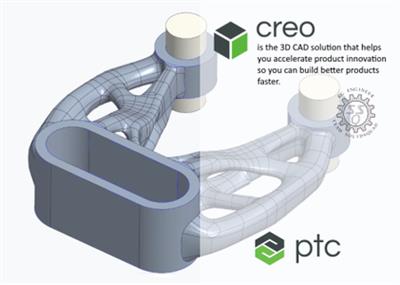PTC Creo 7.0.8.0 with HelpCenter (x64)
"softddl.org"
12-05-2022, 01:58
-
Share on social networks:
-
Download for free: PTC Creo
-
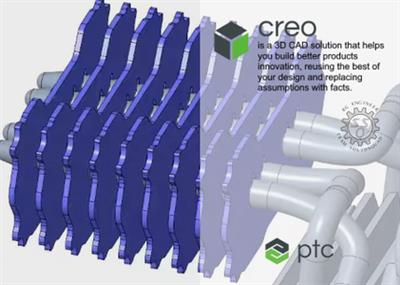
PTC Creo 7.0.8.0 with HelpCenter | 7.0 Gb
Product:PTC Creo
Version:7.0.8.0 with Help Center
Supported Architectures:x64
Website Home Page :www.ptc.com
Languages Supported:multilanguage *
System Requirements:Windows **
Size:7.0 Gb
Languages Supported *: English, עברית, 日本語, Ελληνικά, Français, Türkçe, Deutsch, Čeština,
Русский, Polski, Italiano, Magyar, Español, Slovenščina, 한국어, Português,
Traditional 中文, Simplified 中文, Brazilian Português, Slovenčina
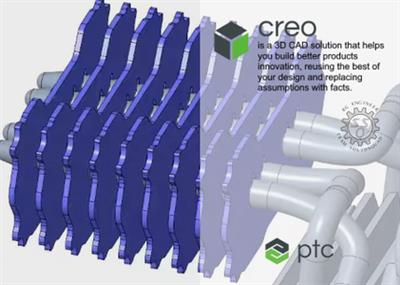
PTC Creo 7.0.8.0 with HelpCenter | 7.0 Gb
Product:PTC Creo
Version:7.0.8.0 with Help Center
Supported Architectures:x64
Website Home Page :www.ptc.com
Languages Supported:multilanguage *
System Requirements:Windows **
Size:7.0 Gb
Languages Supported *: English, עברית, 日本語, Ελληνικά, Français, Türkçe, Deutsch, Čeština,
Русский, Polski, Italiano, Magyar, Español, Slovenščina, 한국어, Português,
Traditional 中文, Simplified 中文, Brazilian Português, Slovenčina
PTC has launched the next generation of its Creo 3D computer-aided design (CAD) software, Creo 7.0.8.0. The software's new capabilities put the power of artificial intelligence (AI) at designers' fingertips, making simulation a seamless part of daily work.
What's new in Creo 7.0.8.0
Detailed Drawings
Detail Option to Control the Format of Projection View Notes
You can use the new drawing Detail option proj_view_note_format to define the format of projection view notes. If you set the Detail option view_note to std_din, the default format is-. Otherwise, the default format is VIEW-. Alternatively, you can set the value of the Detail option proj_view_note_format in the View %viewname, %viewname format or any other format.
Detail Option to Control the Display Style of the Ordinate Dimension Origin
You can use the new Detail option ord_dim_origin_style to define the display style of the ordinate dimension origin in drawings and models. This enhancement helps you achieve better compliance with the detailing standards.
Model-Based Definition
Detail Option to Control the Display Style of the Ordinate Dimension Origin
You can use the new Detail option ord_dim_origin_style to define the display style of the ordinate dimension origin in drawings and models. This enhancement helps you achieve better compliance with the detailing standards.
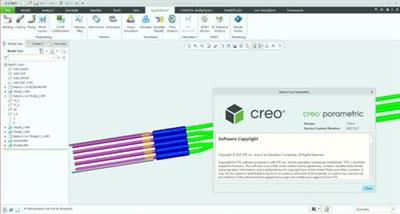
Creohelps designers build better products faster by facilitating product innovation, fostering design reuse, and replacing assumptions with facts. Designers can go from the earliest phases of product design to a smart, connected product all within a single environment.
The Creo 7.0 launch follows PTC's recent acquisition of Onshape, developer of the Onshape Software-as-a-Service (SaaS) product development platform, demonstrating the company's deep commitment to providing innovative technology - via multiple delivery models - to drive business value.
Creo 7.0 introduces breakthrough capabilities in generative design, real-time simulation, and additive manufacturing, in addition to numerous productivity enhancements such as multi-body design.
Creo 7.0 - Top Enhancements
This video demos the new Generative Topology Optimization extension, powered by Frustum, which combines topology optimization and simulation algorithms to generate a series of optimized results focused on manufacturing criteria, running seamlessly in Creo Parametric. This was introduced in Creo 7.0.
PTCenables global manufacturers to realize double-digit impact with software solutions that enable them to accelerate product and service innovation, improve operational efficiency, and increase workforce productivity. In combination with an extensive partner network, PTC provides customers flexibility in how its technology can be deployed to drive digital transformation - on premises, in the cloud, or via its pure SaaS platform. At PTC, we don't just imagine a better world, we enable it.
Creo applications are supported in many languages at three levels in the order shown.
- Character support
- Localized user interfaces
- Localized documentation
With character support for a language, characters appear accurately on the screen when you type and when you view items such as drawings or 3D notes. Character support for a language does not always mean that the user interface or related documentation is also available in that language.
Character support is available for the following languages, which are listed in order of implementation from English through Slovak.
https://hot4share.com/fxajo46rj5vn/cf6hz...cTpCrwHeN7080.part1.rar.html
https://hot4share.com/vi82n8ege0y3/cf6hz...cTpCrwHeN7080.part2.rar.html

https://rapidgator.net/file/778b3ae11790bf2ffe21f698a7520c55/cf6hz...cTpCrwHeN7080.part1.rar.html
https://rapidgator.net/file/46815a9fe6737e8d9dd21e3972c7192f/cf6hz...cTpCrwHeN7080.part2.rar.html

https://uploadgig.com/file/download/98d148fb55b3517d/cf6hz...cTpCrwHeN7080.part1.rar
https://uploadgig.com/file/download/5cE156077154e81C/cf6hz...cTpCrwHeN7080.part2.rar

https://nitro.download/view/ED883FB6C45E5C5/cf6hz...cTpCrwHeN7080.part1.rar
https://nitro.download/view/F7BC5E6283BCEDA/cf6hz...cTpCrwHeN7080.part2.rar
The minimum comment length is 50 characters. comments are moderated