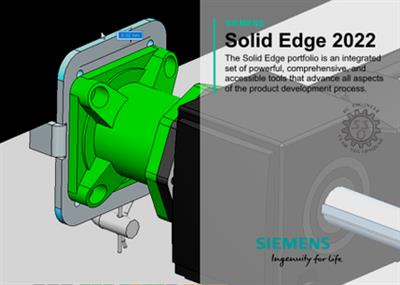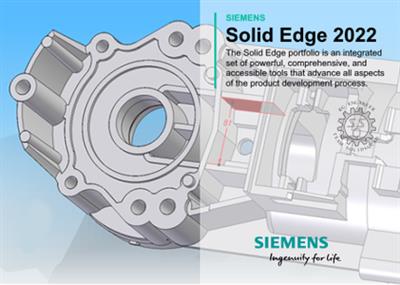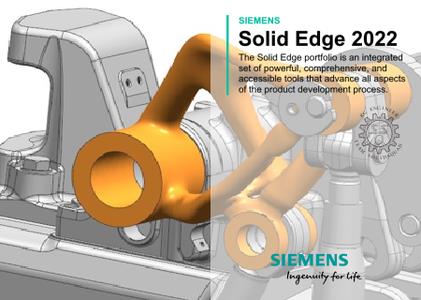Siemens Solid Edge 2022 MP06 (222.00.06.03)
"softddl.org"
26-05-2022, 10:41
-
Share on social networks:
-
Download for free: Siemens
-

Siemens Solid Edge 2022 MP06 | 351.3 mb
Product:Siemens Solid Edge
Version:2021 MP06 (222.00.06.03)
Supported Architectures:x64
Website Home Page :www.plm.automation.siemens.com
Languages Supported:multilanguage
System Requirements:Windows *
Software Prerequisites:Siemens Solid Edge 2022 and above
Size:351.3 mb
[center]
Languages Supported: 中文 (Simplified), 中文 (Traditional), Čeština, English, Français, Deutsch, Magyar,
Italiano, 日本語, 한국어, Polski, Português-Brazilian, Русский, Español

Siemens Solid Edge 2022 MP06 | 351.3 mb
Product:Siemens Solid Edge
Version:2021 MP06 (222.00.06.03)
Supported Architectures:x64
Website Home Page :www.plm.automation.siemens.com
Languages Supported:multilanguage
System Requirements:Windows *
Software Prerequisites:Siemens Solid Edge 2022 and above
Size:351.3 mb
[center]
Languages Supported: 中文 (Simplified), 中文 (Traditional), Čeština, English, Français, Deutsch, Magyar,
Italiano, 日本語, 한국어, Polski, Português-Brazilian, Русский, Español
Siemens Digital Industries Software is pleased to announce the availability of Solid Edge 2022 MP06. The 2022 release added embedded rules-based design automation, greater capabilities to work with point-cloud, mesh and imported data without the need for translation alongside new tools to for 2.5 axis machining and ultra-efficient upfront fluid flow simulation.
===API===
PR 10318392: Abort when File UI Events are used
===Assembly===
PR 10305371: Drawing views are incorrectly tagged as OOD
PR 10312307: Adjustable parts would not compute correctly
PR 8497252: Features from subassemblies not showing up in mirrored assembly
PR 8600214: Frames in subassemblies do not show up sometimes
PR 10077196: Parts List Cut Length is incorrect
PR 10334855: Can't apply the global miter end condition
PR 10327750: Faces colored with part painter not colored in Keyshot
===Draft===
PR 10315094: Comma no longer works in dimension formula
PR 10325032: Hole Table cell overrides disappear after update
PR 10292527: Gusset quantity incorrect in the parts list
PR 10337171: Delete broken out section view is not as easy as in 2019
PR 10338548: Move fence contents move elements too far
===General===
PR 10293495: Solid Edge file takes over 10 min to open
PR 10301224: Custom File Property with Date (Datum) doesn't work in German Env
===Part/Profile/Sheetmetal===
PR 10269735: File size increases in subdivision modeling
PR 10314228: Solid Edge crashes when changing the path for a 3D sketch to create different cutout
PR 10334594: Not able to create a flattened Part copy in SE 2021, but it works in 2022
===Solid Edge Data Management===
PR 10333227: CPD doesn't list all LOV Values of Title Property
===Teamcenter Integration for Solid Edge===
PR 10245054: Releasing assembly does not force children to be released
PR 10250231: New Properties dialog allows Release assembly without children being released
PR 10317135: Not more than 256 Characters in File Properties> Comment possible
PR 8600782: When "Hide CPD" is activated, project information is initialized.
PR 10298406: Structure editor crashes when Save As.
PR 10318795: Revise on FOP Master and children is taking upwards of 1 hour
===Translators===
PR 10288967: The drawing dimensions are all missing when using the Inventor data migration tool
PR 10229934: Issues in SWX drawing migration

Solid Edgeis a complete 3D CAD system that uses Siemens Synchronous Technology for accelerated design, faster revisions, and better imported re-use that helps companies design smarter.
The Solid Edge portfolio is an integrated set of powerful, comprehensive, and accessible tools that advance all aspects of the product development process. Solid Edge addresses today's complexity challenges with automated digital solutions that cultivate creativity and collaboration. By harnessing the latest innovative technologies in mechanical and electrical design, simulation, manufacturing, publications, data management and cloud-based collaboration, using Solid Edge dramatically shortens time-to-market, provides greater production flexibility, and significantly reduces costs with its collaborative and scalable solutions.
Packed with more than 500 new features and enhancements, Solid Edge 2022 is engineered to grow your business - supporting modern product development processes, allowing you to do more with your resources and enabling new ways of working. New features and enhancements in this release are engineered in response to feedback received directly from Solid Edge users, making this one of the most exciting releases yet.
Introducing Solid Edge 2022 - Engineered to grow your business | Launch Event
The next evolution of Solid Edge is here. Be among the first to experience what's new in Solid Edge 2022.
Siemens Digital Industries (DI)is an innovation leader in automation and digitalization. Closely collaborating with partners and customers, DI drives the digital transformation in the process and discrete industries. With its Digital Enterprise portfolio, DI provides companies of all sizes with an end-to-end set of products, solutions and services to integrate and digitalize the entire value chain. Optimized for the specific needs of each industry, DI's unique portfolio supports customers to achieve greater productivity and flexibility. DI is constantly adding innovations to its portfolio to integrate cutting-edge future technologies. Siemens Digital Industries has its global headquarters in Nuremberg, Germany, and has around 75,000 employees internationally.
 [/center]
[/center]https://hot4share.com/z5o3pptufnsf/gilzx.Siemens.Solid.Edge.2022.MP06.rar.html

https://rapidgator.net/file/a3af99fe3efa01efbc85a6ad78ae7fb9/gilzx.Siemens.Solid.Edge.2022.MP06.rar.html

https://nitro.download/view/5AB70A3C98DFC65/gilzx.Siemens.Solid.Edge.2022.MP06.rar

https://uploadgig.com/file/download/057db794a8C4667E/gilzx.Siemens.Solid.Edge.2022.MP06.rar
The minimum comment length is 50 characters. comments are moderated