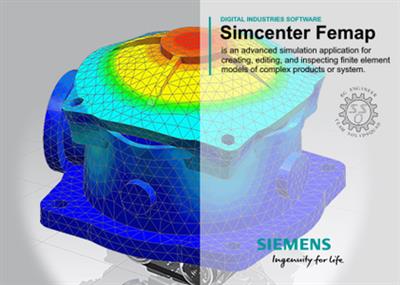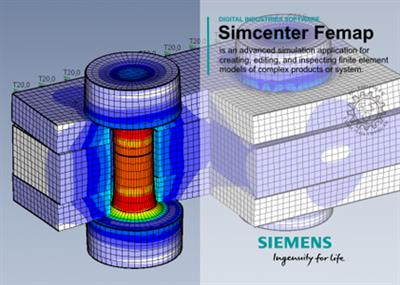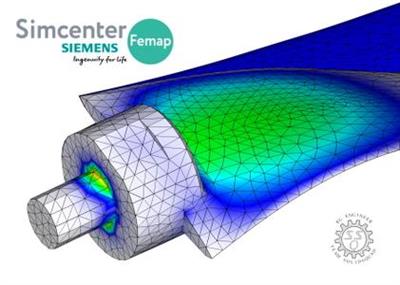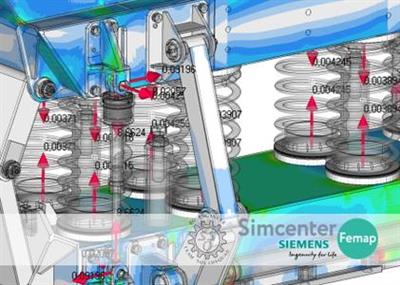Siemens Simcenter FEMAP 2022.2.0 with NX Nastran
"softddl.org"
29-05-2022, 07:17
-
Share on social networks:
-
Download for free: Siemens
-

Siemens Simcenter FEMAP 2022.2.0 | 2.8 Gb
Product:Siemens Simcenter FEMAP
Version:2022.2.0 with NX Nastran
Supported Architectures:x64
Website Home Page :www.plm.automation.siemens.com
Languages Supported:multilanguage
System Requirements:Windows *
Size:2.8 Gb
Languages Supported: 中文 (Simplified), 中文 (Traditional), English, Deutsch, 日本語

Siemens Simcenter FEMAP 2022.2.0 | 2.8 Gb
Product:Siemens Simcenter FEMAP
Version:2022.2.0 with NX Nastran
Supported Architectures:x64
Website Home Page :www.plm.automation.siemens.com
Languages Supported:multilanguage
System Requirements:Windows *
Size:2.8 Gb
Languages Supported: 中文 (Simplified), 中文 (Traditional), English, Deutsch, 日本語
The Siemens Digital Industries Software development team is pleased to announce the availability of Simcenter Femap 2022.2.0 - Siemens' market-leading CAE simulation software solution for finite element analysis (FEM/FEA).
FEMAP 2022.2.0 New Features and Corrections
Xcelerator Share - New add-on module for version 2022.2!
- Added the "File, Share" menu to allow Femap users to interact with Xcelerator Share, Siemens Digital Industries Software's collaboration platform hosted on the cloud. Xcelerator Share offers the ability to collaborate with colleagues by allowing users to upload various types of files to the cloud which can then be checked out and downloaded locally by a different user for whatever is needed. Once the user is finished, the file is then checked in and the revision uploaded to the cloud.
- Xcelerator Share is an add-on that must be purchased in order to take advantage of the cloud-based functionality. If a user does not have a license to run Xcelerator Share, the "File, Share" menu and Xcelerator Share toolbar will not be displayed.
User Interface - General
- Added From Node to Method^ menu of the standard entity selection dialog box when selecting points, curves, surfaces, or solids. When used, any point, curve, surface, or solid, respectively, which has a node associated with the geometric entity will be selected.
- Added From Element to Method^ menu of the standard entity selection dialog box when selecting points, curves, surfaces, or solids. When used, any point, curve, surface, or solid, respectively, which has all nodes of the selected element associated with the geometric entity will be selected.
- Added a capability similar to the Custom Tools and User Tools menus into the Pick^ menu of the Standard Selection Dialog so that it is possible to update or make selections with custom API tools which have been specially coded for use this menu.
- Enhanced ability to specify bitmap files for the Custom Tools, User Tools, and the new Selection Tools menu to add icons to the commands. Previously, those bitmaps were required to be 16x16 pixels. Now they can be any size, however 16x16, 24x24 and 32x32 pixels provide the clearest images depending on the resolutions and Windows Display settings used when running FEMAP.
- Added the "Help, Using Help" command to assist users with the new help system.
User Interface - Toolbars and Icons
- Added the Xcelerator Share toolbar, which includes commands from the "File, Share" menu, as well as icons to check in and check out files from the cloud, using Xcelerator Share.
User Interface - Dockable Panes
PostProcessing Toolbox
- Added 'No Labels, Contour Colors' and 'No Labels, View Color' options to the Label Color dropdown for Legend in the Contour tool, which allow the contour legend to be drawn without labels.
Interfaces - FEMAP Neutral
- Updated Neutral Read and Write for v2022.2 changes
Analysis Manager
- Added '31..Aeroelastic Frequency Response', '32..Aeroelastic Transient Response', and '33..Aeroelastic Random Response' to the Analysis Type drop-down for both Simcenter Nastran and MSC Nastran to support Aeroelastic Response (SOL 146).
Interfaces - Nastran
- Added support for Aeroelastic Response (SOL 146), which includes the ability to specify values for the Mach Number (MACH), Dynamic Pressure (Q), and Gust Load (GUSTAERO) options in the NASTRAN Aerodynamic Data (AEROx, MKAEROx) dialog box, specify options for Transient, Frequency, or Random Response via the NASTRAN Dynamic Analysis dialog box, specify Gust PSD Input for Random Response in the NASTRAN Power Spectral Density Factors (SOL 146) dialog box, and choose a unique load set for the analysis using the Loads (Aerodynamic) dropdown in the Boundary Conditions dialog box. In addition, a Vertical Gust Load can now be defined using the "Model, Load, Body" command for use with SOL 146.
- Added read and write support for the MONPNT2 bulk data entry, which is specified using the NASTRAN Element Monitor Point dialog box accessed via the NASTRAN Monitor Point Manager.
- Added support for specifying the number of tasks for a Distributed Memory Parallel (DMP) analysis using MPI402/DMPARALLEL by turning on the 'Number of DMP CPUs' option in the NASTRAN Executive and Solution Options dialog box, then entering a value.
- Added support for writing and reading Property titles as comments to and from Nastran files when they are associated to Mass and Mass Matrix elements. (ER# 10233234 & ER# 10230704)
Interfaces - Simcenter Nastran
- Updated "Plastic Matl. Measures (STRMEAS)" and "Output Measure (STROUT)" in the MultiStep Golbal Control Options dialog box to be marked OBSOLETE and changed the default to be a value of '-1..Nastran Default'.
Interfaces - ANSYS
- Added read and write support for ANSYS MPC184 Joint Elements, including options for SECDATA, SECJ, TB, SECLOCK, and SECSTOP.
Interfaces - Geometry
- Added support for NX 2007, ACIS 2022.1, CATIA V5-6R2021 SP4, SolidWorks 2022.1, and JT 11.1.
Elements
- Updated the dialog box of Modify, Update Elements, Line Element Offsets command to be more intuitive and also added the ability to enter a value to offset "Along Vector" at the same time as specifying a "Radial Offset" when using the "Around Vector" option.
Materials
- Updated the Material dialog box to significantly improve performance when opening the dialog box in a model that contains a large number of functions.
Laminates (Layups, Ply Materials, and Global Plies)
- Enhanced Layup Manager dialog to work more like Microsoft Excel where cells for input data of plies can be updated directly in the table control.
- Added ability to reference an existing layup when creating a new layup. All plies of a referenced layup will be brought forward into the newly created layup. Plies of referenced layups are only editable on the source layup level.
- Added "Model, Laminates, Ply Material Manager" command to create Ply Material entities which contains a material and associated thickness. This can be selected as a ply in a layup and aims to reduce duplicating effort for inputting data.
- Added the ability to turn individual plies, ply materials, or referenced layups on or off to specify which plies will be written to the solver input file.
- Added ability to copy plies within in a layup in matching order, symmetric, anti, or anti-symmetric. These plies can optionally be "linked" to the original source ply. If using a ply is linked to a source ply any updates made will propagate on the copied ply.
- Added "Model, Laminates, MultiLayup Editor" command, which allows user to select multiple layups, then view their composition of the selected layups side-by-side to assign global ply IDs or add/delete plies across multiple layups.
Simulation Entities
- Added "ANSYS" tab to the Joint Properties dialog box for Kinematic Joints which allows user to specify options for SECDATA, SECJ, TB, SECLOCK, and SECSTOP.
- Added '11..General' as a Joint Type to both the Define Kinematic Joint and Define Joint Connection dialog boxes. This type of joint is only used for ANSYS.
- Added New Elem Monitor button to access the NASTRAN Element Monitor Point dialog box, which is used to support the MONPNT2 entry for Simcenter Nastran and MSC Nastran.
Loads and Boundary Conditions
- Added the ability to create Aerodynamic Vertical Gust Load using the Model, Load, Body command for use with Aeroelastic Frequency Response, Aeroelastic Transient Response, and Aeroelastic Random Response (SOL 146 in Simcenter Nastran and MSC Nastran).
Output and Post-Processing
- Added the "File, Export, Femap Neutral Output" command, which exports a Femap native FNO file that stores output results and improves performance when importing or attaching to results. When exporting an FNO file, the user is able to select results from the full model, a set of groups, or a selected set of elements. In addition, there is an option to also export a corresponding Femap Neutral file containing all entities from the original model needed for post-processing.
- Added ability to display contour legend without labels via the Contour/Criteria Legend option found in the PostProcessing Category of "View, Options".
Groups and Layers
- Added capability to allow add geometric entities which are associated to selected nodes to a Group using the "Group, Point, From Node", "Group, Curve, From Node", "Group, Surface, From Node", and/or "Group, Solid, From Node" commands..
- Added capability to allow add geometric entities which are associated to all nodes of selected elements to a Group using the "Group, Point, From Element", "Group, Curve, From Element", "Group, Surface, From Element", and/or "Group, Solid, From Element" commands.Tools
- Added NextID and Increment field for Design Equation to "Tools, Parameters" command.
Preferences
Library/Startup
- Added field to specify the Selection Tools Path directory where API scripts can be stored for use with the "API Selection Tools" submenu on the Pick^ menu of the standard entity selection dialog box.
API
New and updated API Objects and Attributes
- Added Ply Material (fePlyMaterial) Object to the API.
- Added title, matID, thickness, and failuretheory to the Ply Material Object
- Added NasExecNumDmpCPU, NasAeronPARAMgustaero, NasAerodPARAMmach, NasAerodPARAMq, and NasMonitorElemEnabled to Analysis Manager Object
- Added NasCaseMonitorElemEnabled to Analysis Case Object
- Added validate to Global Ply Object
- Added JointProp, vJointProp, flag, and vflag to the Joint Object.
- Added OnOff, vOnOff, and IncludeOffPlys to the Layup Object. Also, updated thickness, vthickness, angle, vangle, matID, vmatID, globalply, vglobalply, failuretheory, and vfailuretheory to work with updated Layup Manager dialog box.
- Added BodyGustOn, BodyGustWG, BodyGustX0, BodyGustVelocityOpt, BodyGustVelocity, BodyGustAppliedNode, and BodyGustFunction to the Load Set Object.
- Added NumberOfContributions to Monitor Point Object.
New and Updated API Methods
- Added IsGust, GetCorrelateGust, and PutCorrelateGust to the Analysis Manager Object
- Added GetAllArray, GetAllAttrArray, PutAllArray, and PutAllAttrArray to the Curve Object
- Added SetReferencedGroups to the Group Object
- Added AddPlyMaterialPly, AddLayupPly, AddMatchedPlys, GetPlyInfo, GetAllPlyDefinition, MaterialsUsed, GlobalPlysUsed, and PlyMaterialsUsed to the Layup Object.
- Added GetAllArray and PutAllArray to the Material Object.
- Added AddManualContribution, GetElemContributions, SetManualContributions, ClearElemContributions, GetAtIndex, and SetAtIndex to Monitor Point Object.
- Added GetAllArray, GetFlagArray, PutAllArray, and Put FlagArray to the Property Object
- Added GetAllArray, GetAllAttrArray, PutAllArray, and PutAllAttrArray to the Surface Object
- Added SetOpenGLTransformationSpace, GetOpenGLTransformationSpace, CollectorContourLegendText, and CollectorAddTextContourLegendLocations to User Defined Graphics Object.
New and Updated Global Variables
- Added Pref_SelectionToolsPath to specify the directory to store API scripts to be used with the API Selection Tools submenu on the Pick^ menu in the standard entity selection dialog box.
The following functions have been added or updated:
- feStartSelectionTool
- feEndSelectionTool
- feAbortSelectionTool
- feModifyRadialOffsets2
- feModifyOffsetsToRefPt2
- feElementTypeCount
- feElementShapeCount
Performance Graphics
- Corrected issue where line contour not in sync with Performance Graphics switch in File, Preferences. Line contours have not been implemented in Performance Graphics yet so if line contour is selected, Femap resorts to using non-Performance Graphics, which results in line contours that do not completely correspond to filled contours in Performance Graphics (PR# 10236674)
User Interface - General
- Corrected issue where mouse wheel zoomed a view if the mouse was over a dialog box that was over the view. If a dialog is visible, the mouse wheel now only zooms the view if it is directly over the view.
- Corrected issue with the Fill Down and Fill Right commands on the context menus of various Grid Controls. Previously they did not allow selecting multiple ranges of cells in a column (for Fill Down) or row (for Fill Right).
- Corrected issue that caused the "Toggle Title Bars" command on the context menu of undocked views to not turn off the title bars. (PR# 10316426 and PR# 10143995)
User Interface - Dockable Panes
PostProcessing Toolbox
- Corrected issue where the Label Erase Background check box was not being hidden correctly when contour legend was turned off.
Data Table
- Corrected issue that caused a memory leak to occur when using the selector for Loads or Constraints if an entity that did not have a Load/Constraint was selected to send the data to the Data Table.
- Corrected issue which significantly improved the performance of adding mass element properties to the Data Table. This reverses a performance problem that was inadvertently introduced in V2020.1 MP2 when the Element Mass properties functionality was enhanced to allow adding data to the Clipboard. (PR# 10312074)
Interfaces - FEMAP Neutral
- Corrected issue introduced at V2022.1 that caused boolean fields in FEMAP Neutral Files to be written as integer values, not just 0 or 1, but they could not be read as anything but 0 or 1. This did not impact any regular FEMAP data but did impact some TMG data. Updated V2022.1.3, V2022.2 and beyond to again write as 0 or 1 and read other values and convert to 0 or 1. It also patches the V2022.1 Neutral File converter to write 0 or 1.
- Corrected issue regarding neutral file read where the contour legend exponent value was not read correctly from files older than version 2020.1.
Analysis Manager
- Corrected issue which prevented Analysis Cases belonging to Analysis Sets other than Set 1 from being properly selected for deletion and/or renumbering via standard entity selection (PR# 10073058)
Interfaces - Nastran
- Corrected issue which assigned Aero Property/Connection Property entity titles to Property entity titles when importing a Nastran input file.
Interfaces - Simcenter Nastran
- Corrected issue which prevented certain glue properties from being written to the Nastran input file for SOL 401 or SOL 402 when a global glue property was specified but only one glue connector was being used. (PR# 10310421)
Interfaces - ANSYS
- Corrected issue which occurred when writing FEMAP mass element with non-zero off-diagonal of rotary inertia to ANSYS MASS21 element. A new coordinate system ID should be created and used in defining the MASS21 element, instead the coordinate system ID of the FEMAP mass property was used.
Interfaces - Geometry
- Corrected issue that caused valid STEP files to not be imported if they did not have a filename extension of .STEP or .STP. (PR# 7423832)
Elements
- Corrected issue in the "Modify, Update Elements, Orient Plate Normal/First Edge" command. Previously if the "Align to CSys Direction" option, unlike the "Align to Vector" option, loads on element faces would remain on the same face ID which means the loads would change direction or where they were applied. Now they move to a new face ID, but remain acting like the original load. (PR# 10315377)
Meshing
- Corrected issue with Mesh, Editing, Interactive command where user could not override snapping of new mesh point to attached Curve if no Surfaces were present in model. User can now switch off Curve and Surface snapping with "On Geometry" button in dialog if Surfaces or Curves are present in model. (PR# 10242033)
Output and Post-Processing
- Corrected issue where curved beams and tubes were not drawn correctly when a contour is being displayed.
- Corrected issue with transformation of solid laminate results for 15-node parabolic wedge elements.
- Corrected issue that could result in incorrect values for Von Mises stress, or even a cause Femap to exit unexpectedly, if the Model, Output, Process command was used to envelope entire Output Sets and the selected Output Sets were from multiple sources. For example, if results were attached files of different formats and/or internal to the FEMAP database. The problem did not occur if all results were in the same format (i.e attached or internal). It also did not occur if you used the Function/Table editor to create an "As Needed/Temporary" Result Set. (PR# 10194976)
Tools
- Corrected issue with the Tools, Check, Sum Forces command when computing the result of a pressure load on a quadrilateral element face. The method used previously gave correct results for planar faces but deviated as faces became warped. (PR# 10238290)
Program File
- Corrected issue which occurred when recording a Program file so that the internal "automatic analyze" command ... {~1051} ... does not get recorded. When this command is recorded, playback of the Program File results in the analysis being run twice. (PR# 10309860)
API
- Corrected issue which prevents the feFilePictureSave and feFilePictureSave2 calls from processing animated images that are not a single graphics window. Femap cannot save animations of multiple graphics windows or a single window with the desktop or layout.
- Corrected issue in with CollectorAddSymbolEntityLocations method of the user defined graphics Object could cause Femap to exit unexpectedly if the symbols were being added to a surface.
- Corrected issue where API call to get approximate face normals for quadrilateral elements had a small numerical error in averaging corner normals.
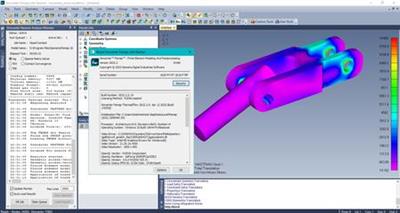
Simcenter Femap softwareis a standalone finite element modeling (FEM) pre- and postprocessor for engineering simulation and analysis. The software is computer-aided design (CAD) independent and can import geometry from all major CAD platforms. It supports most CAD data formats. Simcenter Femap also works in combination with a wide variety of finite element analysis (FEA) solvers, including Simcenter Nastran software.
Packed with new features and enhancements, Simcenter Femap 2022.2 delivers powerful user interface, meshing and laminate improvements, new simulation entities, and entirely new ways to collaborate with colleagues, suppliers, and customers.
CES: What's New in Simcenter Femap 2022 1
Siemens PLM Software.a business unit of the Siemens Digital Factory Division, is a leading global provider of software solutions to drive the digital transformation of industry, creating new opportunities for manufacturers to realize innovation. With headquarters in Plano, Texas, and over 140,000 customers worldwide, Siemens PLM Software works with companies of all sizes to transform the way ideas come to life, the way products are realized, and the way products and assets in operation are used and understood.
https://hot4share.com/oaic9p7h3sib/8w1p7.Siemens.Simcenter.FEMAP.2022.2.0.part01.rar.html
https://hot4share.com/n08z64ssfyh7/8w1p7.Siemens.Simcenter.FEMAP.2022.2.0.part02.rar.html
https://hot4share.com/p1tb6sqdrkvc/8w1p7.Siemens.Simcenter.FEMAP.2022.2.0.part03.rar.html
https://hot4share.com/7tm2vp8692q5/8w1p7.Siemens.Simcenter.FEMAP.2022.2.0.part04.rar.html
https://hot4share.com/6gctx9jwhyri/8w1p7.Siemens.Simcenter.FEMAP.2022.2.0.part05.rar.html
https://hot4share.com/brpspqywvdp5/8w1p7.Siemens.Simcenter.FEMAP.2022.2.0.part06.rar.html
https://hot4share.com/yztikqqx4jjz/8w1p7.Siemens.Simcenter.FEMAP.2022.2.0.part07.rar.html
https://hot4share.com/ol1e55gbgzo2/8w1p7.Siemens.Simcenter.FEMAP.2022.2.0.part08.rar.html

https://rapidgator.net/file/ff71ee4993052eba7a7949e786a82bdf/8w1p7.Siemens.Simcenter.FEMAP.2022.2.0.part01.rar.html
https://rapidgator.net/file/0f0e9405171fcc674c712d5a1a2129fd/8w1p7.Siemens.Simcenter.FEMAP.2022.2.0.part02.rar.html
https://rapidgator.net/file/71a48a9058baa51a5aac9f734613ca26/8w1p7.Siemens.Simcenter.FEMAP.2022.2.0.part03.rar.html
https://rapidgator.net/file/ee3f7ba78f037e473b3dc8cd5d568d87/8w1p7.Siemens.Simcenter.FEMAP.2022.2.0.part04.rar.html
https://rapidgator.net/file/19c2605c5f9b75e4d8fd148a158ffa63/8w1p7.Siemens.Simcenter.FEMAP.2022.2.0.part05.rar.html
https://rapidgator.net/file/3b1e7ba47ae952fe92bb9a00668d61cd/8w1p7.Siemens.Simcenter.FEMAP.2022.2.0.part06.rar.html
https://rapidgator.net/file/f1130742fada8516c2e09693cdf60dcd/8w1p7.Siemens.Simcenter.FEMAP.2022.2.0.part07.rar.html
https://rapidgator.net/file/2a93fa85b3867d7583a1d1ec39f32878/8w1p7.Siemens.Simcenter.FEMAP.2022.2.0.part08.rar.html

https://nitro.download/view/A24A8D4DB048BEA/8w1p7.Siemens.Simcenter.FEMAP.2022.2.0.part01.rar
https://nitro.download/view/FE0CA9E3E3A7F5D/8w1p7.Siemens.Simcenter.FEMAP.2022.2.0.part02.rar
https://nitro.download/view/A50AAD6CA4241C3/8w1p7.Siemens.Simcenter.FEMAP.2022.2.0.part03.rar
https://nitro.download/view/D12C73D37B17AF4/8w1p7.Siemens.Simcenter.FEMAP.2022.2.0.part04.rar
https://nitro.download/view/EDBF77B55A5A66C/8w1p7.Siemens.Simcenter.FEMAP.2022.2.0.part05.rar
https://nitro.download/view/07EF46C76A0A547/8w1p7.Siemens.Simcenter.FEMAP.2022.2.0.part06.rar
https://nitro.download/view/BA3D11480CA3A58/8w1p7.Siemens.Simcenter.FEMAP.2022.2.0.part07.rar
https://nitro.download/view/E557B0D96DA165F/8w1p7.Siemens.Simcenter.FEMAP.2022.2.0.part08.rar

https://uploadgig.com/file/download/55aaa2a96f492593/8w1p7.Siemens.Simcenter.FEMAP.2022.2.0.part01.rar
https://uploadgig.com/file/download/e630C916541a934a/8w1p7.Siemens.Simcenter.FEMAP.2022.2.0.part02.rar
https://uploadgig.com/file/download/e3A1E376309Cc773/8w1p7.Siemens.Simcenter.FEMAP.2022.2.0.part03.rar
https://uploadgig.com/file/download/8086685c6af02a74/8w1p7.Siemens.Simcenter.FEMAP.2022.2.0.part04.rar
https://uploadgig.com/file/download/2aa896fA721E1f3E/8w1p7.Siemens.Simcenter.FEMAP.2022.2.0.part05.rar
https://uploadgig.com/file/download/6e005e055F920fa0/8w1p7.Siemens.Simcenter.FEMAP.2022.2.0.part06.rar
https://uploadgig.com/file/download/9636dd9794ed63A8/8w1p7.Siemens.Simcenter.FEMAP.2022.2.0.part07.rar
https://uploadgig.com/file/download/a045f9aae296176b/8w1p7.Siemens.Simcenter.FEMAP.2022.2.0.part08.rar
The minimum comment length is 50 characters. comments are moderated