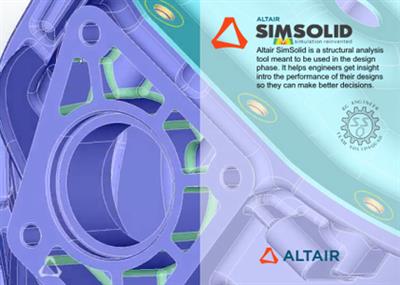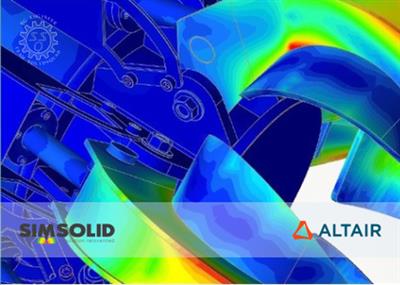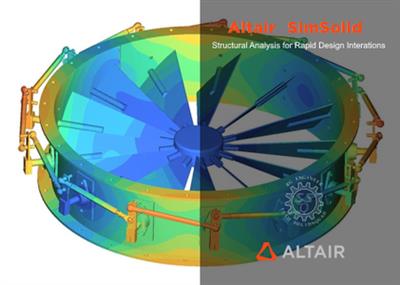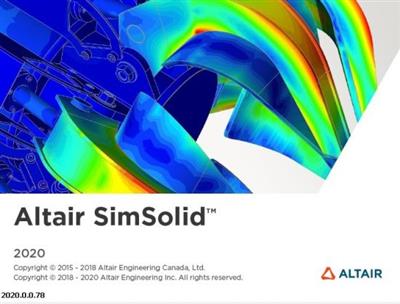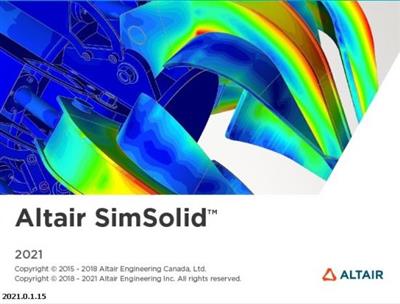Altair SimSolid 2022.1.0 Win x64
"softddl.org"
6-10-2022, 12:52
-
Share on social networks:
-
Download for free: Altair
-
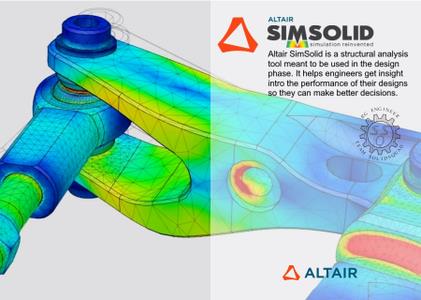
Altair SimSolid 2022.1.0 | 478.5 mb
Product:Altair SimSolid
Version:2022.1.0(100)
Supported Architectures:x64
Website Home Page :www.altair.com
Languages Supported:english
System Requirements:Windows *
Size:478.5 mb
The software developer Altair is pleased to announce the availability of SimSolid 2022.1.0(100) is a structural analysis software developed specifically for rapidly evolving design processes, enabling the analysis of fully-featured CAD assemblies in minutes without meshing.
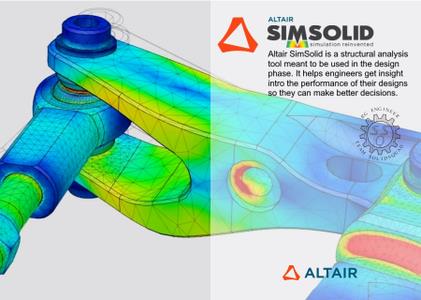
Altair SimSolid 2022.1.0 | 478.5 mb
Product:Altair SimSolid
Version:2022.1.0(100)
Supported Architectures:x64
Website Home Page :www.altair.com
Languages Supported:english
System Requirements:Windows *
Size:478.5 mb
The software developer Altair is pleased to announce the availability of SimSolid 2022.1.0(100) is a structural analysis software developed specifically for rapidly evolving design processes, enabling the analysis of fully-featured CAD assemblies in minutes without meshing.
New Features
Structural sequential analysis
Structural sequential analysis, wherein multiple structural analyses can be linked to each other, is now supported for structural linear and structural non-linear with separating contact. This function is not supported for structural non-linear with material and geometric non-linearity. You can access this function from the Analysis menu, the Analysis workbench toolbar, or by rightclicking on a supported structural analysis to create a linked analysis.
Prestressed modal analysis
Modal analyses can now be linked to any structural analysis to perform prestressed modal analysis. The linked structural analysis can be linear or non-linear. All boundary conditions from the structural analysis can be used to perform prestressed modal including, but not limited to, inertial loads and thermal loads. You can access this function from the Analysis menu, the Analysis workbench toolbar, or by rightclicking on a supported structural analysis to create a linked analysis.
Transient thermal analysis
Transient thermal analysis based on the modal superposition method is now supported. In this analysis, the thermal response of a structure is calculated with time-dependent loads. All thermal boundary conditions are supported including temperature, heat flux, volume heat, and convection. The material properties for this analysis are linear, so they cannot be defined as temperaturedependent.
Global-local analysis
You can now perform detailed analysis on a portion of the assembly by linking to an analysis performed at the full-assembly level. Forces at all the connections can be propagated between the global and the local assemblies to take into consideration the global behavior. Performing global-local analysis is a two-step process to reduce the overall computer resources and time. The global analysis is performed on the entire assembly to capture the load paths and forces at the connections accurately. In the second step, a high-fidelity local analysis with all the details is performed on a portion of the global assembly by linking the analysis from the global study.
You can create a local study by:
- Clicking Create local study on the Design study workbench.
- Right-clicking on parts in the modeling window or Project tree.
The linked analysis can then be created by right-clicking on any structural analysis. This functionality is available for structural linear and non-linear analysis. Any changes performed at the global study level are automatically transferred to local study. High-fidelity solution can then be defined at local study level by changing connections and/or solution settings. Currently, deleting and importing parts into the local study is not supported.
Scratch disk space
You can now use scratch files to run an analysis. To enable this function, use click Settings > Hardware and select the Use scratch files check box. Scratch files are written to a user-defined location, with the default location being the Temp directory. This functionality is useful for large assemblies with several million degrees of freedom as this helps reduce the memory usage.
Solver Manager
The Solver Manager allows you to pick specific analyses and design studies in the project to solve. You can access this feature on the Design study or Project workbench.
Release highlights
Release highlights are now available under the What's New section as a new window within SimSolid. This is shown on invocation of the product; you can disable it by selecting Do not show this window on startup at the bottom of the window.
Create sub-assemblies
You can create new sub-assemblies in the Project Tree and regroup parts under newly created sub-assemblies. Move parts and sub-assemblies by dragging and moving to the required location.
SimSolid Connect
SimSolid Connect is now available under Inspire's Extension Manager. With this extension, you can transfer the geometry between Inspire and a new/existing session of SimSolid seamlessly without using geometry files. SimSolid Connect is automatically populated under the Extension Manager once SimSolid is installed. This feature requires Inspire version 2022.1or newer.
Enhancements
Graphical performance
Graphical performance of large models with more than one hundred thousand facets is improved. For large models, rotating/panning the models automatically changes the parts into wire frame mode to improve the performance. The connections are also much lighter to select and delete.
Pick info
Pick info has been improved:
- All options are now shown for material non-linear analysis to differentiate results between fully elastic, elasto-plastic, and unloading options.
- A Pick load option is now supported for imported forced and imported spot forces in both structural and multi-loadcases.
Deformation scale
Deformation scale has been improved to include user-editable scale factor. To change the default, clear the default option and enter the desired scale factor. A scale factor of 1.0 indicates true deformation.
Batch mode
Batch mode now supports importing spot displacements from a CSV file into multi-loadcase.
Thermal analysis for orthotropic materials
Steady-state thermal analysis is supported for orthotropic materials.
Connections mapping
Virtual connections are now mapped based on tolerances from the baseline design study to a new design study.
PSD Units
Units have been added to the PSD function for all the boundary conditions except rotational inertia under random analysis. Create new time/frequency/PSD function is now supported under all the boundary conditions for dynamic analysis.
SimSolid Installer
SimSolid executables are now created using InstallAnywhere.
Known Issues
- Occasionally, part names for Parasolid files are not imported.
- Issues with linear guide rail under virtual connectors.
Resolved Issues
- Issues with periodic function definition using standard functions under dynamic analysis.
- Reaction forces of spot welds on self-connected parts.
- Seam weld creation has been improved.
- Solution has been improved for models with non-linear materials. The results now match between elastic solution with non-linear analysis and linear analysis.
- Volumetric expansion/shrinkage is now disabled when orthotropic materials are defined.
- Improved behavior of Pick info dialogue when switching between different types of analysis.
- Issues with changing units for various material properties, boundary conditions and result Descriptions.
- Several crashes have been resolved.
- Issues with seam weld reactions Description.
- Typo in fatigue strength coefficient.
- Graphical issues with spot welds.
- Improved performance when large numbers of faces are added to a boundary condition.
- Improved error messages when materials are imported from a CSV file.
- Issues related to material database with Chinese UI.
- Issues with fitting the Description to the window.
- Stresses have been improved around seam welds.
- Issues related to fatigue properties reverting to the defaults.
- Timeout has been increased for plug-ins.
- Issues retaining custom contact conditions for thermal analysis.
- Issues with seam weld life contour and associated legend.
- Issues retaining linked analysis for fatigue load cases for subsequent design studies.
- Issues unsuppressing parts in copied design studies.
- Refresh issues in several windows.
- Improved error messages with numerical instabilities.
- Issues mapping loads from baseline design study.
- SimSolid 2021.1 has issues related to inconsistent results when copying force/displacement; these issues are fixed in 2022.1. This version also invalidates those copied force boundary conditions created in version 2021.
- Boundary conditions display related to bearing loads in multi-loadcases.
- Issues related to converting the bushing stiffness when the units system is changed.
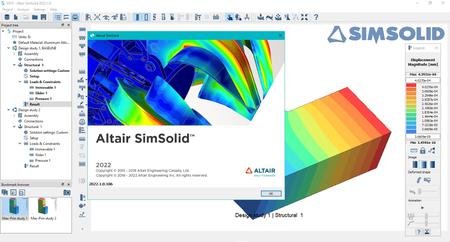
SimSolidis a game-changing simulation technology for designers and design engineers. Its just the perfect tool to kick-start any design process.
This software completely eliminates the need for any geometry simplifications and meshing enabling you to get most out of your structural analysis in the least possible time. With SimSolid, model preparation is done within minutes. Even complex parts and large assemblies can be analysed with ease. SimSolid is tolerant of imprecise geometry and is just the right thing to accelerate your design process.
In addition, this structural analysis solution is fast, really very fast. Highly accurate simulation results are obtained within minutes! Multiple design scenarios can be quickly analyzed and compared. And, accuracy can be specified on an individual part level allowing a rapid drill down to any level of detail that is required.
Introduction to Altair SimSolid
This video discusses some of the key benefits of Altair SimSolid and contains a detailed demo and product workflow. After viewing this video, you should be able to run your first simulation within the tool
Altairtransforms design and decision making by applying simulation, machine learning and optimization throughout product lifecycles. Our broad portfolio of simulation technology and patented units-based software licensing model enable Simulation-Driven Innovation for our customers. With more than 2,000 employees, Altair is headquartered in Troy, Michigan, USA and operates 71 offices throughout 24 countries. Altair serves more than 5,000 customers across broad industry segments.
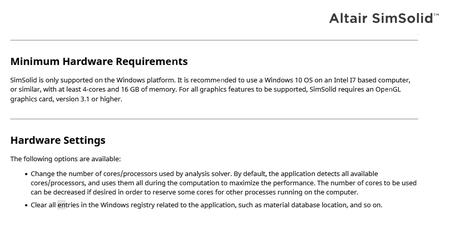
Download From UploadCloud
https://www.uploadcloud.pro/3m0ppuezwhxc/qrexs.Altair.SimSolid.2022.1.0.rar.html

https://uploadgig.com/file/download/aA6cfd2a45Bef514/qrexs.Altair.SimSolid.2022.1.0.rar

https://rapidgator.net/file/3b42282fcb26f10f713d31cc8462b239/qrexs.Altair.SimSolid.2022.1.0.rar.html

https://nitroflare.com/view/4176D1F3C92B240/qrexs.Altair.SimSolid.2022.1.0.rar
https://www.uploadcloud.pro/3m0ppuezwhxc/qrexs.Altair.SimSolid.2022.1.0.rar.html

https://uploadgig.com/file/download/aA6cfd2a45Bef514/qrexs.Altair.SimSolid.2022.1.0.rar

https://rapidgator.net/file/3b42282fcb26f10f713d31cc8462b239/qrexs.Altair.SimSolid.2022.1.0.rar.html

https://nitroflare.com/view/4176D1F3C92B240/qrexs.Altair.SimSolid.2022.1.0.rar
Links are Interchangeable - No Password - Single Extraction
The minimum comment length is 50 characters. comments are moderated