STAAD.Pro CONNECT Edition V22 Update 12 (22.12.00.142)
"softddl.org"
14-11-2022, 22:09
-
Share on social networks:
-
Download for free: STAAD.Pro
-

STAAD.Pro CONNECT Edition V22 Update 12 | 8.0 Gb
Product:STAAD.Pro
Version:CONNECT Edition V22 Update 12 (22.12.00.142) *
Supported Architectures:x64
Website Home Page :www.bentley.com
Languages Supported:english or 中文
System Requirements:Windows **
Size:8.0 Gb
Languages Supported: english or 中文

STAAD.Pro CONNECT Edition V22 Update 12 | 8.0 Gb
Product:STAAD.Pro
Version:CONNECT Edition V22 Update 12 (22.12.00.142) *
Supported Architectures:x64
Website Home Page :www.bentley.com
Languages Supported:english or 中文
System Requirements:Windows **
Size:8.0 Gb
Languages Supported: english or 中文
Bentley Systems Incorporated is pleased to announce the availability of STAAD.Pro CONNECT Edition V22 Update 12 is the ultimate power tool for computerized structural engineering.
487743 Analysis/Design Engine - The processing of a DIRECT ANALYSIS command has been updated to catch and address an issue previously encountered when attempting to process a command line that has been manually created with the optional keyword of TBITER followed by an integer. Although this is not a valid definition (see help topic TR 37.5 Direct Analysis), this caused the application to enter an infinite loop. Now, if a value is defined following the TBITER keyword, it will be ignored, although other valid keywords will continue to be processed.
487967 Analysis/Design Engine - The STAAD Analysis and Design dialog has been updated to process a keypress of the F1 key to launch the user help topic 'STAAD Analysis and Design dialog' Launching of STAAD help was not properly implemented for F1 key. This has been corrected. Now it launches the analysis dialog help page
488324 Analysis/Design Engine - The routine that processes wind loads has been updated to address an issue which could occur with models that have complex geometry when subjected to wind loading that are not loaded due to overlapping incomplete panels in which the loading can be applied. Where this is encountered now warning messages are included in the output file.
591144 Analysis/Design Engine - The analysis of models which have time history Ground Motion defined in multiple cases, which is outside the scope of the program, see help topic TR.32.10.2 Time Varying Load for Response History Analysis, has been updated in order to catch such situations and terminate gracefully. Previously, encountering such a situation would cause the program to crash.
691239 Analysis/Design Engine - The processing of a model which has multiple analysis definitions has been updated to catch a situation in which the support definition has been changed and the use of multi-linear springs used. There is a limitation that the number of springs cannot be increased after the first analysis. Either the same number or fewer can be specified. If a greater number are specified, this is now caught and the analysis terminated. Previously, this would cause the analysis to crash.788884 Analysis/Design Engine - The processing of the self weight loading on finite elements that have been assigned a plate offset have been corrected to address an issue which incorrectly accounted for the offset and introduced a small error due to the difference between the node position and the plate offset location.
846868 Analysis/Design Engine - The values of shear area used in the design of profiles defined using the User Table I Section has been updated for a number of codes, namely AIJ, IS800 and CSA S16, where the values have not been explicitly defined in the profile definition using the method defined in the individual code.
871592 Analysis/Design Engine - An additional test has been added to ensure that if time history loading is defined, that is included in a load case before the first analysis command. Previously any attempt to include time history loading in a load case in a second or subsequent analysis block would cause the analysis to crash.
896499 Analysis/Design Engine - The output from the legacy Norwegian steel design code NS3472, has been updated to remove an unnecessary warning message relating to models using the SET Z UP model vertical alignment.
899020 Analysis/Design Engine - The details of a design to the legacy Indian code IS800:1984 has been updated such that when the governing criteria is recorded due to slenderness, the location at which this criteria is identified is now reported. Previously this would simply be reported as location 0.0
902485 Analysis/Design Engine - The design of members specified with a tapered web and designed to either AISC 360:16 or IS800:2007(WSD/LSD), have been updated to address an issue which could occur if they were included in a collection of beams for code checking that also contained non web tapered members. This memory handling for these members has been refactored to prevent an overflow which would have caused the design to crash.
902580 Analysis/Design Engine - The design routines for CSA S136-94 and BS 5950 part 5 have been updated so that rolled hollow sections can be assigned if required, instead of cold-formed hollow sections and the design will still be performed.
907508 Analysis/Design Engine - The AISC 360:16 design of single angles has been updated to address an issue with accounting for the additional moment due to the eccentricity from the compression forces if the collection of load cases for the design included one or more cases where the member was in tension. In such cases the design failed to include the additional bending moment for any load case where the member was in compression.
907678 Analysis/Design Engine - The method used in a Direct Analysis to determine the cross-section compressive strength requires the determination of the members yield strength, Fy. This is determined from the assigned member material property. However, if multiple steel strengths are utilised on different members, only the first was being used as reported in the output file.
907807 Analysis/Design Engine - The output for a design of a member to the Indian IS800:2007 steel design code which is of a wide flange profile with a tapered web, has been updated to clarify that if it has either a slender web or flange, then these sections are not supported.
915287 Analysis/Design Engine - The processing of Dependant/Control definitions (previously referred to as Master/Slave) has been updated to better enforce a requirement that if these are used in a model that has multiple analysis defined and the control/dependant definitions are redefined for the second or later analysis sets, then the supports also need to be redefined. Although this was stated in the manual, this was not being verified during the analysis and was resulting in memory issues and the analysis terminating. Now the error in the data is reported and the analysis is stopped.
930398 Analysis/Design Engine - The method used to label the output for a number of legacy design codes has been updated to ensure that when they are used to check members in a model with other design codes, the label reflects the current code if the checks follow a more current design code. Previously, the code defined in the first parameter block would define the header resulting in the later blocks being labelled with this same header. This affected the following codes, AITC, CITC, EC5, US ALUMINIUM, API, BS5400, DIN18800 and CM66.
934093 Analysis/Design Engine - A minor update has been introduced into the Indian steel design routine for IS801 cold formed steel design module has been updated to support inclusion of an optional deflection check routine as provided with the other stress-based codes.
935629 Analysis/Design Engine - The processing of the design parameter SGR during a design to AISC 360-16, failed to correctly account for the flange thickness when set to 17 (i.e., A572 Gr.60) or 18 (i.e., A572 Gr.65), in determining the material strength (Fy and Fu) as per Table 2-4 of the AISC Steel Construction Manual and terminated with an exception error. Additionally, when set to SGR 19 (i.e., A618 Gr.Ia.Ib&II), the program set Fy = 46 Ksi irrespective of the flange thickness. This would be conservative if the flange thickness is less than 3/4" thick, however, Fu was determined correctly. These issues have been addressed.
937064 Analysis/Design Engine - The steel design of double channels - front to front with flanges connected (i.e., zero spacing between channels), to the US cold formed steel code, AISI S1000:2016 has been updated such that the value of Cw, cross sectional torsional warping constant is determined as though a box section based on the dimensions of the combined profile. Note that the design does not support such double profiles that are specified with any space between the ends of the flanges of the channels.
937077 Analysis/Design Engine - An additional validation has been introduced into the design of members specified with a general profile using the European steel code EN 1993-1-1. The dimensions provided in the profile definition are checked to ensure that depending on the profile indicated by the GST parameter, values have been entered for the required dimensions.
948802 Analysis/Design Engine - The method used to perform a cloud analysis has been refactored to simplify the process as the Optioneering service currently was being trialled is being deprecated. The requirements that the model should be associated with a Bentley Connect Project has been removed and the requirement to define a Scenario and Solution have also been removed. However please note that this service is still being offered only as a Technical Preview and should not be used for commercial projects. For more details of this service refer to the STAAD.Pro wiki site on Bentley Communities.
969825 Analysis/Design Engine - The routine used in the AISC 360-16 code to design a singly or doubly symmetric section, incorrectly used clause H2 instead of H1-2 for combined flexure and tension when the specified inertia ratio (Iyc/Iy) is NOT within the prescribed range of 0.1 to 0.9. However, the overall design will be overly conservative since equation H2-1 results in a higher utilization ratio than equations H1-1a or H1-1b. Note: In practice, it is only the T-sections with moments producing compression at the bottom of the web could be affected. This has been corrected.
972245 Analysis/Design Engine - The format of warnings and error messages that are produced during an analysis and reported in the output ANL file have been updated to use the same, consistent formatting style.
984180 Analysis/Design Engine - The routine that processes the defined section profiles assigned to the model when using the command STEEL TAKE OFF has been updated to include the details of profiles assigned from the Brazilian database in the CS, SVS and VS tables rather than simply grouping them all in a single 'Prismatic' entry.
984349 Analysis/Design Engine - The design routine used with the Japanese steel design codes AIJ 2002 and 2005 have been updated to allow the design to be completed, but without deflection checks if a value for DFF has not been assigned, even if values for DJ1 and DJ2 are defined. Previously the design would terminate if DJ1 and/or DJ2 were assigned, but DFF was not defined.
985265 Analysis/Design Engine - The design of members defined as TRUSS, to the Indian code IS800:2007 (LSD/WSD) has been updated to remove a warning regarding the requirement of using a second order analysis as per clause 4.4.2 which does not apply.
985673 Analysis/Design Engine - The output of a member designed to AISC 360-16 has been updated to clarify the governing ratio and clause that is reported. If the member has failed due to slenderness, then this was always being reported as the clause, although the ratio is the largest of all checks, which may be something other than slenderness. The output has been revised such that now the governing clause will be reported and slenderness will only be reported if that is indeed the one that produces the largest ratio.
986793 Analysis/Design Engine - The Generate Floor Spectrum analysis method has been updated to address an issue in processing the inputted lowest frequency setting, FLOW. This value was not being used, but instead always used a value of 0.1 Hz
988010 Analysis/Design Engine - The design of taper members to the Eurocode EN1993-1-1 has been updated to address an issue which would occur when determining the value of Lm for clause Annex BB 3.2 for determining the lateral torsional buckling check and the member is subject to axial tension. If the previous case was a compressive case, this would lead to a superfluous check being performed as subject to an axial tension, the LTB check is not required.
487676 Analytical Workflow - The routine provided to recommend a profile in the American Steel Joist database has been updated for K, KCS, LH and DLH tables. Note that these sections are provided purely to define loading on the model and do not provide any structural stiffness.
487862 Analytical Workflow - The processing of external user tables has been modified and a limit of 70 characters is imposed on the path filename. Attempting to use the GUI to select a UPT in a folder that would result in excess of 70 characters is now prevented. Previously this would have resulted in the path being split over multiple lines and then reported as an error when reopening or attempting to analyse the file.
487885 Analytical Workflow - The method used to display the distribution of floor loading which is applied to composite deck definitions has been updated to address an issue when processing the areas that are enclosed by each panel definition.
487891 Analytical Workflow - The routine used to display floor loading has been updated to better handle zones that include members that have been defined as INACTIVE.
487972 Analytical Workflow - The routine that is used to save a model has been updated to better handle models which include the older IS1893 1984 seismic definitions. The later version of this code, i.e. IS 1893 2002 part 1, require a different parameter set which resulted in the older definitions being saved with additional parameters 'PX 0 PZ 0 PZ 0 PZ 0'. This issue has now been addressed and the additional parameters are not now generated.
488138 Analytical Workflow - The routine that processes editing of a IBC response spectrum definition (any version) has been updated to adress an issue which was failing to record the changes made to the parameters 'Fa' and 'Fv'.
488147 Analytical Workflow - The Property>Define>General dialog and User Table dialogs for all section shapes, have been modified to ensure that the change in local axes is accounted for when using a SET Z UP option.
488194 Analytical Workflow - The routine that creates the connection tag commands has been updated to ensure that the command line is created within the number of characters that has been specified as the limit. If this is exceeded, normally due to assignment list of multiple non-consecutive members, then it is split over multiple lines using the hyphen character as the line continuation marker.
488196 Analytical Workflow - The routine used to highlight loads by selecting them from the Load & Definition dialog has been updated to ensure that the load item being selected is the top most load and does not get partly or fully hidden by other loads which have not been selected.
488198 Analytical Workflow - The routine used to add connection tags has been updated such that it is possible to create a New connection tag definition and Add it to the collection of definitions, even if at the present time there are no members currently selected.
488271 Analytical Workflow - The routine used to create/update the .STD file from the model has been updated, such that the if the configuration option to define the data of solid objects as Single Line Format, then this setting is utilised. There was a typo error while writing and reading of the settings for single line format. This error is corrected
488277 Analytical Workflow - The routine the adds seismic loads in the Load & Definition dialog to the model has been updated, in order to address an issue which would occur if the code selected was 'Turkish' and the definition added, additional definitions could be added rather than modifying the one and only definition that can exist in the model.
488282 Analytical Workflow - The routine that saves/updates the .STD datafile has been updated to ensure that if a SELFWEIGHT option has been added to the Colombian 2010 seismic definition, then this weight is added to the file.
488304 Analytical Workflow - The routine used in the GUI to create Steel Deign commands has been updated to reflect the command syntax supported by the GROUP command as defined in the help topic TR.50 Group Specification. Currently this command does not support the keyword ALL so if the all the members are selected and the command created, instead it will use the format MEMBER (member list)
488308 Analytical Workflow - The format of the response spectrum definition dialog has been modified to improve the representation of the options provided to sign the output either using a defined mode shape or determined by summing the results from all modes to determine if the overall should be positive or negative.
488333 Analytical Workflow - The GUI has been updated to include the option 'Rigid Inplane Rotation' as a quick action to access the option in the drop list in the ribbon Specification>Specifications>Plate. This equates to the option provided in the Specification dialog Plate... button.
488359 Analytical Workflow - The control to assign a beta angle using a reference joint in the geometry tool, Generate 3D Circular has been updated with a simpler label 'Assign REF JT'.
488363 Analytical Workflow - The routine used in the function to renumber beams has been updated to ensure that if any of the beams that are being renumbered are included in a floor load command and being referenced as the target for the direction identifier, then the change in numbering is applied to these commands as well.
488368 Analytical Workflow - The details displayed in the Loading sheet of the Member Properties (also referred to as the Member Query) dialog has been updated to include Floor load definitions that impact the selected member. Please note that even though Floor Loads ultimately are used to generate member loads, they are handled as load generators and modifying the load on one member using the edit option her, may impact the effect of the load elsewhere on the model.
488375 Analytical Workflow - The routine the is used in the Load & Definition dialog to edit floor load commands has been updated such that it is now possible, when the command has been specified with a group, to simply select an alternative group to activate the Modify button.
488380 Analytical Workflow - The dialog that is provided to define a P-Delta Analysis command has been slightly modified to better reflect the available options of either using a geometric stiffness option (KG) OR using the Small Delta OR using the Large Delta options. The check boxes "Use Geometric Stiffness (Kg)" & "Small Delta" have been changed to the radio buttons without changing the titles, so that only one option can be checked at a time. These two options are on the tab page 'PDelta Analysis' of the page 'Analysis/Print Commands'.
488391 Analytical Workflow - The routine that sets the active state of a selected item in the View Table dialog (displayed from the Section Properties dialog) has been modified to address an issue when using the option to 'Select Section Properties to Project Database' has been specified for a given table. In this situation the state of a profile selected in the main Section Profile Tables dialog would incorrectly be set to disabled when the View Table was clicked.
488394 Analytical Workflow - The routine that has been implemented to edit and update the details of a plate property, i.e. thickness and material assignment, in the Properties dialog box, has been updated to ensure the actions are held in the undo/redo list to allow the changes to reverted or reinstated if required.
488427 Analytical Workflow - The routine that process an STD file during an open process has been updated to address an issue that would be encountered if a the assignment of section properties The reading method for the member group in the input file has been updated, so that the command of 'MEMBER PROPERTY' with group can be read and written correctly.
488471 Analytical Workflow - The routine that is used to divide members with the insertion of additional node points and thus create new members has been updated to ensure that if a thermal load bas been assigned to the member in one or more load cases, then this loading is assigned to any new additional members that have been created.
488477 Analytical Workflow - The method used to generate a LOAD LIST command in the Post Analysis Commands dialog (available from the Analysis and Design ribbon), has been updated to better manage the Available and Selected lists and ensure if a load case is moved to the Selected side and then removed again, it does not remain in the command that is generated.
562580 Analytical Workflow - The file save routine has been update to address an issue which could occur on models which have beta angles assigned to a large number of members. If the assignment list resulted in the creation of a command line in excess of the 79 character limit, the line could occasionally be written with more than 79 characters and would result in the analysis reporting this with a warning. Whilst this did not ultimately affect any analysis, it has been corrected and the line is n now divided such that less than 79 characters are used on any line.
608848 Analytical Workflow - Modification is done for the warning message related to the members in which combine parameter is used for codes IS 13920 2016 as well as 1993.
758059 Analytical Workflow - The ASCE7 wind load generation dialog has been updated to ensure that the wind speed value is not being reset to the default value when the dialog is opened.
812511 Analytical Workflow - The tool provided in the Utilities>Structure Tools>Beam/Plate Connectivity, has been refactored in order to improve the performance of the tests performed and reduce the significant time taken to check larger models. Note that the tests remain the same, but it is just the time taken to perform the checks has been reduced.
872188 Analytical Workflow - The tool that has been provided to assist in removing duplicate node, in the ribbon Utilities>Geometry Tools>Node Tools>Duplicate Nodes... has been updated such that if the option 'Remove All Duplicate Nodes' is selected, the program will validate that any nodes that are being deleted will transfer any objects that are connected to it onto the remaining node.
886158 Analytical Workflow - The tool that is provided when a selected set of objects has been copied and then pasted into the main structure window has an option to select a 'Reference Point'. This displays the data in the clipboard in a small graphical window from which the required node point can be picked. If the clipboard model needs to be rotated, then the keyboard arrows can be used as controls. These have been updated in order to match the actions they perform on the main structure model.
895872 Analytical Workflow - The list of options for the TRACK parameter for use with the legacy French steel design code, CM66 in the steel design parameter dialog, has been corrected to show the two options of 0 for the summary output and 1 for the full output.
932077 Analytical Workflow - The routine used with the loading tool 'Primary Load Type', which can be used to redefine the load type of the defined primary load cases has been updated to account for any reference load cases that may be defined. Previously, if the model contained reference load cases, then these would erroneously get updated.
948749 Analytical Workflow - The routine that is used to display the cross section of a profile on the Properties sheet of the Member Property dialog (also known as Member Query) has been updated in order to better display the cross section of a taper member such that it is now better proportioned948796Analytical Workflow - When working in the Analytical Model Workflow with a model that has been defined using the Physical Model Workflow, the data that has been directly produced by the Physical Model Workflow is intentionally locked so that any changes do not adversely conflict with the physical model. Data currently not produced/managed by the Physical Model can be added and edited. The modification of plate releases is one such attribute that should only be managed by the Physical Model Workflow, however, was not being locked. This has been addressed so that the definitions of releases on plates is now managed by defining the requirements on the appropriate surface in the Physical Model.
957190 Analytical Workflow - The routine used in the GUI to allow editing of uniformly distributed seismic weights for a number of codes, namely, NRC 2010, GB 50011-2001, GB 50011-2010 and Colombian NSR 2010 has been updated to allow the editing to take place which was previously being blocked and thus required these weights to be modified in the Editor.
961468 Analytical Workflow - The routine that determines the centre of gravity of a profile defined in a user table, type GENERAL, using a series of profile points has been updated to correct the method that determined the offset from the original specified points to the final profile points that ensure that the origin of the profile points is at the ordinate 0,0. Previously, this issue would result in a 3D view of the section being located offset from the centroidal axis, but did not affect the analysis.
966192 Analytical Workflow - When working in the Analytical Model Workflow with a model that has been defined using the Physical Model Workflow, the data that has been directly produced by the Physical Model Workflow is intentionally locked so that any changes do not adversely conflict with the physical model. Data currently not produced/managed by the Physical Model can be added and edited. Member Attributes can be specified in the Physical model and should be locked. This has been addressed thus member attributes should be specified in the Physical Model.
968575 Analytical Workflow - The Plate Properties dialog (also known as the Plate Query dialog) has been updated to display the details of the releases that have assigned to the selected plate.
973825 Analytical Workflow - The routine that allows members to be assigned Member Attributes, has been updated to address an issue which would occur if there were multiple instances of the STAAD.Pro application open with different models. The tool would only operate on the model associated with the first instance of the application that was opened. Now this has been updated so that the tool will operate on the model associated with the instance of the application that it was launched from.
979315 Analytical Workflow - The routine used by the parametric model mesh generator has been updated to operate with a node generation tolerance using the value specified in the View>Options>Tolerance dialog. This addresses an issue where the defined parametric model and mesh settings would result in meshes not being created due to the close proximity of nodes which now are not generated. Note that if the mesh still fails, then setting a larger tolerance may solve the issue.
979970 Analytical Workflow - The routine that processes the STD file during a file open process has been updated to address an issue in which the model includes a number of wind load definitions, but they are not defined sequentially from Type 1. This could occur if say the first definition has been commented out. Processing this command structure would cause the GUI to crash when attempting to edit the definition in the Load and Definitions dialog. This situation has been addressed.
987763 Analytical Workflow - The method used by the Beams Table to display the assigned material has been updated to better account of when the member is a segmental part of a physical member and has been assigned its material as part of a PMEMBER CONSTANT command. This is purely for information in the GUI and did not affect the analysis.
990898 Analytical Workflow - The routine that manages the addition of loading in a model has been updated in order to allow the Load Values Table to be dynamically updated as new loads are added using the Load & Definitions dialog. Previously if the Load Values Table was open and a new load added, this would result in the application crashing.
991418 Analytical Workflow - A fix implemented in V22 Update 11 to address an issue in setting the material properties of a defined taper section which is being edited has been found to impact the routine used to define timber materials. A new material was being assigned an Aluminium classification. The correction has been modified so as to avoid the noted side effect. Note that the side effect had no impact on the analysis.
993262 Analytical Workflow - A number of labels displayed in the Time History Definition dialog have been found to not update in line with various changes made in the dialog. The routine that manages the redrawing of the controls has been updated so that all the labels do get updated as required by any changes made.
118092 Documentation and Printing - The help topic in the OpenSTAAD section for Getting Started with Python has been updated to provide additional guidance on how list of values which are represented in the form of arrays can be accessed using OpenSTAAD methods.
488015 Documentation and Printing - The user documentation relating to the Section Wizard module has been updated to clarify that the warping constant cannot be determined for built up sections defined in Section Builder.
488046 Documentation and Printing - The current set of seismic codes and parameters that are supported by STAAD.Pro have been updated in the OpenSTAAD user documentation Load.AddSeismicDefinition()
488096 Documentation and Printing - The OpenSTAAD documentation has been updated to clarify that if there is a wish to include the details of the functions available with OpenSTAAD as a reference item, then the Macro Editor app, Excel or tool being used to develop a macro, should be opened in Administrator mode in order to add this with StaadPro.dll.
488216 Documentation and Printing - The User report item 'Beam End Forces Envelope' has been updated to address an issue which was not correctly labelling the envelope result as +ve or -ve.
488224 Documentation and Printing - The topic TR.5 Set Command Specification has been updated to clarify the action taken by use of the command SET NO SECTION, such that there will however be no beam, plate or sold results available in tables or diagrams,
488360 Documentation and Printing - The routine used by the Plate Query dialog to produce a printout for the corner stresses has been updated to ensure that the alignment of the text in the tables of 12 stresses is correctly initialised each time a printout is generated.
488537 Documentation and Printing - The help documentation descriptions of post-processing layouts have been added in "Postprocessing and Reports > P. Postprocessing Workflow > P. Pages in the Postprocessing Workflow".
547311 Documentation and Printing - The Ribbon Control Reference documentation in help topics Add New Load Items dialog>Nodal Load tab and Plate Loads tab have been updated to reflect the options that are provided in the Add New Load Items.
573447 Documentation and Printing - The routine that is used in the analysis engine to produce data that can be used in the User Reports for AISC 360/05/10/16 and CSA S16-09/14/19 has been updated to ensure that it includes a control character that allows for the User Report to be configured to use a filtered list of members with the Range option.
627922 Documentation and Printing - Enhancement the help of API CreateSteelDesignCommand, add index description of DesignCode and CommandNo.
648867 Documentation and Printing - The details in help topic, TR.31.8.3 Mass Model Using Reference Load, has been updated to clarify the way in which the loading defined in mass or dead load reference cases will be used to determine the mass models used with dynamic load cases and the centre of mass for rigid floor diaphragms
698595 Documentation and Printing - The help documentation for Translational Repeat dialog and 3D Circular dialog have been updated to clarify that the maximum number of steps supported for these tools is 99 steps.
738760 Documentation and Printing - The details of the function Property.GetBeamSectionPropertyTypeNo() have been updated to clarify the meaning of the return values.
775108 Documentation and Printing - The details of the function Load.SetLoadActive() has been updated to clarify that the return value of the function as either true in the specified load case has been made the active case, or false for a general failure.
790843 Documentation and Printing - User Reports for the summary of members that have been designed with the Eurocode EN1993-1-1 (i.e., TRACK 0), have been updated to address an issue which was preventing them from being included in the report and only the heading was being printed.
798022 Documentation and Printing - The documentation for the OpenSTAAD function Property.GetUserProvidedTableSectionProperties() has been updated to clarify the meaning of the property values that are extracted into an array in an order depending on the section type.
805208 Documentation and Printing - The OpenSTAAD function Property.GetSectionPropertyEx() to clarify the details of each output - PropType and PropValues of each section type.
866005 Documentation and Printing - 5 new verification samples have been added for steel design to AISC 360-16, EN1993-1-1, and IS 800-2007
875191 Documentation and Printing - The Physical Model Workflow help topic displayed with the Options dialog has been updated to remove the section on ISM. Note that the ISM functionality is now provided with the iTwin Services control and the Options for controlling this routine is provided within the control itself rather than the Options dialog.
895178 Documentation and Printing - The help topic TR.32.11 Repeat Load Specification has been updated to include details of the REFERENCE LOAD command equivalent to the REPEAT LOAD command, but which operates on primary load cases.
896555 Documentation and Printing - The details of the function Design.CreateDesignBrief() has been updated to clarify the various values that need to be entered to specify a given design code.
913509 Documentation and Printing - The help documentation topic; General Engineering Theory > G.16 Load Generator > G.16.2 Seismic Load Generator has been updated to clarify that after the base shear is calculated, it is distributed to the various levels above the support level and up to and including the roof. The load is applied as lateral loads on the nodes at each level in the specified axis and this load can then be utilized for analysis and design.
914240 Documentation and Printing - Additional clarification has been added to the help topics that relate to the User Table Sections, Modeling > M. Properties and Specifications > M. Section Profiles > M. User Table Sections, in providing confirmation as to which properties are calculated and those that would need to be entered manually if the Calculate button is provided and clicked.
933495 Documentation and Printing - The help topic G.17.2.8 Advanced Nonlinear Cable Analysis has been updated to clarify in the notes that this analysis method should not be used with control/dependant nodes or floor diaphragm definitions.
936993 Documentation and Printing - The help topic TR.37.3 Nonlinear Cable Analysis has been updated to clarify that the requirement to specify the analysis command and a CHANGE command after each primary load case only applies when using the BASIC method. This is not a requirement for the ADVANCED method which can solve multiple primary load cases using a single analysis command.
949061 Documentation and Printing - The Physical Model Help documentation topic Home > Ribbon > Catalog Ribbon Tab > Create: Seismic Load Definition dialog has been updated to clarify the meaning of the ACC parameter and that 0.05 represents a 5%. Additionally, the description of the checkbox for 'Include Natural Torsion' has been modified to provide a clearer statement.
949088 Documentation and Printing - The routine that processes the data for inclusion in a User Report has been updated to better handle assigned support definitions. Previously, although this is a pre-analysis data set, it would only be provided as a selectable option if there was a successful analysis. Now, it can be included whether or not the analysis has been performed.
955719 Documentation and Printing - The help topic:- Home > Ribbon Control Reference > Beam Tools tab > Beam dialog, has been updated to clarify the meaning of each of the eight 'Physical Properties' as well as the four material properties reported in the dialog in the Property sheet.
961025 Documentation and Printing - An additional verification example has been added for the Indian steel design code IS800:2007 to validate the design of tension and bending for tube profiles using the LSD method.
978304 Documentation and Printing - The help topics on the OpenSTAAD functions Design.GetSteelDesignParameterBlockCount(), Design.GetSteelDesignParameterBlockNameByIndex(), and Design.GetMultipleMemberSteelDesignRatio() have been updated to clarify the scope of these is currently limited to use with the AISC 360-16 design code.
981497 Documentation and Printing - What's New notification strings has been updated for RAM-SBeam to specify correct licensing information.
487677 Generic GUI Updates - The table of angle profiles in the Chinese Steel profiles database, ChineseSections.db3 has been updat3d to clarify that the values displayed for inertias relate to the principal axes rather than local Y or Z axes as these will depend on whether the section has been added using the ST or RA keyword. Note also that this data is used in the Chinese steel design and not for the analysis.
487785 Generic GUI Updates - The values of plastic modulus, Z, of Pipe sections in the South Korean section database have been corrected. Note that these values are not used in the analysis, but could be used during a member design.
488048 Generic GUI Updates - The view control buttons 'Spin Left' and 'Spin Right' have been updated to be consistent with the rest of the view controls in that they define the change in the viewer's position. Hence a spin left is that the the viewer's position has rotated anti-clockwise.
488187 Generic GUI Updates - The file reading routine has been updated to address an issue that would be encountered when reading a model with a design block for ASCE 10-1997 parameters. This resulted in the application inadvertently reporting that the parameters DMIN and DMAX were not supported if detected in these blocks, although the analysis/design would process them if an analysis was performed. However if the file was saved, these parameters would have been removed.
488206 Generic GUI Updates - A number of profiles defined in the Canadian timber database, Douglas Fir-Larch, Hem-Fir, Northern Species and Spruce Pine Fir, have been updated to replace a space character in the STAADname field which is not supported in the current STAAD name definition. A similar update has been performed on a number of profiles with the same issue in the Indian sections database, Channel table.
488223 Generic GUI Updates - The configuration option to use black as the diagram background has been slightly modified to set the labels colour as green. Previously this was left black and would thus not be visible without having to manually reset the colour in the Diagram options dialog.
488238 Generic GUI Updates - The routine used to create a 'cut-section' view, Utilities>Structure Tools>Cut Structure, using a specific node has been updated to filter out any beams that have been defined as a curve and fall outside the defined plane.
488330 Generic GUI Updates - The routine used to read the data provided in the Solid Round tables in the Dutch steel database file has been updated. Previously when this was displayed incorrectly in the member query and Properties table and no stress results were reported.
488378 Generic GUI Updates - The routine used to parse the datafile during a file open process has been updated to include a validation on the definition of physical members to ensure that they meet the same requirements as included in the analysis engine.
488381 Generic GUI Updates - The GUI parsing routine that is used when a file is opened has added an additional validation for node, member, plate and solids ids to ensure that they do not exceed the current limit as defined in the help topic, GS. Limits on Models which states that these should be less than 1,000,000. Additionally if during a renumbering this threshold is reached a warning is now provided and the process cancelled.
488385 Generic GUI Updates - The routine that is used to set the colour of the finite elements has been update to allow plates defined by different plate thicknesses or specifications to be coloured differently. This is defined by using the ribbon command View>Options>Set Structure Colors. After clicking the Entities button, Select Plates and the option Color by... Plate thickness. The various definitions defined in the model are displayed and can be set by double clicking on the coloured box. Note that this colour is used in the structure view as the plate outlines or when the option in the Structure Diagrams dialog setting Fill Plates/Solids is checked.
488429 Generic GUI Updates - The labels used for column headings in the Section Database manager for angle profiles has been updated to use 'Rmin' to clarify that this data represents the minimum radius of gyration about the principal axes.
488441 Generic GUI Updates - The display of members defined with a solid rectangle or circle profile in the main window when defined as 'Full Sections' in the Structure Diagrams dialog, has been updated in order that the ends of the members are shown as closed rather than open. Full section rendering for solid rectangle and circle section enhancement.
488509 Generic GUI Updates - The process that assigns the rotation to a member defined with the REFJT option when using a SET Z UP for the vertical alignment of the model, has been updated to address an issue which failed to account for the change of local axes system utilized by members when ZUP is defined.
488522 Generic GUI Updates - The details of profiles obtained from the Dutch Pipe table and assigned to a member that is reported in the Member Property dialog (also known as Member Query) has been corrected such that the data displayed in the Properties sheet corresponds to the selected section. Note that this was purely an issue in the way this dialog displayed the data and did not affect any part of the analysis.
911747 Generic GUI Updates - A number of the routines that are used to select and display finite elements in the GUI have been updated to account for the presence of the recently introduced offset option that can be applied to the finite elements. These routines include the drawing of contour maps and displacement diagrams. Note that the offset from the base nodes is indicated with dashed lines. Also, when selecting plates, the test for validating whether the plate has been clicked also includes the offset defined on the plate.
923437 Generic GUI Updates - The table of solid round profiles has been removed from the Bulter cold formed steel database as these are not supported.
955722 Generic GUI Updates - The Member Properties dialog (also known as the Member Query dialog), reports the values of some section properties in the Properties sheet. Fora profile defined as a 'Taper' or 'I Section', the value of W reported, which should be the maximum width of the profile, was reporting the average width of the top and bottom flanges. Now this has been corrected and the maximum with of both is reported.
963838 Generic GUI Updates - The link provided in the application backstage Help>Ideas, has been redirected to the landing page for the all the applications offered by the STAAD and RAM teams so that it is possible to best direct the location where your idea can be posted.
972814 Generic GUI Updates - The method used to handle a file during the open process has been updated to address an issue that could occur with larger files in that might freeze during the file open process.
996164 Generic GUI Updates - The version of Connection Client included installation, which is used as the method to allow for proper used of STAAD.Pro, has been updated to v11.05. For more details see Release Notes - Licensing, Cloud and Web Services Wiki - Licensing, Cloud and Web Services - Bentley Communities
488227 Interoperability - The routine used during an export of a STAAD model to an ISM repository using the Struclink module has been updated to aggregate any instances of the same property even if they are defined in multiple command lines.
488269 Interoperability - The routine used in the StructLink module to export an analytical model to a an ISM repository has been updated to ensure that if a support has been defined with springs then this type is defined in the repository.
960269 Interoperability - The routine used in the Physical Modelling Workflow to provide data to the iTwin model using ISM has been updated to include details of the defined stories. This means that the model can be used in a design project where the floors are to be designed using RAM Concept.
970398 Interoperability - The routine used to import an iTwin model from an ISM repository was limited to repositories that had the cross sections defined in less than 100 definitions as typically a model would use the same profile definition on multiple members. Attempting to import a model that had in excess of 100 profiles would be terminated and not imported. This limitation has been removed and there is no reasonable limit now to the number of profiles that can be defined in the ISM repository.
992061 Interoperability - The iTwin Services module used to produce the interoperability data (ISM) has been updated to version 2.2. This has modified a number of internal processes and the layout of some configuration settings.
487612 OpenSTAAD - The function Load.GetLoadAndFactorForCombination() has been updated to ensure that when an SRSS combination is being referenced, the last value in the array is that of the overall multiplication factor.
487713 OpenSTAAD - The function Load.GetRepeatLoadByIndex() has been updated to correct the values returned associated with the requested command index.
487749 OpenSTAAD - The function Geomentry.GetSelectedPLates() has been updated to address an issue when using the option to return the array in the order of selection, i.e. nIsSorted=0. Previously repeated use of the function would fail to reset the array and thus the ids of the initial selection set would be returned. Note that this did not occur when using the option nIsSorted=1, ie. return a sorted list.
487864 OpenSTAAD - The method used to update a model using the function Load.DeletePrimaryLoadCases() has been modified to separate deleting primary and reference load cases into separate commands "DeletePrimaryLoadCases" and "DeleteReferenceLoadCases"
488080 OpenSTAAD - The function Geometry.SelectMultipleBeams() has been updated to ensure that after the function call the view is refreshed to display the new selection.
488109 OpenSTAAD - The routine used by the function Results.GetStaticCheckResult() has been updated to ensure that it includes the effects resulting from wind load definitions.488110 OpenSTAAD - The function Load.AddSeismicDefMemberWeight() has been updated to address an issue which caused the function to fail when defined as specified in the help documentation.
488157 OpenSTAAD - The function Results.GetAllPlateCentrePrinicipalStressesAndAngles() has been updated to address an issue which was preventing it from including the details of angles of the principal forces on the top and bottom surfaces. Additionally a new function Results.GetAllPlateCentrePrinicipalStressesAndAnglesEx() has been added which provides the same information, but spread over two arrays rather than a single array as used in the original function.
488249 OpenSTAAD - The function Property.GetBeamConstants() has been updated to correctly return the value of damping which was previously being return with the value of thermal expansion.
666063 OpenSTAAD - The function Results.GetMemberDesignParameters() has been updated to provide details of the design parameters in a given parameter block. Note that this function should be used in conjunction with the data obtained from the object OSMembSteelDgnParams.
775115 OpenSTAAD - An additional nine new support functions have been added to provide access to control Automatic Spring Supports. The commands being:- 1) CreateElasticFooting() defines an Elastic Footing command and assign nodes to the command 2) GetAllElasticFootingNodes() returns all nodes assigned to elastic footing commands 3) RemoveAllElasticFooting() Removes all instances of this command 4) CreateElasticMat() defines an Elastic Mat command and assign nodes to the command 5) GetAllElasticMatNodes() returns all nodes assigned to elastic mat commands 6) RemoveAllElasticMat(). This will remove all instances of this command. 7) CreatePlateMat() defines a Plate Mat command and assigns plates to the command 8) GetAllPlateMatPlates() returns all plates assigned to any plate
816613 OpenSTAAD - A significant update has been applied to the function Load.GetMemberLoadInfo() as this was previously failing to return any meaningful data. It has been modified and an unnecessary parameter 'loadTypoe' has been removed from the function. Refer to the OpenSTAAD function definition for more details on the format of the parameters and how they should be defined.
883585 OpenSTAAD - The method used by the OpenSTAAD function Property.AssignBetaAngle() has been updated to re-use any exisiting beta angle command that has been defined with the given angle.
885863 OpenSTAAD - The OpenSTAAD function Load.AddElementPressure() has been updated to handle both full surface and partial surface loads. If the values of varX1, varY1, varX2 and varY2 are al zero, then the pressure will be assigned as a full plate load. Additionally a new function Load.AddElementTrapPressureEx() has been added that allows for the more complex trapezoidal loading on plates by defining the pressure at the various node points. Note that this option currently is not provided in the GUI.
910826 OpenSTAAD - The OpenSTAAD function Load.ModifySeismicDefinitionParams() has been updated in order to support the current range of seismic codes. Each code supports a different set of parameters, the OpenSTAAD function documentation indicates all the parameters that each code supports, noting where a parameter may be defined using a keyword, how that should be defined with the function.
910869 OpenSTAAD - The OpenSTAAD function Load.AddSeismicDefinition() has been refactored to address a number of issues that prevented it from being able to generate the necessary commands.
946465 OpenSTAAD - Two OpenSTAAD functions to select physical members in the model, Geometry.SelectMultiplePhysicalMembers() and Geometry.SelectPhysicalMember() have been updated in order to ensure that they update the selection in the model and missing documentation on these functions has been added.
976678 OpenSTAAD - The function Load.GetAssignmentListForLoadType() has been updated along with the documentation to clarify that Gets the list of entities that have been assigned to a load command in the active load case. This command is identified as the Load Type, which has a defined reference number (see below) and an index number starting from 0. That is, if a load command has been defined 10 times in the load case, then index 0 identifies the first instance of the command and index 9 identifies the 10th. Note that the documentation for functions Load.GetLoadTypeCount() and Load.GetListSizeForLoadType() have also been updated to clarify correct use of the functions.
113464 Other Workflows - Two enhancements have been provided to address areas in the GB50017-2017 which are not specifically identified. These are to provide bi-axial bending for non-compact members and adding a check for members being designed as truss but also include significant end moments that will not be accounted for.
487801 Other Workflows - The routine used in the Steel Connection Design workflow to determine the bearing area of a base plate has been updated to address the situation where the force is all or nearly all direct force with little or no moment. Hence the distance to the neutral axis is extremely large, tending to infinity. This applies to all design codes with baseplate templates.
488500 Other Workflows - The Storey Stiffness table provided in the Earthquake Workflow has been updated to address an issue in the method used to report the value of the sum of stiffness's in the lateral directions and effective ratio, Total K. The values were being recalculated without being first reset if the table was resized by dragging on one of the table's corner or edges.
774082 Other Workflows - The processing of the values for an AISC HSSB gusset plate in the Steel Connection Design Workflow has been updated to correct the assignment of the angle being that from the girder to the brace rather than an angle perpendicular to the girder to the brace.
877230 Other Workflows - The routine used with the Canadian smart template; Truss-Gusset-branch, has been updated to address an issue which would occur with some braces failing to be connected to the main beam and those that are, are assigned an impractical connection. This issue has been addressed resulting in a connection more in line with those created using other codes.
892516 Other Workflows - The warning message provided in the Steel Connection Design Workflow for members of different sizes that have been assigned a splice connection using the Australian/ New Zealand AS/NZS splice template has been updated to clarify the cause of the assignment failure.
911264 Other Workflows - The default parameters associated with the 'Truss Gusset Branches' template for to the European EN 1993-1-8 design code in the Steel Connection Design Workflow has been updated to address an issue which would occur if attempting to define a connection that included 6 branches that were formed from Tee sections which would fail to be created.
911281 Other Workflows - The default parameters associated with the 'Truss Gusset Branches' template for to the European EN 1993-1-8 design code in the Steel Connection Design Workflow has been updated to remove 'Connection Type' which is an unused setting in this template.
912855 Other Workflows - The Steel Connection Design Workflow has been updated to utilise the RAM Connection module v13.8 which includes, complete bracing/branch connections for EN1993. Now all brace/branch shapes and connectors are allowed for EN1993 for bracing and truss connections. New directly bolted coped web braces to gusset plate. New brace to gusset interface connection for I shape section braces where the brace is partially coped to be directly bolted to the gusset. New directly welded gusset connection. Vertical bracing connection enhancements to allow much larger brace angles (70°) and allow 0° for Y gusset braces As well as a number of resolved issue. See RAM Connection CONNECT Edition V13 Update 8 (v13.8.0) Release Notes - RAM | STAAD | ADINA Wiki - RAM | STAAD | ADINA - Bentley Communities for more details.
924513 Other Workflows - The Steel AutoDrafter Workflow has been updated to address an issue with regard to setting configuration settings. In the Drawing Style Manager various settings can defined including the Drawing Unit as either English or Metric. However, if these settings were modified, whilst the Steel AutoDrafter Workflow would operate correctly, a file was left open and if the main application configuration was later modified to say set the Base Unit, then this would cause the application to crash as it was attempting to use the open configuration file which was locked by the AutoDrafter Workflow. This situation has been addressed.
926872 Other Workflows - The management of user defined templates in the Connection Database of the Steel Connection Design Workflow has been updated to ensure that when templates are being added/removed from the base collection, then only user defined templates can be added or removed. Standard templates provided during the installation cannot be removed. Note that previously, if an attempt was made to remove a standard template, this would cause the application to crash.
963037 Other Workflows - The design report provided in the Chinese Steel Design Workflow for channel sections that have been defined in a User Provided Table (UPT) has been updated to correct an issue which the Flange Thickness and Corner Radius values were inverted. Note that this was only an issue in the report, the design itself was not affected by this issue.
997021 Other Workflows - The descriptions Yp, Zp, Up and Vp has been clarified in the Section Wizard reports. That being the measurements from the principal axes to equal area axes origin measured in the Y, Z, U and V axes.
926850 Physical Model Workflow - The processing of the physical model into analytical parts has been enhanced with an addition test to validate the analytical model after meshing. Now, if due to any of the surface definitions and tolerances, any of the analytical plates fails to be generated correctly, a message reporting the failed object using the ids of the surface, analytical element and element id in the STD file. Previously, such situations would result in an analytical STD model which would not reopen in the Physical Workflow.
961031 Physical Model Workflow - The recent introduction of the method to design steel beams in the Physical Model Workflow using the RAM SBeam application has been updated in order that the launch of this application now loads the default settings if modified previously using the values set in the 'Criteria>General...' dialog.
967338 Physical Model Workflow - The method used by the Physical Model Workflow to update the STAAD (*.STD) data has been updated to address an issue which would occur if the Physical Model included a profile defined multiple times but with different material properties. The process would fail to allow the STD file to be modified. This issue has been addressed.
974191 Physical Model Workflow - The method that is used to manage the display of the components in the Structure Wizard have been updated to prevent a rare occurrence that has been reported in which the properties panel was un-docked and when the application re-opened, could not be accessed. To overcome this, the option to un-dock the properties panel has been prevented, although it is still possible to minimise the panel to provide additional space on a small screen.
974483 Physical Model Workflow - An additional validation has been introduced in the spreadsheet tables. The value of a cell can be used to populate any other in the active table by right clicking and selecting the option 'Fill Column' or 'Fill Selection' (when multiple rows have been selected). However, if the identified cell had not been set, this would cause the application to crash. Now, the method has been extended to support the assignment of blank data as a valid data entry to be assigned as is thus supported.
975885 Physical Model Workflow - The new physical model creation routine has been updated to address an issue which would occur if the new model was over-writting an existing analytical model and also specified with a seed file. This was resulting in the base analytical model being created, but the physical model was not. This has been addressed.
988645 Physical Model Workflow - The routine used to generate the analytical model from the physical model has been updated to remove physical member collinearity test. Previously, meshing of the physical objects into analytical parts could introduce midpoint nodes that merge into an existing node within the configuration tolerance and then members fail the collinearity check.
988649 Physical Model Workflow - The file open routine has been updated to allow a model that has defects identified in the STD file to be opened in the Physical Model Workflow. Previously the errors in the STD file would have to be addressed first before the Physical Model Workflow could be opened. Note that if required, there a toll provided in the Physical Model Workflow that allows the entire STD model to be reset when returning to the Analytical Workflow. This removes all data not directly managed by the Physical model.
487806 Post Processing Workflow - The routine used to display base pressures has been updated to allow the use of the enhanced contouring method as provided for other stress diagrams.
488051 Post Processing Workflow - The routine that creates the data for displaying the axial data in the post-processing workflow has been updated when reporting the intermediate forces for a dynamic steady state analysis to use the method used with other forms of dynamic analysis. Previously it was using the static analysis method.
488068 Post Processing Workflow - The method used to display contour maps on plates has been updated to ensure that if a partial view of the model has been created using 'View Selected Items only', and the Plate Stress Contour option 'Contour Based on Visible Entities Only' has been selected, then the contours are re-calculated based on the maximum values for the included plate set.
488125 Post Processing Workflow - The routine that manages the results data in the GUI has been updated to address an issue which would occur if a model was defined with a response spectrum load which included the option to generate individual modal response cases (IMR), then the file modified and this option removed. This issue would result in an error message that the results were incompatible and no results would be accessible in the post processing workflow. However, if the model was closed and reopened the results for the model would be displayed. This management issue has been addressed.
488179 Post Processing Workflow - The Post Processing module has been updated to ensure that the time based displacements on nodes associated with solid objects can now be displayed.
488205 Post Processing Workflow - The routine used to display the torsion diagrams, i.e. MX has been updated and rather than being displayed using an envelope method (similar to the axial forces), it is now displayed as a line with the positive and negative values, i.e. a clockwise or counter-clockwise value being displayed in the member local X-Y plane similar to the major axis moment, MZ.
488262 Post Processing Workflow - The method used to report the values of Max Stress in the Beam Combined Axial and Bending Stresses table, has been slightly modified such that if there is no tensile or compressive stress along the member for a given load case, the entry will be shown with 0.0 as the stress and distance. Previously these cells were left blank.
488358 Post Processing Workflow - The routine that is used to provide a default set of colours for the Design Results when using the Detailed Diagrams option has been refactored to be more practical depending on the number of bands that have been specified. However it is still possible to set the band thresholds and any colour for any band as before.
488382 Post Processing Workflow - The details of a design to the legacy German design code DIN 18800 that are reported in the Member Properties dialog (also known as the Member Query dialog) has been updated to include the details for the design properties as reported with other steel design codes.
488392 Post Processing Workflow - The details in the Beam Force Detail table have been updated to indicate N/A for members that have been defined as curved as the intermediate force details are currently outside the scope of the program.
488461 Post Processing Workflow - The plate stress contour maps have been updated to ensure that if the option 'Index based on Centre Stress' in unchecked, i.e. the contour maps are based on the corner stresses, then contour maps can be displayed for, 1) Max Top (Principal Major Stress), 2) Min Top (Principal Minor Stress), 3) Max Bottom (Principal Major Stress), 4) Min Bottom (Principal Minor Stress).
488493 Post Processing Workflow - The Results Setup management of group definitions has been updated to better support groups of different types, e.g. nodes, members, etc). If a group of nodes is selected, this will only filter the node results tables, (i.e. displacements and reactions) but not other object types. However, if the group is of type beam or plate, then as well as tables of these types, the nodes tables will also be filtered based on the nodes that are used to define the objects in the selected group.
488504 Post Processing Workflow - The results table Beam Relative Displacement Detail has been updated to address an issue that would occur if a member has a maximum displacement of 0.0, this was leaving the expression Span/Max as without any content. This is basically tending to infinity with a divide by zero issue, so instead the expression Span/Max will report this as '>10000'
488520 Post Processing Workflow - The values reported as 'Dist' for the maximum displacement in the Max Relative Displacements sheet in the Beam Relative Displacement Detail table, has been corrected to show the value as the absolute distance in the current length unit as shown in the column header, rather than fraction of its length which was reported previously.
706027 Post Processing Workflow - The stress details reported in the post processing Beam Stress Layout for a tapered section in a model that has been defined with a SET Z UP command, has been updated to ensure that the appropriate elastic section moduli are being used for the components of stress about the members local axes.
931432 Post Processing Workflow - The routine that manages the data for the Report>Column Transfer Force, has been updated to operate when multiple instances of STAAD.Pro and multiple models have been opened.
940762 Post Processing Workflow - The routine that displays various results in the Graph windows provided in the Beam Results>Graphs layout. These provide the option of displaying the peak cross section combined axial and bending stress as an envelope diagram by right clicking on the graph and selecting the 'Stress' option. However previously the colour used on this specific graph was not that indicated in the dialog. This is now corrected, and the graph will use the colour indicated. Notre that this colour can be changed by double clicking on the panel in the Diagram dialog.
962404 Post Processing Workflow - The method used to display the displacement and deflection diagrams has been updated to assist in including the details of the offsets. Where a member or plate has been defined with an offset, the displacement and deflection diagrams now indicate the presence of the offset with dashed lines similar to that included in the standard model view.
968483 Post Processing Workflow - The details of loads that are determined by the analysis process from a seismic definition are included when there are analysis results available. However, the loads generated by the Canadian seismic code NRC 2010 were not being displayed. This has been addressed.
487928 The Editor, Viewer andOther Modules - The IntelliSense processing of the commands and keyword has been updated to better determine and display available options.
488185 The Editor, Viewer and Other Modules - The DXF import routine provided in the Freesketch module of Section Wizard has been updated to improve on the import of profiles that have been defined with small arcs. These are discretised into a series of points, the coordinates of points that are created on the curve are defined based on the arc and the Preference>Misc setting for Circle Division. The routine that resolves the arcs to point has been updated to produce better profiles. Note that this modification applies use of installations on physical (rather than virtual) machines.
488232 The Editor, Viewer and Other Modules - The method used in the Section Wizard used to determine the plastic modulus of a profile in the Section Building module has been modified to improve the accuracy of the calculation by using the centroid of the profile as the base point.
488233 The Editor, Viewer and Other Modules - The CIS/2 module has been updated to improve the mapping of profile names commonly used in US and Canadian tables for WT, MT and ST profiles. Additionally the process of importing tee sections created from wide flange sections which do not map directly to a database section are created as user profiles using the dimensions to 2 decimal places. Also, support for profiles in the Brazilian database has been added.
488270 The Editor, Viewer and Other Modules - The "HSS_Circle", "HSS_Sqr" and "HSS_Rect" tables in ASTM database included in the Section Wizard module have been updated to the data published in AISC shapes database V15.1
488346 The Editor, Viewer and Other Modules - The IntelliSense routine that manages the UNIT command has been updated to better handle the two parameters of length and force unit. As the command can support either a length unit followed by force unit or a force unit by a length unit, now the routine will provide access to the force units after a valid length unit has been selected or a provide access to the length units after a valid force unit has been selected.
940216 The Editor, Viewer and Other Modules - The routine used in the Section Wizard module, Section Builder to calculate the plastic properties, Wplu and Wplv has been updated to better account for location of the geometric origin and centroid.
966104 The Editor, Viewer and Other Modules - The File>Export to STAAD.Pro User Table routine provided in the Section Builder module of Section Wizard has been updated to address an issue of specifying the value of warping constant, HSS, cannot be determined and thus set to zero.
987351 The Editor, Viewer and Other Modules - The routine that is used by the User Table Manager to read data from an external UPT file, has been updated to better manage the unit system such that when displaying profiles and if new properties are calculated, the values are determined using the unit system defined in the UPT file.


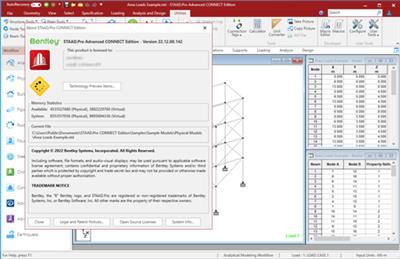

STAAD.Pro CONNECT Editionis the most popular structural engineering software product for 3D model generation, analysis and multi-material design. It has an intuitive, user-friendly GUI, visualization tools, powerful analysis and design facilities and seamless integration to several other modeling and design software products. The software is fully compatible with supported Windows operating systems.
For static or dynamic analysis of bridges, containment structures, embedded structures (tunnels and culverts), pipe racks, steel, concrete, aluminum or timber buildings, transmission towers, stadiums or any other simple or complex structure, STAAD.Pro has been the choice of design professionals around the world for their specific analysis needs.
Introduction to STAAD.Pro CONNECT Edition
In this video you will learn how to create a new project in STAAD.Pro. Topics include specifying STAAD.Pro's configuration , how to create a new file and how to create model geometry using STAAD.Pro's Structure Wizard.
Bentley Systems, Incorporated.is the global leader dedicated to providing architects, engineers, constructors, and owner-operators with comprehensive architecture and engineering software solutions for sustaining infrastructure. Founded in 1984, Bentley has nearly 3,000 colleagues in more than 45 countries, $500 million in annual revenues, and, since 2001, has invested more than $1 billion in research, development, and acquisitions.
STAAD.Pro CONNECT Edition V22 Update 12 (22.12.00.142)
RCDC CONNECT Edition V11 Update 5 (11.05.00.155)
iTwin Analytical Synchronizer CONNECT Edition V12 Update 2 (12.02.01.010)
STAAD Foundation Advanced CONNECT Edition V9 Update 7 (09.07.01.139)

Download From UploadCloud
https://www.uploadcloud.pro/77sjafk7zmed/482il.part1.rar.html
https://www.uploadcloud.pro/9n5g8ivnlrrs/482il.part2.rar.html
https://www.uploadcloud.pro/uwjwanm7vt7s/482il.part3.rar.html

https://uploadgig.com/file/download/46Ab49Dc5D6f520B/482il.part1.rar
https://uploadgig.com/file/download/2aabf5ef120da6FD/482il.part2.rar
https://uploadgig.com/file/download/B4f6a3fbE6e34340/482il.part3.rar

https://rapidgator.net/file/fdfcd46fdf2e8a4359acbe831ef00d00/482il.part1.rar.html
https://rapidgator.net/file/48e6b143436310c1956a28bd6bcfe2b4/482il.part2.rar.html
https://rapidgator.net/file/0579ace0ddc11dd9c464d86f7174d489/482il.part3.rar.html

https://nitroflare.com/view/18DC0F8B09CB099/482il.part1.rar
https://nitroflare.com/view/CBFAF90AC82763E/482il.part2.rar
https://nitroflare.com/view/3790EEECCFDD4A2/482il.part3.rar
https://www.uploadcloud.pro/77sjafk7zmed/482il.part1.rar.html
https://www.uploadcloud.pro/9n5g8ivnlrrs/482il.part2.rar.html
https://www.uploadcloud.pro/uwjwanm7vt7s/482il.part3.rar.html

https://uploadgig.com/file/download/46Ab49Dc5D6f520B/482il.part1.rar
https://uploadgig.com/file/download/2aabf5ef120da6FD/482il.part2.rar
https://uploadgig.com/file/download/B4f6a3fbE6e34340/482il.part3.rar

https://rapidgator.net/file/fdfcd46fdf2e8a4359acbe831ef00d00/482il.part1.rar.html
https://rapidgator.net/file/48e6b143436310c1956a28bd6bcfe2b4/482il.part2.rar.html
https://rapidgator.net/file/0579ace0ddc11dd9c464d86f7174d489/482il.part3.rar.html

https://nitroflare.com/view/18DC0F8B09CB099/482il.part1.rar
https://nitroflare.com/view/CBFAF90AC82763E/482il.part2.rar
https://nitroflare.com/view/3790EEECCFDD4A2/482il.part3.rar
Links are Interchangeable - No Password - Single Extraction
The minimum comment length is 50 characters. comments are moderated





