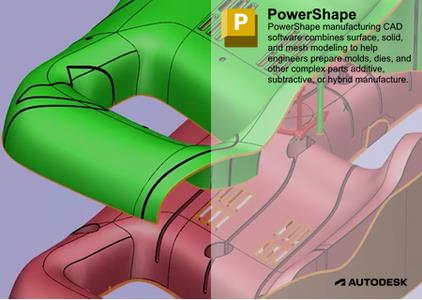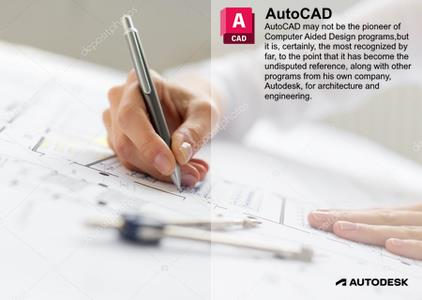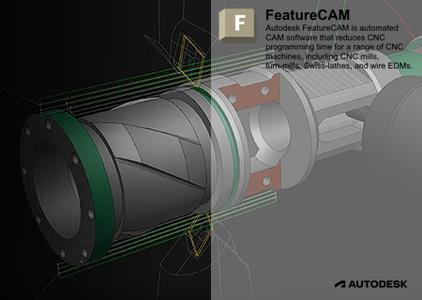Autodesk PowerMill 2024 with Offline Help Win x64
"softddl.org"
17-05-2023, 04:21
-
Share on social networks:
-
Download for free: Autodesk
-

Free Download Autodesk PowerMill 2024 with Offline Help | 2.0 Gb
Product:Autodesk PowerMill
Version:2024 Ultimate with Offline Help *
Supported Architectures:x64
Website Home Page :www.autodesk.com
Languages Supported:multilanguage
System Requirements:Windows **
Size:2.0 Gb
Languages Supported: 中文 Simplified, 中文 Traditional, Čeština, english, Français, Deutsch,
Magyar, Italiano, 日本語, 한국어, Polski, Português, Русский, Slovenčina, Español, Türkçe
Autodesk has released PowerMill 2024. This release offers completely new flowline finishing plus multiple improvements to area clearance, flat machining, drilling, rest finishing, and more.

Free Download Autodesk PowerMill 2024 with Offline Help | 2.0 Gb
Product:Autodesk PowerMill
Version:2024 Ultimate with Offline Help *
Supported Architectures:x64
Website Home Page :www.autodesk.com
Languages Supported:multilanguage
System Requirements:Windows **
Size:2.0 Gb
Languages Supported: 中文 Simplified, 中文 Traditional, Čeština, english, Français, Deutsch,
Magyar, Italiano, 日本語, 한국어, Polski, Português, Русский, Slovenčina, Español, Türkçe
Autodesk has released PowerMill 2024. This release offers completely new flowline finishing plus multiple improvements to area clearance, flat machining, drilling, rest finishing, and more.
PowerMill 2024 release notes - Date: May 10, 2023
Flowline Finishing improvements
The Flowline Finishing strategy now lets you choose the method for calculating the stepover. Choose between On Surface and Tool Tip.
On Surface is the original method that was available with the strategy. The stepover is measured on the surface of the model directly.
Tool Tip is the new method and lets you create toolpaths without having to use embedded patterns. The stepover is measured relative to the position of the tip when the tool contacts the model. The new method also includes an option to create continuous, spiral toolpaths to help create a better surface finish. The Tool Tip option does not yet support undercuts, but can produce better quality, less fragmented toolpaths with less CAM programming effort, especially on geometry with internal corners.
Various other enhancements
- The Inclined Flat Finishing strategy now includes a filtering option to exclude small flat areas. Use a minimum width threshold option to determine which flat areas to exclude.
- A Minimum Axial Engagement option in the Area Clearance strategies limits the axial engagement of step cuts. When a step cut does not engage axially by the specified minimum distance below the main z level, it is not output. PowerMill uses only the relative z heights to assess the axial engagement, rather than the actual state of the stock.
- The new option is added to multiple strategies including Model Area Clearance, Model Profile, Model Rest Area Clearance, Model Rest Profile, Slice Area Clearance, Slice Profile, Curve Area Clearance, Curve Profile, Feature Area Clearance, Feature Profile, Feature Rest Area Clearance, Feature Rest Profile, Feature Pocket Area Clearance, Feature Pocket Profile, Feature Pocket Rest Area Clearance, and Feature Pocket Rest Profile.
- The Rest Finishing strategy now includes an Overlap option. Use the option to increase coverage and reduce the risk of rest material being left near the edges of rest areas.
- Setups now support point distribution settings, which can optionally apply to all toolpaths in a setup. Edit the point distribution settings from a new Point Distribution page in the Setup dialog. Each toolpath can opt out of the setup's settings.
- The orientation of Raster Passes in Area Clearance, Raster Flat Finishing, and Inclined Flat Finishing strategies is improved when using automatic orientation, particularly in open pockets.
- When specifying partial retraction between pecks in the Drilling strategy, a Distance from Top option now lets you control the retraction distance from the top of the hole. The distance can be positive or negative. When the distance is negative, the tool does not fully retract and instead stays engaged in the hole by the set distance.
- The retract length between pecks when deep drilling now remains constant from peck to peck whereas previously it reduced as the peck distance reduced. The retract length can be a factor of the nominal peck distance or an absolute distance.
Speed improvements
- There are general speed improvements to PowerMill that affect various calculations to differing extents. For example, spun profile, rest machining, and Steep and Shallow Finishing toolpaths with a 3D boundary.
Other changes
- PowerMillnow renders larger tools using more triangles to improve their appearance.
- PowerMill reads projects with invalid toolpaths more efficiently, meaning some projects are quicker to open.
- When creating or managing a shared view, the shared view displays in Autodesk Viewer in your default internet browser. Previously, Autodesk Viewer displayed in PowerMill in the Explorer's browser tab.
- NC Program tab > Manage panel > Cloud Option Files has been removed. The ability to manage option files stored in the cloud (known as Posts in the Cloud) is retired.
- The Macro Fixer has been removed. It was previously available in the Explorer's Macros menu.
Toolpath fixes
- Fixed the accuracy of the spun profile command such that square shapes are no longer incorrectly converted into circles. This affects turning toolpaths. PMILL-20174
- A problem has been fixed that caused PowerMill to close unexpectedly when calculating the spun profile of a part for turning. PMILL-19626
- Some Rest finishing toolpath calculation that would seem to cause PowerMill to stop responding is now much faster. PMILL 20134
- Fixed gouges in Multi-Pencil Finishing toolpaths that would occur when open segments were wrongly output as closed. PMILL-20034
- When using wall finishing in Inclined Flat Finishing, closed wall finishing passes in pockets now have a normal approach move, rather than a plunge along the wall. PMILL-20022
- Inclined Flat Finishing toolpaths now enable you to set Z limits. PMILL-20021
- Fixed an issue where Inclined Flat Finishing was sometimes missing detecting some faces when they contained pockets. PMILL-19781
- Inclined Flat Finishing was sometimes machining over the same areas multiple times. This has now been fixed. PMILL-19689
- The outside edges of Rest Finishing passes were sometimes not smooth. This has been improved. PMILL-19374
- Rest Finishing toolpaths would sometimes be very fragmented. This has been improved. PMILL-19352
- Most Rest Finishing toolpaths now calculate faster, especially when using the Along style. PMILL-19313, PMILL-19284, PMILL-19271
- Rest Finishing toolpaths would sometimes miss some rest areas. This has been fixed. PMILL-19284
- Rest Finishing would sometimes over machine on short, steep rest areas. This has been improved. PMILL-19113, PMILL-16710
- A number of other problems have been fixed to improve the quality of Rest Finishing toolpaths, reducing the number of erratic moves in these toolpaths. PMILL-19714, PMILL-19692, PMILL-19675
- Slice Profile toolpath segments sometimes had an unsafe cutting order when multiple cuts was enabled. This has been fixed. PMILL-18065
- A problem has been fixed that caused PowerMill to close unexpectedly when calculating a Flat Finishing toolpath, a flat boundary, or another toolpath that machines flats. This has now been resolved. PMILL-17568
- Vortex from stock would sometimes have caused PowerMill to stop responding or fail to calculate. PMILL-10044, PMILL-12526, PMILL-14373, PMILL-13786, PMILL-11630, PMILL-15515
- A problem that resulted in a gouging Raster Finishing toolpath has been fixed. PMILL-19992
- A problem that resulted in a gouging Slice Area Clearance toolpath has been fixed. PMILL-1962
- A problem has been fixed that could cause an approach outside move in area clearance toolpaths to gouge. PMILL-20041
- A problem has been fixed that caused an incorrect result when limiting a drilling toolpath to a boundary with multiple contours. PMILL-19977
Setup fixes
- Copying a folder in a setup after moving the active folder to another setup no longer results in failure. PMILL-20184
- Copying a setup toolpath folder no longer gives an unnecessary warning about needing to invalidate the toolpaths. PMILL-20170
- It is now possible to copy a folder in a setup in situations where it previously failed, such as after moving the active folder to another setup. PMILL-20184
General fixes
- A problem has been fixed that caused PowerMill to close unexpectedly after closing the Position Input dialog. PMILL-17699
- A problem has been fixed that would cause the model to be saved when it had not been modified. PMILL-11040
- Both Invert Selection and Copy Pattern on the Pattern right-click menu (outside the Curve Editor) now happen much faster. PMILL-20269
- In the Holder Profile tab of the Tool dialog, selecting a Toolpath in the list no longer causes the list to scroll to the very top. PMILL-17439
- Instrumenting or reversing a Pattern is now much faster when using the right-click menu. PMILL-14902
- Customer error reporting (CER) fixes
- A problem has been fixed that caused PowerMill to close unexpectedly when calculating Thread Milling toolpaths. This issue was identified by CER. PMILL-19282
- A problem has been fixed that could cause PowerMill to close unexpectedly when calculating toolpaths using a tool assembly with small, tapered components. This issue was identified by CER. PMILL-18399
- A problem has been fixed that could result in PowerMill closing unexpectedly when attempting to re-calculate the Z height list of a toolpath that used a Contact Point boundary. This issue was identified by CER. PMILL-20172
- A problem has been fixed that caused PowerMill to close unexpectedly when using a drilling toolpath as the reference for a rest area clearance toolpath. This issue was identified by CER. PMILL-20261
- A problem has been fixed that caused PowerMill to close unexpectedly when calculating a second Area Clearance toolpath with identical Z heights and the memory was running low. This issue was identified by CER. PMILL-20056
Security
- Files and folders residing on a mapped network drive that you have trusted are no longer blocked by PowerMill. PMILL-18800
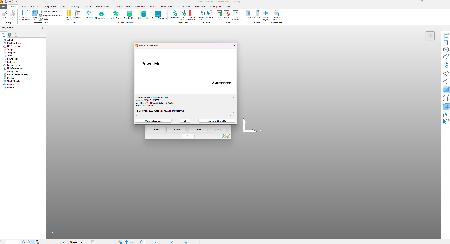
PowerMillis Autodesk's CAM solution for high-speed and five-axis machining. It offers a comprehensive range of strategies and powerful editing tools to ensure efficient, safe and accurate machining, especially for companies that are using sophisticated CNC machine tools to produce complex shapes in challenging materials. PowerMill is used in a wide range of industries but is particularly successful in mold, tool and die, complex aerospace and automotive applications.
PowerMill Workflow Overview
In this course, we will take a look at using PowerMill to program a variety of different 3D to 5 Axis milled parts. The main objective of this course is to teach you the workflow of programming parts in PowerMill. By focusing on the workflow as opposed to specific tools and details of the software, we lay the foundation for understanding PowerMill, for further courses on PowerMill and enable you to assess whether PowerMill can meet your part programming needs.
Autodeskhelps people imagine, design and create a better world. Everyone-from design professionals, engineers and architects to digital artists, students and hobbyists-uses Autodesk software to unlock their creativity and solve important challenges.
PowerMill_Ultimate_2024_ML_Win_64bit_dlm.sfx.exe
Autodesk_PowerMill_2024_Help_chs.exe
Autodesk_PowerMill_2024_Help_deu.exe
Autodesk_PowerMill_2024_Help_enu.exe
Autodesk_PowerMill_2024_Help_esp.exe
Autodesk_PowerMill_2024_Help_fra.exe
Autodesk_PowerMill_2024_Help_ita.exe
Autodesk_PowerMill_2024_Help_jpn.exe
Autodesk_PowerMill_2024_Help_plk.exe
Autodesk_PowerMill_2024_Help_ptb.exe
Autodesk_PowerMill_2024_Help_rus.exe
Macros and Plugin Documentation
emw-reference-help.pdf
mtd-user-guide.pdf
pm-macro-programming-guide.pdf
pm-toolpath-point-parameter-functions.pdf
pps-powermill-project-server.pdf
sa-simulation-analysis.pdf
PowerMill 2024 New Features Demonstration Files
PowerMill-2024.0-Deep-Drill-Dataset.zip
PowerMill-2024.0-Flat-Filter-Dataset.zip
PowerMill-2024.0-Minimum-Axial-Engagement-Dataset.zip
PowerMill-2024.0-New-Flowline-Dataset.zip
PowerMill-2024.0-Rest-Finishing-Overlap-Dataset.zip
PowerMill-2024.0-Setups-Point-Parameters-Dataset.zip
Buy Premium From My Links To Get Resumable Support,Max Speed & Support Me
Links are Interchangeable - Single Extraction
The minimum comment length is 50 characters. comments are moderated