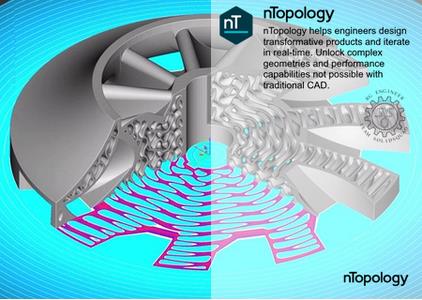nTopology 4.17.3 Win x64
"softddl.org"
13-01-2024, 01:33
-
Share on social networks:
-
Download for free: nTopology
-

Free Download nTopology 4.17.3 | 1.6 Gb
The Team nTopology is pleased to announce the availability ofnTopology 4.17.3. This release features two new blocks. The Extract Optimization History block enables you to export convergence history. The Run Command block enables you to run any command-line command within nTop
Owner:nTopology
Product Name:nTopology
Version:4.17.3
Supported Architectures:x64
Website Home Page :www.ntop.com
Languages Supported:english
System Requirements:Windows *
Size:1.6 Gb.

Free Download nTopology 4.17.3 | 1.6 Gb
The Team nTopology is pleased to announce the availability ofnTopology 4.17.3. This release features two new blocks. The Extract Optimization History block enables you to export convergence history. The Run Command block enables you to run any command-line command within nTop
Owner:nTopology
Product Name:nTopology
Version:4.17.3
Supported Architectures:x64
Website Home Page :www.ntop.com
Languages Supported:english
System Requirements:Windows *
Size:1.6 Gb.
Extract Optimization History (Beta)
- The Extract Optimization History block allows users to extract the objective and constraint values for every iteration of a Topology Optimization or Field Optimization result.
- This block helps you examine the convergence of a Topology Optimization or Field Optimization result.
- You can view the Table by clicking on the View Data button on the Display tab in the Right Panel
- Block Name: Extract Optimization History
- Location: Beta > Topology Optimization
- Result: Result to extract convergence history from.
. Unit System: Unit system that the convergence data should be translated to.
. Precision: The number of significant digits for formatting the output value.
. Output: Table
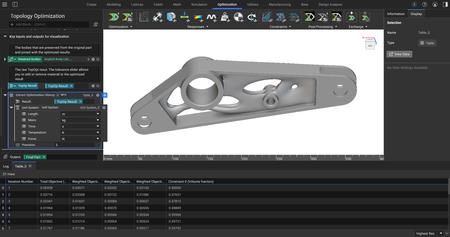
Run Command (Beta)
- The Run Command block allows users to run any command-line command directly within nTop. This block enables the execution of diverse external processes, such as executing complex simulations, interfacing with external design tools, or integrating manufacturing processes.
. Connecting applications: Any command-line executables of design, analysis, or manufacturing software and tools
. Automation: Execute command-line or PowerShell commands for automation.
. Scripting: Execute commands in Python, Lua, or any other scripting language you choose.
- Block Name: Run Command
- Location: Beta > Utilities
- Description: Executes a command on your local machine.
. Command: Command to execute.
. Timeout: Option to cancel execution if unfinished after a set time period.
. Working Directory: Option to set a working directory for external command.
. Output: Command Result
Updated Description Views
- We have moved the Descriptions to the right-side panel so you can quickly view the data when the object is selected.
- When you click on a Description, it will open a larger view in the bottom panel so you can take a closer look. You can resize the panel and switch which Description you want to view there.
- Tip: You can view Description updates while your optimization is running.
- Location: Right Side Panel > Display > Descriptions
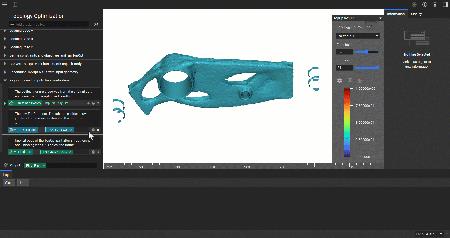
Usage Improvements
- You can now use the "View Data" feature to open Scalar List, Temperature List, Boolean List, Integer List, Text List, Vector List, Point List, CAD Body List, Part List, Component List, Filepath List, Scalar Point Map, Vector Point Map, Temperature Point Map, Tables and Columns types in the bottom panel.
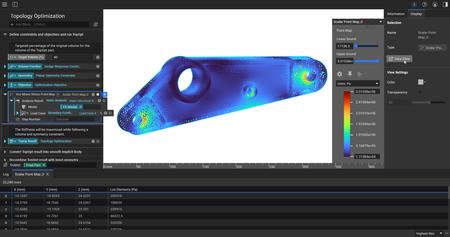
- We added the hotkey Ctrl + 3 for the bottom panel so you can quickly open and close it to view tables, lists, and Descriptions.
- We removed the old "Information" and "Display" tabs from the block details window. The "Properties" tab is now the default.
Bug Fixes
- We fixed an issue with the Export Slices to CLS block that produced empty slices.
- We fixed an issue with the "View Data" feature so more blocks that output tables and list types can be viewed in the bottom panel, such as "Concatenate Lists" (using text lists) and "Scalar from Text List".
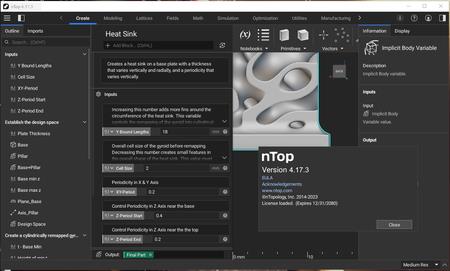
nTopologyintroduced the concept of implicit modeling for mechanical design, which is an innovative, modern, and scalable way define parts and products. It has many benefits to end-users and companies, such as the elimination of model failures, speed of changes or iterations, and scalability to name a few. But implicit modeling enables so much more. In this informational session, we'll explore a topic that is redefining product development - field-driven design. In short, field-driven design is a way for design, analysis, and manufacturing teams to overlay information into one engineering model. This approach enables orders of magnitude increase in design iteration speed and greatly improves collaboration between teams.
How Field-Driven Design Allows Engineers to Design for Additive Manufacturing
Watch this information session where we'll define field-driven design, show examples of how it enables better knowledge sharing, and show how it promotes the development of more sophisticated, highly engineered products. You'll also better understand how nTopology is addressing today's engineering problems through its nTop Platform product.
nTopologywas founded in 2015 to enable engineers and designers to create any geometry - no matter how complex - and meet the requirements of high-performance products.

Buy Premium From My Links To Get Resumable Support,Max Speed & Support Me
Rapidgator
http://peeplink.in/307b5c5d043c
NitroFlare
hxgvp.SETUP.rar
Uploadgig
hxgvp.SETUP.rar
Fikper
hxgvp.SETUP.rar.html
nTopology 4.17.3 Win x64 Torrent Download , nTopology 4.17.3 Win x64 Crack Download , nTopology 4.17.3 Win x64 Patch Download , nTopology 4.17.3 Win x64 Serial Keygen Download
The minimum comment length is 50 characters. comments are moderated