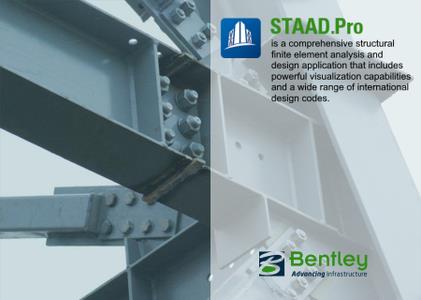STAAD Advanced Concrete Design RCDC 2023 Patch 6 v23.00.06.007 Win x64
"softddl.org"
17-12-2024, 13:29
-
Share on social networks:
-
Download for free: STAAD
-

Free Download STAAD Advanced Concrete Design RCDC 2023 Patch 6 v23.00.06.007 Win x64 | 945.2 mb
Bentley Systems Inc. is pleased to announce the availability of STAAD Advanced Concrete Design RCDC 2023 Patch 6 (23.00.06.007). This release mainly consists of implementation of minor enhancement and priority bugs.
Owner:Bentley Systems, Inc.
Product Name:STAAD Advanced Concrete Design RCDC
Version:2023 Patch 6 (23.00.06.007)
Supported Architectures:x64
Website Home Page :www.bentley.com
Languages Supported:english
System Requirements:Windows *
Size:945.2 mb

Free Download STAAD Advanced Concrete Design RCDC 2023 Patch 6 v23.00.06.007 Win x64 | 945.2 mb
Bentley Systems Inc. is pleased to announce the availability of STAAD Advanced Concrete Design RCDC 2023 Patch 6 (23.00.06.007). This release mainly consists of implementation of minor enhancement and priority bugs.
Owner:Bentley Systems, Inc.
Product Name:STAAD Advanced Concrete Design RCDC
Version:2023 Patch 6 (23.00.06.007)
Supported Architectures:x64
Website Home Page :www.bentley.com
Languages Supported:english
System Requirements:Windows *
Size:945.2 mb
RCDC V23.00.06
- This release consists of security updates.
RCDC V23.00.05
- This release consists of security updates.
RCDC V23.00.04
- This release mainly consists of resolution of priority bugs. The following are defects resolved in RCDC V23.00.04,
1. Pedestal design - Issue in generating drawings and Design calculation report with ductile design settings selected for American and Indian design codes.
Issue:
RCDC was performing the design of pedestal and showing the correct results for design if the ductile design settings are on. However, RCDC is unable to generate the design calculation report and elevation drawings of pedestal. This issue exists in ACI and IS design codes.
Solution:
Some link diameter related data was not passed properly to generate outputs of pedestal. This issue has been resolved now and RCDC is able to generate the design calculation report and elevation drawings without any issues.
2. Pedestal design - forces at bottom of pedestal were not updated if user changes the pedestal height.
Issue:
RCDC was calculating correct forces at bottom of the pedestal for the first auto design. If user has changed the pedestal height by unlocking the auto design, RCDC was not updating the forces with revised pedestal height. This was causing incorrect design forces to be considering for pedestal design.
Solution:
Updated value of pedestal height was not passed to recalculate the forces at bottom of pedestal. Now, whenever user changes the pedestal height, the updated value is passed to compute the forces.
3. Column design with Axial tension - Incorrect design moment considered for design.
Issue:
If the column is designed for the axial tensile force, RCDC was considering the incorrect design moments for the design. The issue exists only for the American design codes and load combination consist of axial tensile force.
Solution:
Slenderness check should be ignored for the load combination that has axial tensile force. Now the slenderness check is ignored for the load combination that consists of axial tensile force and correct design moments are considered for the column design.
4. Column design - Stability index value not updated after merging the levels.
Issue:
There was as issue calculating stability index (Q) if the levels are merged. Auto design was performed without merging the levels for column design. After performing auto design, the file is unlocked, and levels have been merged. For the stability calculations after performing merging activity, incorrect values of Q were considered for the design. Due to this, there was a minor difference in the design bending moment calculation if the column is slender.
Solution:
Correct Q computation is performed after performing merging activity of the levels at all stages of design.
5. Beam design - Grouped beams does not show critical combination in the design calculation report.
Issue:
If the beams are grouped, RCDC was not showing the critical combination for the beam. Instead of storing the critical combination for the beam, RCDC was storing the data of the first beam to present in the design calculation report. If beams design is performed separately, there was no issue in presentation of critical bending moment in design calculation report.
Solution:
After grouping the beams, the critical combination stored with the correct beam number, and it is presented in the design calculation report.
6. Beam Design Repeat load cases - Repeat load cases were ignored for crack-width check for the beam design.
Issue:
If there are repeat load cases present in the analysis file, RCDC was not considering these combinations for the crack-width check. Except crack-width check, repeat load cases were considered for the other design checks.
Solution:
All load combinations including repeat load cases that are selected by the user are now considered for the crack-width check.
7. Beam Ductile design - Software goes into non-responding mode if the requirement of ductile link diameter is higher than the available in the input list.
Issue:
For the ductile detailing of the beams, if the rebar diameter required is more than the available in the list, RCDC was unable to identify the failure of link design and hence was going in the non-responding mode. The detailing failure due to unavailability of the higher diameter was not handled in RCDC for ductile links.
Solution:
The failure due to detailing is handled and now the beam is shown as failed in RCDC if the higher rebar diameter is required than available in the rebar list.
8. Combined wall - Error generating design calculation report for ACI and Euro design codes.
Issue:
Combined walls consist of the overlapping zones based on the wall geometry. RCDC was performing the design of wall properly. However, RCDC unable to generate design calculation report. There was an issue passing the link diameter which was causing error in generate design calculation report.
Solution:
Correct link diameter data is passed for the design calculation report to avoid any error
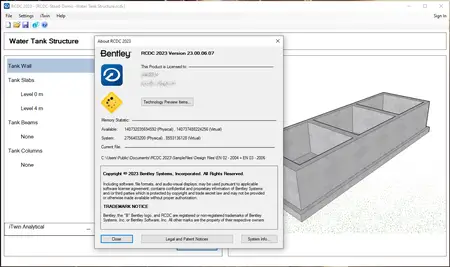
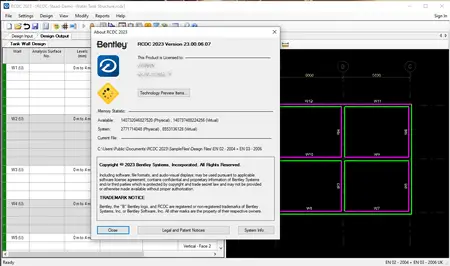
RCDCis the industry leading concrete detailed engineering software. It is a powerful software that delivers a completely seamlessly integrated process linking analysis to design & detailing, drawings, estimation and reporting. RCDC is used across a wide spectrum of industry including high rises, residential, commercial, industrial and infrastructure projects.
RCDC General Features Video
Bentley Systems, Inc.is the global leader dedicated to providing architects, engineers, constructors, and owner-operators with comprehensive architecture and engineering software solutions for sustaining infrastructure. Founded in 1984, Bentley has nearly 3,000 colleagues in more than 45 countries, $500 million in annual revenues, and, since 2001, has invested more than $1 billion in research, development, and acquisitions.
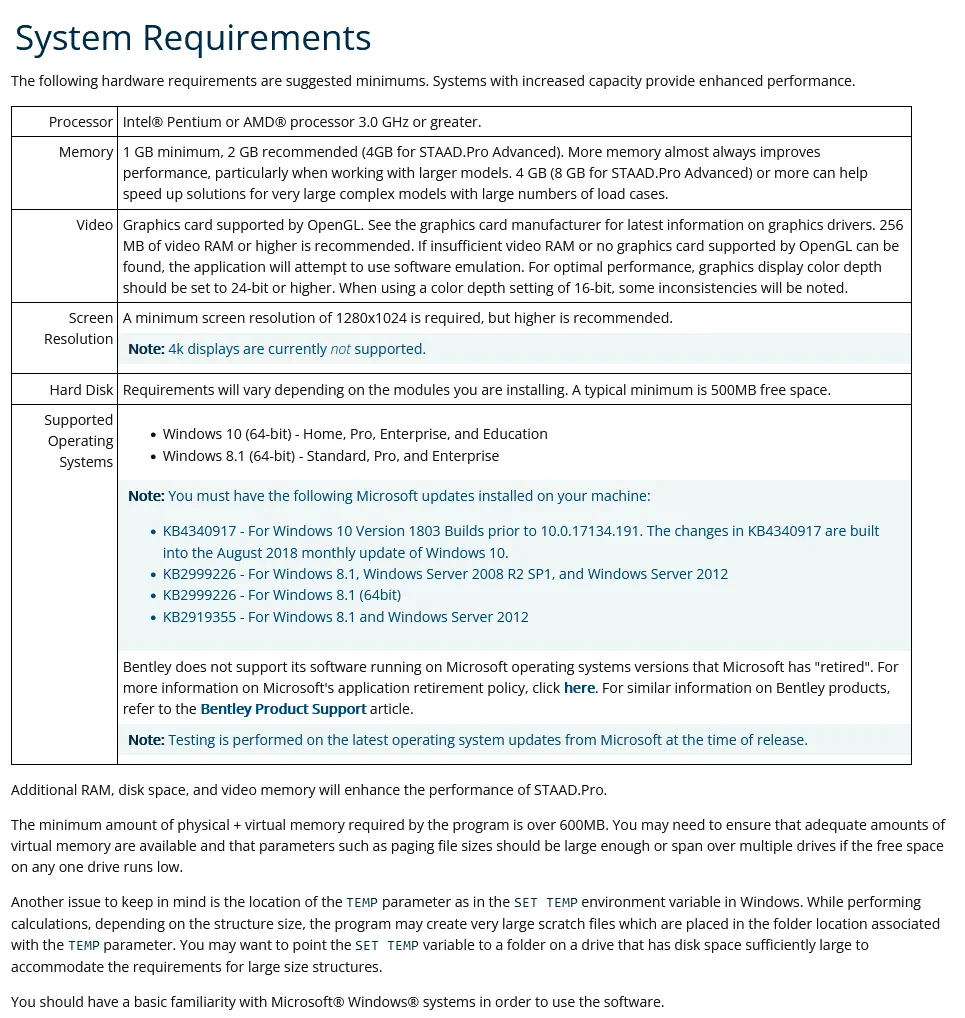
Buy Premium From My Links To Get Resumable Support,Max Speed & Support Me
STAAD Advanced Concrete Design RCDC 2023 Patch 6 v23.00.06.007 Win x64 Torrent Download , STAAD Advanced Concrete Design RCDC 2023 Patch 6 v23.00.06.007 Win x64 Crack Download , STAAD Advanced Concrete Design RCDC 2023 Patch 6 v23.00.06.007 Win x64 Patch Download , STAAD Advanced Concrete Design RCDC 2023 Patch 6 v23.00.06.007 Win x64 Serial Keygen Download
The minimum comment length is 50 characters. comments are moderated