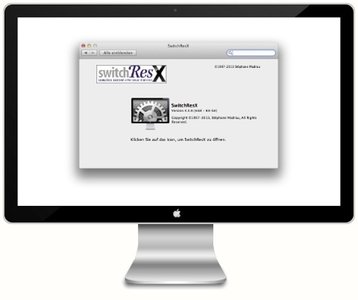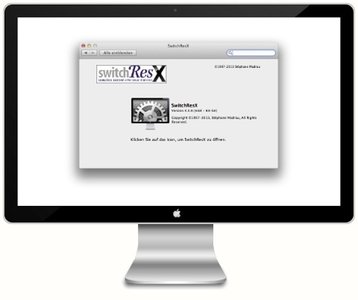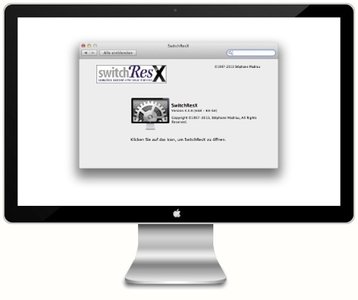SwitchResX 4.11.2 Multilingual macOS
"softddl.org"
8-09-2021, 14:12
-
Share on social networks:
-
Download for free: SwitchResX
-

SwitchResX 4.11.2 Multilingual macOS | 6.7 MB
Languages: English, Čeština, Deutsch, Français

SwitchResX 4.11.2 Multilingual macOS | 6.7 MB
Languages: English, Čeština, Deutsch, Français
SwitchResX is the most advanced tool for Apple computers to take control of any screen connected to the Mac. No matter whether a MacBook Screen, an external monitor, a Retina display, a TV set or a beamer: SwitchResX can handle them all - if you want, straight from the menubar, a contextual menu or both. It's that easy!
Preference Pane And More
When installed, SwitchResX sits in the Preference Panes and can be activated like any other of those helpers. SwitchResX pops open in a separate window for easy access of its' vast amount of functions, that outrun Apples inbuilt Monitor preference pane easily.
Ultimate Control
With SwitchResX you can keep control of your screen resolution and the way, every single app displays its content on your screen - or screens! Because SwitchResX can of course handle more than one screen totally individually, it gives you all the freedom and flexibility you need at any time.
Drill Down Into Details
On top, SwitchResX includes a huge amount of additional functions, like
Saving desktop layouts to get everything back into position right the moment, you jump back to a certain resolutionDisable or activate screens on demand, for example to use a Macbook in clamshell modeLink screens to specific events like Key shortcuts, Applescript, Application launches and moreCreate and enable new custom resolutions to adapt to any available screen, including screens inbuilt into carsRename resolutions to regular and useful terms like Gaming, Documents, Graphics, Presentation, TV etc.Arrange desktop items on a much finer grid than Apple' standard settingsKeep a record of any change in screen setting automatically
SwitchResX 4.11.2
New for M1 Macs: Allows to read and export EDID on M1 Macs again (when possible)Allows changing the HDR setting (if available) from SwitchResX Menu, as well as from Display Sets and from AppleScript (only on BigSur and later, and only on Macs that support HDR)Allows creating custom timings with CVTrbV3 formula (on Intel Macs only, still)Allows creating large custom resolutions (custom timings up to 65536, scaled resolutions up to 99999 pixels)Solves an issue where it wouldn't remove the system settings correctly (at uninstallation or factory reset)Solves an issue where it would try to install Contextual Menu module on BigSur when SIP was disabled. The Contextual Menu only works up to CatalinaSolves an issue where setting mirroring and resolution in the same Display Set wouldn't apply all settings correctlySolves an issue during sorting very big resolutions in the resolutions listSolves an issue where the startup DisplaySet could be removed and would still be referencedSolves an issue where the Finder extension to show the Contextual Menu wouldn't show if the User desktop folder is on an other volumeSolves an issue where selecting a HiDPI mode would sometimes incorrectly mark it as native on M1 MacsSolves again a memory leak in the SwitchResX Daemon on M1 Macs
Download:[/b]
Buy Premium From My Links To Get Resumable Support,Max Speed & Support Me
https://hot4share.com/ux6spd54bxtn/j20or.SwitchResX.4.11.2.Multilingual.macOS.rar.html
++++++++++++++++++++++++++
https://ddownload.com/5whgtiiboin0/j20or.SwitchResX.4.11.2.Multilingual.macOS.rar

https://uploadgig.com/file/download/9177E0fe5f42a173/j20or.SwitchResX.4.11.2.Multilingual.macOS.rar

https://rapidgator.net/file/e370cdd31740b9ba1cc1c7e346b17106/j20or.SwitchResX.4.11.2.Multilingual.macOS.rar.html
The minimum comment length is 50 characters. comments are moderated