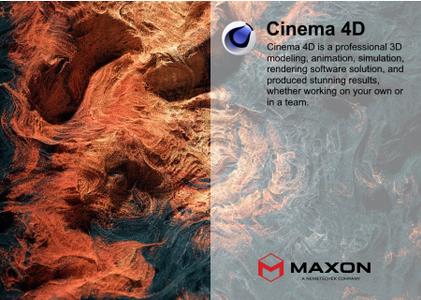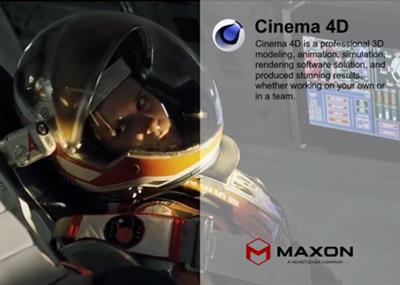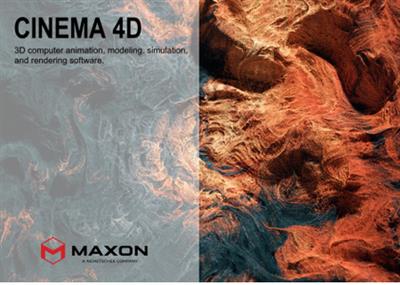Maxon Cinema 4D 2023.1.0 macOS
"softddl.org"
11-11-2022, 23:27
-
Share on social networks:
-
Download for free: Maxon Cinema
-

Maxon Cinema 4D 2023.1.0 macOs | 2.0 Gb
Languages Supported: English, العربية, 中文, Čeština, Deutsch, Español
Français, Italiano, 日本語, 한국어, Polski, Русский
Product:Maxon CINEMA 4D Studio
Version:2023.1.0
Supported Architectures:x64
Website Home Page :www.maxon.net
Languages Supported:multilanguage
System Requirements:macOs *
Size:2.0 Gb
Maxon has released Cinema 4D 2023.1.0, the latest version of its 3D design and animation software. This update focuses on letting you work faster than ever before through new features, bug fixes and numerous performance enhancements.
,

Maxon Cinema 4D 2023.1.0 macOs | 2.0 Gb
Languages Supported: English, العربية, 中文, Čeština, Deutsch, Español
Français, Italiano, 日本語, 한국어, Polski, Русский
Product:Maxon CINEMA 4D Studio
Version:2023.1.0
Supported Architectures:x64
Website Home Page :www.maxon.net
Languages Supported:multilanguage
System Requirements:macOs *
Size:2.0 Gb
Maxon has released Cinema 4D 2023.1.0, the latest version of its 3D design and animation software. This update focuses on letting you work faster than ever before through new features, bug fixes and numerous performance enhancements.
,
Cinema 4D 2023.1.0 - November 9, 2022
By default, Cinema 4D 2023.1 will install to the folder "Maxon Cinema 4D 2023" and will replace any installation already there, including Cinema 4D 2023.0. This is intentional in order to minimize the number of builds customers need to manage, minimize migration of prefs and plugins, reduce overall disk usage and help ensure you're always on the latest release. You can of course customize the installation path if you'd like to maintain a separate installation of each dot release.
Pyro - Realistic Smoke, Fire and Explosion Simulation
- Easily make any object emit smoke, fire and explosions by adding a Pyro tag
- Sparse solver with unbound domain for smoke and fire simulation
- Solve simulations via GPU or CPU
- Shared simulation environment and forces with Cloth, Rope and Soft Bodies
- Supports C4D Forces, including Field Force
- Fuel, density, velocity, temperature, color and pressure emission from surface or volume. Vertex map support for masking emission.
- Multiple advection modes & pressure solvers
- Pyro Object allows selective generation of vdb structures from Pyro sims
- Simple caching of Pyro sims to vdb via Pyro Object
- Simulation Time Scale
- High-quality viewport display of density and temperature in Pyro and VDB Fog objects powered by NanoVDB
Radial Symmetry & Modeling Enhancements
- Radial Symmetry for most modeling tools (in addition to Planar and Topological)
- Radial Symmetry within Symmetrize command
- Radial Symmetry within Symmetrize Selection command
- Iron Tool preserves mesh and selection boundaries
- Flatten Tool includes option to use axis position
- Close Polygon Hole Tool includes a Patch mode for simple circular holes which supports rotation and width options
- Close Polygon Hole Tool includes a new Close All Holes option
RS Camera
- Significantly improved UX for defining camera parameters
- Define Focus, Bokeh, Motion Blur and Exposure via physical camera attributes
- Easily add Redshift Color Correction, Lens Effects and other Post Effects settings
- Sensor Fit options provide control over relationship between camera and render aspect, making it easier to render a single composition in different aspect ratios
- Frustum Display option to show viewport camera preview always, never or on selection
- Filled display of camera focus plane with controllable opacity
- Viewport preview of Fisheye, Spherical and Cylindrical Projections
Redshift Integration Enhancements
- Redshift Standard now default Redshift material / reordered RS Materials creation menu
- Easier Viewport rendering of Redshift previews - active node space changes only when unsupported
- Redshift Viewport Preview of Animated Textures
- Redshift Viewport Preview of Vertex Color and Vertex Maps
- Redshift Viewport Preview of simple Ramp nodes (noise is not supported)
- Redshift Viewport Preview of Color Correct node
- Redshift Viewport Preview of Invert Color and Invert Value nodes
- Redshift Viewport Preview of Color Composite node (when compositing a texture with color, vertex maps and noises - multiple textures are not supported)
- RS Standard Material: Viewport preview of Subsurface color and weight
- RS Material: Viewport preview of Subsurface Transmittance Color and Scatter Scale
- RS Viewport Previews support generic group nodes used in GoZ, USD and FBX material import
Other Enhancements
- Substance Engine support on Apple Silicon
- Procedural Point and Edge Selections using Fields
- Procedural Selection tags can be easily added via tags menu
- Procedural Selections and Vertex Maps can be calculated before or after deformations via "Use Deformed Points"
- All Tag menus can be torn off, tags can be integrated into palettes
- Scene Nodes: Formula Node allows simple multi-step / multi-variable calculations in a single node
- Scene Nodes: Geometry Collision node improved options and behavior
- Cineware Unreal Integration supports C4D 2023.1 and Unreal Engine 5.0.3 or 5.1, now with support for deformed mesh animation. Download at maxon.net/unreal.
Asset Browser
- Fixed an issue with the Asset Browser's Versions tab where the icon for downloading the Asset was placed over the text
- Fixed an issue with the Asset Browser where the generation of meta data for CAD exchange files could not be aborted
Attribute Manager
- Fixed an issue with some input fields in the Attribute Manager where the Caps Lock key acted like the Return key
- Fixed an issue with the "Enabled" checkbox of the CMotion object
Cineware
- Fixed a stability issue with Cineware when manipulating a 3D shape layer on Apple M1
- Fixed an issue with the Asset Browser within Cineware displaying smart searches for BodyPaint 3D
- Fixed an issue with the Asset Browser within Cineware where activated icons had the wrong color
Color Management
- Fixed an issue with Color Management where converting a project to OpenColorIO did not include all Takes
- Fixed an issue with Color Management and Vertex Color tags
- Fixed an issue with Color Management when saving a picture with 32-bit color management to 8-bit JPG
- Fixed an issue with Color Management where Team Render did not use 32 bit color depth
- Fixed an issue with Color Management where opening the Convert Scene Colors dialog through the global menu immediately started a conversion
- Fixed an issue with the OCIO framebuffer not receiving unnecessary transforms while manually saving from the Picture Viewer
Exchange
- Fixed an issue with USD export on Apple M1
- Fixed an issue with USD export where included textures were not displayed in USDZ export files
- Fixed a performance issue with USD Export
- Fixed an issue with USD import where textures were not interpreted correctly
- Fixed an issue with JPG import where the image orientation was not detected correctly
- Fixed an issue with FBX import where the textures of the merged import file were not found
- Fixed an issue with FBX import not completing when the Redshift Renderer was targeted in the Import settings
- Fixed an issue with Cineware where the Draft quality rendering in Illustrator was black
- Fixed an issue with the Vector Import generator where repeatedly clicking the Refresh button caused the scene to disappear
- Fixed an issue with the selected objected exported from Forger to Cinema 4D
- Fixed an issue with opening Forger's msmesh file in Cinema 4D
Interface
- Fixed some issues with the Help browser displaying a wrong window title
- Fixed an issue with the About window opening on a different monitor
- Fixed an issue with the User Interface settings where a ColorSpace option was missing
- Fixed an issue with the Object Manager where custom tag colors were not preserved after selecting Connect Objects + Delete
- Fixed an issue with the Sweep object where the numerical values for the Rotation Details sliders were out of range
- Fixed an issue with the Color Chooser where the toggle button for linear/non-linear color values was missing
- Fixed an issue with multiple project tabs in the main window where the active project was switched when closing an inactive project tab
- Fixed an issue with the main menu displaying an empty menu category under macOS
- Fixed an issue with the Attribute Manager where the icon of an inactive tool preset was not greyed out
- Fixed an issue with irresponsive buttons in the Unsaved Project warning window when the About screen was active while trying to close the Cinema 4D window
- Fixed an issue with the default values for User Data
Material
- Fixed an issue with textures when trying to bake the textures of multiple objects into a single texture
Material Manager
- Fixed an issue with the Material Manager where dropping a texture in the manager window did not create a Default but Standard material
Modeling
- Fixed some issues with Bezier splines when rotating their point tangents
- Fixed an issue with the orientation of Normals when closing polygon holes with Symmetry mode active
- Fixed an issue with the function Close Polygon Hole in Patch mode where the orientation of the patch could not be specified
- Fixed an issue with the Spline Pen where double-clicking a curved spline section did not convert it to a straight line properly
- Fixed an issue with Bezier splines where the point tangents could not be edited individually using the Move tool
- Fixed several issues with the Polygon Pen and Symmetry mode
- Fixed an issue with the Set Flow tool in Symmetry mode
- Fixed an issue with the Flatten tool where the Modeling Axis mode did not work properly with the option Individual Islands
- Fixed an issue with the Loft generator not working properly with cloned splines
- Fixed an issue with the Vertex Color and Vertex Map tags not refreshing properly when driven by a MoGraph object via effectors
- Fixed an issue with the Remesh object not working with the Vertex Map tag
- Fixed an issue with the Symmetry generator not working with the Viewport Solo function
- Fixed a stability issue with the Asset Browser when importing materials
- Fixed an issue with the Move tool where the Per Object Transform option for the Scale tool also affected the behavior of the Move tool
- Fixed an issue with "0 nullptr" error messages in the Console when using the modeling brush
- Fixed an issue with Isoline Editing not displaying properly with Symmetry enabled
- Fixed an issue with the Subdivision Surface generator in Symmetry mode where selected edges on the symmetry side were not highlighted with Isoline Editing disabled
- Fixed an issue with Symmetry mode where points lying in the symmetry plane were not clamped
- Fixed an issue with Symmetry mode where the Brush and Magnet tools distorted the symmetry of the mesh
- Fixed an issue with Symmetry mode where the displayed Symmetry planes were not scaled to the object's bounding box
- Fixed an issue with Symmetry mode where the displayed symmetry planes disappeared during the use of sculpting tools
- Fixed an issue with the Stitch and Sew tool creating polygons with inverted Normals
- Fixed an issue with the Connect object changing the "Intermediate Points" type of the connected splines
- Fixed an issue with the Subdivide command not working in Object mode
- Fixed a performance issue with the playback of MoGraph Instances
- Fixed an issue with Soft Selection not working properly with its Preview option disabled
- Fixed a stability issue with the Close Polygon Hole tool
MoGraph
- Fixed an issue with MoGraph where the orientation of nested Clones could not be controlled by a Field properly
- Fixed an issue with the Text object getting corrupted when saved with the Protection tag
- Fixed an issue with the Cloner object where a parameter in the Attribute Manager had an incorrect name
- Fixed an issue with procedural edge selections and the Matrix object
Nodes
- Fixed an issue with the Geometry Collision Node calculating distances incorrectly
- Fixed a stability issue with wire connections on the Geometry Collision Node
- Fixed an issue with Scene Nodes where connecting unconnected Nodes to the Memory Node caused the setup to stop working
- Fixed an issue with Scene Nodes where using the Hash Node as input for the Transform Vector Node caused the setup to stop working
- Fixed an issue with the Sweep Node delivering incorrect results
- Fixed an issue with the Points to Line Node missing the Inner Scope input port
- Fixed an issue with the Connect Node when used inside a Loop Carried Value node
- Fixed an issue with Scene Nodes where a constant input on a bundle port and a dynamic input on an access port caused a compile error
- Fixed a performance issue with the Extrude Node in combination with the Cloth tag
- Fixed an issue with the Asset Browser where most Geometry Modifier nodes were missing their icons
- Fixed an issue with the Extrude Node not creating caps
- Fixed a stability issue with Scene Nodes when connecting the Distribution Op node and the Effector Op Node
- Fixed an issue with Scene Nodes where the Collection input port of the Get Member Node was displayed in red by default
- Fixed an issue with the Bool array output of the Selection to Indexes Node
- Fixed an issue with the Geometry Primitive Node Contour where the spline diagram was missing in the Attribute Manager
- Fixed an issue with Geometry Modifier capsules where some actions could not be undone
Objects
- Fixed an issue with the Motion Camera where enabling Depth Control could not be reverted
Other
- Fixed an issue with the Stage object not working with the Viewport Solo function
- Fixed an Issue with the version number of Cinema 4D in macOS info
Picture Viewer
- Fixed a stability issue when using a custom layout as Startup Layout
Python
- Fixed an issue where it was possible to corrupt Python Console history
- Fixed an issue that can corrupt multi-line Python Console
- Fixed several issues with DataDictionary in Python
- Fixed an issue with AssetInterface.GetAssetUrl which was not possible to call
Redshift
- Fixed an issue with the UI where it was not possible to create a Redshift Camera directly without conversion
- Fixed an issue with the Redshift Camera where no Tint color could be set for lens flares
- Fixed a stability issue with Redshift CPU on macOS
- Fixed a stability issue when using certain Redshift materials and Redshift CPU
- Fixed a stability issue with the Redshift Renderer
- Fixed a performance issue with stacked materials and Redshift CPU
- Fixed an issue with the Redshift Camera where the default values for Angle of View were incorrect
- Fixed an issue with the Redshift Camera where the Fit parameter for the camera sensor was always set to Horizontal instead of Square
- Fixed an issue with Redshift Materials where animated textures were not displayed in the Viewport
- Fixed an issue with the Redshift Camera where the Focus Plane was blocking the focus picker
- Fixed an issue with Color Management where older scenes were not always opened with the Basic setting
Render Queue
- Fixed a performance issue with the Render Queue and image sequences
Renderer
- Fixed an issue with the Viewport Renderer changing the Node Space to Standard invalidating Redshift materials
- Fixed a performance issue with the Physical Renderer and the Interactive Render Region
Simulation
- Fixed an issue with Mix Animation where intersections occurred between collision objects
- Fixed an issue with the Cloth simulation where a Vertex Map did not work properly with the Tearing function
- Fixed an issue with the Rope simulation where after switching to another project the initial state was not restored at frame 0
- Fixed an issue with the Rope simulation where the object jumped on initialization
- Fixed an issue with the Rope simulation responding only after a delay
- Fixed a stability issue with the Cloth Tag when changing the Quad Diagonals parameter during simulation playback
- Fixed a stability issue with Cloth objects as particles with a short lifetime
- Fixed an issue with the Rope Tag simulation where Vertex Maps applied to Splines were not influenced by Fields
- Fixed an issue with the Cloth simulation where the Minimum Target Length parameter could not be animated
- Fixed an issue with Cloth collision and Alembic files
- Fixed an issue with the Cloth simulation where the Relax command of the Dresser tool was not working properly
- Fixed a refresh issue with Vertex Maps and Alembic files in Cloth simulations
- Fixed an issue with the Cloth simulation where the Dress-O-matic function worked only once
- Fixed an issue with the inversion of procedural Vertex Maps
- Fixed an issue with Mix Animation and Soft Body particles
- Fixed an issue with the Cloth simulation where no connector lines were visible between connected Cloth objects
- Fixed an issue with the Rope simulation where Vertex Maps were not interpolated properly
- Fixed an issue with the Cloth simulation where erasing the cache caused an object to lose its initial state at frame 0
- Fixed an issue with Thinking Particles not working with the Field Force object
- Fixed an issue with the Cloth simulation tag where negative Hardening values caused the mesh to disappear
- Fixed a stability issue with the Rest Angle parameter of the Spring object
Take System
- Fixed an issue with the Take system where deleting a Take also deleted the data of other Takes
Timeline
- Fixed an issue with the Timeline where the Create Marker button did not open a dialog window
UV Tools
- Fixed an issue with UV Edit where double-clicking merged UV islands although they were not connected
Viewport
- Fixed an issue with the Live Selection tool working erratically on a spline with a very large number of points
- Fixed a stability issue when switching between project tabs
- Fixed some issues with colors not matching between Viewport and Render results
- Fixed an issue with the Viewport where the background picture in an orthogonal panel was displayed too bright
- Fixed an issue with the HUD where the View Transform was not displayed for older scenes
- Fixed an issue with the UV Editor where a specific image did not display correctly in the Texture View
- Fixed an issue with the Viewport Configuration where the details of the Monitor Color Space were too long to fit into the Attribute Manager panel
- Fixed a stability issue with Magic Bullet Looks
- Fixed an issue with the Project Nodes option Use Color Channel causing the Viewport to freeze
- Fixed an issue with Color Correction where the Viewport did not show the correct result with Magic Bullet Looks
- Fixed a stability issue with the UV Editor when double-clicking a point
Volumes
- Fixed an issue with the Volume Loader not forgetting disabled grids
Xpresso
- Fixed a performance issue with specific Xpresso Nodes increasing CPU usage with XPresso disabled
Other Notes
- Cinema 4D 2023.1.0 includes a modified version of Redshift 3.5.09. Upgrade to 3.5.10 or later for the most recent features and fixes, including improved support for MacOS 13 Ventura.
- Standalone installations of Redshift 3.5.09 are not fully compatible with Cinema 4D 2023.1.0. Users will see a popup warning when starting C4D if this incompatibility is detected. Please upgrade to Redshift 3.5.10 or use the native Redshift installation (delete the /plugins/Redshift folder).
- Redshift 3.5.10 and later are not compatible with 2023.0.0 or 2023.0.1. Please upgrade to Cinema 4D 2023.1.0 for ongoing Redshift compatibility. Prior C4D releases (21-26) are unaffected and are fully compatible with Redshift 3.5.10.
Cinema 4Dis a professional 3D modeling, animation, simulation and rendering software solution. Its fast, powerful, flexible and stable toolset make 3D workflows more accessible and efficient for design, motion graphics, VFX, AR/MR/VR, game development and all types of visualization professionals. Cinema 4D produces stunning results, whether working on your own or in a team.
Cinema 4D 2023brings standout features for all Cinema 4D users and integrates technology across the Maxon family. This release provides some of the most-wanted features among our artists - comprehensive modeling symmetry, in-place asset management and native OCIO support. Unified Simulations gain artist-friendly features and support for soft-body simulations. The latest update for Moves by Maxon makes it even easier to capture face and body movements. We're bringing the best of Maxon technology together with integrations across Maxon One into Redshift, Red Giant, ZBrush and Forger.
What's New in Cinema 4D 2023
Maxon Computeris a leading developer of 3D software for the creative industries, best known for its flagship 3D modeling, painting, rendering, and animation software, Cinema 4D. Today, users across the world rely on Cinema 4D to create cutting-edge 3D motion graphics, architectural and product visualizations, video game graphics, illustrations and much more.
Formed in 1986 by Harald Egel, Harald Schneider and Uwe Bärtels, Maxon's headquarter is located in Germany. Maxon operates subsidiaries in the U.S., U.K., Canada, and competence centers in Japan, France and Singapore.
Links are Interchangeable - No Password - Single Extraction
The minimum comment length is 50 characters. comments are moderated