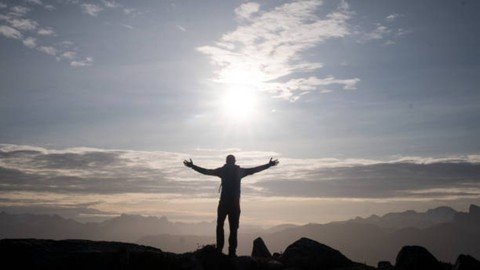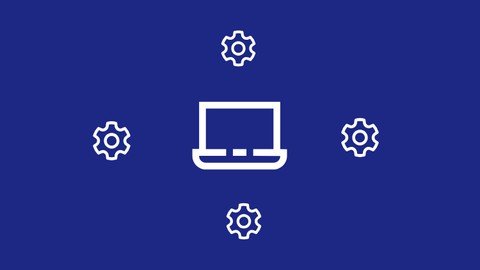CaptureWiz 8.10
"softddl.org"
10-12-2024, 07:19
-
Share on social networks:
-
Download for free: CaptureWiz
-

Free Download CaptureWiz 8.10 | 15.2 Mb
Capture it all - screen images, Windows Store apps (using touch), scrolling areas, video and audio with CaptureWizPro. Start captures from a small capture bar that hides at the edge of your screen. Or use hot keys or the taskbar icon. Simple tools, visible over any background, guide you through the three quick steps. Capture anything, even tricky items like open menus, mouse pointers and screen savers. This new version is compatible with Windows 10 and touch screen input!

Free Download CaptureWiz 8.10 | 15.2 Mb
Capture it all - screen images, Windows Store apps (using touch), scrolling areas, video and audio with CaptureWizPro. Start captures from a small capture bar that hides at the edge of your screen. Or use hot keys or the taskbar icon. Simple tools, visible over any background, guide you through the three quick steps. Capture anything, even tricky items like open menus, mouse pointers and screen savers. This new version is compatible with Windows 10 and touch screen input!
capture
Makes perfect copies of anything on your PC screen. High contrast tools, visible over any background, guide you through the simple steps. Anyone can do it!
Video capture
Record directly to popular MP4 format with just two clicks, Start and Stop. You can also set duration.
Scroll capture
Capture the entire content of windows that scroll, such as long lists, web pages and spreadsheets.
Audio capture
Capture stereo music or your voice to WAV audio files.
All captures safely stored in one spot
What good are captures if you can't find them? We make them easy to find by putting them all in one place, in our Fastback Viewer, where you can scroll through your collection with your mouse wheel. As you scroll, each capture appears as a large thumbnail with a name and date.
Powerful output options
With a click, paste captures into emails and documents. Or markup with notes, arrows and circles with Microsoft Paint. Print small enlarged or big reduced to fit a page.
Sticky notes
Turn into sticky notes to keep vital information in view on your screen. Or, use them to compare items: turn one into a sticky note and drag it next to another. Expand stickies to enlarge detail, or shrink them out of the way. Sticky notes are incredibly handy.
Popout capture bar
Start captures from our capture bar, which hangs out at the edge of your screen, ready for action. Alternatively, start captures from hotkeys or taskbar buttons.
Operating System:Windows 11, Windows 10 or Windows 8
Home Page -http://www.pixelmetrics.com/
Buy Premium From My Links To Get Resumable Support,Max Speed & Support Me
CaptureWiz 8.10 Torrent Download , CaptureWiz 8.10 Crack Download , CaptureWiz 8.10 Patch Download , CaptureWiz 8.10 Serial Keygen Download
The minimum comment length is 50 characters. comments are moderated