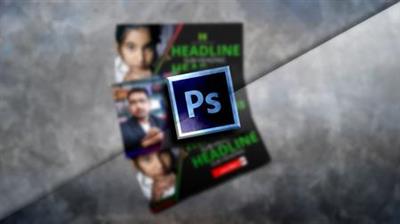Photoshop Beginners Mastery Zero to Hero in Photoshop (Updated)
"softddl.org"
29-09-2020, 18:50
-
Share on social networks:
-
Download for free: Photoshop
-

Photoshop Beginners Mastery: Zero to Hero in Photoshop
Video: .mp4 (1280x720, 30 fps(r)) | Audio: aac, 44100 Hz, 2ch | Size: 1.9 GB
Genre: eLearning Video | Duration: 46 lectures (3 hour, 3 mins) | Language: English
 Photoshop Beginners Mastery: Zero to Hero in Photoshop Video: .mp4 (1280x720, 30 fps(r)) | Audio: aac, 44100 Hz, 2ch | Size: 1.9 GB Genre: eLearning Video | Duration: 46 lectures (3 hour, 3 mins) | Language: English Learn Photoshop quickly and easily with essentials of Adobe Photoshop to produce beautiful images in Adobe Photoshop. What you'll learn Customize workspaces and work with panels. Create new documents with various settings and modes. Navigate and zoom in and out of documents using a variety of methods. Switch between screen modes. Work with multiple documents and arrange them using various methods. Describe various file types and modes. Crop and resize images using various settings. Use Bridge with Photoshop. Rearrange, group, and adjust settings of layers. Adjust layer blending modes. Create and apply a variety of adjustment layers. Create and apply various layer styles. Describe the various selection tools and apply them in various ways. Use the selection tools in conjunction with each other. Add to and subtract from selections. Modify and save selections. Describe how masking is better than erasing. Mask parts of layers using the brush tool. Add layer masks using selection tools. Apply a clipping mask to text. Create an high dynamic range effect using masking in a landscape photo. Use layer masking to create selective sharpening in a portrait photo. Requirements Students need a copy of Adobe Photoshop, preferably CC (Creative Cloud). The free trial would work as well. Description January 2020 course updated: I added a quick video about Photoshop 2020 update on constrain proportions when resizing smart objects, photos, type layers, and shape layers. Course updated: a fun new tutorial on Parallax Effect or 2.5D Animation Effect in Adobe Photoshop added in a new section for fun effects. This introductory course to Photoshop covers the fundamental functions to get started editing and improving photos. The student learns how to customize workspaces and panels, navigate the canvas effectively, work with multiple images and file types, and use various methods of image enhancement, including layering, selecting, and masking. Support files are included for this course, so students can follow along in the hands-on lectures. If you're a beginner to Photoshop or simply want to learn more about various selections, layering, and masking techniques, this course is for you! The course is structured in a way to maximize learning. I first go over how to do basic functions in Photoshop like Adjusting settings of new documents Navigating around the canvas Cycling through screen modes Working with multiple images Cropping and resizing images I then go over into more detailed instruction, in which the students continue to follow along and learn more about Layering images Layer blending modes Adjustment layers Layer styles Making selections Masking layers Color and lighting corrections The course includes follow-along exercises that involve using layering and masking to create a "text in photo" clipping mask effect, a high dynamic range landscape adjustment, and a selective sharpening portrait edit. You will also learn by creating images for online advertising and social media in Photoshop. I have years of experience using Photoshop, including doing web and advertising design at a newspaper, an advertising design firm, a library system, and freelance work for about two decades. I've also been managing editor at two international graphic design magazines, and I'm currently a full-time professor of graphic design and digital media. I've taken classes on digital production and design during my undergraduate and graduate work. So enroll today and let's learn about Photoshop and its amazing capabilities of photo editing and digital effects. Who this course is for: This course is great for students who are new to, or beginners in, Photoshop. Many intermediate students might also learn from this course as well, for example, they might learn new keyboard shortcuts or about specific layering and masking techniques. Students who are considerd "experts" in Photoshop and know all shortcuts, layering techniques, and so on, will not benefit much from this course. Buy Premium From My Links To Get Resumable Support,Max Speed & Support Me
Photoshop Beginners Mastery: Zero to Hero in Photoshop Video: .mp4 (1280x720, 30 fps(r)) | Audio: aac, 44100 Hz, 2ch | Size: 1.9 GB Genre: eLearning Video | Duration: 46 lectures (3 hour, 3 mins) | Language: English Learn Photoshop quickly and easily with essentials of Adobe Photoshop to produce beautiful images in Adobe Photoshop. What you'll learn Customize workspaces and work with panels. Create new documents with various settings and modes. Navigate and zoom in and out of documents using a variety of methods. Switch between screen modes. Work with multiple documents and arrange them using various methods. Describe various file types and modes. Crop and resize images using various settings. Use Bridge with Photoshop. Rearrange, group, and adjust settings of layers. Adjust layer blending modes. Create and apply a variety of adjustment layers. Create and apply various layer styles. Describe the various selection tools and apply them in various ways. Use the selection tools in conjunction with each other. Add to and subtract from selections. Modify and save selections. Describe how masking is better than erasing. Mask parts of layers using the brush tool. Add layer masks using selection tools. Apply a clipping mask to text. Create an high dynamic range effect using masking in a landscape photo. Use layer masking to create selective sharpening in a portrait photo. Requirements Students need a copy of Adobe Photoshop, preferably CC (Creative Cloud). The free trial would work as well. Description January 2020 course updated: I added a quick video about Photoshop 2020 update on constrain proportions when resizing smart objects, photos, type layers, and shape layers. Course updated: a fun new tutorial on Parallax Effect or 2.5D Animation Effect in Adobe Photoshop added in a new section for fun effects. This introductory course to Photoshop covers the fundamental functions to get started editing and improving photos. The student learns how to customize workspaces and panels, navigate the canvas effectively, work with multiple images and file types, and use various methods of image enhancement, including layering, selecting, and masking. Support files are included for this course, so students can follow along in the hands-on lectures. If you're a beginner to Photoshop or simply want to learn more about various selections, layering, and masking techniques, this course is for you! The course is structured in a way to maximize learning. I first go over how to do basic functions in Photoshop like Adjusting settings of new documents Navigating around the canvas Cycling through screen modes Working with multiple images Cropping and resizing images I then go over into more detailed instruction, in which the students continue to follow along and learn more about Layering images Layer blending modes Adjustment layers Layer styles Making selections Masking layers Color and lighting corrections The course includes follow-along exercises that involve using layering and masking to create a "text in photo" clipping mask effect, a high dynamic range landscape adjustment, and a selective sharpening portrait edit. You will also learn by creating images for online advertising and social media in Photoshop. I have years of experience using Photoshop, including doing web and advertising design at a newspaper, an advertising design firm, a library system, and freelance work for about two decades. I've also been managing editor at two international graphic design magazines, and I'm currently a full-time professor of graphic design and digital media. I've taken classes on digital production and design during my undergraduate and graduate work. So enroll today and let's learn about Photoshop and its amazing capabilities of photo editing and digital effects. Who this course is for: This course is great for students who are new to, or beginners in, Photoshop. Many intermediate students might also learn from this course as well, for example, they might learn new keyboard shortcuts or about specific layering and masking techniques. Students who are considerd "experts" in Photoshop and know all shortcuts, layering techniques, and so on, will not benefit much from this course. Buy Premium From My Links To Get Resumable Support,Max Speed & Support Me  https://uploadgig.com/file/download/f2B42dd60eBAdb84/s4psv.Photoshop.Beginners.Mastery.Zero.to.Hero.in.Photoshop.Updated.part1.rar https://uploadgig.com/file/download/8f228ee8b26f7dEe/s4psv.Photoshop.Beginners.Mastery.Zero.to.Hero.in.Photoshop.Updated.part2.rar
https://uploadgig.com/file/download/f2B42dd60eBAdb84/s4psv.Photoshop.Beginners.Mastery.Zero.to.Hero.in.Photoshop.Updated.part1.rar https://uploadgig.com/file/download/8f228ee8b26f7dEe/s4psv.Photoshop.Beginners.Mastery.Zero.to.Hero.in.Photoshop.Updated.part2.rar  https://rapidgator.net/file/c4a49dc97975c6d5da955ec97cd385c8/s4psv.Photoshop.Beginners.Mastery.Zero.to.Hero.in.Photoshop.Updated.part1.rar.html https://rapidgator.net/file/28d609242f0b0be965febd8e5764a047/s4psv.Photoshop.Beginners.Mastery.Zero.to.Hero.in.Photoshop.Updated.part2.rar.html
https://rapidgator.net/file/c4a49dc97975c6d5da955ec97cd385c8/s4psv.Photoshop.Beginners.Mastery.Zero.to.Hero.in.Photoshop.Updated.part1.rar.html https://rapidgator.net/file/28d609242f0b0be965febd8e5764a047/s4psv.Photoshop.Beginners.Mastery.Zero.to.Hero.in.Photoshop.Updated.part2.rar.html  http://nitroflare.com/view/003572F0FF58EA3/s4psv.Photoshop.Beginners.Mastery.Zero.to.Hero.in.Photoshop.Updated.part1.rar http://nitroflare.com/view/FD443758D144B5F/s4psv.Photoshop.Beginners.Mastery.Zero.to.Hero.in.Photoshop.Updated.part2.rar
http://nitroflare.com/view/003572F0FF58EA3/s4psv.Photoshop.Beginners.Mastery.Zero.to.Hero.in.Photoshop.Updated.part1.rar http://nitroflare.com/view/FD443758D144B5F/s4psv.Photoshop.Beginners.Mastery.Zero.to.Hero.in.Photoshop.Updated.part2.rar
The minimum comment length is 50 characters. comments are moderated