Blend Any Picture To Any Surface In Photoshop By Mastering Displacement Maps
"softddl.org"
2-10-2020, 18:47
-
Share on social networks:
-
Download for free: Blend Any
-
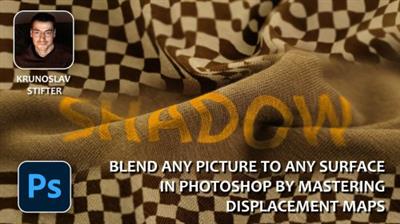
Duration: 1h 34m | Video: .MP4 1920x1080, 25 fps(r) | Audio: AAC, 48000 Hz, 2ch | Size: 1.16 GB
Genre: eLearning | Language: English
My name is Krunoslav Stifter. I am a Croatian retoucher and a visual artist with interests in photography, chromatographyand paintings. The holy trinity of visual expression as I like to think of it.
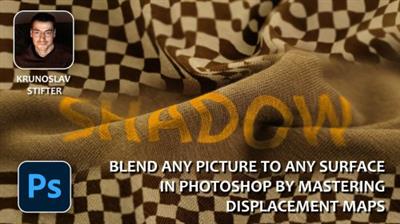
Duration: 1h 34m | Video: .MP4 1920x1080, 25 fps(r) | Audio: AAC, 48000 Hz, 2ch | Size: 1.16 GB
Genre: eLearning | Language: English
My name is Krunoslav Stifter. I am a Croatian retoucher and a visual artist with interests in photography, chromatographyand paintings. The holy trinity of visual expression as I like to think of it.
I am also an instructor with retouching training titles to my name that I have created for other websites. Most notably. High End Retouching Techniques: The Art of Dodge and Burn. I also offer various other retouching tutorials on my YouTube channel. And now I am her on Skillshare, sharing my knowledge and passion for both learning and teaching.
About This Class
Have you ever wanted to blend the text in Photoshop over an uneven surface area and make it look believable?
Have you ever wanted to blend logo designin Photoshop over an uneven surface area and make it look believable?
How about a tattoo mock up or create photo realistic shadows as if they were always part of the picture?
If you ever found yourself face with such a challange, this is the course that will provide you with solid fecundation of what tools to use in Photoshop.
Starting with filter called Displace.... and utilizing displacement maps to blend an image over virtually anyuneven surface area.
I will also teach you everything you need to know about displacement maps. What are they. How to make them and use them inside of Photoshop.
But displacement maps are sometimes not sufficiency powerful enough to do what we want to do. Lucky for us, Photoshop offers a plethora of other tools that compliment displacement maps to provide us with all the tools we might need in doing what we want to do. But how to use these tools and in what order may not be obvious at first, and this course is designed to help you with that.
This class was designed with three goals in mind.
To teach you how to use Photoshop tools to blend any picture or text to virtually any uneven surface and make it look believable.
To teach you all about the use of powerful displacement maps and what are they.
To teach you what to do when use of mentioneddisplacement maps is not enough and you need to use other tools in Photoshop to finish the job.
This course also serves as a sort of Trojan horse to provide introduction to other powerful tools and techniques in Photoshop. I hope it exceed your expectation and you keep an alert for my upcoming courses.
Who is this course for?
This course is designed for beginner to intermediate users of Photoshop.
Beginners are required to know the fundamentals of using layers and layer masks inside of Photoshop, but if you are a complete beginner, I would still suggest you watch the course and fill in any missing details with other courses. The course has a comfortable pace and I try to provide explanation behind every tool and filter I use as well as keyboard shortcuts. So even a complete beginner should be able to follow along comfortably.
And if you are intermediate or even advance user, I'm sure there are tips, tricks and techniques you can find interesting to benefit from.
Buy Premium From My Links To Get Resumable Support,Max Speed & Support Me

https://uploadgig.com/file/download/cB1a2215a819d2a2/z6fbs.Blend.Any.Picture.To.Any.Surface.In.Photoshop.By.Mastering.Displacement.Maps.part1.rar
https://uploadgig.com/file/download/4Ca4fD9491f25fd8/z6fbs.Blend.Any.Picture.To.Any.Surface.In.Photoshop.By.Mastering.Displacement.Maps.part2.rar

https://rapidgator.net/file/b784405f20940d3ba77ad1fc74098cb5/z6fbs.Blend.Any.Picture.To.Any.Surface.In.Photoshop.By.Mastering.Displacement.Maps.part1.rar.html
https://rapidgator.net/file/ca8bc8ff2916b81d246c44ce7c8310b1/z6fbs.Blend.Any.Picture.To.Any.Surface.In.Photoshop.By.Mastering.Displacement.Maps.part2.rar.html

http://nitroflare.com/view/15E3A5918705F32/z6fbs.Blend.Any.Picture.To.Any.Surface.In.Photoshop.By.Mastering.Displacement.Maps.part1.rar
http://nitroflare.com/view/9E88803FF43B604/z6fbs.Blend.Any.Picture.To.Any.Surface.In.Photoshop.By.Mastering.Displacement.Maps.part2.rar
The minimum comment length is 50 characters. comments are moderated




