Electron & React JS Build a Native Chat App with Javascript
"softddl.org"
15-10-2020, 17:55
-
Share on social networks:
-
Download for free: Electron
-

MP4 | Video: h264, 1280x720 | Audio: AAC, 44.1 KHz, 2 Ch
Genre: eLearning | Language: English + .srt | Duration: 112 lectures (15h 3m) | Size: 6.85 GB
Learn how to build a chat app with Electron & React. Utilize JS, Html, CSS + Firebase(DB) to create a fully native app
 MP4 | Video: h264, 1280x720 | Audio: AAC, 44.1 KHz, 2 Ch
Genre: eLearning | Language: English + .srt | Duration: 112 lectures (15h 3m) | Size: 6.85 GB
Learn how to build a chat app with Electron & React. Utilize JS, Html, CSS + Firebase(DB) to create a fully native app
What you'll learn:
Understand how Electron JS works
Create a "real-life" chat application
Create native apps with jаvascript, Html + CSS
Lean how to use React JS in combination with Electron
Requirements
Basic/Mid understanding of JS(ES6) & React JS required!
Description
Electron:
If you can build a website, you can build a desktop app. Electron is a framework for creating native applications with web technologies like jаvascript, HTML, and CSS. It takes care of the hard parts so you can focus on the core of your application.
React JS:
React makes it painless to create interactive UIs. Design simple views for each state in your application, and React will efficiently update and render just the right components when your data changes.
Firebase:
Firebase gives you functionality like analytics, databases, messaging, and crash reporting so you can move quickly and focus on your users.
--- Course Overview ---
In the first section, you are going to learn what Electron JS is and what features it offers. We will learn basic concepts like the main and renderer process among many others. The UI part of the application will be handled by React Library, we will install React and we will prepare Webpack which will be responsible for bundling of our source files.
In the second section, we will create multiple views like Home, Chat, Settings views, and many others. We will integrate the routing system so we can navigate between the views. State management of the application will be handled by redux architecture and the data will be stored in the Firestore database. I will show you how to use Firestore queries, how to fetch and manipulate data.
The third section will be dedicated to authentication. We will create a login and register form and I will teach you how to handle errors coming from Firestore. Only logged in users will have full access to our application.
In the fourth section, we will explain redux middleware and we will work on the Notification feature. The application will be able to detect whether the user is offline or online. Connection changes will be displayed by the Notification system.
In the fifth section, we will be working on chat management features. The first one will be chat create functionality. After the chat will be created it will be displayed in the list of available chats. Upon clicking on the join button chat will be joined and added into the list of joined ones. The online status of a user will be displayed when the user will be joined in the chat. A green dot will indicate that the user is online, the gray dot will be reserved for offline status.
In the sixth section, we will be working on the messaging feature. Users will be able to write a message and send it out to our Firestore database. Our Application will be able to detect new messages and display them in the current active chat. Messages will be synchronized amongst many active clients.
Next, we will work on the settings view. Users will be able to change the global settings of our application. Settings will affect mostly the theme of our application and the way how Notifications work. We will store settings in local storage so we are able to retrieve them in the next load of our application.
In the seventh section, we will work on small adjustments in the Electron environment. We will create an application menu with multiple settings. We will add a tray icon to the top or bottom menu of our operating system. We will change the icon of our application and we will start working on the splash screen. The splash screen will be displayed before our main application will be fully loaded. In the last lectures, we will prepare the build configuration and will build up our application into executable files that can run on Windows, Linux, and macOS.
That's it from the preview. There is much more covered in the lectures. I hope you like the application we are going to work on and I hope to see you in the course.
Who this course is for
Developers looking for a very practical guide
People wanting to utilize web technologies(JS, Html, CSS) to create native apps
Developers looking for an easy way to create native applications
Homepage
https://www.udemy.com/course/electron-react-js-build-a-native-chat-app-with-jаvascript/
Buy Premium From My Links To Get Resumable Support,Max Speed & Support Me
MP4 | Video: h264, 1280x720 | Audio: AAC, 44.1 KHz, 2 Ch
Genre: eLearning | Language: English + .srt | Duration: 112 lectures (15h 3m) | Size: 6.85 GB
Learn how to build a chat app with Electron & React. Utilize JS, Html, CSS + Firebase(DB) to create a fully native app
What you'll learn:
Understand how Electron JS works
Create a "real-life" chat application
Create native apps with jаvascript, Html + CSS
Lean how to use React JS in combination with Electron
Requirements
Basic/Mid understanding of JS(ES6) & React JS required!
Description
Electron:
If you can build a website, you can build a desktop app. Electron is a framework for creating native applications with web technologies like jаvascript, HTML, and CSS. It takes care of the hard parts so you can focus on the core of your application.
React JS:
React makes it painless to create interactive UIs. Design simple views for each state in your application, and React will efficiently update and render just the right components when your data changes.
Firebase:
Firebase gives you functionality like analytics, databases, messaging, and crash reporting so you can move quickly and focus on your users.
--- Course Overview ---
In the first section, you are going to learn what Electron JS is and what features it offers. We will learn basic concepts like the main and renderer process among many others. The UI part of the application will be handled by React Library, we will install React and we will prepare Webpack which will be responsible for bundling of our source files.
In the second section, we will create multiple views like Home, Chat, Settings views, and many others. We will integrate the routing system so we can navigate between the views. State management of the application will be handled by redux architecture and the data will be stored in the Firestore database. I will show you how to use Firestore queries, how to fetch and manipulate data.
The third section will be dedicated to authentication. We will create a login and register form and I will teach you how to handle errors coming from Firestore. Only logged in users will have full access to our application.
In the fourth section, we will explain redux middleware and we will work on the Notification feature. The application will be able to detect whether the user is offline or online. Connection changes will be displayed by the Notification system.
In the fifth section, we will be working on chat management features. The first one will be chat create functionality. After the chat will be created it will be displayed in the list of available chats. Upon clicking on the join button chat will be joined and added into the list of joined ones. The online status of a user will be displayed when the user will be joined in the chat. A green dot will indicate that the user is online, the gray dot will be reserved for offline status.
In the sixth section, we will be working on the messaging feature. Users will be able to write a message and send it out to our Firestore database. Our Application will be able to detect new messages and display them in the current active chat. Messages will be synchronized amongst many active clients.
Next, we will work on the settings view. Users will be able to change the global settings of our application. Settings will affect mostly the theme of our application and the way how Notifications work. We will store settings in local storage so we are able to retrieve them in the next load of our application.
In the seventh section, we will work on small adjustments in the Electron environment. We will create an application menu with multiple settings. We will add a tray icon to the top or bottom menu of our operating system. We will change the icon of our application and we will start working on the splash screen. The splash screen will be displayed before our main application will be fully loaded. In the last lectures, we will prepare the build configuration and will build up our application into executable files that can run on Windows, Linux, and macOS.
That's it from the preview. There is much more covered in the lectures. I hope you like the application we are going to work on and I hope to see you in the course.
Who this course is for
Developers looking for a very practical guide
People wanting to utilize web technologies(JS, Html, CSS) to create native apps
Developers looking for an easy way to create native applications
Homepage
https://www.udemy.com/course/electron-react-js-build-a-native-chat-app-with-jаvascript/
Buy Premium From My Links To Get Resumable Support,Max Speed & Support Me
 https://uploadgig.com/file/download/d048F82a5482bd03/jh35k.Electron..React.JS.Build.a.Native.Chat.App.with.jаvascript.part1.rar
https://uploadgig.com/file/download/092a90475387a365/jh35k.Electron..React.JS.Build.a.Native.Chat.App.with.jаvascript.part2.rar
https://uploadgig.com/file/download/9426d15816476c9b/jh35k.Electron..React.JS.Build.a.Native.Chat.App.with.jаvascript.part3.rar
https://uploadgig.com/file/download/1BBA3894b5cd9a2c/jh35k.Electron..React.JS.Build.a.Native.Chat.App.with.jаvascript.part4.rar
https://uploadgig.com/file/download/6b03f88bca192731/jh35k.Electron..React.JS.Build.a.Native.Chat.App.with.jаvascript.part5.rar
https://uploadgig.com/file/download/D010935b462cE9a0/jh35k.Electron..React.JS.Build.a.Native.Chat.App.with.jаvascript.part6.rar
https://uploadgig.com/file/download/81e5145358759baE/jh35k.Electron..React.JS.Build.a.Native.Chat.App.with.jаvascript.part7.rar
https://uploadgig.com/file/download/d048F82a5482bd03/jh35k.Electron..React.JS.Build.a.Native.Chat.App.with.jаvascript.part1.rar
https://uploadgig.com/file/download/092a90475387a365/jh35k.Electron..React.JS.Build.a.Native.Chat.App.with.jаvascript.part2.rar
https://uploadgig.com/file/download/9426d15816476c9b/jh35k.Electron..React.JS.Build.a.Native.Chat.App.with.jаvascript.part3.rar
https://uploadgig.com/file/download/1BBA3894b5cd9a2c/jh35k.Electron..React.JS.Build.a.Native.Chat.App.with.jаvascript.part4.rar
https://uploadgig.com/file/download/6b03f88bca192731/jh35k.Electron..React.JS.Build.a.Native.Chat.App.with.jаvascript.part5.rar
https://uploadgig.com/file/download/D010935b462cE9a0/jh35k.Electron..React.JS.Build.a.Native.Chat.App.with.jаvascript.part6.rar
https://uploadgig.com/file/download/81e5145358759baE/jh35k.Electron..React.JS.Build.a.Native.Chat.App.with.jаvascript.part7.rar
 https://rapidgator.net/file/11cc7edef4fb2769353c29903c3f4942/jh35k.Electron..React.JS.Build.a.Native.Chat.App.with.jаvascript.part1.rar.html
https://rapidgator.net/file/b56952be89ce71fc0af1468b8d55fa7d/jh35k.Electron..React.JS.Build.a.Native.Chat.App.with.jаvascript.part2.rar.html
https://rapidgator.net/file/2d31113464ed6686a5e9a7cd7d851b35/jh35k.Electron..React.JS.Build.a.Native.Chat.App.with.jаvascript.part3.rar.html
https://rapidgator.net/file/dfda571057ba4a345f1fd8e3ace76335/jh35k.Electron..React.JS.Build.a.Native.Chat.App.with.jаvascript.part4.rar.html
https://rapidgator.net/file/d437ba8ea5cb640aae29e89d0a41f469/jh35k.Electron..React.JS.Build.a.Native.Chat.App.with.jаvascript.part5.rar.html
https://rapidgator.net/file/9e9d65fb63136f70d2683afa66054987/jh35k.Electron..React.JS.Build.a.Native.Chat.App.with.jаvascript.part6.rar.html
https://rapidgator.net/file/bf26c4ffbdc8ca81dbafc3f1c81ca4e6/jh35k.Electron..React.JS.Build.a.Native.Chat.App.with.jаvascript.part7.rar.html
https://rapidgator.net/file/11cc7edef4fb2769353c29903c3f4942/jh35k.Electron..React.JS.Build.a.Native.Chat.App.with.jаvascript.part1.rar.html
https://rapidgator.net/file/b56952be89ce71fc0af1468b8d55fa7d/jh35k.Electron..React.JS.Build.a.Native.Chat.App.with.jаvascript.part2.rar.html
https://rapidgator.net/file/2d31113464ed6686a5e9a7cd7d851b35/jh35k.Electron..React.JS.Build.a.Native.Chat.App.with.jаvascript.part3.rar.html
https://rapidgator.net/file/dfda571057ba4a345f1fd8e3ace76335/jh35k.Electron..React.JS.Build.a.Native.Chat.App.with.jаvascript.part4.rar.html
https://rapidgator.net/file/d437ba8ea5cb640aae29e89d0a41f469/jh35k.Electron..React.JS.Build.a.Native.Chat.App.with.jаvascript.part5.rar.html
https://rapidgator.net/file/9e9d65fb63136f70d2683afa66054987/jh35k.Electron..React.JS.Build.a.Native.Chat.App.with.jаvascript.part6.rar.html
https://rapidgator.net/file/bf26c4ffbdc8ca81dbafc3f1c81ca4e6/jh35k.Electron..React.JS.Build.a.Native.Chat.App.with.jаvascript.part7.rar.html
 http://nitroflare.com/view/67D01FCC892DBEA/jh35k.Electron..React.JS.Build.a.Native.Chat.App.with.jаvascript.part1.rar
http://nitroflare.com/view/C560AB5254EC6A7/jh35k.Electron..React.JS.Build.a.Native.Chat.App.with.jаvascript.part2.rar
http://nitroflare.com/view/2A1DC06CDD97089/jh35k.Electron..React.JS.Build.a.Native.Chat.App.with.jаvascript.part3.rar
http://nitroflare.com/view/C08A3B07BB676A3/jh35k.Electron..React.JS.Build.a.Native.Chat.App.with.jаvascript.part4.rar
http://nitroflare.com/view/11B5A402144124E/jh35k.Electron..React.JS.Build.a.Native.Chat.App.with.jаvascript.part5.rar
http://nitroflare.com/view/5A16ECA0C8B55C4/jh35k.Electron..React.JS.Build.a.Native.Chat.App.with.jаvascript.part6.rar
http://nitroflare.com/view/6D1C242B3842652/jh35k.Electron..React.JS.Build.a.Native.Chat.App.with.jаvascript.part7.rar
http://nitroflare.com/view/67D01FCC892DBEA/jh35k.Electron..React.JS.Build.a.Native.Chat.App.with.jаvascript.part1.rar
http://nitroflare.com/view/C560AB5254EC6A7/jh35k.Electron..React.JS.Build.a.Native.Chat.App.with.jаvascript.part2.rar
http://nitroflare.com/view/2A1DC06CDD97089/jh35k.Electron..React.JS.Build.a.Native.Chat.App.with.jаvascript.part3.rar
http://nitroflare.com/view/C08A3B07BB676A3/jh35k.Electron..React.JS.Build.a.Native.Chat.App.with.jаvascript.part4.rar
http://nitroflare.com/view/11B5A402144124E/jh35k.Electron..React.JS.Build.a.Native.Chat.App.with.jаvascript.part5.rar
http://nitroflare.com/view/5A16ECA0C8B55C4/jh35k.Electron..React.JS.Build.a.Native.Chat.App.with.jаvascript.part6.rar
http://nitroflare.com/view/6D1C242B3842652/jh35k.Electron..React.JS.Build.a.Native.Chat.App.with.jаvascript.part7.rar
The minimum comment length is 50 characters. comments are moderated

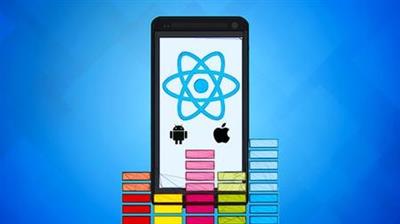
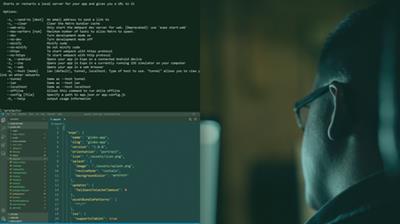
![Learning React Native [Released 6/11/2020]](https://i112.fastpic.ru/big/2020/0612/53/ae60b64e2d4e78226edef84efd446c53.jpeg)
