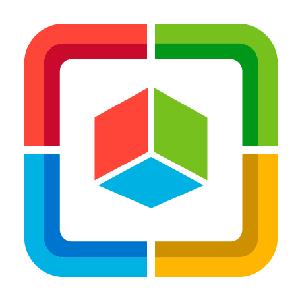Learn to Create & Edit PDF Files for Office & Personal Work
"softddl.org"
15-10-2020, 18:14
-
Share on social networks:
-
Download for free: Learn to
-

Learn to Create & Edit PDF Files for Office & Personal Work
Video: .mp4 (1280x720, 30 fps(r)) | Audio: aac, 44100 Hz, 2ch | Size: 760 MB
Genre: eLearning Video | Duration: 28 lectures (1 hour, 27 mins) | Language: English
 Learn to Create & Edit PDF Files for Office & Personal Work
Video: .mp4 (1280x720, 30 fps(r)) | Audio: aac, 44100 Hz, 2ch | Size: 760 MB
Genre: eLearning Video | Duration: 28 lectures (1 hour, 27 mins) | Language: English
Learn the Basics of PDF. Create a PDF then edit and share it. You Can do so much more than you think
What you'll learn
Access PDFs and Navigate the Interface
Create PDFs
Navigate PDFs
Review PDFs and Add Comments
Modify PDFs
Optimize PDFs and Reduce File Size
Export PDFs to other programs
Protect PDFs
Requirements
A PC with Internet Connection
Basic Computer Knowledge
Description
Learn PDF editing from Scratch Without any Conversion and offline.
This Course includes how to download, install and use Infix Pro.
Infix pro is the perfect tool for professional document creation and distribution, from official forms to scanned copies and customer surveys.
"Infix PDF is definitely more powerful then Adobe Acrobat Pro when it comes to modifying a PDF. It is easier and more intuitive to modify the font of a text, making it bigger or smaller or put it in bold. And it also allow to move text where Acrobat Pro would not let me move it!"
Students will access PDF documents and learn to navigate the interface, use tools, menus, navigation bars, as well as change preferences. Students will create PDFs by various methods and learn to combine PDFs. In addition, students will learn to navigate PDFs, search, create bookmarks and links, comment in a PDF, send for review, modify text and images, and work with pages. Students will also learn to optimize PDFs by reducing size, create and use actions, export PDFs to Word, Excel or RTF formats, redact content, and protect PDFs.
In this Infix Pro video training course, trainer Rakesh Agarwal will show you how you can create documents, forms, add interactivity, collaborate and publish your work for everybody to view. Starting with a review of the interface and toolbars, this video tutorial will teach you to get the most out of Infix Pro. But this is much more than a rundown of product features. You'll learn exactly how Infix fits into a professional business environment, with tips on workflow and productivity that can save you time and frustration. By the conclusion of this video training course, you will be fully capable of creating, editing, and sharing your documents in PDF form. The author has included extensive project files to allow you to work alongside him as you learn.
A Verifiable Certificate of Completion is presented to all students who undertake this course.
Who this course is for:
Any person who want to edit pdf's for personal or office use
Any one who think editing pdf's are tough or requires time
Any home or business user who frequently works with important documents and forms.
Anyone associated with an cademic and government office that relies on PDFs for archival purposes.
Buy Premium From My Links To Get Resumable Support,Max Speed & Support Me
Learn to Create & Edit PDF Files for Office & Personal Work
Video: .mp4 (1280x720, 30 fps(r)) | Audio: aac, 44100 Hz, 2ch | Size: 760 MB
Genre: eLearning Video | Duration: 28 lectures (1 hour, 27 mins) | Language: English
Learn the Basics of PDF. Create a PDF then edit and share it. You Can do so much more than you think
What you'll learn
Access PDFs and Navigate the Interface
Create PDFs
Navigate PDFs
Review PDFs and Add Comments
Modify PDFs
Optimize PDFs and Reduce File Size
Export PDFs to other programs
Protect PDFs
Requirements
A PC with Internet Connection
Basic Computer Knowledge
Description
Learn PDF editing from Scratch Without any Conversion and offline.
This Course includes how to download, install and use Infix Pro.
Infix pro is the perfect tool for professional document creation and distribution, from official forms to scanned copies and customer surveys.
"Infix PDF is definitely more powerful then Adobe Acrobat Pro when it comes to modifying a PDF. It is easier and more intuitive to modify the font of a text, making it bigger or smaller or put it in bold. And it also allow to move text where Acrobat Pro would not let me move it!"
Students will access PDF documents and learn to navigate the interface, use tools, menus, navigation bars, as well as change preferences. Students will create PDFs by various methods and learn to combine PDFs. In addition, students will learn to navigate PDFs, search, create bookmarks and links, comment in a PDF, send for review, modify text and images, and work with pages. Students will also learn to optimize PDFs by reducing size, create and use actions, export PDFs to Word, Excel or RTF formats, redact content, and protect PDFs.
In this Infix Pro video training course, trainer Rakesh Agarwal will show you how you can create documents, forms, add interactivity, collaborate and publish your work for everybody to view. Starting with a review of the interface and toolbars, this video tutorial will teach you to get the most out of Infix Pro. But this is much more than a rundown of product features. You'll learn exactly how Infix fits into a professional business environment, with tips on workflow and productivity that can save you time and frustration. By the conclusion of this video training course, you will be fully capable of creating, editing, and sharing your documents in PDF form. The author has included extensive project files to allow you to work alongside him as you learn.
A Verifiable Certificate of Completion is presented to all students who undertake this course.
Who this course is for:
Any person who want to edit pdf's for personal or office use
Any one who think editing pdf's are tough or requires time
Any home or business user who frequently works with important documents and forms.
Anyone associated with an cademic and government office that relies on PDFs for archival purposes.
Buy Premium From My Links To Get Resumable Support,Max Speed & Support Me
 https://uploadgig.com/file/download/aa1403f7eb56cCc1/bk9sp.Learn.to.Create..Edit.PDF.Files.for.Office..Personal.Work.rar
https://uploadgig.com/file/download/aa1403f7eb56cCc1/bk9sp.Learn.to.Create..Edit.PDF.Files.for.Office..Personal.Work.rar
 https://rapidgator.net/file/b2c296bb31ab35e47f2e4d621db22e5f/bk9sp.Learn.to.Create..Edit.PDF.Files.for.Office..Personal.Work.rar.html
https://rapidgator.net/file/b2c296bb31ab35e47f2e4d621db22e5f/bk9sp.Learn.to.Create..Edit.PDF.Files.for.Office..Personal.Work.rar.html
 http://nitroflare.com/view/C1DE0F7E2A7C5A8/bk9sp.Learn.to.Create..Edit.PDF.Files.for.Office..Personal.Work.rar
http://nitroflare.com/view/C1DE0F7E2A7C5A8/bk9sp.Learn.to.Create..Edit.PDF.Files.for.Office..Personal.Work.rar
The minimum comment length is 50 characters. comments are moderated