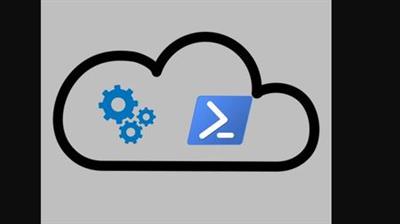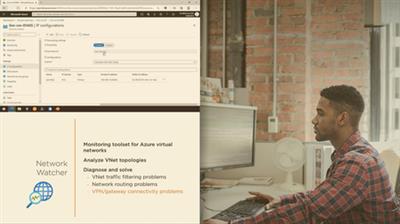Zero to Hero with Windows Virtual Desktop
"softddl.org"
24-10-2020, 20:14
-
Share on social networks:
-
Download for free: Zero to Hero
-

MP4 | Video: h264, 1280x720 | Audio: AAC, 44.1 KHz, 2 Ch
Genre: eLearning | Language: English + .srt | Duration: 101 lectures (5h 26m) | Size: 2.54 GB
Getting started with Windows Virtual Desktop ARM
 MP4 | Video: h264, 1280x720 | Audio: AAC, 44.1 KHz, 2 Ch Genre: eLearning | Language: English + .srt | Duration: 101 lectures (5h 26m) | Size: 2.54 GB Getting started with Windows Virtual Desktop ARM What you'll learn: The components that makeup WVD. The prerequisites to successfully deploy WVD. How to deploy a pooled and personal host pool from the portal. How to publish remote applications from the portal and PowerShell. Configure FSLogix profile containers hosted on an Azure Storage file share. Monitor WVD with Log Analytics. Requirements An Azure subscription. Windows AD and Azure AD test environment (an optional lab walks through setting up a test environment in Azure). Knowledge of Windows AD and Group Policies, Azure AD, and PowerShell. Knowledge of Azure networking and IaaS servers. Description This course takes you from minimal or no experience with Windows Virtual Desktop (WVD) to a WVD hero. We start with the basics of WVD and move through deploying and managing a WVD environment. Deploy and manage WVD in this comprehensive course. · WVD service overview · Deploy Remote Desktop and Remote Applications · Use FSLogix and Azure File Share · Create and manage custom images · Ongoing management tasks · And more! Learn Windows Virtual Desktop, the Microsoft remote desktop service hosted in Azure. In this course, you will learn about WVD, Microsoft's new remote desktop solution hosted in Azure. Windows Virtual Desktop provides the ability to scale remote desktop sessions on-demand with no up-front capital expenses associated with scaling on-premises VDI solutions. You also learn FSLogix for user profile management, and a new, multi-session Windows 10 OS only available in Azure. Content and Overview At the end of this Couse, you will be able to deploy and manage a Windows Virtual Desktop ARM Host Pool with a Windows 10 Multi-user OS, publish Remote Desktops and Remote Applications. You also learn to configure FSLogix profile containers on an Azure Storage File Share, and manage a WVD environment. This course uses a combination of presentations to introduce essential concepts, and then reinforces those concepts with examples in a hands-on lab. Follow along with the author in an Azure lab environment using both the Azure Portal and PowerShell to complete tasks in the course. Who this course is for Beginner to intermediate Azure and remote desktop professionals. Students who are interested in moving VDI or RDS services to Azure. Homepage https://www.udemy.com/course/zero-to-hero-with-windows-virtual-desktop Buy Premium From My Links To Get Resumable Support,Max Speed & Support Me
MP4 | Video: h264, 1280x720 | Audio: AAC, 44.1 KHz, 2 Ch Genre: eLearning | Language: English + .srt | Duration: 101 lectures (5h 26m) | Size: 2.54 GB Getting started with Windows Virtual Desktop ARM What you'll learn: The components that makeup WVD. The prerequisites to successfully deploy WVD. How to deploy a pooled and personal host pool from the portal. How to publish remote applications from the portal and PowerShell. Configure FSLogix profile containers hosted on an Azure Storage file share. Monitor WVD with Log Analytics. Requirements An Azure subscription. Windows AD and Azure AD test environment (an optional lab walks through setting up a test environment in Azure). Knowledge of Windows AD and Group Policies, Azure AD, and PowerShell. Knowledge of Azure networking and IaaS servers. Description This course takes you from minimal or no experience with Windows Virtual Desktop (WVD) to a WVD hero. We start with the basics of WVD and move through deploying and managing a WVD environment. Deploy and manage WVD in this comprehensive course. · WVD service overview · Deploy Remote Desktop and Remote Applications · Use FSLogix and Azure File Share · Create and manage custom images · Ongoing management tasks · And more! Learn Windows Virtual Desktop, the Microsoft remote desktop service hosted in Azure. In this course, you will learn about WVD, Microsoft's new remote desktop solution hosted in Azure. Windows Virtual Desktop provides the ability to scale remote desktop sessions on-demand with no up-front capital expenses associated with scaling on-premises VDI solutions. You also learn FSLogix for user profile management, and a new, multi-session Windows 10 OS only available in Azure. Content and Overview At the end of this Couse, you will be able to deploy and manage a Windows Virtual Desktop ARM Host Pool with a Windows 10 Multi-user OS, publish Remote Desktops and Remote Applications. You also learn to configure FSLogix profile containers on an Azure Storage File Share, and manage a WVD environment. This course uses a combination of presentations to introduce essential concepts, and then reinforces those concepts with examples in a hands-on lab. Follow along with the author in an Azure lab environment using both the Azure Portal and PowerShell to complete tasks in the course. Who this course is for Beginner to intermediate Azure and remote desktop professionals. Students who are interested in moving VDI or RDS services to Azure. Homepage https://www.udemy.com/course/zero-to-hero-with-windows-virtual-desktop Buy Premium From My Links To Get Resumable Support,Max Speed & Support Me  https://uploadgig.com/file/download/14Eba090afF048e6/rb0yn.Zero.to.Hero.with.Windows.Virtual.Desktop.part1.rar https://uploadgig.com/file/download/5bc1bf119b13D661/rb0yn.Zero.to.Hero.with.Windows.Virtual.Desktop.part2.rar https://uploadgig.com/file/download/87Aa0D83b6ff9b1F/rb0yn.Zero.to.Hero.with.Windows.Virtual.Desktop.part3.rar
https://uploadgig.com/file/download/14Eba090afF048e6/rb0yn.Zero.to.Hero.with.Windows.Virtual.Desktop.part1.rar https://uploadgig.com/file/download/5bc1bf119b13D661/rb0yn.Zero.to.Hero.with.Windows.Virtual.Desktop.part2.rar https://uploadgig.com/file/download/87Aa0D83b6ff9b1F/rb0yn.Zero.to.Hero.with.Windows.Virtual.Desktop.part3.rar  https://rapidgator.net/file/b76ddaaf662faac63f7b6ec5feef9665/rb0yn.Zero.to.Hero.with.Windows.Virtual.Desktop.part1.rar.html https://rapidgator.net/file/19f9f9e04cc2b00c05fbf8094e693972/rb0yn.Zero.to.Hero.with.Windows.Virtual.Desktop.part2.rar.html https://rapidgator.net/file/eaa53693ac5bbc264bc061dcd0fc3de4/rb0yn.Zero.to.Hero.with.Windows.Virtual.Desktop.part3.rar.html
https://rapidgator.net/file/b76ddaaf662faac63f7b6ec5feef9665/rb0yn.Zero.to.Hero.with.Windows.Virtual.Desktop.part1.rar.html https://rapidgator.net/file/19f9f9e04cc2b00c05fbf8094e693972/rb0yn.Zero.to.Hero.with.Windows.Virtual.Desktop.part2.rar.html https://rapidgator.net/file/eaa53693ac5bbc264bc061dcd0fc3de4/rb0yn.Zero.to.Hero.with.Windows.Virtual.Desktop.part3.rar.html  http://nitroflare.com/view/FCA7E25BA35C253/rb0yn.Zero.to.Hero.with.Windows.Virtual.Desktop.part1.rar http://nitroflare.com/view/50AB9C9F678B69D/rb0yn.Zero.to.Hero.with.Windows.Virtual.Desktop.part2.rar http://nitroflare.com/view/E5FD44B4B32171D/rb0yn.Zero.to.Hero.with.Windows.Virtual.Desktop.part3.rar
http://nitroflare.com/view/FCA7E25BA35C253/rb0yn.Zero.to.Hero.with.Windows.Virtual.Desktop.part1.rar http://nitroflare.com/view/50AB9C9F678B69D/rb0yn.Zero.to.Hero.with.Windows.Virtual.Desktop.part2.rar http://nitroflare.com/view/E5FD44B4B32171D/rb0yn.Zero.to.Hero.with.Windows.Virtual.Desktop.part3.rar
The minimum comment length is 50 characters. comments are moderated