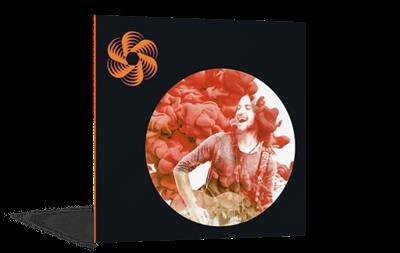W.A. Production Mixing Vocals
"softddl.org"
2-11-2020, 12:43
-
Share on social networks:
-
Download for free: W.A.
-
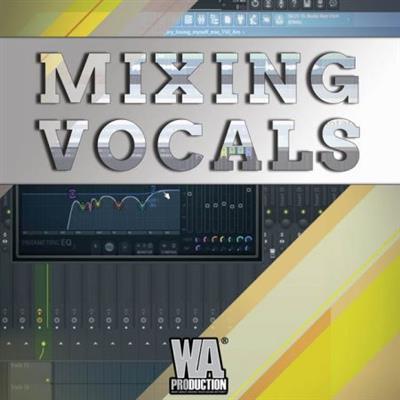
MP4 | Video: h264, 1280x720 | Audio: AAC, 44.1 KHz, 2 Ch
Genre: eLearning | Language: English | Duration: 44:14min | Size: 1.97 GB
In this course we are going to learn how to mix vocals inside FL Studio 20. We will learn how to take a sample pack vocal, and best prepare it for your track.
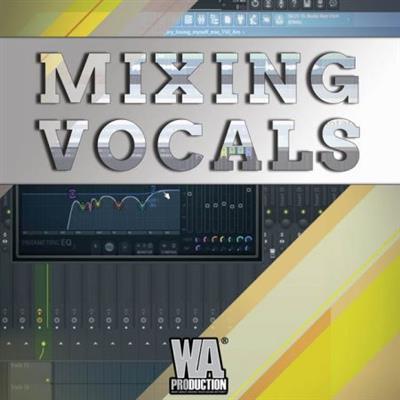 MP4 | Video: h264, 1280x720 | Audio: AAC, 44.1 KHz, 2 Ch Genre: eLearning | Language: English | Duration: 44:14min | Size: 1.97 GB In this course we are going to learn how to mix vocals inside FL Studio 20. We will learn how to take a sample pack vocal, and best prepare it for your track. Some of the things we go over include how to prepare your vocal to be mixed, EQ techniques to make sure you can effectively remove any unwanted frequencies, how to use compression in order to get the most out of your vocal, as well as what FX to use to give your vocal the proper space in the mix. We also go over a few ways to make a vocal chop with your vocal, to use for the drop of your song. Videos: 1. Prepping The Vocal: The first step is to what I call "prep" the vocal. This means picking the best takes, noise gating the vocal/checking for pops/clicks/background noise, and some slight autotune. 2. EQing The Vocal: Once our vocal is properly prepped, it's time to EQ. Using Fruity Parametric EQ 2, we cut out some problematic frequencies in our vocal, and boost the high frequency to guarantee it'll cut through the mix. We also go over how to use Maximus to De-Ess your vocal to make sure no harsh S sounds get to the final product. 3. Compressing The Vocal: Now we go over compression. Compression is used to level your vocal and make it easy to implement in the context of a track. For this we use the compression feature on the Fruity Limiter. 4. FX: Once are vocal is nice and compressed, we go over FX. This includes using reverb and ping pong delay to give your track depth and space. We also go over some cool ways to futher give your vocal depth including stereo shaping and creating artificial harmonies. 5. Creating a "Vocal Chop": In the final video, we go over a few different ways to create the popular "vocal chop effect" often used in Future Bass. We go over two ways including chopping the vocal manually in the playlist, as well as using Harmor to turn your vocal into an instrument.
MP4 | Video: h264, 1280x720 | Audio: AAC, 44.1 KHz, 2 Ch Genre: eLearning | Language: English | Duration: 44:14min | Size: 1.97 GB In this course we are going to learn how to mix vocals inside FL Studio 20. We will learn how to take a sample pack vocal, and best prepare it for your track. Some of the things we go over include how to prepare your vocal to be mixed, EQ techniques to make sure you can effectively remove any unwanted frequencies, how to use compression in order to get the most out of your vocal, as well as what FX to use to give your vocal the proper space in the mix. We also go over a few ways to make a vocal chop with your vocal, to use for the drop of your song. Videos: 1. Prepping The Vocal: The first step is to what I call "prep" the vocal. This means picking the best takes, noise gating the vocal/checking for pops/clicks/background noise, and some slight autotune. 2. EQing The Vocal: Once our vocal is properly prepped, it's time to EQ. Using Fruity Parametric EQ 2, we cut out some problematic frequencies in our vocal, and boost the high frequency to guarantee it'll cut through the mix. We also go over how to use Maximus to De-Ess your vocal to make sure no harsh S sounds get to the final product. 3. Compressing The Vocal: Now we go over compression. Compression is used to level your vocal and make it easy to implement in the context of a track. For this we use the compression feature on the Fruity Limiter. 4. FX: Once are vocal is nice and compressed, we go over FX. This includes using reverb and ping pong delay to give your track depth and space. We also go over some cool ways to futher give your vocal depth including stereo shaping and creating artificial harmonies. 5. Creating a "Vocal Chop": In the final video, we go over a few different ways to create the popular "vocal chop effect" often used in Future Bass. We go over two ways including chopping the vocal manually in the playlist, as well as using Harmor to turn your vocal into an instrument.  Buy Premium From My Links To Get Resumable Support,Max Speed & Support Me
Buy Premium From My Links To Get Resumable Support,Max Speed & Support Me  https://uploadgig.com/file/download/530752Fa3acc5A22/mjlrd.W.A..Production.Mixing.Vocals.part1.rar https://uploadgig.com/file/download/46f980955a220D6A/mjlrd.W.A..Production.Mixing.Vocals.part2.rar https://uploadgig.com/file/download/5bd06eb79C68C9Bc/mjlrd.W.A..Production.Mixing.Vocals.part3.rar
https://uploadgig.com/file/download/530752Fa3acc5A22/mjlrd.W.A..Production.Mixing.Vocals.part1.rar https://uploadgig.com/file/download/46f980955a220D6A/mjlrd.W.A..Production.Mixing.Vocals.part2.rar https://uploadgig.com/file/download/5bd06eb79C68C9Bc/mjlrd.W.A..Production.Mixing.Vocals.part3.rar  https://rapidgator.net/file/c89cebf61f0aa2fa2c51ef6e77e774c1/mjlrd.W.A..Production.Mixing.Vocals.part1.rar.html https://rapidgator.net/file/a65b37515d7e21c81158f23a60fdbdc3/mjlrd.W.A..Production.Mixing.Vocals.part2.rar.html https://rapidgator.net/file/06297bb0952210926760061a84d81874/mjlrd.W.A..Production.Mixing.Vocals.part3.rar.html
https://rapidgator.net/file/c89cebf61f0aa2fa2c51ef6e77e774c1/mjlrd.W.A..Production.Mixing.Vocals.part1.rar.html https://rapidgator.net/file/a65b37515d7e21c81158f23a60fdbdc3/mjlrd.W.A..Production.Mixing.Vocals.part2.rar.html https://rapidgator.net/file/06297bb0952210926760061a84d81874/mjlrd.W.A..Production.Mixing.Vocals.part3.rar.html  http://nitroflare.com/view/7DF3DBD6978CCCF/mjlrd.W.A..Production.Mixing.Vocals.part1.rar http://nitroflare.com/view/B120386B92ACCDF/mjlrd.W.A..Production.Mixing.Vocals.part2.rar http://nitroflare.com/view/3CB52420E10700C/mjlrd.W.A..Production.Mixing.Vocals.part3.rar[/center]
http://nitroflare.com/view/7DF3DBD6978CCCF/mjlrd.W.A..Production.Mixing.Vocals.part1.rar http://nitroflare.com/view/B120386B92ACCDF/mjlrd.W.A..Production.Mixing.Vocals.part2.rar http://nitroflare.com/view/3CB52420E10700C/mjlrd.W.A..Production.Mixing.Vocals.part3.rar[/center]
The minimum comment length is 50 characters. comments are moderated