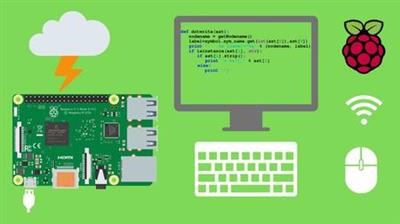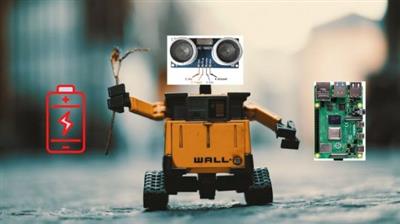Udemy - No Code Raspberry Pi with Scratch 3.0
"softddl.org"
19-12-2020, 14:59
-
Share on social networks:
-
Download for free: Udemy - No
-

MP4 | Video: h264, 1280x720 | Audio: AAC, 44.1 KHz, 2 Ch
Genre: eLearning | Language: English + .srt | Duration: 40 lectures (4h 19m) | Size: 2.2 GB
Learn the fundamentals of Scratch 3.0. & Use Scratch 3.0 to control Raspberry Pi to do Physical Computing projects.

MP4 | Video: h264, 1280x720 | Audio: AAC, 44.1 KHz, 2 Ch
Genre: eLearning | Language: English + .srt | Duration: 40 lectures (4h 19m) | Size: 2.2 GB
Learn the fundamentals of Scratch 3.0. & Use Scratch 3.0 to control Raspberry Pi to do Physical Computing projects.
What you'll learn:
Learn the basic concepts of coding.
What is Scratch and how to use the features offered by Scratch 3.
How to do the physical computation on Pi using Scratch programming.
How to make animations, games, and projects using Scratch and Raspberry Pi.
Learn Scratch by implementing cool and fun projects on Raspberry Pi.
Learn in-depth all the features and blocks of Scratch 3.0.
Requirements
To get the maximum value out of this course, you should have a curious and creative mind.
Should have a good interest in learning to code.
Description
Hello learners, Welcome to MAKERDEMY's "No Code Raspberry Pi with Scratch 3.0." course. This is an introductory course on Physical Computing using Raspberry Pi & Scratch 3.0.
If you are a student or teacher who is a beginner at coding and is new to Raspberry Pi and physical computing and is interested in learning how to do fun and useful projects, this course is right for you.
This is a beginner level course, so to get the maximum value out of this course, you only will need a curious and creative mind with an interest in coding.
This course will teach you the basic concepts of Raspberry Pi using Scratch 3 like what is coding, what is Scratch, how to use the features of Scratch 3, how to do physical computation on Raspberry Pi using Scratch programming, and how to make animations, games, and projects using Scratch and Raspberry Pi. We will learn by implementing handpicked projects using the Raspberry Pi and the Scratch 3.0 Platform. Few of these projects include Musical Keyboard, Music Band, A game of Dice, Safe locker, Airbrush, Air guitar, Home automation, and we will even learn how to create an animation based on a storyline. For building these projects we have used peripherals like LED, Beeper, Pushbuttons, Touch sensor, PIR sensor, Relay module, 7-segment display, etc. We have also created projects using a very popular add-on board for Raspberry Pi known as the Sense HAT. We will also cover in-depth the features offered by Scratch 3.0 blocks. Throughout the course, we have provided a curated collection of resources. These resources include links to documents for in-depth learning, code, circuit diagrams, and more. Furthermore, our Instructor team has an excellent track record of answering your queries and clearing your doubts. Thus, they will be ready to answer any of your course-related questions.
By the end of the course, you will understand the basics of coding and how to control Raspberry Pi using Scratch. Once you have completed all the sections in the course and the course assignments, you will gain the knowledge and confidence to do your own projects using Raspberry Pi and make great animations using Scratch.
So, what are you waiting for?! Come, join me in this course. I'm looking forward to being your instructor and to make you step into the world of physical computing and coding.
Who this course is for
Any student or teacher who is a beginner at coding and using Scratch programming to make amazing, fun, and exciting projects.
Someone who is new to the world of Raspberry Pi and coding and is interested to learn how to do real time projects.
Homepage
https://www.udemy.com/course/no-code-raspberry-pi-with-scratch-3
Buy Premium From My Links To Get Resumable Support,Max Speed & Support Me

https://uploadgig.com/file/download/daa26B6d2Bc7A884/d1kam.No.Code.Raspberry.Pi.with.Scratch.3.0.part1.rar
https://uploadgig.com/file/download/5ca4325568ee6502/d1kam.No.Code.Raspberry.Pi.with.Scratch.3.0.part2.rar
https://uploadgig.com/file/download/2b49E27bdF6D6f6b/d1kam.No.Code.Raspberry.Pi.with.Scratch.3.0.part3.rar

https://rapidgator.net/file/a604acadc2f405305a99e22729019a04/d1kam.No.Code.Raspberry.Pi.with.Scratch.3.0.part1.rar.html
https://rapidgator.net/file/ae478cd7173d264b6bb01f521fcd8cd2/d1kam.No.Code.Raspberry.Pi.with.Scratch.3.0.part2.rar.html
https://rapidgator.net/file/a05d9cf684e904c48e3bae37aabf687b/d1kam.No.Code.Raspberry.Pi.with.Scratch.3.0.part3.rar.html

http://nitroflare.com/view/039207B7D632608/d1kam.No.Code.Raspberry.Pi.with.Scratch.3.0.part1.rar
http://nitroflare.com/view/0B6F4123771DE3A/d1kam.No.Code.Raspberry.Pi.with.Scratch.3.0.part2.rar
http://nitroflare.com/view/0E1021A799FE16A/d1kam.No.Code.Raspberry.Pi.with.Scratch.3.0.part3.rar
Links are Interchangeable - No Password - Single Extraction
The minimum comment length is 50 characters. comments are moderated