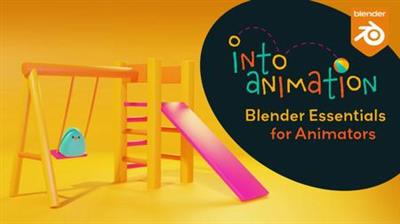Skillshare - Create A 3D TV Show Character With Blender
"softddl.org"
21-12-2020, 21:34
-
Share on social networks:
-
Download for free: Skillshare -
-

Duration: 1h 30m | Video: .MP4 1280x720, 30 fps(r) | Audio: AAC, 44100Hz, 2ch | Size: 655 MB
Genre: eLearning | Language: English
Hello guys, it's Zerina here welcome back to another blender course. In this course, I am going to show you how to make the famous TV character Stewie Griffin in Blender 3d. Stewart Griffin is a fictional character from the animated television series Family Guy. A highly precocious toddler who talks and acts as an adult, Stewie began the series as a sociopath, initially obsessed with violence, and world domination. He is a one-year-old prodigy who has a very sophisticated psyche and is able to speak very fluently in an upper-class English accent with quite advanced vocabulary.

Duration: 1h 30m | Video: .MP4 1280x720, 30 fps(r) | Audio: AAC, 44100Hz, 2ch | Size: 655 MB
Genre: eLearning | Language: English
Hello guys, it's Zerina here welcome back to another blender course. In this course, I am going to show you how to make the famous TV character Stewie Griffin in Blender 3d. Stewart Griffin is a fictional character from the animated television series Family Guy. A highly precocious toddler who talks and acts as an adult, Stewie began the series as a sociopath, initially obsessed with violence, and world domination. He is a one-year-old prodigy who has a very sophisticated psyche and is able to speak very fluently in an upper-class English accent with quite advanced vocabulary.
Once we open our Blender we will need to import our reference images, You can download the reference images on gum.co/YBDLV. When we import our references we will start our character creation by modeling the head of the character. For character creation, we are going to use all basic modifiers and basic mashes. For the hair and the eyebrows, we will use the curve. After we finish modeling the character we will start applying the materials, once again we will be using basic materials for our character. Later, we will move the hands to create a pose for the final render scene and then we will start preparing for the final render. Before we start adding the final render objects and changing settings we will be adding HDRI for our scene.Here youcan download your HDRI for free HHDRI Haven. After that, we are going to add a plane as a background, add materials to the plane, add the camera, and in the end adjust everything to your liking.
This project is beginner-friendly so if you are an advanced 3d artist you can use this course as an exercise. At the end of this course, you will have a character ready for rigging, animating and also you can render the image that you can share with your friends on social media or put it in your portfolio.
Homepage
https://www.skillshare.com/classes/Create-A-3D-TV-Show-Character-With-Blender/409962446
Buy Premium From My Links To Get Resumable Support,Max Speed & Support Me

https://uploadgig.com/file/download/9c0f69b70c5a4059/4zkbk.Create.A.3D.TV.Show.Character.With.Blender.part1.rar
https://uploadgig.com/file/download/D7d9f2Edf6ed713f/4zkbk.Create.A.3D.TV.Show.Character.With.Blender.part2.rar

https://rapidgator.net/file/d6b0fe6149e2c9c51b3c6549a28eeb16/4zkbk.Create.A.3D.TV.Show.Character.With.Blender.part1.rar.html
https://rapidgator.net/file/2d914c17ffa9e63807d1d1a8efcccfd2/4zkbk.Create.A.3D.TV.Show.Character.With.Blender.part2.rar.html

http://nitroflare.com/view/1D438422454524D/4zkbk.Create.A.3D.TV.Show.Character.With.Blender.part1.rar
http://nitroflare.com/view/5E0F9BB10B21787/4zkbk.Create.A.3D.TV.Show.Character.With.Blender.part2.rar
Links are Interchangeable - No Password - Single Extraction
The minimum comment length is 50 characters. comments are moderated