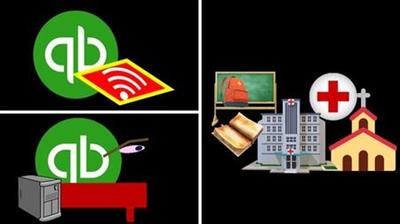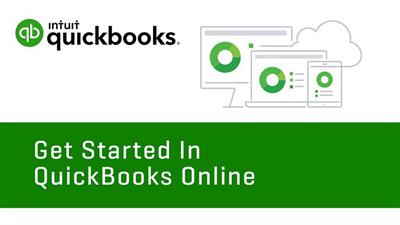Udemy - QuickBooks Online Crash Course
"softddl.org"
29-12-2020, 03:36
-
Share on social networks:
-
Download for free: Udemy -
-

Duration: 1h56m | Video: .MP4, 1280x720 30 fps | Audio: AAC, 48kHz, 2ch | Size: 498 MB
Genre: eLearning | Language: English + Subtitles
Quickest And Easiest Way To Master All QuickBooks Online Essentials

Duration: 1h56m | Video: .MP4, 1280x720 30 fps | Audio: AAC, 48kHz, 2ch | Size: 498 MB
Genre: eLearning | Language: English + Subtitles
Quickest And Easiest Way To Master All QuickBooks Online Essentials
What you'll learn
All Essential QuickBooks QuickBooks Online Features Nessisary For Minimum Bookkeeping Requirements
How To Service Bookkeeping Clients Who need The Minumum Amount Of Bookkeping And Reports
What Documents Are Necessary To Accurately Record The Minimum Amount Of Bookkeeping Necessary
How To Set Up A QuickBooks Desktop File
The Ability To Find And Fix Any Bookkeeping Mistake
How To Manage The QuickBooks Online Chart Of Accounts
How To Set Up And use Customer And Vendor List Names
How To Set Up And Use "Register Windows" In QuickBooks Desktop
How To Record All Bank Deposits From Income Sources Or Owner's Investment
How To Record All Checks And Expenses As Well As Owner's Personal Non-Business Withdrawals
How To Record All Types Of Credit Card Transactions
How To Properly Record All Cash Related Transactions
How To Navigate All Of QuickBooks Smoothly And Easily
How To Set Up, Customize And Use QuickBooks Reports
How To Find And Fix Any Bookkeeping Mistake !!
Requirements
The Ability To Follow Easy Instructions Step-By-Step
No Prior Knowledge Of QuickBooks, Bookkeeping, Accounting Or Computers Needed
You Can Jump Right In And Start Learning!!
Description
In this QuickBooks Online crash course, you will learn to correctly and easily do the minimum amount of required bookkeeping in the shortest amount of time.
You can start this course with no knowledge of anything, and just by following along step by step, you will be at an expert level of QuickBooks Online IN LESS THAN 2 HOURS!!
You will be able to record any type of transaction that is required for the minimum amount of bookkeeping that the IRS, or any other regulatory agency, would require for you to summarize your transactions to make accurate financial reports and documents.
Most small business owners need to focus on running their company and not get distracted by bookkeeping issues or details. This course fixes that issue so you can be the best you can be without spending all of your time doing bookkeeping.
It's actually the perfect course for self-employed bookkeepers who wish to learn just enough to start servicing clients by instantly providing accurate financial records to any who needs fast bookkeeping help.
This QuickBooks Online video series was originally designed to help people who have not done any bookkeeping during the year, but still need to file taxes. Anyone who needs to do an entire year's worth of bookkeeping in a few short days or weeks, should definitely take this course.
There is nothing in this course that is not absolutely minimally necessary. It shows the bare minimum that is needed for "last minuet" bookkeeping with QuickBooks. The video lectures start at the beginning and show step by step how to do everything necessary for the most basic bookkeeping for filing taxes.
This course is topic rich with all the vital topics you would need to do bookkeeping for the most common self-employed small-business owners.
It's very important that you quickly read the list of topics to see how many wonderful topics will be presented to you in a smooth and easy and enjoyable way to learn.
1. PREPARING NECESSARY DOCUMENTS
2. SIGNING UP FOR QUICKBOOKS ONLINE
3. SET UP CHART OF ACCOUNTS
4. SET UP QUICKBOOKS ONLINE REPORTS
5. MANAGE NAMES LIST (CUSTOMERS / VENDORS)
6. RECORDING BANK DEPOSITS
7. FINDING AND FIXING ANY MISTAKES
8. RECORDING CHECKS AND EXPENSES
9. ALL CREDIT CARD TRANSACTIONS
10. PETTY CASH TRANSACTIONS
11. BUSINESS-TO PERSONAL-TRANSACTIONS
12. NAVIGATING AND EDITING ALL QUICKBOOKS ONLINE WINDOWS
The greatest thing about this course, is that it makes any peripheral topic that's not included in this main set of topics super easy to quickly learn, master and apply.
Although the course does NOT INCLUDE:
1. Sales Items Details
2. Customer Receivable "On Account" Transactions
3. Vendors And Payables "On Account" transactions
4. Merchandise Inventory Management
5. Sales Tax Management
6. Advanced Deposit Issues With Undeposited Funds
Those other side topics can be learned much more quickly and easily because of the incredibly strong and clear foundation skills that you will have from this QuickBooks Online crash course.
As long as you learn this course first everything else will be a breeze.
Those courses are ALL available right here on this same website.
I'm so sure that you will not have any questions that I offer free unlimited responses to any question or message you might have about the course material. I always get back to my students quickly because I am so thankful that they took my course and I want them to enjoy the learning experience.
I wish you good luck with your bookkeeping studies and I hope to see you there
Who this course is for:
Anyone Who Wants To Become An Expert In QuickBooks Online In Less Than 2 Hours
Any One Who Needs The Least Amount Of Bookkeeping In The Least Amount Of Time
Self Employed Bookkeepers Who Need To Give Express Service To A Bookeping Client
Anyone Who Needs To Learn The Main Parts Of QuickBooks Very Quickly And Easily
Anyone Who Just Needs The Minimum Required Amount Of Bookkeeping Just To Be Able To Do Taxes
Anyone Who Wants To Begin Leaning QuickBooks With The Strongest Foundation That Prepares Them For Any Future QuickBooks Topic Or Feature.
Homepage
https://www.udemy.com/course/quickbooks-online-crash-course/Buy Premium From My Links To Get Resumable Support,Max Speed & Support Me
Links are Interchangeable - No Password - Single Extraction
The minimum comment length is 50 characters. comments are moderated