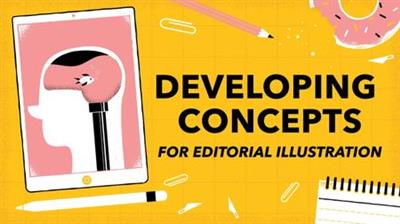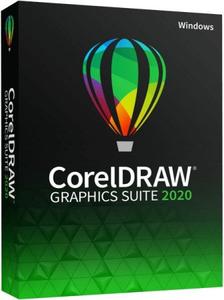SkillShare - Illustrating Vision Creating Vectorized Graphics for Screen Printing
"softddl.org"
21-01-2021, 00:14
-
Share on social networks:
-
Download for free: SkillShare -
-

Duration: 53m | Video: .MP4, 1280x720, 30 fps | Audio: AAC, 48 kHz, 2ch | Size: 518 MB
Genre: eLearning | Language: English
The purpose of this class is to provide you with a framework for delivering meaningful illustrations to your clients that effectively communicate their vision. We'll be working through one of my most common jobs, creating a hand-drawn vectorized graphic. Often these graphics are used to create a logo or t-shirt design. I'll show you my process from when I first meet with a client to hear their vision all the way through to presenting them with a finished vectorized graphic. You'll see my entire workflow:

Duration: 53m | Video: .MP4, 1280x720, 30 fps | Audio: AAC, 48 kHz, 2ch | Size: 518 MB
Genre: eLearning | Language: English
The purpose of this class is to provide you with a framework for delivering meaningful illustrations to your clients that effectively communicate their vision. We'll be working through one of my most common jobs, creating a hand-drawn vectorized graphic. Often these graphics are used to create a logo or t-shirt design. I'll show you my process from when I first meet with a client to hear their vision all the way through to presenting them with a finished vectorized graphic. You'll see my entire workflow:
- Understanding vision in order to express it.
- Sketching drafts and finding the "aha" moment.
- Inking your illustration.
- Importing into Procreate.
- Digitally inking and vectorizing your illustration.
- Draft presentation, mockups in Photoshop, and revisions.
- Finalizing your graphic.
- Sharing how your work expresses the vision.
From the vision example presented in the class you'll be creating your own unique hand-drawn vectorized graphic. * A basic understanding of Procreate and Adobe Illustrator is required.
[ ] Tasks:
Develop sketched drafts that express the core values of the vision presented.
Ink the illustration that you feel best expresses the vision..
Convert your illustration into a vectorized graphic and present it as a logo or print graphic.
[ ] Tools:
- Mixed media paper.
- Pencil and eraser.
- Art pens. Ideally, technical pens and brush pens.
- Pinterest.
- Additor.
- iPad Pro and Apple Pencil.
- Scanner. (optional)
- Procreate.
- Adobe Illustrator.
- Adobe Photoshop.
- Google Drive.
https://www.skillshare.com/classes/Illustrating-Vision-Creating-Vectorized-Graphics-for-Screen-Printing/855022807
Buy Premium From My Links To Get Resumable Support,Max Speed & Support Me

https://uploadgig.com/file/download/dE7551b4ef96197e/71qyn.Illustrating.Vision.Creating.Vectorized.Graphics.for.Screen.Printing.part1.rar
https://uploadgig.com/file/download/be26f51fb389E2Fa/71qyn.Illustrating.Vision.Creating.Vectorized.Graphics.for.Screen.Printing.part2.rar

https://rapidgator.net/file/bb18fa021e6bc0fe08bcd13cb6a636d0/71qyn.Illustrating.Vision.Creating.Vectorized.Graphics.for.Screen.Printing.part1.rar.html
https://rapidgator.net/file/a198556bc261e8b786de1c9565fc5478/71qyn.Illustrating.Vision.Creating.Vectorized.Graphics.for.Screen.Printing.part2.rar.html

http://nitroflare.com/view/3C51E996A7A9B9F/71qyn.Illustrating.Vision.Creating.Vectorized.Graphics.for.Screen.Printing.part1.rar
http://nitroflare.com/view/0CFBBADFE11FBB6/71qyn.Illustrating.Vision.Creating.Vectorized.Graphics.for.Screen.Printing.part2.rar
Links are Interchangeable - No Password - Single Extraction
The minimum comment length is 50 characters. comments are moderated