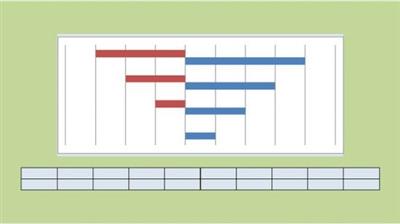Udemy - Master Microsoft Project VBA and Macro Basics
"softddl.org"
21-01-2021, 00:24
-
Share on social networks:
-
Download for free: Udemy -
-
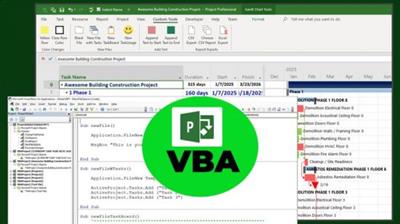
MP4 | Video: h264, 1280x720 | Audio: AAC, 44.1 KHz, 2 Ch
Genre: eLearning | Language: English + .srt | Duration: 51 lectures (9h 12m) | Size: 2.68 GB
Learn how to create VBA scripts / Macros and the basics from scratch in Microsoft Project
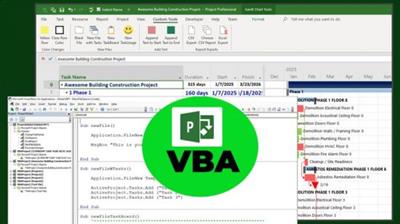
MP4 | Video: h264, 1280x720 | Audio: AAC, 44.1 KHz, 2 Ch
Genre: eLearning | Language: English + .srt | Duration: 51 lectures (9h 12m) | Size: 2.68 GB
Learn how to create VBA scripts / Macros and the basics from scratch in Microsoft Project
What you'll learn:
Microsoft Project VBA (Visual Basic for Applications)
Requirements
This course requires you have Microsoft Project software and basic knowledge of how to use this software
Description
Join many other students in this bestselling Master Microsoft Project VBA Basics course On Udemy!
With over 8+ hours of training, quizzes, and practical steps you can follow - this is one of the most comprehensive Microsoft Project Visual Basics for Applications (VBA) course available. We will cover the basics of how how to start recording a macro through learning more complex code to create a report to export to CSV or Excel file!
Note: You will need to have the Microsoft Project software. It is advisable to have Microsoft Project 2016, 2019, Project Online Desktop client, or any later version. You may benefit learning VBA if using earlier versions, but you may have to do modifications that we don't go through here.
Learn by Doing
The course is hugely interactive with step by step hands-on lectures and quizzes built into every section.
Learn step by step how to configure the VBA editor in the Microsoft Project environment and learn to use the Developer tab in the ribbon.
Follow the steps in this course to get up and running with awesome VBA scripts to use in your project schedules and start to advance toward becoming a Microsoft Project user!
9 Sections to Master Microsoft Project VBA and Macros with 6 Projects
Covering 9 major topics in over 8+ hours of step by step lectures and practice activities - this course has great value for you!
1. Course Intro - Learn about the course and the course resources available to you in this course
2. Project #1: Your First Macro - Start recording your first macro to get comfortable with the process. Then save and run your macro!
3. Intro to the VBA Editor - Learn how to prepare your VBA editor, write your first VBA procedure, save and run your code, step through lines of
code, identify different types of errors, use breakpoints, and much much more!
4. Project #2 - Buttons to Create New Files - Learn how to create procedures to create blank files, files with tasks, and in different views. For
those of you with Microsoft Project 2019 or later versions you will also have a procedure that shows you how to
create a new file in Task Board (or Sprint) view.
5. Making Decisions and Looping - Learn to get help within the VBA editor and information from the web. Also learn how to set up variables, use
different types of IF statements, Select Case Statements, and For Each loops.
6. Project #3 - Add Text to Multiple Task Names - Learn how to create a couple of procedures, one that appends text to the start of a task and
another to add text to the end of a task. Then, add these tasks to the custom tab in Microsoft Project to easily use
your code.
7. Project #4 - Simple Report to CSV File - Learn to create a simple report and export it to a CSV file that can be opened with Excel, Notepad,
Google sheets, or any application that can open text files.
8. Project #5 - User Choice Report to CSV - Learn to create a menu of different reports so that your user can have a choice of three different
reports to export to a CSV file. This is a bit more complex than our Project #4, but it will give you more tools to be able
to navigate the VBA language.
9. Project #6 - Report Export to Excel - Learn how to connect to the Excel VBA Object Model within Microsoft Project so that you can create a
new workbook and export project schedule data to Microsoft Excel ALL within Microsoft Project.
By the end of this course, you will be confidently recording, modifying, and editing macros. You will also be comfortable creating new procedures in the VBA editor, debugging these procedures, and adding the code to buttons in a custom tab in the Microsoft Project ribbon.
Don't miss out!
Every minute you wait delays from you becoming a master at MS Project VBA and Macros. This course comes with a 30-day money-back guarantee which means there is no risk to getting started.
Go ahead and click on "Add to cart" button to start your journey on learning MS Project VBA with this one of a kind course!
Who this course is for
Intermediate Microsoft Project users that want to become Power Users
Homepage
https://www.udemy.com/course/master-microsoft-project-vba-and-macros-basics/
Buy Premium From My Links To Get Resumable Support,Max Speed & Support Me

https://uploadgig.com/file/download/Ed927af4BBa72973/tpcd7.Master.Microsoft.Project.VBA.and.Macro.Basics.part1.rar
https://uploadgig.com/file/download/Cba71f670a95b814/tpcd7.Master.Microsoft.Project.VBA.and.Macro.Basics.part2.rar
https://uploadgig.com/file/download/9B36Be27308fdf54/tpcd7.Master.Microsoft.Project.VBA.and.Macro.Basics.part3.rar

https://rapidgator.net/file/491018b1dd34d45bd471ff544245dee8/tpcd7.Master.Microsoft.Project.VBA.and.Macro.Basics.part1.rar.html
https://rapidgator.net/file/0c2ed8a3418f1f5cec5a8cd5d42856fe/tpcd7.Master.Microsoft.Project.VBA.and.Macro.Basics.part2.rar.html
https://rapidgator.net/file/8eef3e78183bf08b251a05e33706e427/tpcd7.Master.Microsoft.Project.VBA.and.Macro.Basics.part3.rar.html

http://nitroflare.com/view/E0AD60D9BABE0DD/tpcd7.Master.Microsoft.Project.VBA.and.Macro.Basics.part1.rar
http://nitroflare.com/view/D0F1143291FCE6B/tpcd7.Master.Microsoft.Project.VBA.and.Macro.Basics.part2.rar
http://nitroflare.com/view/CD86C89D5498633/tpcd7.Master.Microsoft.Project.VBA.and.Macro.Basics.part3.rar
Links are Interchangeable - No Password - Single Extraction
The minimum comment length is 50 characters. comments are moderated