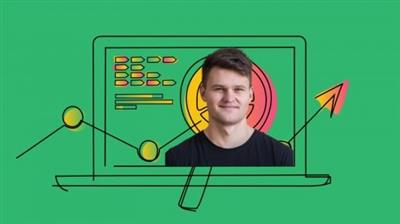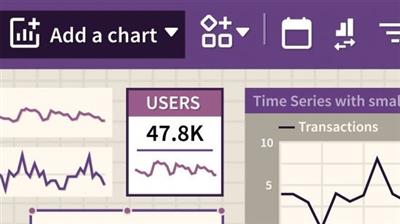Udemy - Introduction to Supermetrics for Data Studio and BigQuery
"softddl.org"
21-03-2021, 12:46
-
Share on social networks:
-
Download for free: Udemy -
-

Created by Lachezar Arabadzhiev | Published 2/2021
Duration: 31 mins | 3 sections | 12 lectures | Video: 1280x720, 44 KHz | 190 MB
Genre: eLearning | Language: English + Sub

Created by Lachezar Arabadzhiev | Published 2/2021
Duration: 31 mins | 3 sections | 12 lectures | Video: 1280x720, 44 KHz | 190 MB
Genre: eLearning | Language: English + Sub
Automate your reporting process and dashboards with Supermetrics
What you'll learn
Pull data directly into your Data Studio report from multiple sources, including Facebook Ads, LinkedIn and etc.
Eliminate hours of manual work by scheduling data transfers and automating your marketing reporting.
Get access to 20+ dashboard customizable templates for SEM, paid & organic social media, programmatic advertising, SEO, web analytics, and more.
Plug into all your BigQuery tables with one data source instance and pulls all that data neatly into Data Studio.
Get any metrics you need, combine them with any dimensions in Excel. No VBA (Visual Basic for Applications) or coding knowledge required.
Requirements
Google Data Studio Account (free)Google BigQuery Account (free)Supermetrics Trial Account (free)Google Sheets (free)Facebook Ads (your account)LinkedIn Company Pages (your account)Excel (your account)
Description
Welcome to "Introduction to Supermetrics™ for Data Studio and BigQuery"! In this quick crash course, you are going to learn how to automate data reporting by using Supermetrics and its wide range of connectors. Often, when faced with multiple data sources, from platforms like Facebook Ads, Twitter and Campaign Manager (CM360), it becomes difficult to ensure they are always up-to-date, error-free and follow consistent formatting. Therefore, to automate your reporting, you need a tool like Supermetrics to connect the pipes and allow your data sources to get to their destinations in the most efficient way possible.
\n
The course is aimed at beginners and those who are starting their journey in reporting automation. If you are a marketing data automation expert already or an advanced Supermetrics user, this course is probably not suitable for you.
\n
By the end of the course, you will be able to:
Pull data directly into your Data Studio report from multiple sources, including Facebook Ads, LinkedIn Company pages and etc.
Eliminate hours of manual work by scheduling data transfers and automating your marketing reporting.
Plug into all your BigQuery tables with one data source instance and pulls all that data neatly into Data Studio.
Get access to 20+ dashboard customizable templates for SEM, paid & organic social media, programmatic advertising, SEO, web analytics, and more.
\n
Buy Premium From My Links To Get Resumable Support,Max Speed & Support Me

https://uploadgig.com/file/download/66fAfbfa43f322E1/n71zg.Introduction.to.Supermetrics.for.Data.Studio.and.BigQuery.rar

https://rapidgator.net/file/c6b69c9b3b68365886df66c8cfc37158/n71zg.Introduction.to.Supermetrics.for.Data.Studio.and.BigQuery.rar.html

http://nitroflare.com/view/38EEE5DC2890A95/n71zg.Introduction.to.Supermetrics.for.Data.Studio.and.BigQuery.rar
Links are Interchangeable - No Password - Single Extraction
The minimum comment length is 50 characters. comments are moderated