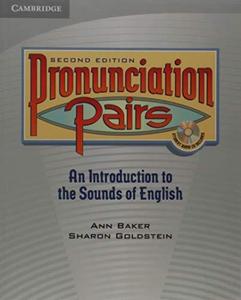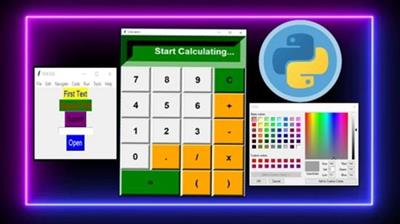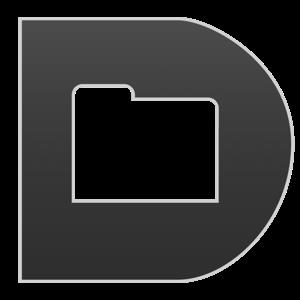Ray Wenderlich - Visual Feedback Dialogs, Snackbars & Toasts
"softddl.org"
7-07-2021, 11:29
-
Share on social networks:
-
Download for free: Ray
-

Duration: 34m | Mar 16 2021 | Video: 1920x1080, 48kHz | 239 MB
Genre: eLearning | Language: English | Skill Level: Beginner
Learn how to use a variety of dialogs to display different types of information, show touch states and progress indicators and provide quick updates to users with snackbars and toasts.

Duration: 34m | Mar 16 2021 | Video: 1920x1080, 48kHz | 239 MB
Genre: eLearning | Language: English | Skill Level: Beginner
Learn how to use a variety of dialogs to display different types of information, show touch states and progress indicators and provide quick updates to users with snackbars and toasts.
Visual Feedback: Dialogs, Snackbars & Toasts
Work with Touch States
5:02
FREE
Learn how touch states are implemented in xml layouts and their importance for visual feedback.
1
Use Dialogs & MaterialAlertDialogBuilder
2:25
Learn how to use dialogs in your user interfaces in a proper way. Also learn about the three different types of dialogs: simple, confirmation and alert.
Use Simple & Confirmation Dialogs
5:51
Simple dialogs are an easy way to display information that needs attention and some kind of action from the user. Confirmation dialogs usually include a cancel button and a confirmation button. In this episode learn how to build and display simple dialogs and confirmation dialogs.
Use Alert Dialogs
4:32
Some actions such as deleting an email or a list are irreversible. When an irreversible action is about to be performed by the user it is advisible to warn the user in case they have made a mistake. This is when alert dialogs come in handy. Learn how to display an alert dialog in our app when the user clicks the "Clear List" button to make sure they actually wanted to take that action.
Use Custom Dialogs
3:41
By creating a custom dialog, you can define your own layout to display in the main content area of the dialog. In this episode learn how to create and display a custom dialog with a layout defined in your xml resources.
Use Progress Indicators
5:39
Progress indicators fill the time with a moving indicator on the screen, reassuring the user that the app has registered the request and is working on it. Learn how to display and add progress indicators to your app.
Use Snackbars
4:43
A Snackbar is a useful little panel that pops up at the bottom of the screen to display a short piece of feedback to the user. It can either persist until dismissed by the user or show for a set amount of time. In this episode learn how to create and display snackbars to your salad app so the user can reverse an "Add fruit" action.
Create & Display Toasts
2:36
Toasts are the simplest pop-up messages. They are unobtrusive, short-lived, wrap around their content, and display at the bottom of the screen. In the final episode of this course, learn how to create and display toasts to your user.
Who is this for?
This course is for beginner level Android developers who want to learn more about visual feedback in Android.
Covered concepts
Simple Dialogs
Confirmation Dialogs
Alert Dialogs
Custom Dialogs
Progress Indicators
Snackbars
Buy Premium From My Links To Get Resumable Support,Max Speed & Support Me

https://uploadgig.com/file/download/509f5a0c06E56da4/7v2pg.Visual.Feedback.Dialogs.Snackbars..Toasts.rar

https://rapidgator.net/file/ffa423b0fcb4b546fe8a8db12fbafed3/7v2pg.Visual.Feedback.Dialogs.Snackbars..Toasts.rar.html

http://nitro.download/view/0005D14DCF72B11/7v2pg.Visual.Feedback.Dialogs.Snackbars..Toasts.rar
Links are Interchangeable - No Password - Single Extraction
The minimum comment length is 50 characters. comments are moderated