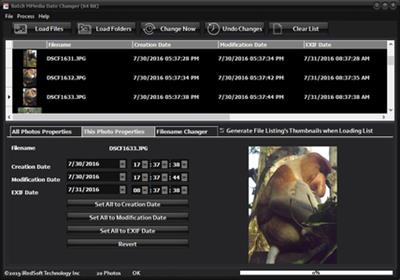Wrangling Dates & Time in iOS By Ray Wenderlich
"softddl.org"
8-07-2021, 02:05
-
Share on social networks:
-
Download for free: Wrangling
-

Duration: 23m | Mar 11 2021 | Video: 1920x1080, 48kHz | 108 MB
Genre: eLearning | Language: English | Skill Level: Advanced
Understanding the deep technical details how dates and time work in iOS is immensely helpful for developing apps-every single day, month, and year! Learn the foundational structures behind working with dates and time in iOS. Then, apply your date modeling to SwiftUI views.

Duration: 23m | Mar 11 2021 | Video: 1920x1080, 48kHz | 108 MB
Genre: eLearning | Language: English | Skill Level: Advanced
Understanding the deep technical details how dates and time work in iOS is immensely helpful for developing apps-every single day, month, and year! Learn the foundational structures behind working with dates and time in iOS. Then, apply your date modeling to SwiftUI views.
Wrangling Dates & Time in iOS
TimeInterval
2:43
FREE
TimeInterval is a type alias for Double with a specific meaning: it's a number of seconds, which is permitted to have a fractional component.
1
Date
2:23
A Date is a specific point in time, independent of any calendar or time zone, that is stored as a number of seconds from a reference.
DateComponents
3:07
DateComponents are specified in terms of units (e.g. year, month, day, hour, and minute), and are evaluated using a calendar and time zone.
Calendar
2:20
Foundation's Calendar wraps absolute points in time in systems which provide features for calculation and comparison of dates.
Locale
3:33
Locales provide information about linguistic, cultural, and technological conventions for use in formatting data for presentation.
Calendar Components and Symbols
2:56
Calendars employ an enumeration for the various components of their dates, and lists of localized symbol Strings.
DateFormatter
1:53
Foundation's Date Formatters convert between dates and their textual representations. They provide the human-readable Strings that your users will see.
ISO 8601
1:39
ISO 8601 is a widely-used standard for date representation. It's a human-readable string, but as accurate as a TimeInterval instance.
DatePicker
1:41
DatePicker is the SwiftUI view which corresponds with everything you've learned in this course so far, allowing the user to select a Date.
GraphicalDatePickerStyle
1:07
GraphicalDatePickerStyle is used to allow browsing through days in a calendar. If you want a clock, this is the style you need.
Buy Premium From My Links To Get Resumable Support,Max Speed & Support Me
Links are Interchangeable - No Password - Single Extraction
The minimum comment length is 50 characters. comments are moderated