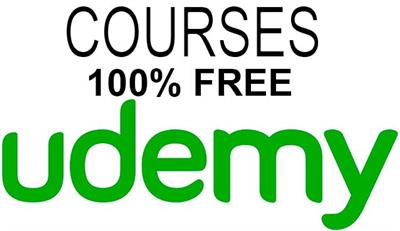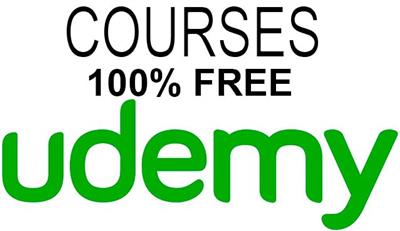Udemy - Microsoft Excel Ultimate Course 2021
"softddl.org"
8-07-2021, 19:00
-
Share on social networks:
-
Download for free: Udemy -
-
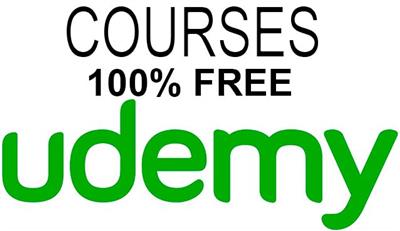
Created by Learn Tech Plus | Published 3/2020
Duration: 5h31m | 13 sections | 111 lectures | Video: 1280x720, 44 KHz | 1.93 GB
Genre: eLearning | Language: English + Sub
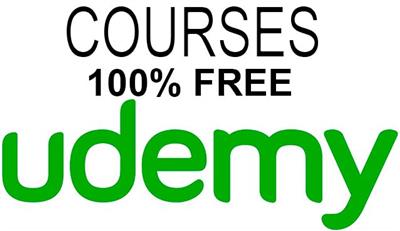
Created by Learn Tech Plus | Published 3/2020
Duration: 5h31m | 13 sections | 111 lectures | Video: 1280x720, 44 KHz | 1.93 GB
Genre: eLearning | Language: English + Sub
Everything you need to know about Microsoft Excel
What you'll learn
Microsoft 365 Family Account
Business Premium Account
Microsoft 365 Admin Center - Main Menu
Excel - Web App
Excel - Office 365 - Windows
Requirements
Willingness to Have Fun and Learn!Setup Office 365 AccountHave Access to Microsoft ExcelSetup Microsoft 365 Account
Description
SO, YOU'RE LOOKING FOR A COURSE THAT WILL TEACH YOU MICROSOFT EXCEL QUICKLY & IN A FUN MANNER?
I've got just the course for you!
Welcome, my name is Josh Werner with Learn Tech Plus and I've put this course together to help people just like you quickly master Microsoft Excel...Whether you're a beginner or experienced with Microsoft Excel!
If your goal is to become a master of Microsoft Excel, then this course is perfect for you. It will get you started on the right path and give you the knowledge and skills you need to master Microsoft Excel...
Learning Microsoft Excel is Not only for Experienced users, but also everyone else. Because when you have mastered Microsoft Excel, you can get around Microsoft Excel quickly and increase your productivity!
In short, a good understanding of Microsoft Excel is tremendously beneficial.
Now, in this course, we'll go far beyond that. By the end of it, you'll have gained complete proficiency in Microsoft Excel even if you're currently a complete beginner!
\n
THAT'S RIGHT...NO PRIOR EXPERIENCE OR KNOWLEDGE IS REQUIRED!
You don't need any previous experience or knowledge to take this course. In fact, all you need is a desire to learn and master Microsoft Excel.
This is not one of those courses that will throw too much at you at once and cause you to get overwhelmed. This is a course that you'll not only learn so much from, but also enjoy the journey as you're learning (which is a very important part of the learning process)
The course will take you by the hand and teach you everything you need to know step by step and even put your knowledge to practice immediately by showing you how to setup an account with Microsoft Excel and How to use Microsoft Excel.
On top of this, you will also get my continuous support as well to make sure you're successful with my course.
\n
LEARN MICROSOFT EXCEL BY DOING! (LEARN MICROSOFT EXCEL FROM SCRATCH!)
We will go step by step and cover Microsoft Excel. The goal here is to help you
A) Setup a Free Account with Microsoft Excel
B) Work with Microsoft Excel
\n
Here's what we'll cover in the course:
01. Introduction
001. Overview
02. Products - For Home
002. Overview
003. Plans and Pricing
004. For Families
005. For Individuals
006. For Students
007. Summary
03. Microsoft 365 Family Account
008. Overview
009. Setup Account
010. Summary
04. Excel - Desktop App
011. Overview
012. Install Excel Desktop App
013. Summary
05. Main Menu
014. Overview
015. File
016. Edit
017. View
018. Insert
019. Format
020. Tools
021. Data
022. Window
023. Help
024. Summary
06. Menu & Tools
025. Overview
026. Setup Project
027. Home
028. Insert
029. Draw
030. Page Layout
031. Formulas
032. Data
033. Review
034. View
035. Share
036. Comments
037. Summary
07. Products - Enterprise
038. Overview
039. Plans and Pricing
040. Enterprise Features
041. Summary
08. Products - For Business
042. Overview
043. Plans and Pricing
044. Small Business
045. Summary
09. Business Premium Account
046. Overview
047. Setup Account
048. Summary
10. Admin Center - Main Menu
049. Overview
050. Home
051. Users
052. Devices
053. Groups
054. Roles
055. Resources
056. Billing
057. Support
058. Settings
059. Setup
060. Reports
061. Health
062. Security
063. Compliance
064. Endpoint Manager
065. Azure Active Directory
066. Exchange
067. SharePoint
068. Teams
069. Summary
11. Excel - Web App
070. Overview
071. Launch Excel Web App
072. New Blank Workbook
073. Save File
074. Home
075. Insert
076. Draw
077. Page Layout
078. Formulas
079. Data
080. Review
081. View
082. Automate
083. Help
084. Editing
085. Share
086. Comments
087. Home
088. New
089. Open
090. Info
091. Save As
092. Print
093. Share
094. Options
095. About
096. Summary
12. Excel - Office 365 - Windows
097. Overview
098. Setup Office 365 Account
099. Install Office 365 Account
100. File
101. Home
102. Insert
103. Page Layout
104. Formulas
105. Data
106. Review
107. View
108. Help
109. Acrobat
110. Summary
13. Conclusion
111. Summary
\n
ENROLL NOW I'D LOVE TO SEE YOU INSIDE THE COURSE AND HELP YOU LEARN MICROSOFT EXCEL!
\n
\n
\n
Who this course is for:Beginner to Advanced Students wanting to Learn Microsoft Excel
Buy Premium From My Links To Get Resumable Support,Max Speed & Support Me

https://uploadgig.com/file/download/c0dE1f1b79bC119C/0n1qi.Microsoft.Excel.Ultimate.Course.2021.part1.rar
https://uploadgig.com/file/download/df9b51D0847e9a58/0n1qi.Microsoft.Excel.Ultimate.Course.2021.part2.rar

https://rapidgator.net/file/44d606fcda6204510d582bdb7dd7f7ef/0n1qi.Microsoft.Excel.Ultimate.Course.2021.part1.rar.html
https://rapidgator.net/file/d5940944a7d710dc57215e4f47518044/0n1qi.Microsoft.Excel.Ultimate.Course.2021.part2.rar.html

http://nitro.download/view/C398BC25DC54AE5/0n1qi.Microsoft.Excel.Ultimate.Course.2021.part1.rar
http://nitro.download/view/5129F39E5488A4B/0n1qi.Microsoft.Excel.Ultimate.Course.2021.part2.rar
Links are Interchangeable - No Password - Single Extraction
The minimum comment length is 50 characters. comments are moderated