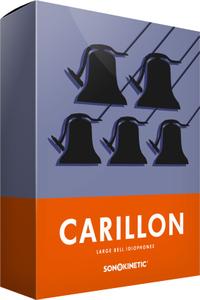Groove3 - MALLET FLUX Explained
"softddl.org"
7-08-2021, 23:54
-
Share on social networks:
-
Download for free: Groove3 -
-

Groove3 - MALLET FLUX Explained
Genre: eLearning | Language: English
Studio pro Eli Krantzberg presents comprehensive Native Instrument MALLET FLUX video tutorials! If you're looking to add some fresh sounds and breathe new life into your film scores or other musical productions, you've got to check out these MALLET FLUX videos. Eli guides you through all the elements of this unique library, starting with the basics and delving further into more advanced features. Before it's over, you'll be using MALLET FLUX creatively and intuitively. These videos are for new MALLET FLUX users.

Groove3 - MALLET FLUX Explained
Genre: eLearning | Language: English
Studio pro Eli Krantzberg presents comprehensive Native Instrument MALLET FLUX video tutorials! If you're looking to add some fresh sounds and breathe new life into your film scores or other musical productions, you've got to check out these MALLET FLUX videos. Eli guides you through all the elements of this unique library, starting with the basics and delving further into more advanced features. Before it's over, you'll be using MALLET FLUX creatively and intuitively. These videos are for new MALLET FLUX users.
Eli welcomes you and begins with a quick overview of the plugin before continuing on with the MALLET FLUX Single feature, which is used to play any one of the five mallet instruments at a time, allowing for full control over articulations, envelope parameters, mic position, and FX (reverb and delay). He then demonstrates the five instruments in a short arrangement, with different parameters and settings used for each.
Next, explore the MALLET FLUX Ensemble mode, in which up to five different instruments are controlled by separate step sequence patterns and combined into Scenes for recall. The Scenes also allow for dynamic modulation between two velocity lanes!
Throughout the rest of the course, you'll discover other important features, such as the Scene Browser (navigate through the scenes by way of several filters, such as Type, Feel, and Meter), the Sequencer (composed of individual velocity sequences for each mallet instrument), and instrument parameters (mallet variations available by altering envelopes, filtering, and modulation). Eli finishes up by showing you how to create a scene and design a custom ensemble for a short piece of original music.
To see exactly what's covered in these in-depth MALLET FLUX video tutorials, and how easy and fun it is to dress up your productions with these hyperreal mallet sounds, see the individual MALLET FLUX video tutorial descriptions on this page. Drum up some new musical inspiration today. Watch "MALLET FLUX Explained®" now!
https://www.groove3.com/
Buy Premium From My Links To Get Resumable Support,Max Speed & Support Me

https://rapidgator.net/file/b142ab9ba045bb6ca1a8cdcc955ee570/m3xk6.Groove3_MALLET_FLUX_Explained_TUTORiAL-HiDERA.rar.html

http://nitro.download/view/52BACF559881310/m3xk6.Groove3_MALLET_FLUX_Explained_TUTORiAL-HiDERA.rar

https://uploadgig.com/file/download/E2e8d3f98150608d/m3xk6.Groove3_MALLET_FLUX_Explained_TUTORiAL-HiDERA.rar
The minimum comment length is 50 characters. comments are moderated