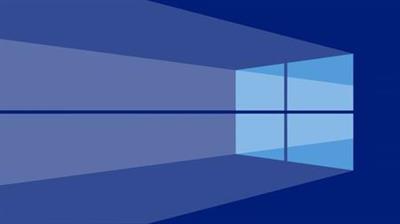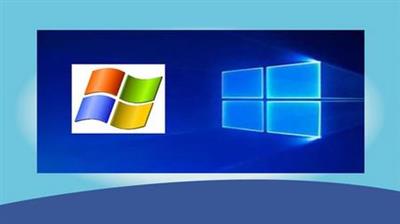Udemy - Introduction to Windows 10 - From Beginner to Expert
"softddl.org"
29-08-2021, 07:36
-
Share on social networks:
-
Download for free: Udemy -
-

MP4 | Video: h264, 1280x720 | Audio: AAC, 44.1 KHz, 2 Ch
Genre: eLearning | Language: English + srt | Duration: 14 lectures (1h 12m) | Size: 382.6 MB
Understand Windows 10 like never before.

MP4 | Video: h264, 1280x720 | Audio: AAC, 44.1 KHz, 2 Ch
Genre: eLearning | Language: English + srt | Duration: 14 lectures (1h 12m) | Size: 382.6 MB
Understand Windows 10 like never before.
What you'll learn:
How to use the Windows 10 Operating System in the simplest way possible
Learn how to personalize your Windows 10 desktop.
Learn the most basic shortcuts to navigate around your Windows 10 computer quicker.
Get to know which libraries come with the Windows 10 Operating System.
Learn how to navigate and locate your drives and external media devices.
Learn how to create folders and store files in the most efficient way possible.
Learn how to use standard programs such as the Windows 10 Control Panel, Notepad and WordPad.
Get comfortable searching the web using Microsoft Edge.
Learn how to use the Microsoft Store to download programs for your Windows 10 PC.
Navigate around all the Windows 10 Settings to make your PC suit you better.
Learn how to navigate around multiple tasks.
Requirements
Have a computer or laptop that runs Windows 10
Be willing to learn.
Description
Welcome to the Introduction to Windows 10 - From Beginner to Expert online course. This course is for students of all levels, whether you're new to the Windows 10 Operating System or whether you've been using it for a while, you might find some valuable information that you did not know before in this course. This course consists of ten sections, in which you will learn how to personalize your Windows 10 desktop, Learn the most basic shortcuts to navigate around your Windows 10 computer quicker, Get to know which libraries come with the Windows 10 Operating System, Learn how to navigate and locate your drives and external media devices, Learn how to create folders and store files in the most efficient way possible, Learn how to use standard programs such as the Windows 10 Control Panel, Notepad and WordPad, Get comfortable searching the web using Microsoft Edge, Learn how to use the Microsoft Store to download programs for your Windows 10 PC, Navigate around all the Windows 10 Settings to make your PC suit you better and you will learn how to navigate around multiple tasks. The goal is to get you from a beginner Windows 10 user to expert within a matter of hours.
Who this course is for
Students that have a PC running the Windows 10 Operating System and do not know how to use it effectively.
Students that have recently started using the Windows 10 Operating System
Homepage
https://www.udemy.com/course/introduction-to-windows-10-from-beginner-to-expert/Buy Premium From My Links To Get Resumable Support,Max Speed & Support Me
https://hot4share.com/mnlpsv0lkyue/yrvfc.Introduction.to.Windows.10..From.Beginner.to.Expert.rar.html

https://uploadgig.com/file/download/8478ca11599cb0EB/yrvfc.Introduction.to.Windows.10..From.Beginner.to.Expert.rar

https://rapidgator.net/file/48cb64eb02ff58d258c1000285b82155/yrvfc.Introduction.to.Windows.10..From.Beginner.to.Expert.rar.html

http://nitro.download/view/12E3CDE2DF83933/yrvfc.Introduction.to.Windows.10..From.Beginner.to.Expert.rar
Links are Interchangeable - No Password - Single Extraction
The minimum comment length is 50 characters. comments are moderated