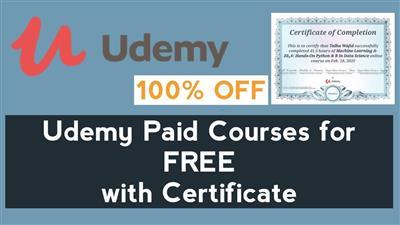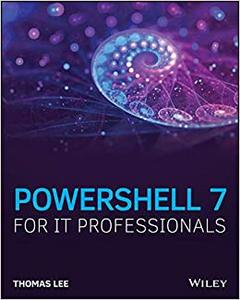Udemy - Learning Task Automation using Windows PowerShell
"softddl.org"
26-10-2021, 19:59
-
Share on social networks:
-
Download for free: Udemy -
-

Genre: eLearning | MP4 | Video: h264, 1280x720 | Audio: AAC, 48.0 KHz
Language: English | Size: 483 MB | Duration: 2h 50m
PowerShell guide to introduce you with PowerShell scripting and use PowerShell ISE & PowerShell cmdlets for automations

Genre: eLearning | MP4 | Video: h264, 1280x720 | Audio: AAC, 48.0 KHz
Language: English | Size: 483 MB | Duration: 2h 50m
PowerShell guide to introduce you with PowerShell scripting and use PowerShell ISE & PowerShell cmdlets for automations
What you'll learn
Full of hands-on instructions, interesting and illustrative examples, clear explanations
Learn an important and mandatory skill for Windows Server Administration
Learn Windows PowerShell scripting
Understanding of the power of Windows PowerShell
Fundamentals of Programming -Variables,Arrays,loops
File Operations, Task Scheduler, Windows Processes & Services
How to form statements using PowerShell Cmdlets
Write your Automation scripts
Description
THIS COURSE IS FREQUENTLY UPDATED. LAST UPDATED IN NOVEMBER 2020
*** This Course purchase includes video lectures, practice files, quizzes, & assignments, 1-on-1 instructor support, LIFETIME access and a 100%MONEY-BACK GUARANTEE***
Please note that this course will be continuously getting updated with more videos to keep you up to date on Windows PowerShell. You may see here a lot of production ready automation scripts very soon. Please encourage by enrolling and providing your honest reviews & ratings. You can also demand a lecture on a specific topic of PowerShell which comes under scope of this course.
The course is designed to help IT Professionals in starting with Windows PowerShell scripting. You might not find an extremely advanced PowerShell topic in the lectures. Here, prime focus is on the IT professionals who want to learn PowerShell scripting but are hesitating due to less or no knowledge of programming. Topics which may not be Windows PowerShell concepts but are important for developing PowerShell understanding are included which comes as bonus.
The course is intend to make people think in terms of automating small daily tasks using PowerShell and improve work efficiency and then gradually move towards complex logical tasks. Once you have completed this course, you will be should be able to fully control even the modules which are not part of our discussion.
Important Content:
PowerShell Automation Solution for File Purging
PowerShell Automation for Scheduled Service restarts
Windows Task Scheduler and scheduling PowerShell scripts to run
PowerShell Basic Fundamentals
PowerShell Programming basics for Absolute Beginners
File Handling in PowerShell Scripting
PowerShell for Daily life Automation
All of the basic concepts of PowerShell have been explained in simple terminology. You will start falling for PowerShell, that is a promise. so Lets start this scripting journey :)
Who this course is for:
Students/IT Professionals who desire to automate their or team's day to day life manual work
System Administrator (Beginners )
Aspirants seeking carrier in IT Automation
Anyone who want to get basic understanding of coding/scripting
Homepage
https://www.udemy.com/course/automation-using-windows-powershell/Buy Premium From My Links To Get Resumable Support,Max Speed & Support Me
Links are Interchangeable - No Password - Single Extraction
The minimum comment length is 50 characters. comments are moderated