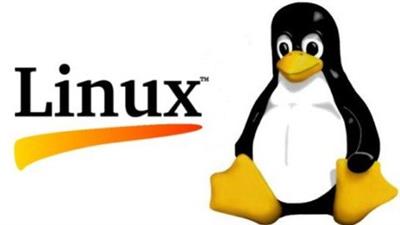Udemy - Linux Sys Admin course for Beginners
"softddl.org"
17-11-2021, 17:25
-
Share on social networks:
-
Download for free: Udemy -
-
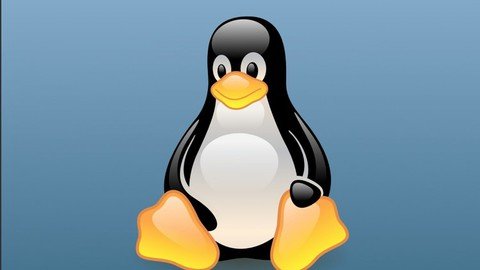
Genre: eLearning | MP4 | Video: h264, 1280x720 | Audio: AAC, 44.1 KHz
Language: English | Size: 779 MB | Duration: 3h 37m
An introductory course to help understand Linux fundamentals and how to use them in practical manner
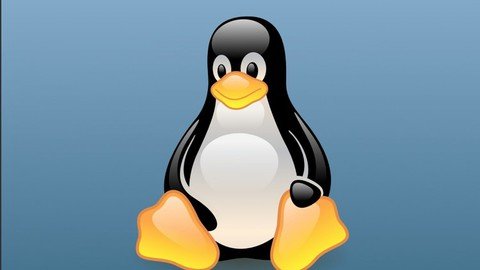
Genre: eLearning | MP4 | Video: h264, 1280x720 | Audio: AAC, 44.1 KHz
Language: English | Size: 779 MB | Duration: 3h 37m
An introductory course to help understand Linux fundamentals and how to use them in practical manner
What you'll learn
By the end of the course you will understand Linux Fundamentals and How to use them in real world environment
How to use important commands
How to get help
Apache installation
Partition creation
Description
Linux System Administration for Beginners course Designed for people who want to kickstart their career in Linux. RHEL v7 is used to perform practicals. You may opt for CentOS 6/7 as well. Linux System Administration for Beginners course is Designed in such a way that it covers almost all topics which are important from the beginner point of view.
Linux System Administration for Beginners course is divided into 4 sections:
SECTION 1: INTRODUCTION
1. Introduction
2. Installation of RHEL 7
3. Using SSH
SECTION 2: BASIC MANAGEMENT TASKS
1. Using vim
2. Working with Files
3. User and Group Management
4. Managing Permissions
5. Managing Processes
SECTION 3: OPERATING RHEL SERVER
1. Using Essential tools and Getting Help
2. Managing Software
3. Working with links and tar
4. Working with Logs
5. Managing Partitions
6. Managing LVM
SECTION 4: ADVANCED MANAGEMENT TASKS
1. Scheduling Tasks
2. Understanding Kernel
3. Configuring HTTP and Creating a Website
4. Firewall Configuration
5. Resetting the Root Password
Linux System Administration for Beginners course comes with 30-Day money back guarantee.(No questions asked)
Learn imp commands like-
Commands covered in this course are:
1. mkdir
2. rmdir
3. touch
4. ls
5. pwd
6. date
7. cal
8. logname
9. hostname
10. cd
11. reboot
12. poweroff
13. rm
14. cat
15. cp
16. mv
17. history
18. history -c
19. head
20. tail
21. wc
22. useradd
23. userdel
24. groupadd
25. groupdel
26. lock/unlock user
27. usermod
28. top
29. lsof
30. more......
All Basic but useful commands are covered. You may use these commands on daily basis. This course is best suitable for beginners only. By the end of the course you will become a pro user for Linux Commands. Always use 'help' command for more info on all the available commands in Linux. You will definitely love Linux once you understand it. All commands explained with practicals. Udemy is the best platform to learn, as it makes all courses affordable and are available for lifetime, you will also get free updates time to time for no extra cost. Don't forget to download your free course completion certificate. You may use this certificate in your CV.
Who this course is for:
Anyone who want to kickstart their career in Linux
Homepage
https://www.udemy.com/course/linux-sys-admin-course-for-beginners/Buy Premium From My Links To Get Resumable Support,Max Speed & Support Me
Links are Interchangeable - No Password - Single Extraction
The minimum comment length is 50 characters. comments are moderated