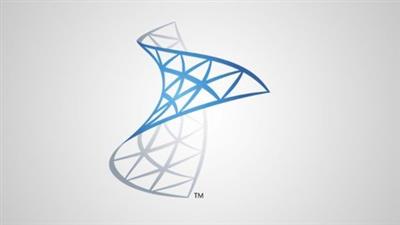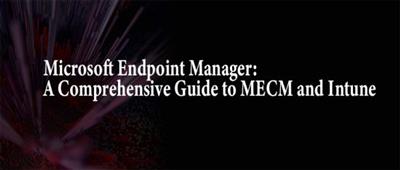Udemy - Microsoft SCCM/Endpoint Configuration Manager for Beginners
"softddl.org"
7-12-2021, 15:52
-
Share on social networks:
-
Download for free: Udemy -
-

MP4 | Video: h264, 1280x720 | Audio: AAC, 44.1 KHz
Language: English | Size: 2.93 GB | Duration: 9h 15m

MP4 | Video: h264, 1280x720 | Audio: AAC, 44.1 KHz
Language: English | Size: 2.93 GB | Duration: 9h 15m
The fluff-free SCCM course that shows you how to install and administrate SCCM within your network, screen-by-screen
What you'll learn
The exact steps for building an IT lab at home so you can fully learn and experiment with SCCM while you're taking the course (a must for developing true hands-on experience)
Specific recommendations for implementing SCCM in a production environment, regardless if you're doing a small single-site or a large-scale, globally distributed deployment
How to install and configure SCCM from the ground up, including downloading and installing SCCM, SQL, and all of the necessary server roles and schema
How to use the Configuration Manager Console, including managing users, creating boundary groups, and user discovery methods
How to create and push out applications to the Windows PCs on your network to the appropriate users (plus how to monitor whether it's progress and any errors that pop up)
How to deploy an Operating System (in this case a Windows 10 image and software package) to a machine on your network, without worrying about making an "OMG what did I do?" type mistake
How to use User and Device Collections to organize and group resources for easy application, admin role, and client deployment
How to integrate Endpoint Protection with SCCM to prevent network security threats and keep your users safe
Requirements
No paid software required - we will be using free and evaluation software to complete hands-on training
Administrative rights on your domain (if you choose not to use the lab)
Experience with Active Directory and Group Policy is helpful but not necessary
Be ready to get your hands dirty and install and administrate SCCM during the course... no "I'll do it later" style learning here
Description
NEWS FLASH - Please read as of 6/24/2020
You asked for it, and we listened. So now you got it!! We have just updated the course with nearly 3 1/2 hours of NEW videos. Now you can update SCCM to version 1910 or the latest 2002. And much, much more to come!
If you've made it to this page, chances are you're currently at SCCM Noob status (or are at least unfamiliar with the latest version), and you need to upgrade your skills FAST.
You're either:
Already a Windows sysadmin who just had a newly installed SCCM server dropped into your lap, and now you have to figure out how to work it properly
An IT professional who's recently been promoted into a role where "Congrats!" you're now in charge of getting SCCM deployed for your entire organization (even though you have zero experience with it)
Working with a client and an SCCM install is part of your project scope, but you've never done it before
Experienced in SCCM 2012, but your organization has decided to move to a newer version of SCCM, and you need to know what's changed and how the new features work
Or just simply an IT enthusiast looking to add another technical proficiency to your resume
Regardless where you're starting from, the consensus is in:
The worst thing you could POSSIBLY do is jump into an SCCM production environment without understanding how to use it. Hang around sysadmin forums long enough, and you'll hear the horror stories of re-imaging 1,000s of machines incorrectly and burning your business's infrastructure to the ground.
Thankfully, that type of "gloom and doom" is incredibly rare. But the point remains: you need to find some effective SCCM training to get you up to speed before you jump in.
The problem is, most SCCM courses are books do more talking than showing, leaving you with a rough idea of what SCCM can do and how to use it... But mostly just half asleep at your desk, and still confused when you go to actually implement it.
We did something different.
With System Center Configuration Manager (SCCM) For Beginners we've built the entire course around establishing a working test lab on your laptop and walking you through a real, functioning ConfigMgr environment.
Our goal is to teach you the fundamentals of SCCM as quickly and painlessly as possible, so that you can walk away from this course with the ability to deploy and administrate SCCM as soon as you're done.
After taking this course you'll be able to:
Install and configure SCCM from the ground up including downloading and installing the latest SCCM, SQL, and all of the necessary server roles and schema
Use the Configuration Manager Console, including managing users, creating boundary groups, and user discovery methods.
Create and push out applications to the Windows PCs on your network to the appropriate users (plus how to monitor whether it's progress and any errors that pop up)
Deploy an Operating System to a machine on your network, without worrying about making an "OMG what did I do?" type mistake
Integrate Endpoint Protection with SCCM to prevent network security threats and keep your users safe
Update Configuration Manager to the latest version.
And overall, administrate the latest version of SCCM like a pro
All with easy-to-follow, high quality videos and downloadable reference PDFs.
No more scrolling through Microsoft forums trying to figure out which features apply to the latest version of SCCM, and which are outdated...
No more trying to decipher the "advanced" language you'll find in SCCM communities online. That stuff may make sense to them, but boy is it rough for beginners...
And no need to attend expensive in-person training or trying to read through dense SCCM books that are filled with vast "wall-of-text" explanations and only a sparse screenshot here or there...
You can work at your own pace, watch us work through each configuration screen and pause where you need to, and you'll have lifetime access to the material once you register.
But don't just take our word for it though. Here's what just a few of our IT students say about our courses:
"Great course! Paul and Robert do an amazing job here. Highly focused and straight to the main concepts, no fluff!" ~ Chris Vazquez
"Paul is a great instructor. The examples shown are easy to understand and follow. Love it." ~ David Murvai
"I picked this course due to the topics it covers but also the reviews that have been left and I have been very impressed with everything Paul has provided..." ~ Graham
"Very detailed course. Paul isn't boring and keeps you engaged throughout the course. I learnt some very important skills that will push my career forward. Thanks Paul!!" ~ Kevin Nedd
Plus, in addition to the core course content, you'll also get:
Section follow-up quizzes to test your comprehension. What you'll learn in the course won't "stick" unless you make sure you're not just watching and "thinking," but putting your knowledge to the test... so we built that right into the course itself.
Direct access to the course instructors (Paul and Robert). You can ask questions and discuss the course content and how to deploy SCCM within your specific application.
Continually updated course content. We routinely amend and update the course content in response to your feedback and questions, as well as SCCM updates, so if there's something else you'd like us to cover just ask!
A certificate of completion that you can put on your resume, show to your manager, and join the ranks of the SCCM administrators community... Something that could go a long way towards earning you a promotion and more job security.
So if you're ready to go from SCCM Noob to Expert in short order, you can instantly join the course today.
The best part about it?
You get a rock solid 30-day money back guarantee. So you can quite literally take the entire course, implement what you learned, and if you're unsatisfied for any reason whatsoever, request a full refund with no questions asked. Zero risk on your part.
All you have to do is click the green "Buy Now" button at the top right of your screen, and you can instantly access the course in under a minute.
Hope to see you inside!
Who this course is for:
System administrators looking to learn how to deploy and administrate SCCM at work
Individuals who have recently been promoted, moved into a new role, or have shifted departments and now to have to quickly get up to speed on how to run their organization's SCCM setup
IT consultants who need to learn how to install and run SCCM for their clients
SCCM 2012 administrators who want to learn how to use the latest version of SCCM
IT professionals looking to get a job that requires SCCM as a skill, or who are just trying to expand their current skill set
Homepage
https://www.udemy.com/course/system-center-configuration-manager/Buy Premium From My Links To Get Resumable Support,Max Speed & Support Me
https://hot4share.com/agum762w0yjb/t91f2.M.S.C.M.f.B.part1.rar.html
https://hot4share.com/8umh3db2beia/t91f2.M.S.C.M.f.B.part2.rar.html

https://uploadgig.com/file/download/40d78a12Ab0a2348/t91f2.M.S.C.M.f.B.part1.rar
https://uploadgig.com/file/download/1Ac82f4b71451372/t91f2.M.S.C.M.f.B.part2.rar

https://rapidgator.net/file/3d7ea18d50185b09274cd1f245d0a270/t91f2.M.S.C.M.f.B.part1.rar.html
https://rapidgator.net/file/27b5a71534502749f7036f26efc3c932/t91f2.M.S.C.M.f.B.part2.rar.html

https://nitro.download/view/2A25B05E6EB74AE/t91f2.M.S.C.M.f.B.part1.rar
https://nitro.download/view/1BDA800728412B9/t91f2.M.S.C.M.f.B.part2.rar
Links are Interchangeable - No Password - Single Extraction
The minimum comment length is 50 characters. comments are moderated