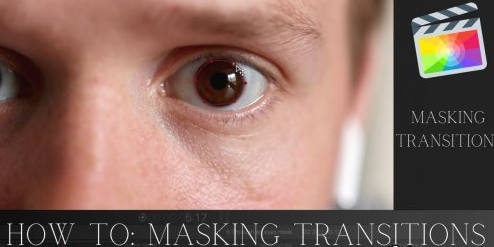Advanced Videography - Make Your Videos Look Better
"softddl.org"
23-03-2022, 21:55
-
Share on social networks:
-
Download for free: Advanced
-

Instructors: Phil Ebiner | Duration: 4h 9m * 27 Lessons
Video: MP4 1280x720 44 KHz | English | Level: Advanced | Size: 3.7 GB
Do you ever watch a video and wish your videos looked better?

Instructors: Phil Ebiner | Duration: 4h 9m * 27 Lessons
Video: MP4 1280x720 44 KHz | English | Level: Advanced | Size: 3.7 GB
Do you ever watch a video and wish your videos looked better?
Perhaps it's a YouTuber you follow, a documentary you saw on Netflix, or a narrative film you saw in theaters... you can capture shots that look just like the professionals.
This Advanced Videography Course tackles getting the right shot. We focus on how to improve the videos you capture: going from mediocre shots to professional & creative ones.
By the end of this class, you'll be inspired and know the exact steps to improving your next video.
What is this course?
This course is meant to take your video productions to the next level. What does that mean? This means making your videos look more like the films & videos you watch online, on tv, or in theaters and dream of making.
Follow us as we create three video projects: a corporate documentary video, a commercial promotional video, and a travel vlog. Within each project, we walk through the entire process of
Planning our project
Brainstorming & storyboarding our shots
Capturing our shots
Improving our shots
You'll see how we get good standard shots, but then take them to the next level with more advanced & creative shots.
What video production concepts will you learn?
Shot composition: learn how to pick and choose your shot composition depending on the scene you're filming
Slow motion & Frames per Second (fps): learn how, when and why you would capture slow motion video
Lens Selection & Focal Length: Learn how different focal lengths change the look of your shot
Adding Movement: Learn how to add movement to improve your cinematography
Aerial Footage: Learn when, why and how to use drones in your video projects
Gimbals: Learn how to use stabilization tools like a gimbal to add steady movement to your videos
Timelapses & Hyperlapses: Learn how to capture both timelapses and hyperlapses
Video Portraits: Learn how to get great shots of people that tell their story
Product Videography: Learn how to get great video shots of a product
Interview Lighting: Learn how to properly set up lighting for an interview subject
Natural vs. Artificial Lighting: Learn how to use both natural & lighting kits to better light your videos
A-roll & B-roll: Learn how to capture both A-roll & B-roll to tell your video's stories
Panning vs. Tracking Shots: Learn how to capture motion with two different types of shots
Vlog Cinematography: Learn how to better capture your own vlogs
Who should enroll in this course now?
You should take this course if you know how to use your camera to capture video; you know the basics of video settings; you already have experience making your own videos. But, you're wanting to take your videography to the next level.
https://hot4share.com/kwblxi36cjci/hbalk.A.V.M.Y.V.L.B.part1.rar.html
https://hot4share.com/a7acl7xtlip2/hbalk.A.V.M.Y.V.L.B.part2.rar.html

https://uploadgig.com/file/download/a318303d8124218c/hbalk.A.V.M.Y.V.L.B.part1.rar
https://uploadgig.com/file/download/A49955745123b0c8/hbalk.A.V.M.Y.V.L.B.part2.rar

https://rapidgator.net/file/4f7c275548ced9339b4772e028d3b0e9/hbalk.A.V.M.Y.V.L.B.part1.rar.html
https://rapidgator.net/file/bccf39c09826149621f3cdb405efc89d/hbalk.A.V.M.Y.V.L.B.part2.rar.html

https://nitro.download/view/705B5EB855B04CA/hbalk.A.V.M.Y.V.L.B.part1.rar
https://nitro.download/view/5E83BF31AB0BECC/hbalk.A.V.M.Y.V.L.B.part2.rar
Links are Interchangeable - No Password - Single Extraction
The minimum comment length is 50 characters. comments are moderated