Bootstrap 5 Basics For Absolute Beginners
"softddl.org"
29-03-2022, 04:08
-
Share on social networks:
-
Download for free: Bootstrap 5
-
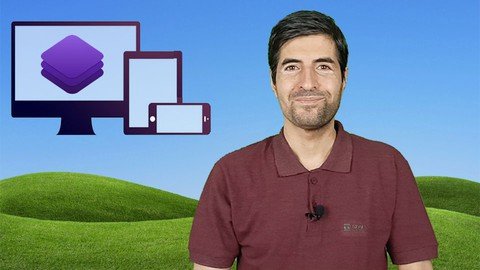
Genre: eLearning | MP4 | Video: h264, 1280x720 | Audio: AAC, 44.1 KHz
Language: English | Size: 2.52 GB | Duration: 5h 22m
Bootstrap 5 Basics For Absolute Beginners to Design Responsive Web Page
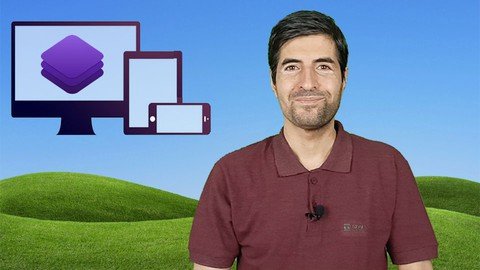
Genre: eLearning | MP4 | Video: h264, 1280x720 | Audio: AAC, 44.1 KHz
Language: English | Size: 2.52 GB | Duration: 5h 22m
Bootstrap 5 Basics For Absolute Beginners to Design Responsive Web Page
What you'll learn
Install BootStrap 5 and Visual Studio code on Win 10
Layout of bootstrap 5 and containers
Breakpoints in bootstrap 5
Default, Fluid & Responsive Container
Grid system, row and column
Typography and Utilities
Headings, Paddings, Margins, Border, ...
Responsive YouTubbe video
Responsive Image
Buttons in bootstrap
Requirements
General knowledge of Html
Windows 10, Also you can use Mac and Linux
Description
Hi There!
With my 23 years programming skills I'm with you to share my knowledge with you.
So
If you wanna learn the basics of bootstrap from pro programmer and real world teacher!
If you try you will learn bootstrap basics easily!
If you are beginners or student looking for a tutorial that teach bootstrap with simple project in simplest way!
If you want really to start learning the basics of bootstrap 5 so it's best place that you can start to learn bootstrap 5 bassics!
This course includes
Install BootStrap 5 and Visual Studio code on Win 10
Main parts of bootstrap 5 and containers
What is breakpoints in bootstrap 5 ?
Default container in bootstrap
Fluid container in bootstrap
Responsive container in bootstrap
Grid system in bootstrap for responsive webpage
Customize column width in grid
Headings and basic typography
Text color - Background color
Responsive padding and margin
Borders in bootstrap
Round image - Rounded corners
Horizantal text alignment
Display : inline and block
Text utilitties
Sizing: Width and height of elements
Responsive YouTubbe video
Responsive image
Buttons in bootstrap
Sample project to learn bootstrap topics
Using SVG in web design
Change background color of Vs code editor
and ...
Don't hesitate to start learning Basics of bootstrap 5 !
Every thing will be discussed with sample project and you will have lot of tips and tricks within my course.
Say Hi bootstrap 5 world and let's go !!!
Who this course is for
Beginners or students looking for a tutorial that teach bootstrap 5 with simplest way
Homepage
https://www.udemy.com/course/bootstrap-for-absolute-beginners/https://hot4share.com/mweccutxo39u/znpdr.Bootstrap.5.Basics.For.Absolute.Beginners.part1.rar.html
https://hot4share.com/ie7q8qpn325d/znpdr.Bootstrap.5.Basics.For.Absolute.Beginners.part2.rar.html
https://hot4share.com/zhxflztogk73/znpdr.Bootstrap.5.Basics.For.Absolute.Beginners.part3.rar.html

https://uploadgig.com/file/download/8Be70bF3d35c446c/znpdr.Bootstrap.5.Basics.For.Absolute.Beginners.part1.rar
https://uploadgig.com/file/download/3Dcd4fa2acb88354/znpdr.Bootstrap.5.Basics.For.Absolute.Beginners.part2.rar
https://uploadgig.com/file/download/617F397f6Adf2fdf/znpdr.Bootstrap.5.Basics.For.Absolute.Beginners.part3.rar

https://rapidgator.net/file/c597ec76d8d9add540bd0ed74b90cdb1/znpdr.Bootstrap.5.Basics.For.Absolute.Beginners.part1.rar.html
https://rapidgator.net/file/c61e7402b3d95845907c6e4a9aaa2d99/znpdr.Bootstrap.5.Basics.For.Absolute.Beginners.part2.rar.html
https://rapidgator.net/file/5b66b149c811cedb1cc35b610d74f8e0/znpdr.Bootstrap.5.Basics.For.Absolute.Beginners.part3.rar.html

https://nitro.download/view/050ACB5912D62A4/znpdr.Bootstrap.5.Basics.For.Absolute.Beginners.part1.rar
https://nitro.download/view/21209271B17DDF6/znpdr.Bootstrap.5.Basics.For.Absolute.Beginners.part2.rar
https://nitro.download/view/A7F736EA16D9181/znpdr.Bootstrap.5.Basics.For.Absolute.Beginners.part3.rar
Links are Interchangeable - No Password - Single Extraction
The minimum comment length is 50 characters. comments are moderated





