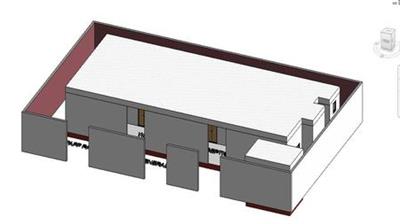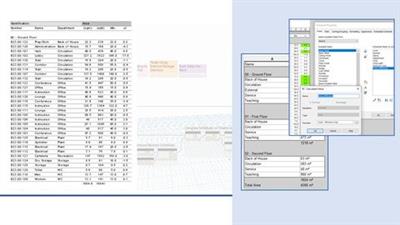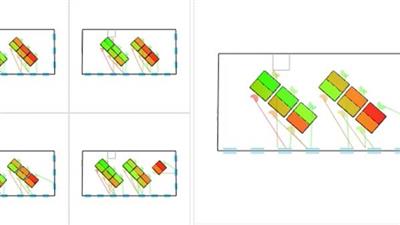Bim 5D Quantity Take-Off Using Revit, Navisworks And Dynamo
"softddl.org"
20-06-2022, 11:44
-
Share on social networks:
-
Download for free: Bim 5D
-

MP4 | Video: h264, 1280x720 | Audio: AAC, 44.1 KHz
Language: English | Size: 1.26 GB | Duration: 2h 21m
BIM - Estimations applying quantity tak-off methods
What you'll learn

MP4 | Video: h264, 1280x720 | Audio: AAC, 44.1 KHz
Language: English | Size: 1.26 GB | Duration: 2h 21m
BIM - Estimations applying quantity tak-off methods
What you'll learn
Extract metric computations from conceptual design stage to detailed design.
Mastering the Revit Planning Tables Tool
Use Dynamo to automate the extraction of metric computations and export the results.
Link Revit and Naviswork to carry out a correct management of obtaining quantities
Requirements
You need to have a basic Revit domain
You also need a Revit 2020 version or higher to open the practice files.
Description
In this course we will focus on extracting quantities directly from our BIM models. We will discuss various ways to extract quantities using both Revit and Naviswork.The extraction of metric computations is a vital task that is mixed at various stages of the project and plays a vital role in all BIM dimensions. During this course you will learn to automate the extraction of quantities by mastering the creation of tables. We will give an introduction to Dynamo as an automation tool within Revit and we will show you how to create procedures visually in Dynamo.#AulaGEOSection 1: Introduction1. WelcomeSection 2: Revit metric computations2. Planning tables3. Material tables4. Create parts to improve computations5. Parts computation6. Codes and descriptions7. Export tablesSection 3: Dynamo for metric computations8. Introduction to Dynamo9. Export tables from Dynamo10. Export data to Excel11. Dynamo Player12. Export to IP-3Section 4: Navisworks for metricvcomputations13. Introduction to Navisworks14. Export to Navisworks from Revit15. Metric computation settings16. Catalogs and custom resources17. Virtual computations18. Optimize workflow19. Export quantities from NavisworksSection 5: ConclusionThe extraction of metric computations is a vital task that is mixed at various stages of the project and plays a vital role in all BIM dimensions. During this course you will learn to automate the extraction of quantities by mastering the creation of tables. We will give an introduction to Dynamo as an automation tool within Revit and we will show you how to create procedures visually in Dynamo.The AulaGeo team worked hard on this course. It was developed in Spanish by Enzo, voiced by Gabriella for English speaking students.
Who this course is for
Architects,Civil engineers,Computers,Associate technicians design and execution of works
Homepage
https://www.udemy.com/course/bim-quantity-using-revit-navisworks-and-dynamo
https://rapidgator.net/file/2165a683fb4a5c2d377a45adcbee51b4/xkfph.Bim.5D.Quantity.TakeOff.Using.Revit.Navisworks.And.Dynamo.part2.rar.html
https://rapidgator.net/file/cc66cac0fa32d4455b75f1957cdf3a24/xkfph.Bim.5D.Quantity.TakeOff.Using.Revit.Navisworks.And.Dynamo.part1.rar.html

https://nitro.download/view/CADE6874B36E463/xkfph.Bim.5D.Quantity.TakeOff.Using.Revit.Navisworks.And.Dynamo.part2.rar
https://nitro.download/view/FB89F2D9CA69FAF/xkfph.Bim.5D.Quantity.TakeOff.Using.Revit.Navisworks.And.Dynamo.part1.rar

https://uploadgig.com/file/download/1b619d6752c0F4cE/xkfph.Bim.5D.Quantity.TakeOff.Using.Revit.Navisworks.And.Dynamo.part1.rar
https://uploadgig.com/file/download/6a747b2454e29D1D/xkfph.Bim.5D.Quantity.TakeOff.Using.Revit.Navisworks.And.Dynamo.part2.rar
Links are Interchangeable - No Password - Single Extraction
The minimum comment length is 50 characters. comments are moderated