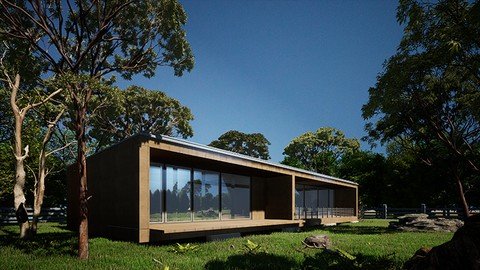Udemy - Twinmotion from beginner to intermediate
"softddl.org"
20-06-2022, 19:14
-
Share on social networks:
-
Download for free: Udemy -
-

Published 06/2022
MP4 | Video: h264, 1280x720 | Audio: AAC, 44.1 KHz, 2 Ch
Genre: eLearning | Language: English + srt | Duration: 18 lectures (2h 31m) | Size: 2.3 GB
Create photorealistic image, video, panorama and VR presenter files easily with Twinmotion 2022.2 preview 1

Published 06/2022
MP4 | Video: h264, 1280x720 | Audio: AAC, 44.1 KHz, 2 Ch
Genre: eLearning | Language: English + srt | Duration: 18 lectures (2h 31m) | Size: 2.3 GB
Create photorealistic image, video, panorama and VR presenter files easily with Twinmotion 2022.2 preview 1
What you'll learn
How to download Twinmotion from Web and EPIC launcher
Twinmotion Navigation
Twinmotion Interface
Twinmotion Menu
How to Import 3rd party Assets to Twinmotion and Live sync
Twinmotion Asset Library
Quixcel Megascan
Use of paths tool to animate humans and vehicles to move
How to render a image, video and panorama
Use of phasing tool
Use of presenter tool(Virtual Reality-VR)
Material/ Texture and Vegetation Customization
Requirements
You need a computer with internet connection
No twinmotion or 3d rendering skill needed. you will learn everything from this course
Description
Hello,
Twinmotion is one of the most powerful 3d software out in the market for architectural visualization, powered by unreal engine. This course covers version 2022.2 preview 1. There are slight variations with the current version if you have compared it with previous versions.
My name is Krishan pathirana, I am a civil engineer and 3d designer, and I'm the founder of creation renders. I have done more than 65 architectural and structural projects, including expertise On Building information modelling, virtual reality, 360 views etc.
By subscribing to this course, you will learn all the functions within twinmotion, and you will be able to advance your knowledge from beginner to intermediate level within this 2.5 hours of lesson time.
During this course time, You will be able to learn about twinmotion interface, navigation, all the menus and functions, path tracer function, sky domes, 3d assets, vegetation, lightings, quixcel megascans, image, video rendering, twinmotion cloud, presenter and image and video import functions.
For phase 2 of this tutorial session, I will do Twinmotion advance level tutorials where you can get help to generate more photorealistic rendering, advanced level animations, 3d asset importation and post-production using Photoshop your twinmotion output. So stay tuned.
Who this course is for
People who have no experience with twinmotion and basic 3d model development in sketchup or any other software
People who wants to learn how to render photorealistic renderings in twinmotion
People who wants to enhance their basic twinmotion knowledge
Homepage
https://www.udemy.com/course/twinmotion-from-beginner-to-intermediate/
https://rapidgator.net/file/58f2b9c8b875a610fe1acbc1ec7cb21f/rddqk.Twinmotion.from.beginner.to.intermediate.part1.rar.html
https://rapidgator.net/file/26aaa7ad071aabf990b7ee57fc6e2be0/rddqk.Twinmotion.from.beginner.to.intermediate.part2.rar.html
https://rapidgator.net/file/4778c5f0f349c4ff1c8126a006e4a830/rddqk.Twinmotion.from.beginner.to.intermediate.part3.rar.html

https://nitro.download/view/B5E7DEA173AB0E4/rddqk.Twinmotion.from.beginner.to.intermediate.part1.rar
https://nitro.download/view/822AC9F0041F23A/rddqk.Twinmotion.from.beginner.to.intermediate.part2.rar
https://nitro.download/view/B1F9F93D01ADBCB/rddqk.Twinmotion.from.beginner.to.intermediate.part3.rar

https://uploadgig.com/file/download/8bF4b35148622c3C/rddqk.Twinmotion.from.beginner.to.intermediate.part1.rar
https://uploadgig.com/file/download/d4f3AEeD8aa81947/rddqk.Twinmotion.from.beginner.to.intermediate.part2.rar
https://uploadgig.com/file/download/d6a6AD1499e80b31/rddqk.Twinmotion.from.beginner.to.intermediate.part3.rar
Links are Interchangeable - No Password - Single Extraction
The minimum comment length is 50 characters. comments are moderated