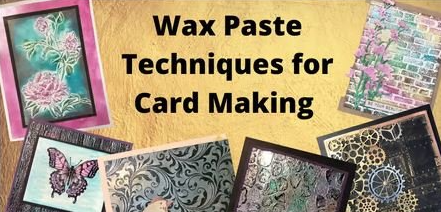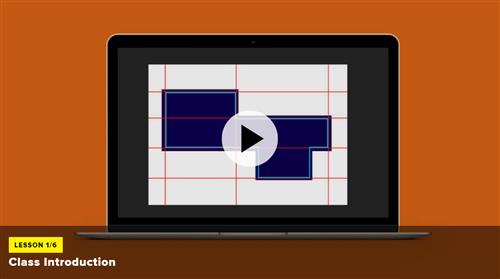Embossing Folder Tips, Tricks & Techniques Class
"softddl.org"
5-07-2022, 07:05
-
Share on social networks:
-
Download for free: Embossing
-

Published 07/2022
MP4 | Video: h264, 1280x720 | Audio: AAC, 44.1 KHz, 2 Ch
Genre: eLearning | Language: English + srt | Duration: 19 lectures (1h 31m) | Size: 1.91 GB
Learn 15 different Embossing Techniques to use in your Die Cutting Machine

Published 07/2022
MP4 | Video: h264, 1280x720 | Audio: AAC, 44.1 KHz, 2 Ch
Genre: eLearning | Language: English + srt | Duration: 19 lectures (1h 31m) | Size: 1.91 GB
Learn 15 different Embossing Techniques to use in your Die Cutting Machine
What you'll learn
Learn 15 Different Embossing techniques to use in your die cutting machine
Learn the difference between and how to use 2D and 3D Embossing folders
Learn how to create an Embossed background without an Embossing folder
Learn how to use different products to enhance your Embossed background
Requirements
Now precious experience required. Diecutting Machine needed to create the Embossed backgrounds
Description
Welcome to the Embossing folder Tips, Tricks & Techniques Class!
Using Embossing folders on your Handmade Cards is a great way to add interest and visual texture. There are so many different Techniques you can use to add extra interest to your Embossed Pieces. This class will cover 15 Different Embossing Techniques you can use on your Handmade Cards! This class focuses on each one of the Embossing technique but I do show you how that technique piece has been used on a finished card so that you can see it in use. I do not show you how to create the finished cards but the designs are super simple to keep the focus on the Embossed background.
This class comes with a Supply List PDF. The PDF has Pictures of Cards created with each of the Embossing Techniques taught in this class as well as the supplies to create each one. Those supplies are linked to where you can purchase them if you choose. You can find the Supply List PDF Link with the Introduction Video.
In this class you will learn
1 -Basic Embossing and Inking Technique
2 -How to create a Letterpress Embossed look
3 -How to stamp an Embossed Background
4 -How to Double Emboss your card Background
5 -Adding Heat Embossing to your Embossed Background
6 -Using Mica Sprays with your Embossing Folders
7 -How to use Dies to create an Embossed Background
8 -Embossing a background with Stencils
9 -Using Die cuts to create an Embossed Background
10 -Creating a Colour Block Background
11 -Enhancing an Embossed background with Inka Gold
12 -Enhancing an Embossed background with Leafing wax
13 -How to create a Grunge Metal embossed background
14 -Using Gelli Prints to create an Embossed Background
15 -How to Create an Embossed background with Pigment Powders
Note: The Supply List lets you know what supplies were used for each of the Techniques in this class. You can easily substitute different embossing folders and ink colours for each of these techniques. I use a Big shot for my embossed backgrounds and share the stacking needed for the different Embossing folders used. If you create with a different die cutting/embossing machine you will need to find out the stacking for the machine you use as I do not own other machines.
Who this course is for
Beginner Cardmakers wanting to learn many different ways to use Embossing folders to Create card backgrounds.
Homepage
https://www.udemy.com/course/embossing-folder-tips-tricks-techniques-class/
https://rapidgator.net/file/69293d6e63c7dfef20fed40805793e38/mcsru.Embossing.Folder.Tips.Tricks..Techniques.Class.part1.rar.html
https://rapidgator.net/file/5962aa0363d75a3f4fd03b29b2c0ab25/mcsru.Embossing.Folder.Tips.Tricks..Techniques.Class.part2.rar.html

https://nitro.download/view/F200C41E7BCB292/mcsru.Embossing.Folder.Tips.Tricks..Techniques.Class.part1.rar
https://nitro.download/view/AB09762FA760227/mcsru.Embossing.Folder.Tips.Tricks..Techniques.Class.part2.rar

https://uploadgig.com/file/download/0F9BdaAb571698f1/mcsru.Embossing.Folder.Tips.Tricks..Techniques.Class.part1.rar
https://uploadgig.com/file/download/021352D0c8266d50/mcsru.Embossing.Folder.Tips.Tricks..Techniques.Class.part2.rar
Links are Interchangeable - No Password - Single Extraction
The minimum comment length is 50 characters. comments are moderated