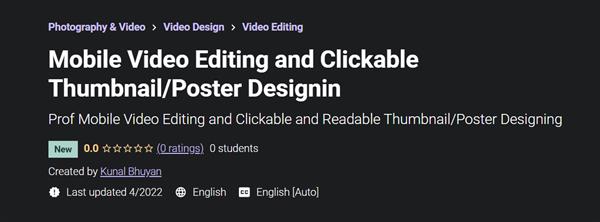Create Shoot & Edit The Complete Mobile Videography Guide
"softddl.org"
13-07-2022, 07:20
-
Share on social networks:
-
Download for free: Create Shoot
-

Published 7/2022
MP4 | Video: h264, 1280x720 | Audio: AAC, 44.1 KHz
Language: English | Size: 3.07 GB | Duration: 3h 5m
Steps to Setup, Light, Record Audio & Shoot Your Videos Like a Filmmaking Pro using your Mobile Phone

Published 7/2022
MP4 | Video: h264, 1280x720 | Audio: AAC, 44.1 KHz
Language: English | Size: 3.07 GB | Duration: 3h 5m
Steps to Setup, Light, Record Audio & Shoot Your Videos Like a Filmmaking Pro using your Mobile Phone
What you'll learn
Be able to Create pro videos with your Mobile phone
Be able to edit your videos yourself using Adobepremier pro
Be able to build sets for your videos
Be able to understand making better videos with a mobile phone camera
Requirements
Have a good Mobile Phone and a Laptop for editing Videos using Premier pro
Description
Do you want your videos to be better looking, sounding, creative, shareable, engaging, and impressive to watch?Do you want to get the most out of shooting on your smartphone camera?Perfect! You've made it to the right course!By the end of this course, you'll have the skillset and better understand:1. How to create Pro videos with your Mobile phones2. Get a better understating of your Phone camera settings3. How to Light and shoot your videos to make it look professional4. Record very clear Audio and edit hack to make your audio sound betterAbove all, you will learn how to edit your videos using Adobe premiere pro, a world-class video editing software.My Wish for you:The goal of this course is to give you all the knowledge and techniques that I've gained from 4+ years creating video contents using my mobile phone for big brands like Designhill, Pickmaker, Waploaded, Postermywall in a way that is very concise and easy to understand.Shooting better videos no matter what:Whether you're shooting Instagram videos, YouTube videos, course videos, regardless of your equipment or budget the goal is to make sure you create pro looking videos that people will enjoy watching.My support is top notch; you can always reach out to me and ask questions if you need help.See you in classTony Obum
Overview
Section 1: Introduction
Lecture 1 Introduction
Lecture 2 Please take Not of these Important tips
Section 2: Your Mobile phone Camera
Lecture 3 Know Your Phone Camera
Lecture 4 Camera Settings
Lecture 5 Best screen recording software for PC
Lecture 6 Best Screen recording App for mobile phone with a Mouse
Section 3: Lighting for your Video
Lecture 7 How to Make your video look professional with Lighting
Lecture 8 Best Artificial Lighting for your Videos
Section 4: Audio
Lecture 9 How to get quality audio from your camera
Lecture 10 Budget Friendly microphone for quality audio
Section 5: Set Building
Lecture 11 Set Build One
Lecture 12 Set Build Two
Lecture 13 A quick Set tour
Section 6: Video editing
Lecture 14 Introduction to Video editing
Lecture 15 Basics of Adobe premier pro
Lecture 16 How to import videos, merge videos and add transitions
Lecture 17 How to add picture and Video overlay
Lecture 18 How to edit audios and make it sound better
Lecture 19 How to add background music and sound effects
Lecture 20 How to add subtitle to your videos
Lecture 21 How to add animations, motion graphics and Text
Lecture 22 How to colour grade your videos on mobile phone
Lecture 23 How to Colour grade Sample two
Lecture 24 How to sync your screen recording and talking video
Lecture 25 Recommended YouTube channels for learning video editing tricks
Lecture 26 How to Export/Save your videos
Video content creators,Small business owners,Course Creators,Youtubers,Tiktokers,Online content creators
Homepage
https://www.udemy.com/course/create-shoot-edit-the-complete-mobile-videography-guide/
https://rapidgator.net/file/227023da35a68a11451309e3311aa6f8/tkkwa.Create.Shoot..Edit.The.Complete.Mobile.Videography.Guide.part4.rar.html
https://rapidgator.net/file/48722e9804b1c947cbea4cb067aac3fc/tkkwa.Create.Shoot..Edit.The.Complete.Mobile.Videography.Guide.part2.rar.html
https://rapidgator.net/file/4ae9feaf4e92d0708d2a427c96b7534c/tkkwa.Create.Shoot..Edit.The.Complete.Mobile.Videography.Guide.part1.rar.html
https://rapidgator.net/file/c02c6dbf42175f1a751501c2197a5262/tkkwa.Create.Shoot..Edit.The.Complete.Mobile.Videography.Guide.part3.rar.html

https://nitro.download/view/14F0DA381DEB257/tkkwa.Create.Shoot..Edit.The.Complete.Mobile.Videography.Guide.part4.rar
https://nitro.download/view/5D5A3BCC3229465/tkkwa.Create.Shoot..Edit.The.Complete.Mobile.Videography.Guide.part2.rar
https://nitro.download/view/60062E6C04D19BC/tkkwa.Create.Shoot..Edit.The.Complete.Mobile.Videography.Guide.part1.rar
https://nitro.download/view/C338F92A9025381/tkkwa.Create.Shoot..Edit.The.Complete.Mobile.Videography.Guide.part3.rar

https://uploadgig.com/file/download/579c2d5f7a21E658/tkkwa.Create.Shoot..Edit.The.Complete.Mobile.Videography.Guide.part4.rar
https://uploadgig.com/file/download/5A3d299297d41f77/tkkwa.Create.Shoot..Edit.The.Complete.Mobile.Videography.Guide.part3.rar
https://uploadgig.com/file/download/5A75c057A57a4db5/tkkwa.Create.Shoot..Edit.The.Complete.Mobile.Videography.Guide.part2.rar
https://uploadgig.com/file/download/F79993c686074aa4/tkkwa.Create.Shoot..Edit.The.Complete.Mobile.Videography.Guide.part1.rar
Links are Interchangeable - No Password - Single Extraction
The minimum comment length is 50 characters. comments are moderated